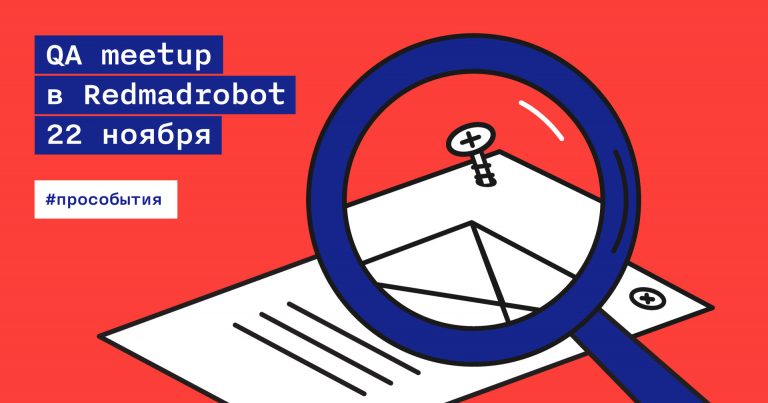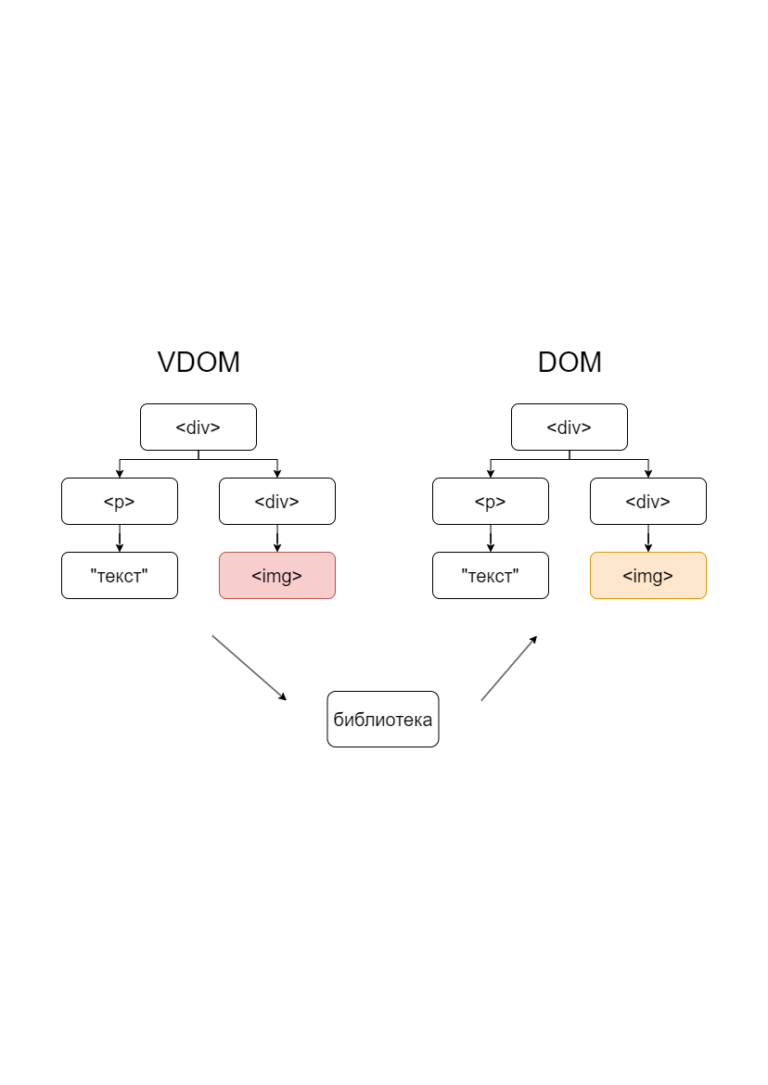Vivaldi-6.7 — Time Keeper
In today's fast-paced world, one of the most valuable resources is time. It is never enough and any opportunity to speed up our daily tasks becomes a valuable gift. So we have introduced several functions in the new version of the Vivaldi browser for desktops that will save time.
Freeing up memory
Often during the day we open a lot of important tabs in the browser, and they, in turn, eat up RAM while in a busy state. Naturally, sooner or later there comes a time when the browser slows down – a large amount of data accumulates in the RAM, making it difficult to process new pages.
For such cases, we have prepared a new function – memory saving. You can specify in the settings the time interval after which inactive tabs will be unloaded from memory:

This will allow you not to reduce the speed of your browser and save time and nerves too. In this case, the unloaded pages will still be open in the browser and will update the content the first time they are accessed.
Spatial engineering
Another new feature also helps save valuable time – we've added the ability to create new workspaces from a set of dedicated tabs in the browser.

Also, do not forget that even greater time savings can be achieved by using functions such as grouping tabs and placing multiple tabs in one window in conjunction with spaces.
Optimization for export
If you've ever had to recover accidentally deleted passwords, then you'll understand how much time can be saved by Vivaldi's next new feature – exporting passwords.

Save your passwords to a file, and later simply import them into the browser when needed – no extra hassle. You can import a file with passwords on the internal browser page vivaldi://password-manager/settings. By the way, if you use the Vivaldi news client, you can now export your news feeds too. This will also save your time.
Window placement
And this new feature will make Mac owners happy – we've added the ability to place the browser window next to other application windows:

This feature will especially appeal to owners of wide screens.
Auto News
And another nice little thing that saves time is the option to auto-detect news feeds on sites where the availability of newsletters is not always easy to find. For example, on Reddit, GitHab or even YouTube. Just look in the address bar – when a mailing is detected, the browser will show the corresponding icon.
In addition, we have added one and a half hundred improvements, including downloading files from unprotected sites, the ability to close tabs within a pinned group, an error in creating an icon when creating a web panel, and much more. You can see the full list of changes at this page.
You can download the browser from the official website:
Thank you all for your help in preparing this version of the Vivaldi browser!