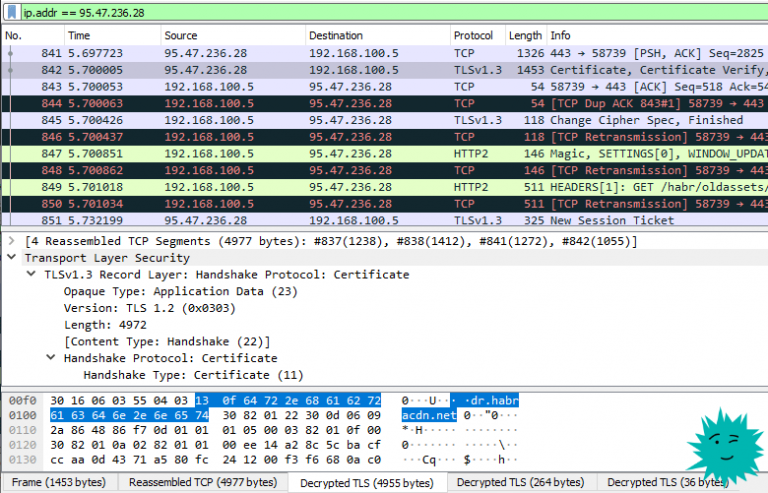Snom D735 IP Phone Review
In the last publication, we told you about the flagship model of Snom – the Snom D785.
Today we returned to you with a review of the next model of the D7xx line – Snom D735. Before reading, you can watch a brief video review of this device.
Let’s get started.
Unpacking and packaging
All important information about the phone is contained on its box: model, serial number and software version by default, if you need this data, we made sure that you always know where to find them. The equipment of this phone is not inferior to that of the older model, which we told you about a little earlier. The telephone kit consists of:
- The telephone itself
- Miniature quick start guide. Despite its small size, the manual eliminates all questions on how to start using the phone.
- Coasters
- Category 5E Ethernet Cable
- Twisted cord tubes
Also, in the kit with the telephone there is a warranty card, it confirms the three year warranty provided by our company.
Design
Let’s look at the phone. The black, matte color of the case, as in our case, fits perfectly into any environment. White, in which the phone is also available, will emphasize the eccentricity of your approach to choosing equipment for colleagues and employees. Naturally, a telephone in white will look very appropriate in medical facilities.

Large and pleasant to the touch keys immediately suggest the convenience of using the device, and the absence of errors when dialing a number. BLF-keys on this model moved to their usual place nowadays – on both sides of the color display, which made the phone even more compact than its older brother. Under the navigation keys you can see the proximity sensor – the highlight of this model, first used in a desk phone. Later we will tell you exactly how it is used and what it is intended for.

Elegant stand provides two angles of the phone – 28 and 46 degrees. You can change the angle of inclination by flipping the stand itself, which ensures a minimum of extra holes and mounts on the phone.
The 2.7-inch color display is bright and contrasting. Its shape is close to a square, which provides a large space for displaying information, which is very important in the presence of side BLF-keys. The image on the screen is clearly visible from different viewing angles, which is very important in operating conditions. All the inscriptions of the on-screen menu are made in a strict and ascetic manner, nothing will distract you from work.

BLF keys are located on two sides of the display, four on each side. Key values have several pages, and in order not to reduce the number of values, a separate key is used to turn the pages, located in the lower right corner of the screen. There are 4 pages supported, which provides a total of 32 values.
On the back of the case, in addition to the stand mounts, there are holes for wall mounting, as well as Gigabit-Ethernet network connectors, handset and headset ports, a micro-lift / EHS connector, and a power adapter connection. Ehernet ports, a power port and an EHS connector are located in a special niche; the cables connected to them are conveniently routed from the bottom of the device. Cables in the ports for connecting the headset and handset are turned on perpendicular to the phone body, special guides are provided for outputting the cable to the side of the device body. These cables are displayed on the left side of the phone.

On the right side there is a USB port, a USB headset, a flash drive, a DECT dongle A230, a Wi-Fi module A210, as well as an extension panel D7 are connected to it.
Of the unusual parts, for IP phones, in this model there is an electronic release mechanism. This solution allows you to visually “lighten” the phone case, but in addition it also greatly increased the reliability of the device, due to a decrease in the number of physical mechanisms prone to breakage.
Software and setup
Let’s say a few words about setting up an IP phone. The essence of our configuration approach is the minimum of user actions, the maximum of possibilities at the start of use. The web interface is simple and clear, the main sections are placed in the general menu and are accessible by 1 click, additional settings are clearly divided into sections. In addition, due to the fact that the phone software supports editing using XML, you can make it even more convenient for you personally and your colleagues by using familiar corporate colors or by changing the icons used in it.

In addition to customizing the interface itself, Snom gives you the opportunity to independently create applications for your desktop phones; for this, the development environment Snom.io was created. This is not just a set of development tools, but also the ability to publish created applications and mass deploy them to Snom devices.

We tried to implement the same approach to ease of setup that is used in the web interface in the phone’s on-screen menu – often used functions are already available to the user from the moment the telephone is registered on the PBX and practically do not require additional settings – Plag and Play as it is. If it is necessary, any of the BLF-keys is configured by the user in a few clicks of the on-screen menu to any of the 25 available functions – simply and conveniently.

Functionality and operation
Let’s look at the screen of our device and talk about its features – working with the proximity sensor. In standby mode, the main part of the screen is occupied by account information and notifications about events that have taken place; the signatures of BLF keys in this mode are highlighted with two small bars on the right and left sides of the color display.
But it’s worth bringing a hand to the keyboard, as the brightness of the backlight increases, and for each of the keys a full signature is expanded. In total, the signatures occupy the entire display, with the exception of a small strip in the upper part, where account information is shifted, and a slightly larger strip in the lower part, where the signatures of the onscreen buttons remain.

Pay attention to the screenshot of the on-screen buttons, it may seem to you that the Call Forwarding button has been cut off. In fact, the text is not trimmed, a running line works on the key. On our phones you can reassign all the buttons yourself, and if the functions have long names, the creeping line will correct the situation. Thus, you do not need to rack your brains over whether you need to rename the button more briefly for the user to understand, or leave it as it is by displaying the full name of the function. This approach provides configuration flexibility for the administrator and user convenience.

Returning to the proximity sensor, it should be noted that the change of mode occurs very quickly, it costs your hand to be 10-15 cm from the keyboard, and therefore the proximity sensor. The reverse change occurs after 2-3 seconds after the hand is removed so that the user has time to get all the necessary information from the phone screen. At the same time, the backlight remains bright for some time, in order to avoid contrast in the user’s perception of the display image. Using this functionality, the user sees full information about the keys all the time working with the phone, but outside of direct contact with the keyboard, “extra” information will not interfere with the display of his number and important notifications.
The BLF keys themselves, as mentioned earlier, are partially pre-configured. For D735, these are the keys to the right of the screen. We will understand in more detail what they are for:
Smart transfer. A key with a large set of functions, the use of which depends on the current state of the phone. All actions will be performed for the number specified in the settings of this key, the first time you click on it, you will go to the corresponding menu to indicate this number. After that, in standby mode, the key will work as a speed dial, calling the subscriber. If you are already in a conversation, you can transfer the call to the number entered in the button settings. This function is often used to transfer the current call to your mobile number if you need to leave the workplace. Well, if you have not had time to pick up the phone yet, the key will work as an incoming call forwarding.
Dialed numbers. An easy-to-use key with popular functionality – displays the history of all outgoing calls. If you need to re-make a call to the number you dialed last, just press the key again.
Quiet. Pressing this key turns on silent mode on our phone. At this moment, the device will not bother you with its ringtone, but only display the incoming call on the screen. If you need it, you can also turn off the ringtone for an already received call by clicking on this button.
Conference. It often happens that in the process of communicating with a colleague it is necessary to clarify any details related to the conversation from another one, or arrange a brainstorming session to solve the problem, or … In short, we all know how useful the conference functionality is. This key allows you to turn your current conversation into a conference, or to collect a 3-way conference from standby mode. An important point when using in standby mode is the simultaneous call of all participants in the dialogue, which is very convenient.
Since we are talking about the use of function keys in the conversation, let’s say a few words about the sound of the phone. The sound quality of the D735 is not inferior to the older model, the sound quality remains very high. The previously mentioned hands-free speaker provides excellent audibility and sufficient volume, the speakerphone located at the bottom of the phone’s body also copes with its duties – the interlocutor has no doubt that they are not talking through the handset.
The connection quality of the handset is also up to par. Both the microphone and the speaker perfectly fulfill the functions assigned to them and completely, clearly and clearly convey your words to the interlocutor, and him to you. Our company’s use of a sound laboratory allows us to provide really good sound quality and bring to life devices that are in no way inferior, and in most cases superior to competitors in sound.
Accessories
As accessories, you can connect Snom A230 and Snom A210 wireless dongles and the Snom D7 expansion panel to your phone.
Snom D735 has an impressive number of BLF-key values of 32 pieces, but it is not always convenient to use the screen pages to monitor the status of subscribers, and this number may not be enough. In this case, pay attention to the D7 expansion panel, they are available in the same colors as the phone case, white and black, and blend perfectly with the D735 externally.

Snom D7 will complement the phone with 18 BLF keys, which, given the possibility of connecting 3 panels and phone keys, will give 86 keys.

Wireless dongles are used to connect the telephone with wireless networks. For example, the Wi-Fi module A210 is used to connect to the corresponding network, and the DECT dongle A230 is a module for connecting wireless DECT headsets and other accessories, such as an external Snom C52 SP speaker to our phone.
Summarize
Snom D735 is a universal and convenient tool for modern telecommunications. It will suit both the leader, and the secretary, and the manager, as well as any employee who actively uses the means of communication in their work. This thoughtful and easy-to-use device will provide you with maximum functionality with ease of use and a memorable appearance.