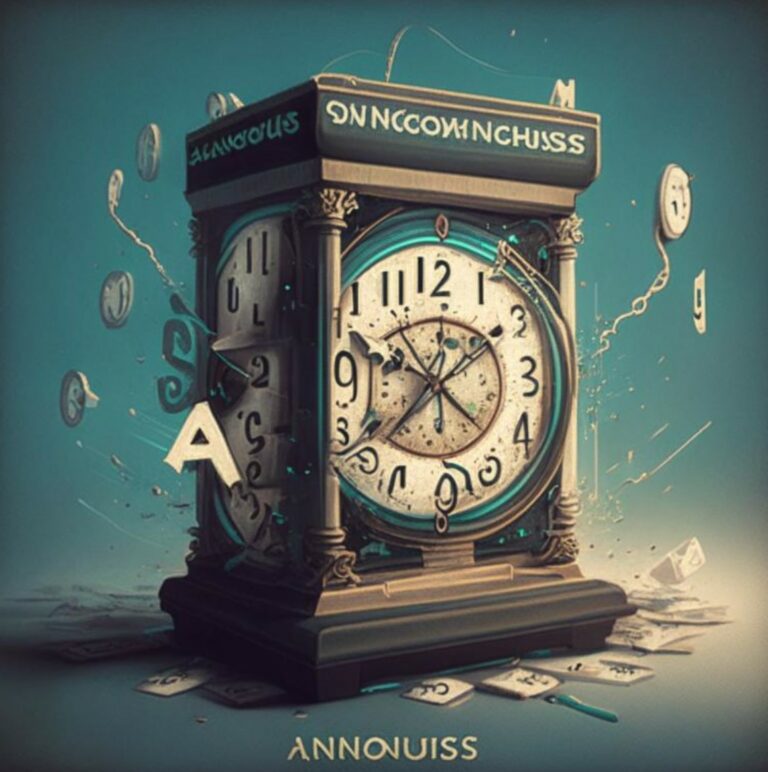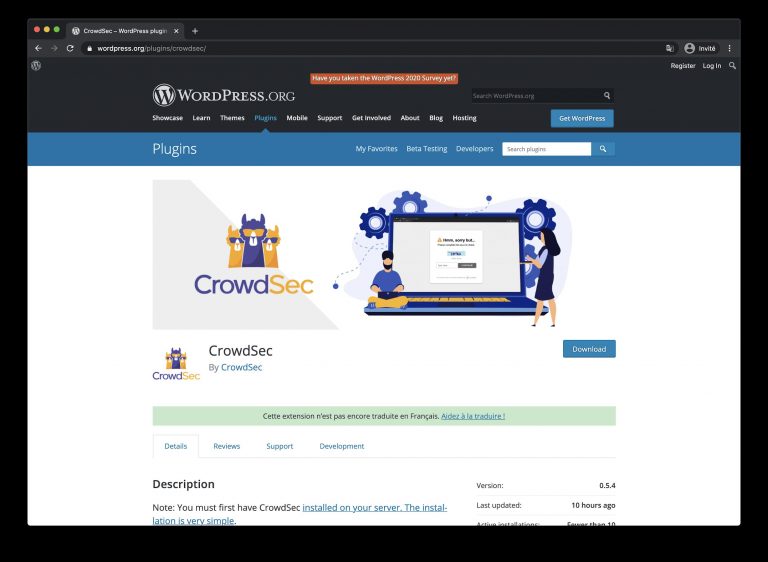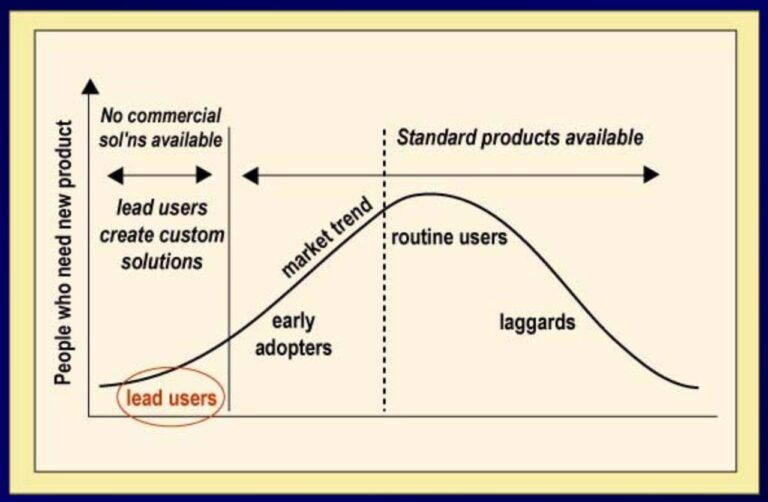new built-in translator

September 26, 2023 Mozilla has released Firefox 118 with a new built-in translator that works without connecting to servers. Firefox 118 improves tracking protection and offers new features for developers
Built-in translator
The new version of the Firefox 118 browser received a long-awaited translator that does not require a connection to the server and works in offline modes. Mozilla has been working on the translator for several years and has achieved a lot in that time, although there is still plenty of room for improvement.
Firefox Translations differs from Google Translate, Microsoft Translate, and most other browser translators in that it is a local service. Firefox users can translate content without the need to connect to third-party servers. Native translations are great for privacy because they don’t share information about the site you’re visiting with third parties.
The functionality of the Firefox translator is similar to its analogues. Users can translate content on websites in a foreign language. When you first start, you need to download the language pack for that language, but this happens automatically. Language data is not included with Firefox as this would significantly increase the installation size.
Once downloaded, Firefox will use the local language pack for translation. Small updates may come from time to time.
You can configure the translator as follows:
Open the page
about:config.Confirm that you accept the risk.
Find an item browser.translations.enable.
Set the experimental flag to true .
Restart Firefox.
Or by opening the settings menu about:preferences#general.

This will cause Firefox to display a language icon in the address bar when it encounters a page that uses one of the supported languages that is not set as a language in Firefox.
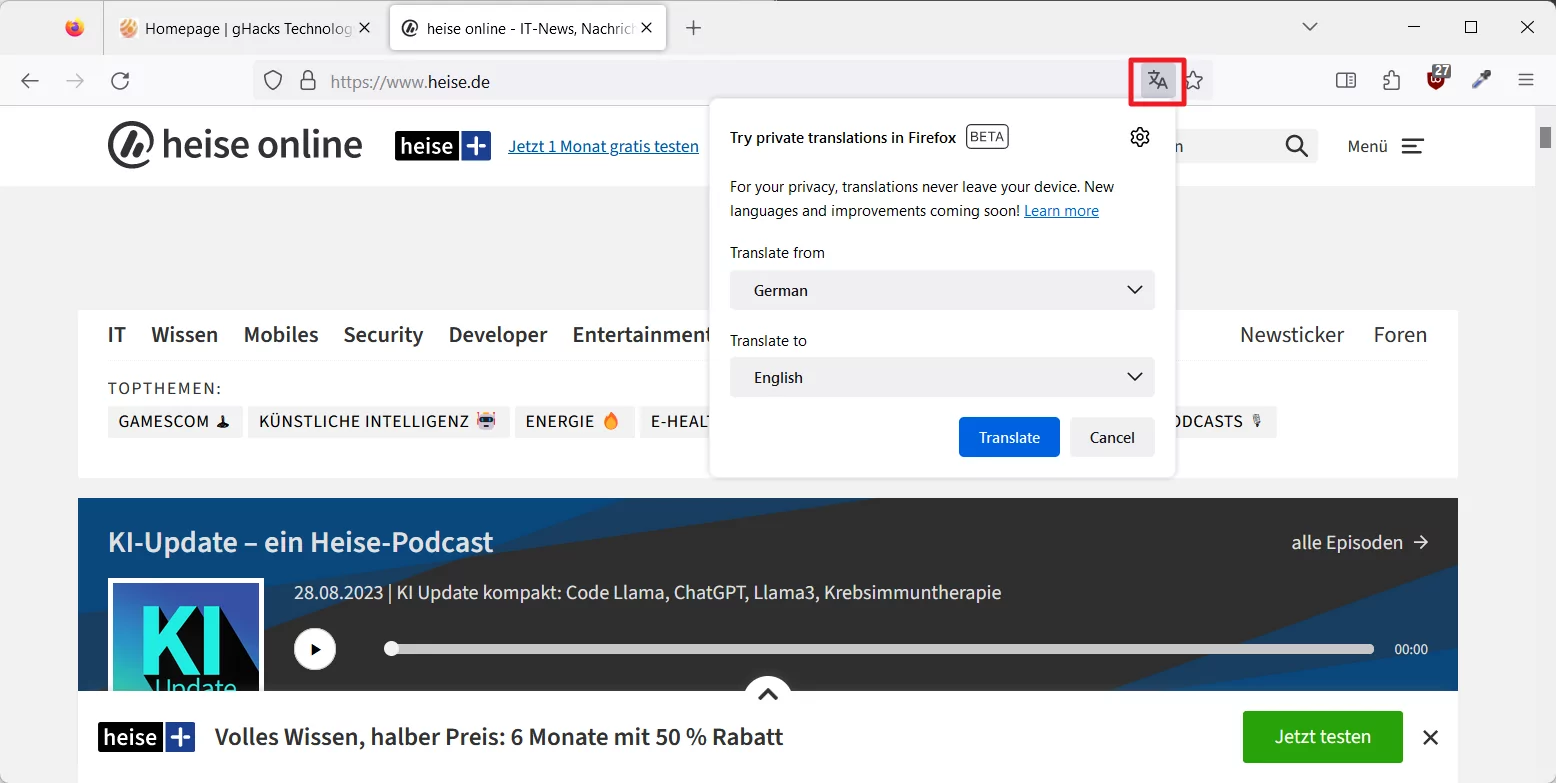
At the moment, language support is very limited. Packages available for English, Bulgarian, Danish, German, French, Spanish, Polish, Italian and Portuguese (currently Russian is not on the list, but old model can be downloaded from GitHub).
Anti-fingerprinting enhancements
Firefox 118 includes two anti-fingerprinting enhancements. The first improvement limits the fonts that can be seen on the site to system fonts and language pack fonts. Thus, since custom installed fonts are no longer visible.
Digital fingerprints depend on uniqueness, and fonts help with that, especially if devices have custom or rare fonts installed.
Firefox is moving to use the FDLIBM math library on all systems, which Mozilla says improves fingerprinting anonymity.
Other changes
Firefox now offers video effects and background blur in Google Meet. Mozilla has backported this feature to Firefox 115 and will likely include it in Firefox ESR 115.x.
Some US Firefox users may receive add-on installation prompts in the browser’s address bar. According to Mozilla, these suggestions are based on specific keywords.
Improvements for developers
Firefox now supports the search element. It is a group element that “serves to contain all elements used in a search or filter operation.”
Preference mathml.legacy_maction_and_semantics_implementations.disabled no longer available.
Mozilla has added support for several math functions: abs(), sign(), round(), mod(), rem(), pow(), sqrt(), hypot(), log() And exp().
New keyword from-font in a CSS property font-size-adjust.
Added directive support publickey-credentials-get in the title HTTP Permissions-Policy.
Now Windows-key And Command-key return the value Meta.
Properties RTCRtpTransceiver.currentDirection And RTCRtpTransceiver.direction now support value stopped.
In the array returned by the function RTCPeerConnection.getTransceivers()now stopped transceivers are not taken into account.
Properties are now supported TextMetrics.emHeightDescent And TextMetrics.emHeightAscent.
CSSStyleRule now inherits from CSSGroupingRuleand not directly from CSSRule.
Support browser_style in manifest keys action, options_ui, page_action And sidebar_action for Manifest V3 extensions has been removed.
Changes for organizations
Blocking the Firefox Relay setting via policy did not disable the corresponding interface in Settings. Problem fixed.
New setting available browser.download.force_save_internally_handled_attachmentswhich forces a download if “the Content-Disposition HTTP header reference specifies attachment or download.”
The new Firefox Suggest policy allows administrators to manage Firefox Suggest (US only).
Updated Preferences policy to allow setting preferences security.ssl.require_safe_negotiation And xpinstall.whitelist.required.