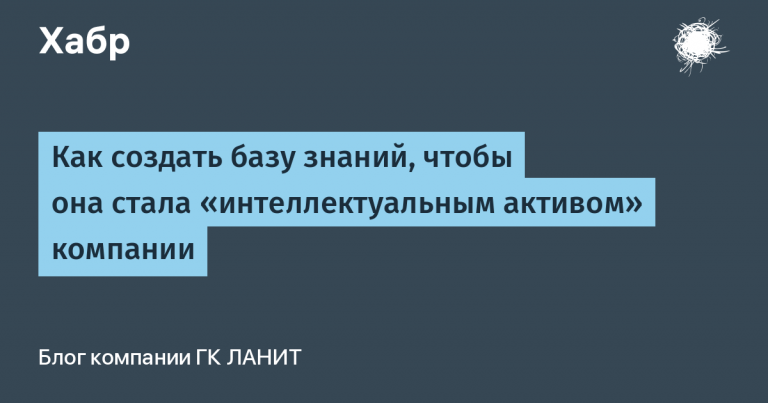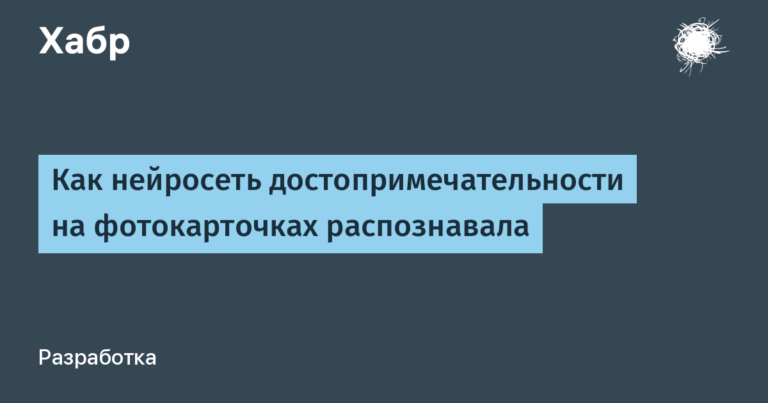How I spent 100k rubles to conveniently maintain lists
In short, I was sick of the fact that the lists are lost all the time.
The same situation repeats over and over again. A friend recommends a movie, I open my notes and write them down somewhere. And this record is forever dissolved in the world space.
This happens with all lists. With ideas, acquaintances, notes from books, places where I have been. All this endless series of lists is constantly lost. You are constantly starting over. Maybe I’m so strange, while others responsibly put everything on the shelves.
But there is Notion and its analogues! I will create the necessary tabs and will lead responsibly! Ahahaha, no. It turned out that opening a separate application, wading through the interface and finding the list you need is too high an entry threshold when you need to record on the fly.
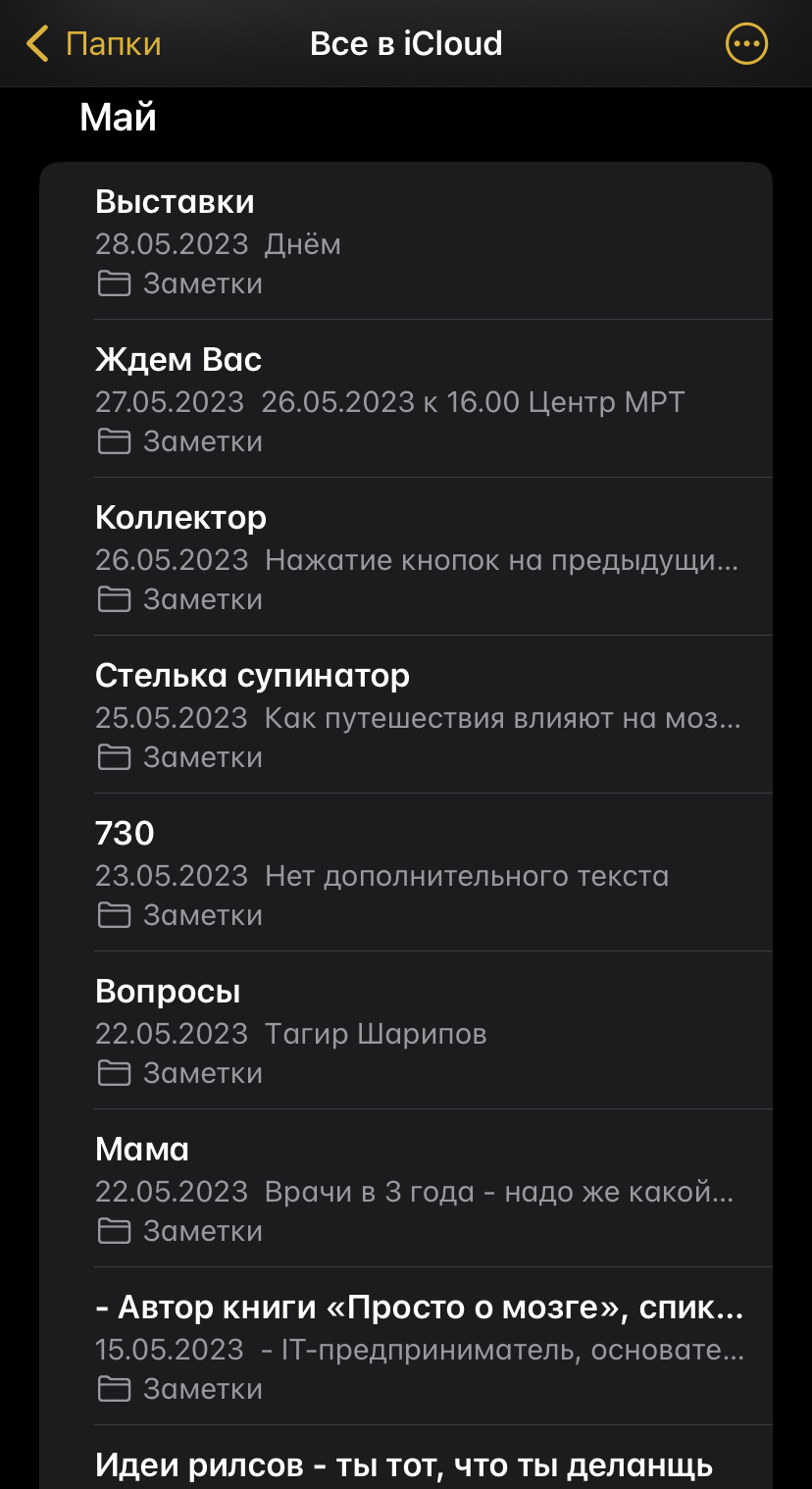
But there is “Favorites” in the cart, a personal chat where you can drop everything! Yeah, after a step it turns into a wastebasket of photos, links to articles and some random notes. I believe that for someone it all works. It just doesn’t work well for me.
The soul asked for a simple solution. To write “#movies” and open a list of all the films that I was advised. And so that a new film could be added to this list with the command “#films Spider-Man: Into the Spider-Verse”.
Easy to add, easy to find, everything sorts itself out. So the idea was born to make a bot for the Collector cart. The cart is always open, which is convenient. A chip with tags there seems to be possible to implement.

First of all, I tried to collect everything through the bot constructor. Fig there. This functionality cannot be done through them. I had to look for a programmer. And after a month of torment, the first version appeared. Worked exactly as I described. You write a message in the bot:
#games New Zelda – must see
The bot automatically creates the “Games” collection and adds the first item there. A week later, you see that Diablo 4 is out and you write:
#diablo 4 games – need to take a vacation
And the bot adds a new item to the “Games” list.
Very comfortably. There is no need to search for the desired list or open a separate application. The cart is always open, and the bot carefully collects information by category. When it’s time to play, you just write “#games” into the bot. And he carefully shows everything:
#games
New Zelda – must see
Diablo 4, how long have I been waiting for you
Kena: Bridge of Spirits
GRIS – advised in fact
Celestia
I lived with the bot for a month and realized that this is the best thing that happened in my life. Notes from books, a list of acquaintances, countries and cities where I have been, ideas, lists of things to travel. Everything moved to the Collector. And my friends began to use it as a simple task manager. Don’t ask me how, I have no idea.

Unfortunately, collections had to be managed through commands. Therefore, we took on the second version to make everything clear not only to me. Make it convenient, what is it? But the improvements dragged on for several months. I had to write my own framework, since the existing ones did not support the necessary logic.

But it was worth it. The bot has acquired its own UI widgets, the construction of the feed has become ergonomic. There was a button “Menu” and buttons for managing collections. In the list of all collections, you can now tap and see the contents. The lists themselves have also become more convenient due to the use of dynamic paging. As soon as you change the content of the collection, the message of the cart where it was displayed is automatically updated.

There are now many such seemingly small convenient features, they are worked out in detail from the ui / ux position, and make the process of using the bot convenient.
We also implemented an anonymity system at the server level so that it was impossible to match collections with users. I myself was interested in it. In short, no user IDs are stored anywhere in the database. They are replaced with a “salted” md5 hash. And if the usual md5 can be reverse decrypted, then salt makes this task unpromising. Simply put, we (or a hypothetical attacker) cannot impersonate the user.
For all this I spent 100 thousand rubles. It certainly sounds like madness for such a simple task. I’m not saying that this should be done. I usually look for cheap solutions, but this did not work out.

What’s in the plans:
Social features so that you can maintain shared collections;
Possibility to upload a ready list;
Ability to move items between lists and merge them.
I invited friends and acquaintances to test Collector. And one hundred users created two thousand notes in a couple of months. I am a little glad that it was useful not only to me. In general, cool stuff. Now we sort of polished everything to give a public link: https://t.me/collcoll_bot
The bot is free. There are no ads and never will be. If you have any ideas what else can be screwed, then write in the comments.