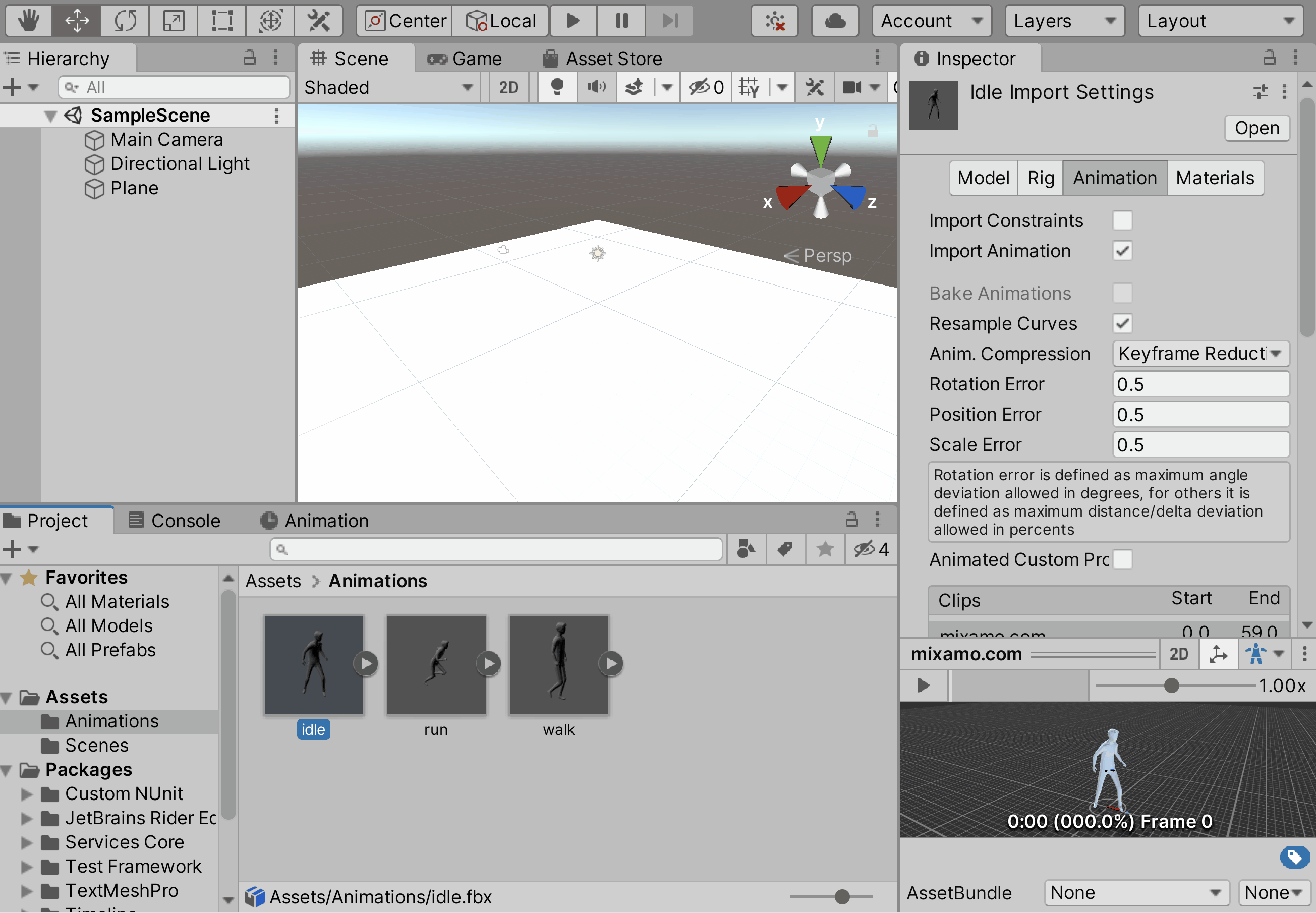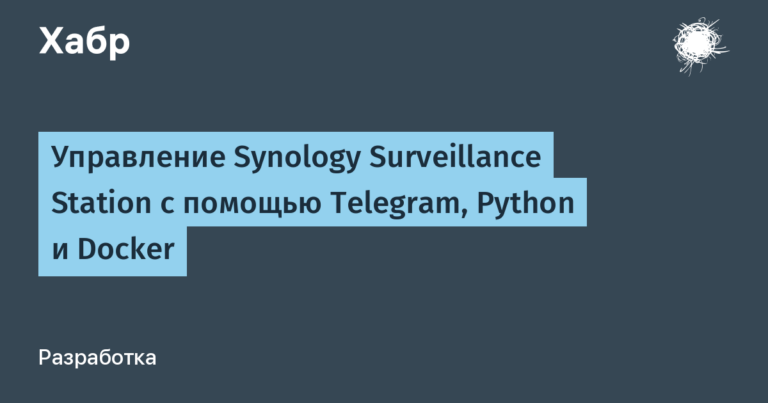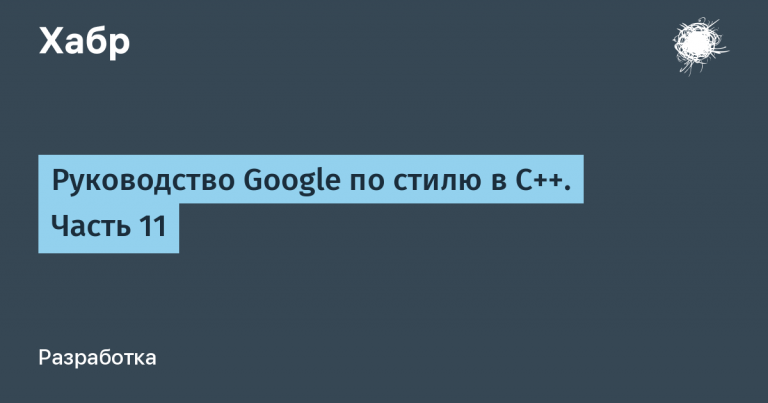download the character model, download animations
In the article we will download the free one 3d model from the site cgtrader.com. We are interested in the second archive, the file ManCasual3New.zip (a VPN will be required to download from the Russian Federation). Let's take a file from it ManCasual3new.fbx.

Now let's upload the fbx file to the site mixamo.com, which contains a free animation library. To do this you need to log in. You can, for example, do this using your existing Google account.

Upload the 3D model of the character (file ManCasual3new.fbx) to the website (upload).
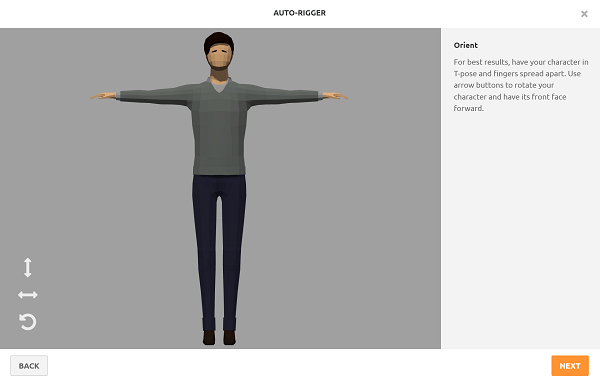
To apply animations, you need to note where the “skeleton hinges” are on the T-pose.
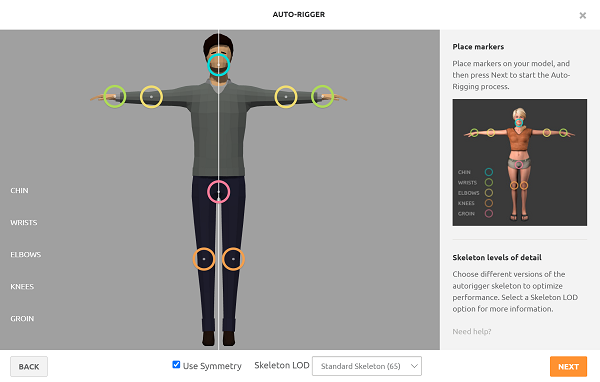
When saving animations, be sure to clear the checkbox In Place, otherwise the animations are ported without moving. In order to screen the animations, I installed it. We are interested in the following animations:
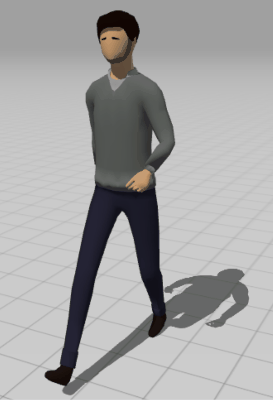

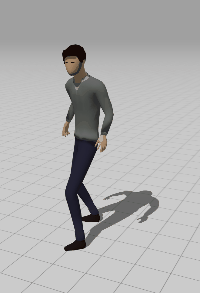
Let's launch UnityHublet's create a new 3d project, call it test (I have a version Unity 2020.3.29f1).
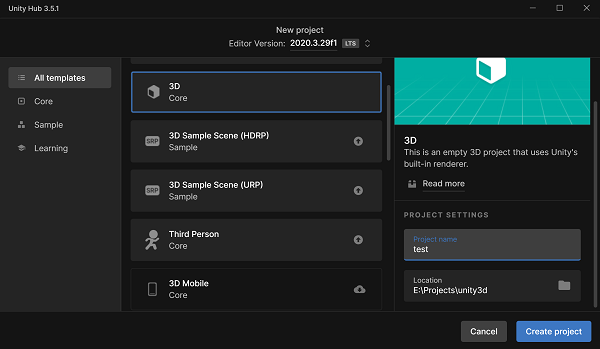
Let's create a new plane: Hierarchy > + 3D Object – Plane.
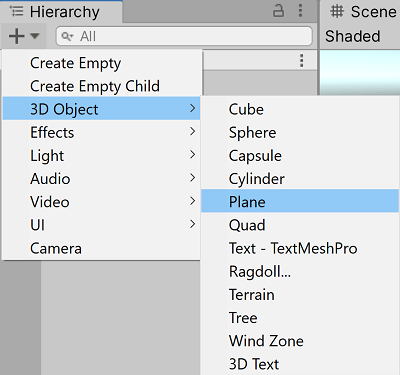
Let's set the dimensions along the axes for it x And z.
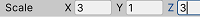
Let's create it in the tab Projects V Assets subfolder Animations and drag our three animations there: walk.fbx, run.fbx And idle.fbx.
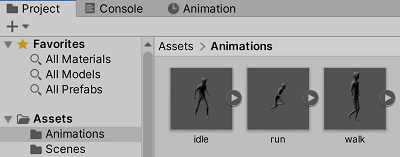
Let's focus today on the fact that we have an animated 3D character without material in a unity project.