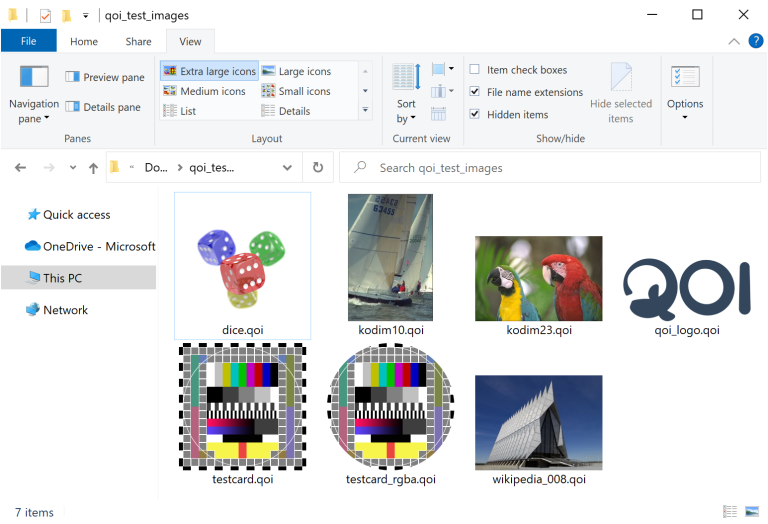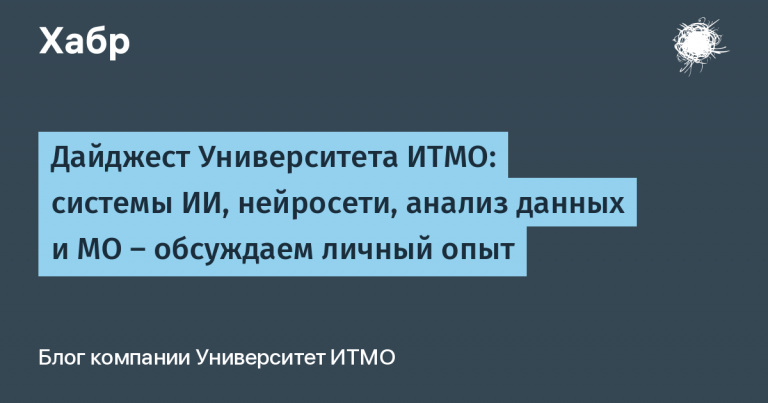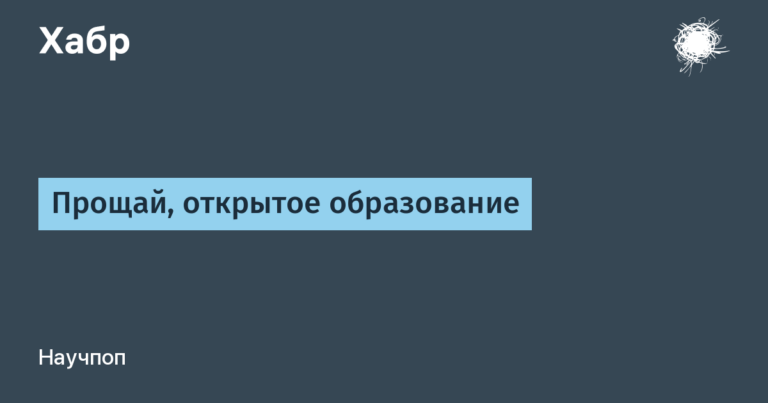Create a test online
This article is intended for a wide range of specialists who want to deepen their knowledge in creating and using online tests. Whether you're an HR professional, a marketer, a teacher, or an online course developer, here you'll find useful information to help you make your tests more effective and engaging for your audience.
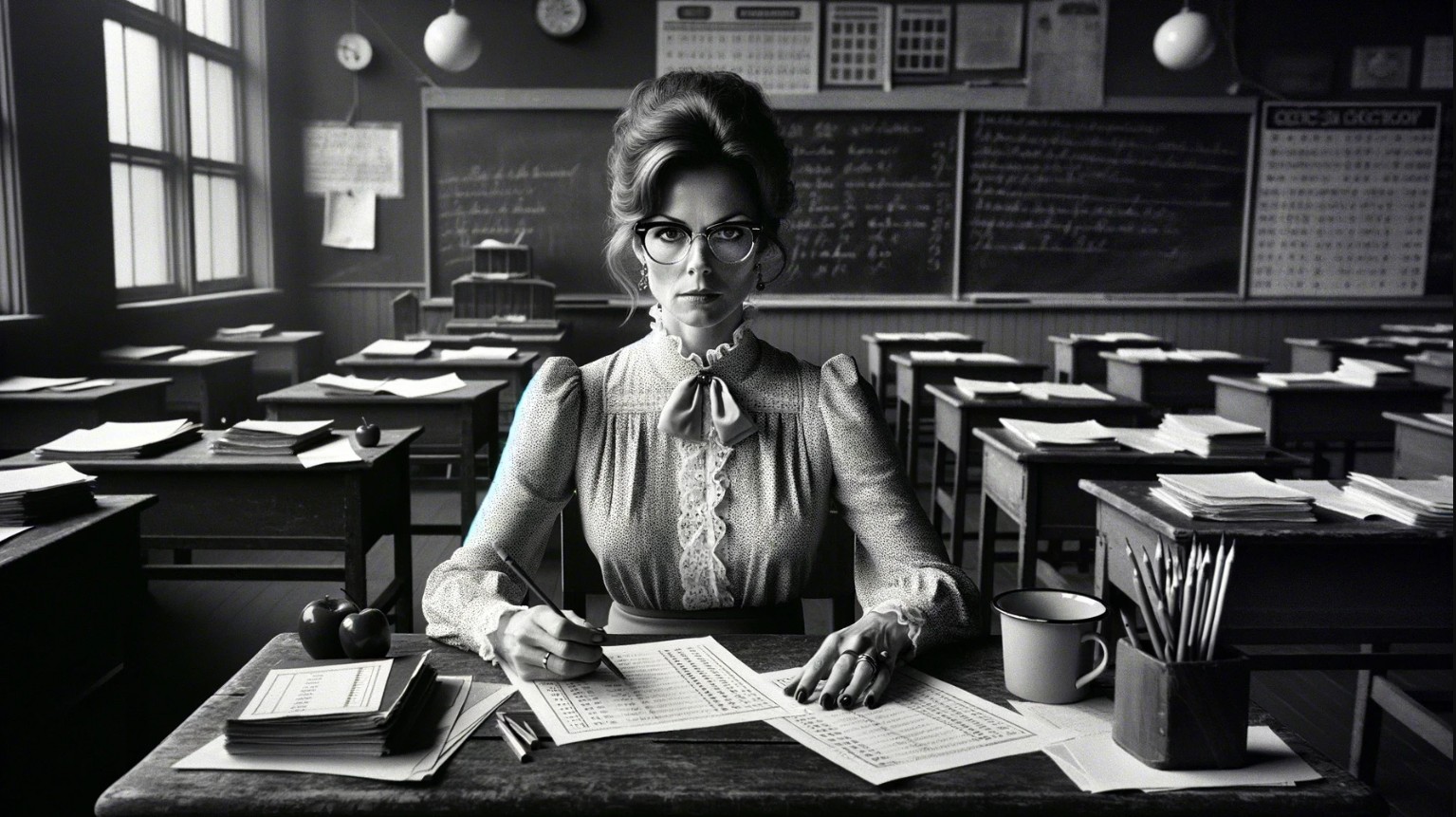
In this article, we'll discuss best practices and approaches to creating effective tests, and provide sample questions to help you better understand what types of questions are best suited for different purposes. We will also talk about Testographer templates that will facilitate the process of creating tests, saving your time and effort. Using Testographer will allow you to create professional-looking tests, polls and polls that will not only be useful for collecting information, but will also increase engagement and interest in your content.
We are confident that after reading this article you will be able to use online tests more effectively in your activities, improve their quality and achieve better results.
Basics of Creating Tests Online
Online tests and surveys play a key role in a wide variety of industries. In education, they allow teachers and lecturers to assess the knowledge and progress of students, in business – to study the opinions and preferences of clients, in HR – to determine competencies and suitable candidates for vacancies. An effectively designed test can not only collect the necessary information, but also increase participant engagement and make the process interactive and educational.
Education
In the educational field, online tests have become an integral part of distance and blended learning. They allow you to quickly and effectively assess students' level of understanding of the material, providing feedback to both students and teachers about progress in learning the subject.
Business
In business, surveys and tests are used to study consumer behavior, customer preferences, and also to conduct marketing research. They help shape sales strategies, develop new products and improve service.
HR
In the field of human resource management, tests are used to assess the skills, knowledge and personality traits of candidates. This helps identify the most suitable candidate for the position and also facilitates training and development of employees.
Testograph capabilities
Testographer offers a wide range of tools for creating online tests, surveys and voting, which can be adapted for various tasks and purposes. Here are some of the key features of the service:
Variety of question types: From multiple choice to open questions and rating scales.
Randomization of questions and answers: to prevent cheating and increase the objectivity of the results.
Setting up transition logic: Allows you to create complex tests with conditional branches based on responses.
Branding: Option to add a logo and corporate colors to match your corporate identity.
Integration with email and automatic upload of results: for ease of data analysis.
API access: for integration with other systems and services.
Embedding in web pages: To conduct surveys directly on the site.
Using Testograph, you get not only a tool for creating surveys and tests, but also a powerful analytical platform that can provide deep insights and help in making informed decisions.
Examples of surveys and tests
Online tests and surveys can be as varied and feature-rich as your imagination and the needs of your project or company allow. Here are some examples showing how they can be used in different areas.
Educational tests
Target: Assessing students' knowledge of a particular topic or discipline.
Example: History test with matching, multiple choice and fill-in-the-blank questions. Questions may include dates of important historical events, key personalities and their contributions to history, and analysis of historical documents and sources.
Marketing surveys
Target: Research of consumer preferences and evaluation of the effectiveness of advertising campaigns.
Example: A survey of consumers with questions aimed at identifying their product preferences, opinions on a recent advertising campaign, and open-ended questions to collect suggestions for improving a product or service.
HR screening
Target: Assessing candidate qualifications and their fit with the corporate culture.
Example: Logic and analytical tests, as well as surveys on compliance with corporate values. May include scenario-based questions to assess the candidate's reaction in specific work situations.
Types of Questions and Their Applications
Multiple Choice: Ideal for quickly assessing knowledge on a wide range of topics. Suitable for all of the above examples.
Open questions: Allows you to get deeper and more detailed answers. Particularly useful in marketing surveys and HR screenings to assess a candidate's mindset and approach.
Correspondence: Good for testing students' knowledge when it is necessary to match terms with their definitions or events with dates.
Not really: A simple and effective way to quickly collect data. Used in marketing research to initially assess interest in a product or service.
On Testograph survey and test templates You'll find plenty of ready-made solutions to help you get started quickly with your surveys and tests. These templates cover a wide range of topics and purposes, giving you a useful starting set of tools for designing your own surveys, tailored to the specific needs of your audience.
Step by Step: Creating a Test Online
Creating an effective online test in Testograph is a process that requires careful planning and attention to detail. Here's a step-by-step guide to help you create a test that meets your goals and objectives.
Step 1: Register and create a new test
Registration on Testograph: If you don't have an account yet, register on the site Testograph.
Creating a new test: Log in to your account, go to “My Polls” and click “Create Poll” or “Create Quiz”.
Step 2: Configure basic test parameters
Test name: Give your test a clear name that reflects what it is about.
Description: Add a short description so participants understand what is expected of them.
Step 3: Selecting Question Types
Testographer offers over 30 question types, including multiple choice, open-ended, matching and many more. Choose a question type based on the purpose of your test:
Multiple Choice for quick assessment of knowledge.
Open questions for detailed answers.
Correspondence to test knowledge by comparing elements.
Step 4: Setting up transition logic
Transition logic allows you to create dynamic tests, where the next question depends on the answer to the previous one. This improves the efficiency of testing by making it more personalized.
Define logic: Decide which answers will direct participants to certain questions.
Set up transition conditions: In the Testographer interface, specify the conditions under which the transition to the next question will take place.
Step 5: Test Availability Restrictions
You can set various restrictions for your test, such as:
Time limit: Set a time limit for completing the entire test or individual questions.
Restriction by IP or email: Allow the test only from certain IP addresses or users who specify a specific e-mail.
Step 6: Embedding a survey on the site
Testographer offers several ways to embed tests on your website:
Widget: A small pop-up window that appears on the user's screen.
Pop-up: A pop-up window that appears when the user reaches a certain part of the page or after a certain action.
Iframe: Embedding the full version of the test directly on your website page.
Choose the most suitable method and follow the Testographer's instructions to implement it.
Step 7: Testing and Publishing
It is important to test the test thoroughly before publishing:
Check all questions and transition logic.
Make sure all restrictions are working correctly.
Take the test several timesto make sure it displays and functions correctly on different devices and browsers.
Once you've tested and ironed out any kinks, you can publish the test and start collecting responses.
Creating online tests with Testograph is a simple and intuitive process that opens up wide opportunities for educational institutions, businesses and HR specialists. With this step-by-step guide, you can easily create effective and interactive tests that can assess knowledge, gather valuable information, or help screen candidates.
Example block of questions
Let's create a sample set of test questions that can be used to measure customer satisfaction after visiting an electronics store. This example will include different types of questions to show the flexibility of the approach and the ability to analyze the data obtained. We'll also discuss survey branding and analytics strategies so you can take full advantage of Testographer's potential.
Sample block of questions
Multiple Choice:
Question: Which department of the store did you visit?
Answer options: A) Mobile phones; B) Computer technology; B) Consumer electronics; D) Accessories.
Rating scale (Likert):
Question: How satisfied are you with the quality of service?
Scale from 1 to 5, where 1 is not at all satisfied, and 5 is completely satisfied.
Open question:
Not really:
Correspondence:
Question: Match the following services with their descriptions.
Column A (Services): Home delivery, Warranty service, Product exchange.
Column B (Descriptions): Possibility to return the product within 30 days, Free shipping for orders over a certain amount, Product support and repair during the warranty period.
Survey Branding Strategies
To ensure your survey reflects your brand and strengthens your connection with your customers, consider the following:
Logo and corporate colors: Use your company logo and corporate colors in your survey design so that participants clearly associate it with your brand.
Personalized greeting: Start your survey with a personalized greeting using customer details (if you have them) to create a friendly and inviting atmosphere.
Branded URL: Use the ability to create a branded URL for your survey to strengthen brand affinity and make your survey easier to access.
Analytics
Analytics play a key role in extracting valuable insights from your surveys:
Multiple Choice Answers and Rating Scales allow you to quickly analyze overall trends and customer satisfaction levels.
Open questions require more in-depth analysis but provide detailed opinions and suggestions from clients.
Yes/no and matching analysis Helps identify specific problem areas and customer needs.
By using these strategies and question types in your Testograph survey, you can not only gather valuable customer feedback, but also strengthen the connection between your brand and your audience, and effectively analyze the data collected to improve your products and services.
Benefits of using Testograph
Using Testograph to create online tests and surveys offers many advantages, making the process not only convenient and efficient, but also ensuring high adaptability and accuracy of the data collected. Let's look at the key features of Testograph that distinguish this tool from its analogues.
Randomization of questions and answers
Honesty of results: Randomization prevents participants from remembering the order of answers and questions, which is especially important when taking tests repeatedly. This promotes fair results and reduces the likelihood of fraud.
Increased engagement: Variation in the order of questions and answers keeps participants interested by making surveys more dynamic and less predictable.
Setting up transition logic
Complex surveys: Transition logic allows you to create multi-level surveys, where the answer to one question determines what questions will be asked next. This enables deep personalization and allows you to collect more relevant data.
Improved user experience: Users only see questions that are relevant to their situation, making the survey more convenient and less tedious.
Integration with email and uploading results
Automation of feedback: Setting up automatic notifications and results via email allows you to quickly inform participants about results or next steps.
Ease of data analysis: Uploading results in .CSV, .XLSX, .PDF formats simplifies data processing and analysis, allowing you to easily integrate them into other analytical tools.
API access for advanced integrations
Flexibility of integrations: Testograph API provides seamless integration with other systems and services, allowing you to automate processes and expand the functionality of your surveys and tests.
Development of customized solutions: API access gives you the ability to create custom solutions that perfectly fit the specifics of your business or educational program.
Using Testograph makes it possible not only to create multifunctional and adaptive tests, but also ensures high efficiency of data collection and analysis. These advantages make Testograph an ideal tool for organizations of any size seeking to improve the quality of feedback and the efficiency of internal processes.
Conclusion
In the era of digitalization and constant flow of information, online tests and surveys are becoming an integral tool for collecting data, assessing the knowledge and preferences of the audience, as well as improving products and services. Test Maker is a powerful tool that allows anyone, from educational institutions to businesses, to create powerful, interactive, and fully customizable tests and surveys.
The benefits of using Testograph include not only a wide range of question types and adaptability to different tasks, but also the ability to randomize questions and answers, customize transition logic, email integrations to automatically send results, and API access for advanced integrations. These features enable the creation of tests of high complexity and depth, tailored to specific needs and goals.
Testographer helps you achieve your goals by providing tools to deeply understand your audience, evaluate and develop employees, improve educational programs, and make marketing strategies more effective. Thanks to its user-friendly interface and versatility, creating online tests and surveys becomes accessible even to users without technical training.