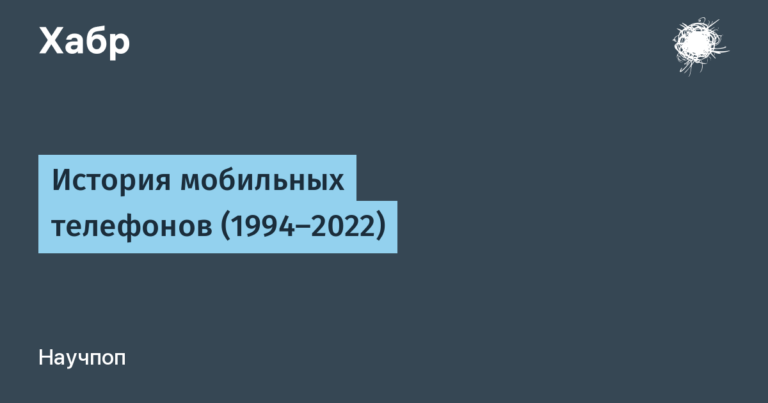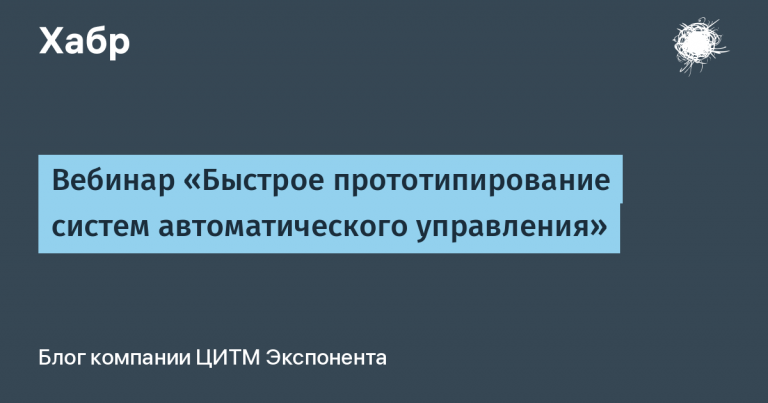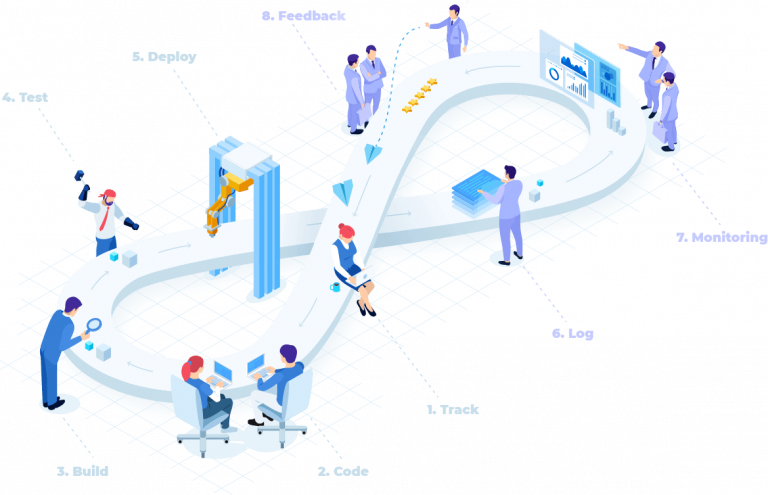Which AI Coding Assistants should you pay attention to in 2024?
It's no secret that L.L.M. are now an integral part of our workflow. Of particular note is the AI Coding Assistant, a software assistant that supports developers by helping them write better, more accurate code, thereby saving time and resources.

Let's take a look at the different software assistants available on the market for developers with different skill levels, including both free and paid options.
But before we dive into the details of these tools, let's answer the question: “What are these helpers?”
Happy reading(:
What it is?
AI Coding Assistant is an intelligent tool that helps improve the process of writing code, optimizing it, debugging and reviewing it. In other words, it is software created for the sole purpose of making the developer's tasks easier.
As for its functions, here are some of them:
Intelligent code suggestions that take into account the context of what is written, offering options for continuing the code;
Error detection: the assistant automatically identifies bugs and inaccuracies that might go unnoticed during a manual review;
Optimization: AI Coding Assistant may suggest changes to improve performance or memory efficiency;
Code review: assistant helps identify potential problems and suggests improvements or fixes;
Refactoring: provides recommendations to improve the structure and maintainability of code;
IDE integration: the assistant can work in tandem with development environments;
Coaching: Can function as a personal programming mentor, providing real-time feedback;
Support for inquiries and questions: you can dialogue with A.I.asking questions about the implementation of functions, for which he generates code examples with explanations;
Documentation: The assistant can help create or update code documentation, keeping comments and external documents up to date.
However, one significant caveat is worth noting: many assistants are trained on code written by other people. This can lead to repetition of “bad practices” from the training dataset and a risk of plagiarism in code suggestions. This is important to consider when using such tools.
Codeium
Codeium is a free AI code completion extension and chat assistant that supports over 70 programming languages and easily integrates with a variety of IDEs. This tool makes coding faster and easier to understand, resulting in improved productivity and coding accuracy based on user feedback. Codeium is available as a browser extension and is compatible with well-known IDEs such as Visual Studio Code and Eclipse. In addition, the tool includes a CodiumAI feature that offers valuable code tests directly within the production environment, thereby improving code quality and increasing developer confidence in their work.
Developed by Mountain View-based Exafunction, Inc., Codeium is SOC 2 Type 2 certified, highlighting its high security standards. The tool, which makes the coding process easier and uses advanced artificial intelligence technologies to improve productivity, has earned recognition and positive reviews in the professional developer community.
Supported languages: C+, CSS, CUDA, Delphi, Dockerfile, Ellixir, F#, Go, Groovy, Haskell, HCL, HTML, Java, JavaScript, Julia, JSON, Kotlin, MATLAB, Objective-C, PHP, Python, Perl, Powershell, R , Ruby, Rust, Sass, Scala, SCSS, shell, Solidity, SQL, Starlark, Swilt, Typescript, YAML and others.
Supported IDEs: VSCode, JetBrains, Visual Studio, Jupyter / Colab / Deepnote / Databricks Notebooks, Vim / Neovim, Emacs, Eclipse, Sublime Text, VSCode Web IDEs, Chrome Extension.
JetBrains AI Assistant
AI Assistant from JetBrains designed to work with their range of professional IDEs, including IntelliJ IDEA for Java, PyCharm for Python, and more.
What sets this tool apart is its ability to integrate with a variety of LLMs, giving users the ability to choose between different AI engines. For now it is compatible exclusively with OpenAI's LLM models, but support for a wider range of providers is expected in the future.
Having a built-in chatbot in your favorite IDE greatly speeds up the development process, eliminating the need to switch between different platforms like ChatGPT. Now the intelligent assistant is available directly in the development environment, providing the ability to discuss and review code in real time.
Supported languages: Java, Kotlin, and Python
Supported IDEs: IntelliJ IDEA Ultimate, AppCode, Aqua, CLion, DataGrip, DataSpell, GoLand, PhpStorm, PyCharm Professional, Rider, RubyMine and WebStorm.
BlackBox AI
Blackbox AI is an intelligent development support tool that leverages the power of artificial intelligence to improve the coding process. It offers automated suggestions and recommendations in real time, covering autocomplete, documentation, and code debugging features. Integration with a variety of tools makes it easy to integrate into your existing workflow.
Blackbox AI is equipped with a variety of functionalities such as intelligent code completion, AI chatbot, AI commit assistant, code suggestions and generation, and file change comparison tools.
Supported languages: JavaScript, Ruby, Python, Java, C, C++, PHP, SQL, R, Swift and others.
Supported IDEs: VSCode, Jupyter Notebook, Chrome extension, Android app, website.
AskCodi
AskCodi is a tool designed to speed up and improve the coding process, making it more efficient. The basis of its work is the openAI Codex, which is an LLM trained on billions of lines of open source code.
Whether it's suggestions for optimizing individual lines of code or recommendations for functionality – all this is available through access to Codi. By using the web app or installing an extension for Visual Studio Code, Visual Studio, or JetBrains IDE, you can tailor it to your needs.
With support for more than 50 programming languages and frameworks, AskCodi becomes an indispensable assistant in the process of learning new technologies.
In addition, Codi supports multilingual queries, including responses in German and Spanish. However, like any LLM, the quality of the answers depends on the clarity of your questions in natural language.
Supported languages: C#, C++, CSS, HTML, Java, JavaScript, Node JS, PHP, Python, React, Rust, Typescript and others.
Supported IDEs: VSCode, IntelliJ IDEA, PyCharm, WebStorm, PHPStorm and Sublime.
Amazon CodeWhisperer
CodeWhisperer is an all-in-one programming tool that offers recommendations and automatically generates code blocks in real time within your IDE. To activate CodeWhisperer, simply write a comment describing the task that needs to be performed, and the tool, taking into account the context of the existing code, will select appropriate solutions.
CodeWhisperer integrates with a wide range of platforms, including popular IDEs such as VS Code, JetBrains and Visual Studio, as well as AWS Cloud9, command line, Jupyterlab and various AWS services including AWS Lambda, AWS Glue Studio and AWS EMR Studio.
CodeWhisperer is available in two versions. The custom version, offered free to users with an AWS Builder ID, includes code recommendations, reference tracking, and security scanning. The Professional version expands the capabilities by providing administrative tools for organizations and customization options that allow CodeWhisperer to generate more accurate recommendations based on an organization's internal code libraries.
Supported languages: Python, Java, JavaScript, TypeScript, C#, Go, Rust, PHP, Ruby, Kotlin, C, C++, Shell, SQL and Scala.
Supported IDEs: JetBrains IDEs (IntelliJ IDEA, PyCharm), Visual Studio Code, AWS Cloud9, AWS Lambda console, JupyterLab and Amazon SageMaker Studio.
GitHub Copilot
GitHub Copilot uses a vast array of open source code and machine learning algorithms to analyze code context, providing suggestions for lines and blocks of code as you type.
What sets GitHub Copilot apart is its focus on user guidance. You can accept or reject the proposed recommendations, modify them manually, and consider alternative options.
The tool supports multiple programming languages and is capable of generating sentences even from plain text, based solely on the context in the file. A notable feature of GitHub Copilot is its ability to understand not only program code, but also natural language. It is worth noting that his recommendations may not be perfect and may sometimes be impractical or inappropriate in specific situations.
Copilot has extensive integration with various IDEs and code editors through plugins for Visual Studio Code, Visual Studio, JetBrains, Vim and others, and is trained on code from public GitHub repositories.
Additionally, Copilot provides privacy protection and data encryption, ensuring that your code is not accessible to other Copilot users.
Supported languages: All languages from public GitHub repositories.
Supported IDEs: Visual Studio Code, Visual Studio, Vim, Neovim, JetBrains IDEs ((IntelliJ IDEA, PyCharm) and Azure Data Studio.
Tabnine
Tabnine is based on a powerful LLM trained on a vast array of open source code. This gives Tabnine the ability to analyze the context of your code and suggest segments that are most tailored to your goals. What's more, Tabnine adapts to your individual coding patterns, so the more you use it, the more accurate and relevant its suggestions become.
Tabnine supports a wide range of programming languages including Python, Java, JavaScript, C++ and PHP and can be integrated with a variety of IDEs such as IntelliJ IDEA, Visual Studio Code and Eclipse.
Tabnine offers context-sensitive code suggestions that harmonize with the unique stylistic features of your codebase. Enterprise plan users can also take advantage of Tabnine Chat, which provides a similar experience to ChatGPT, helping with documentation, refactoring, and code testing.
Supported languages: C++, C#, HTML/CSS, Go, Java, Javascript, TypeScript, NodeJS, PHP, Python, React and others.
Supported IDEs: Visual Studio, VSCode, JetBrains IDEs (IntelliJ, Pycharm, etc.), Sublime, Jupyter Notebook and others.
Reply Ghostwriter
Reply Ghostwriter is an AI-powered code editor that offers autocompletion, code generation, refactoring, and code explanation features to improve your programming experience. It can generate code based on natural language hints, suggest code based on code in the current file, quickly refactor code, and explain complex code step-by-step in simple language.
Ghostwriter makes your programming easier, faster, and more enjoyable. With an average response time of 500ms, it's built for speed and only getting faster. Python, Ruby, JavaScript, TypeScript, HTML, CSS, Go, Lisp, Haskell, Bash, C, C++, Rust, Java, and JSON are just a few of the many languages it supports.
The Replit online development environment, which integrates Ghostwriter, is the easiest and fastest way to start coding in just seconds. It's also portable and will soon support Replit's own mobile apps for iOS and Android. By importing code from GitHub or another Git repository, you can get started right away.
Ghostwriter is an addition to existing knowledge, not a replacement for basic programming skills. It acts as an automated assistant that can reduce the time you spend searching for code examples or asking for help on sites like Stack Overflow.
Supported languages: Bash, C, C#, C++, CSS, Go, Java, JavaScript, HTML, PHP, Perl, Python, R, Ruby, Rust, SQL and TypeScript.
Supported IDEs: Replit (not available as an extension for local IDEs).
In this article, we looked at various AI Coding Assistant options relevant in 2024. Each tool is unique in its features: some of them are available for free with basic functionality, others are available for a fee with more advanced functionality; Our review presents solutions for developers of any skill level. For some, integration with AWS is important, for others, training an assistant using code from open sources is important. In any case, I hope that everyone can find the right tool for themselves, given that artificial intelligence can greatly simplify everyday tasks and save valuable time.
Thanks for reading(: