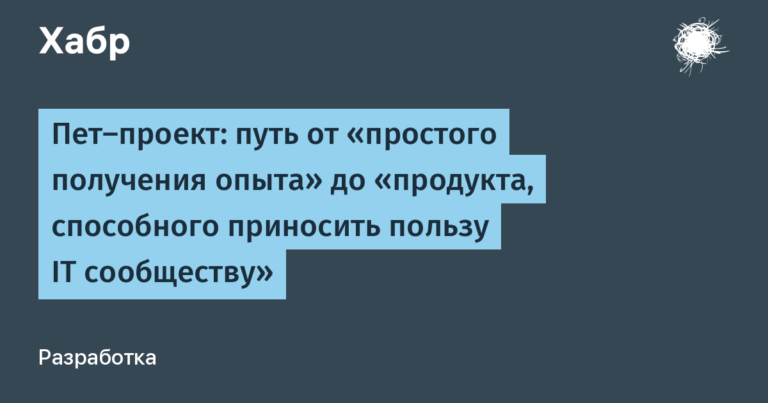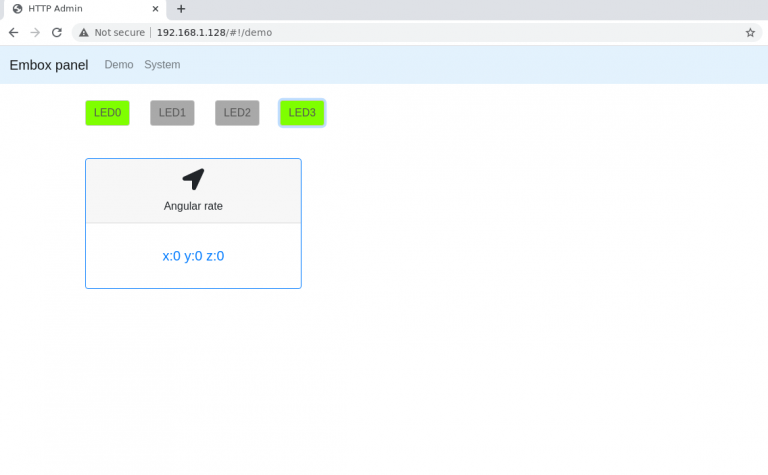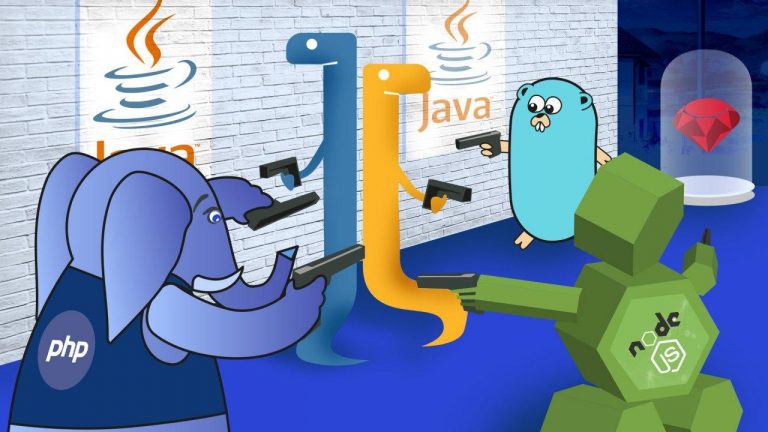what you need to know to work with tables
- What is Excel and where is it used?
- What Excel tools do you need to know to work with it?
- Examples of formulas
- Is there a difference between Excel and Google Sheets
- What professions require knowledge of Excel?
- Where to learn to work with Excel and Google Sheets
- Conclusion
Excel is a program that is used to work with spreadsheets. It can be useful in various fields such as business, science, education, and even in everyday life. In this article, we’ll look at where Excel is used, how it’s useful, and where you can learn this skill.
What is Excel and where is it used?
Excel is a spreadsheet program that is part of the Microsoft Office suite. It was created by Microsoft and first released in 1987.
Excel allows you to create and edit spreadsheets that consist of rows and columns. Each table cell can contain text, numbers, formulas, and other data. With Excel, you can perform various operations on data, such as sorting, filtering, calculating functions, and plotting graphs.
- Excel is widely used in business for reporting, data analysis, budgeting and planning.
- In science, Excel is used to perform calculations, create graphs and charts, and analyze data.
- In education, Excel can be used to create tables, graphs and charts, and to perform calculations and analyze data.
- Excel can also be used in everyday life to create shopping lists, plan a budget, track expenses and income, and for other purposes.
Excel has many features and capabilities that make it a very powerful tool for working with data. It also has many add-ons and extensions that allow you to multiply its functionality. Excel can also be used in Google Sheets.
Overall, Excel is a very useful tool that can be used in various fields and for various purposes. It allows you to quickly and efficiently work with data, carry out calculations and analyze information.
What Excel tools do you need to know to work with it?
To work with Excel you must have the following tools:
- Creating and editing tables: ability to create and edit tables, add and delete rows and columns, change cell format.
- Data entry: ability to enter data into table cells, use autofill and autoformatting.
- Formulas and Functions: Ability to use formulas and functions for calculations such as addition, subtraction, multiplication, division, rounding, summing, average, maximum, minimum, and others.
- Graphs and Charts: Ability to create graphs and charts to visualize data, such as bar charts, pie charts, line graphs, and others.
- Sorting and filtering: the ability to sort data according to various criteria and filter data to display only the information you need.
- Security and encryption: the ability to protect data from unauthorized access, set passwords for files and encrypt data.
- Working with Macros: Ability to create and use macros to automate repetitive tasks and improve work productivity.
- Collaboration: the ability to work with other users, share files, leave comments and track changes.
- Data Import and Export: Ability to import data from other sources, such as databases or text files, and export data to other formats, such as PDF or HTML.
- Data Analysis: Ability to analyze data using analysis tools such as pivot tables, pivot tables and others.
These are just a few of the tools that can be useful when working with Excel. Depending on the specific task, other tools may be required.
Examples of formulas
Formulas in Excel are used to perform various calculations and analyze data. Here are some examples of formulas:
- Sum: =SUM(A1:A10) – This formula calculates the sum of the values in the range of cells A1 to A10.
- Average: =AVERAGE(A1:A10) – This formula calculates the average of the values in the range of cells A1 to A10.
- Maximum: =MAX(A1:A10) – This formula calculates the maximum value in the range of cells A1 to A10.
- Percentage: =A1/SUM(A1:A10)*100 – This formula calculates the percentage of the value in cell A1 to the sum of the values in the range of cells A1 to A10.
- Adding two numbers: =A1+A2 – This formula calculates the sum of the values in cells A1 and A2.
- Round a number: =ROUND(A1,2) – This formula rounds the value in cell A1 to two decimal places.
- String concatenation: =CONCATENATE(A1, ” “, A2) – This formula concatenates the values in cells A1 and A2, adding a space between them.
Is there a difference between Excel and Google Sheets
Google Sheets is a web application developed by Google. It is accessible via a web browser and does not require installation on your computer. Google Sheets also provides a wide range of tools for working with data, including formulas, graphs, charts, pivot tables, and other functions.
Key differences between Excel and Google Sheets:
- Accessibility: Excel is a program that needs to be installed on your computer, while Google Sheets is accessible through a web browser and does not require installation.
- Collaboration: Google Sheets allows multiple users to work on the same document simultaneously, while in Excel, only one user can edit a document at a time.
- Data storage: Excel stores data on the user’s computer, while Google Sheets stores data in the cloud, allowing data to be accessed from any device with an internet connection.
- Compatibility: Excel files can be opened and edited in Google Sheets, but some Excel features may not work in Google Sheets.
- Cost: Excel is part of the Microsoft Office suite, which costs money, while Google Sheets is free to use.
Overall, Excel and Google Sheets have similar features and capabilities, but differ in accessibility, collaboration, data storage, and cost.
What professions require knowledge of Excel?
Knowledge of Excel can be useful for many professions, including but not limited to:
- Accountants and Financial Analysts: Excel is widely used in accounting and financial analysis for reporting, data analysis, budgeting and planning.
- Marketers: Excel is used to analyze sales, customer, and competitor data and create reports and presentations.
- Data Analysts: Excel provides a wide range of data analysis tools, including pivot tables, graphs, and charts.
- Managers: Excel can be used to create budgets, plan projects, track expenses and income, and for other management purposes.
- HR Professionals: Excel can be used to create HR reports, analyze hiring and firing data, and for other HR purposes.
- Scientists and Researchers: Excel can be used to analyze data, create graphs and charts, and for other research purposes.
- Salespeople: Excel can be used to create customer lists, track sales, and other sales purposes.
- Logistics Professionals: Excel can be used to create inventory reports, track shipments, and other logistics purposes.
- Programmers: Excel can be used to create macros and automate tasks.
These are just some examples of professions where knowledge of Excel can be useful.
Where to learn to work with Excel and Google Sheets
If you want to learn how to work with these programs, then a course from SF Academy can help you.
SF Academy is an educational platform that offers courses on a variety of topics including Excel and Google Sheets. The courses are developed by professionals and are intended for people with different levels of knowledge.
- During the course you will master the basic functions and capabilities of the program, such as creating and editing tables, entering data, using formulas and functions, creating graphs and charts, sorting and filtering data, protecting and encrypting data, working with macros, collaboration and import/export data.
- Master complex reports and learn how to forecast, use scripts and write macros to save your time.
- You will use your working time effectively: automate your work processes.
- Additionally, explore tools: Power Bi, Power Query, programming in VBA and R.
The first three days of training are free.
The platform has a standard document of the Russian Federation on advanced training upon completion of the course.
Also in 2023, SF Education became members of HISTES, and now issues international diplomas to graduates.
SF Academy’s online course provides hands-on assignments and exercises to help you consolidate what you’ve learned. The courses also include video lessons to help you better understand the material.
SF Academy courses are available online, allowing you to study the material at a time and place that suits you. You can complete the courses at your own pace and review the material as many times as you need.
Learning to use Excel and Google Sheets can benefit many professions, including accountants, marketers, data analysts, managers, HR professionals, scientists and researchers, students, salespeople, logistics specialists and programmers.
If you want to learn how to work with Excel and Google Sheets, then the course from SF Academy may be a great choice for you. It will help you master the basic functions and capabilities of these programs and apply them in your work or daily life.
Conclusion
Learning to use Excel and Google Sheets can help you improve your data skills, increase your productivity and efficiency at work, and expand your career opportunities.
Overall, knowledge of Excel and Google Sheets can be beneficial for many people, regardless of their profession or field of work. Courses are a great way to learn how to use these programs and apply them to your work or daily life.
Advertising OOO «Strategic Insights», LjN8KLXKn