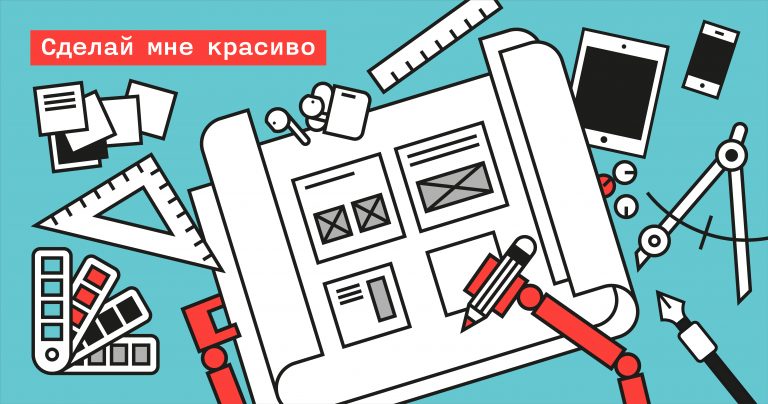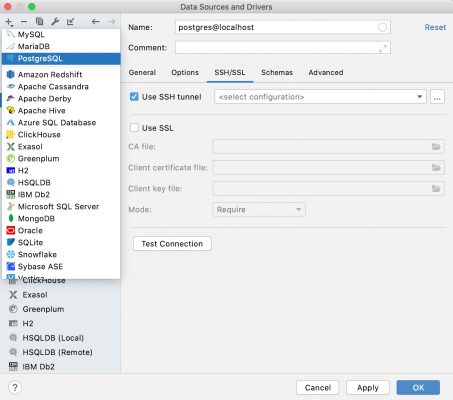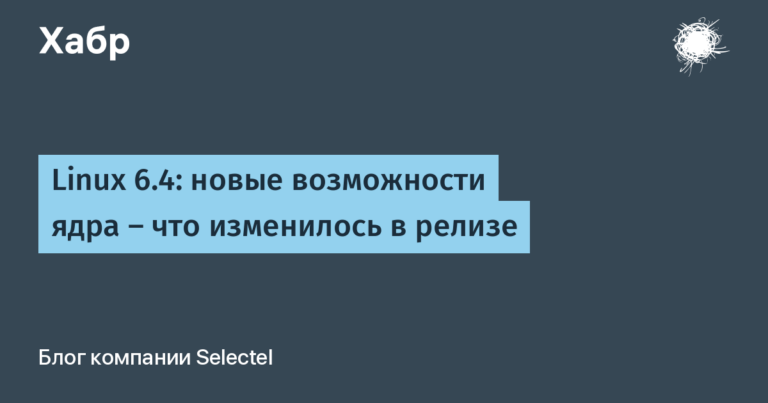Vivaldi 3.2 – Gifts of Summer
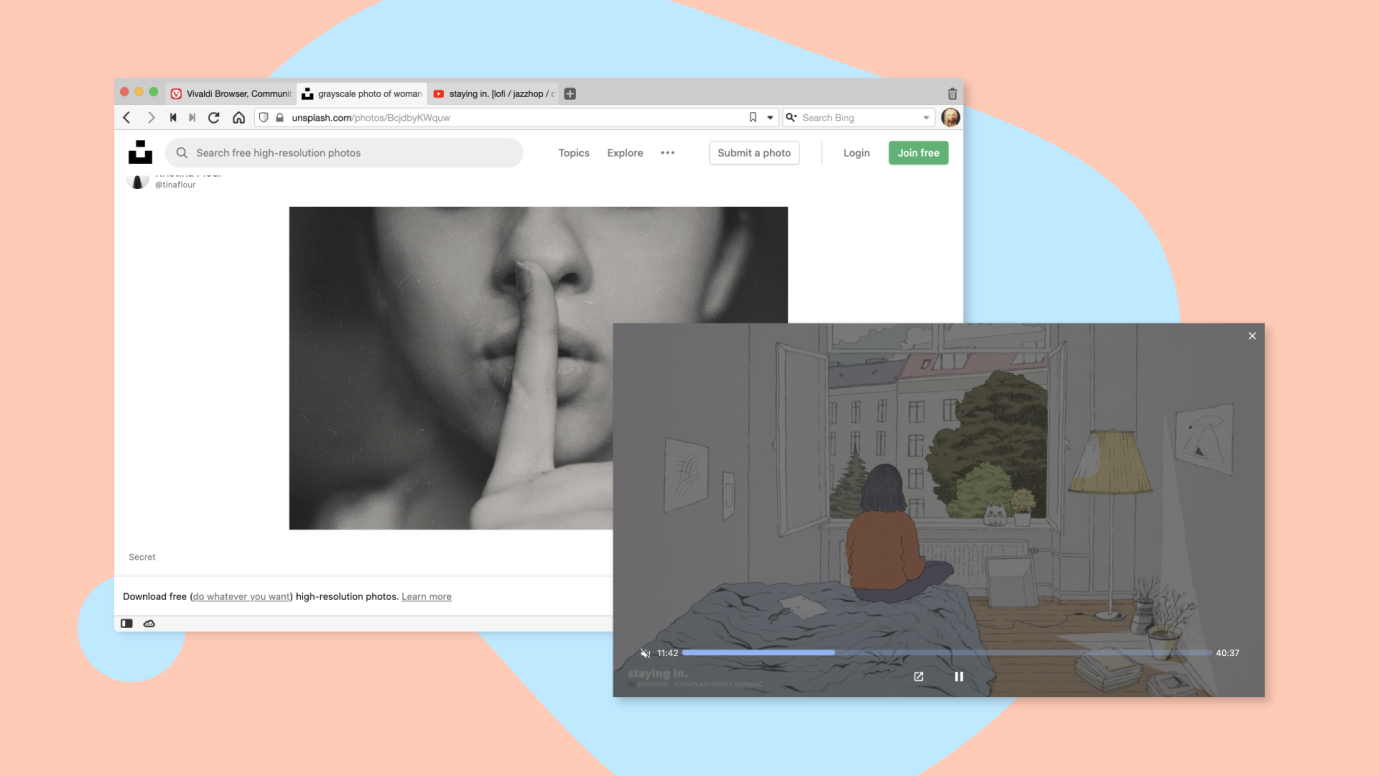
Hello Habr!
Summer comes the time of vacations, so all major work is postponed until autumn, but in the summer, developers are constantly polishing existing functions, trying to improve the browser’s performance and make it even more user-friendly. Today’s release just offers a large list of changes made at your request. So let’s take a closer look at what’s changed in the new version of the Vivaldi browser.
Working with tabs is one of the most important tasks performed by users when browsing the web today. Therefore, we are constantly improving this browser function, following the feedback and wishes of users. One of the requests was the ability to place the close button of the tab on the other side – in today’s version of the browser, this option is already available. You can enable the placement of the close button on the left of the tab in the browser settings:
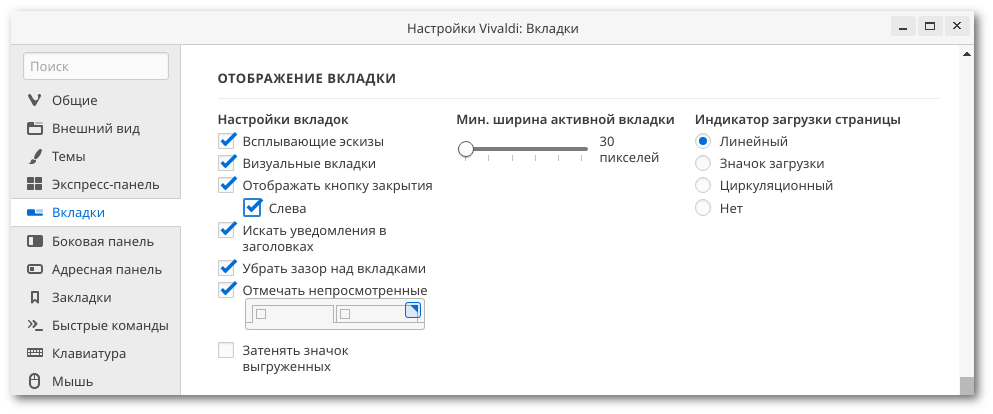
After that, it will appear instead of the website icon when you hover the mouse cursor over the tab. Accordingly, on pages with media content, the sound indicator will move to the right side of the tab. Otherwise, the function does not change in any way:
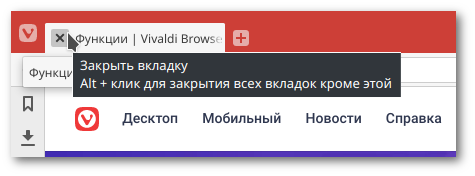
Another popular request is the ability to mute unpinned videos. In the new version of the Vivaldi browser, the mute button has been added directly to the video control bar, to the left of the play indicator:

For users of MacOS computers, we have added the long-requested option to install the stable and test versions of the browser separately. At the same time, separate profiles and separate program directories are created, which allows you to fully test new versions without fear of damaging user data in the working profile of the stable branch.
Also, many changes have been made to the recently introduced notes manager. We continue to improve this important and useful tool, which has become one of the most popular features of the Vivaldi browser. The developers added the ability to access this manager from the Tools menu, as well as by clicking the middle mouse button on the notes icon in the browser sidebar:
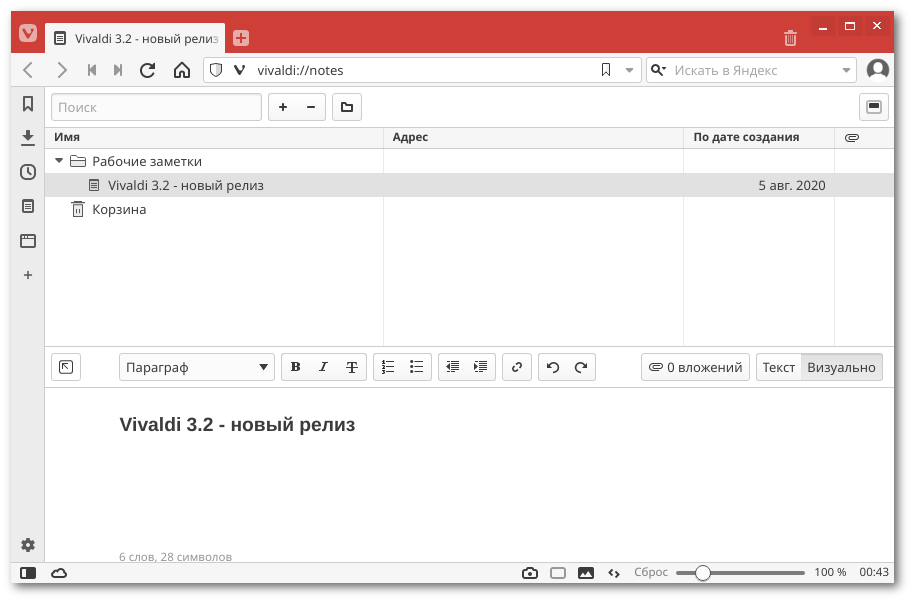
The popular data sync feature continues to improve as well. Today we worked on the browser settings: now the option to open the settings in a separate tab will sync between browsers, but we removed the background color of the browser start page from the list of syncing options at the request of users. Several bugs were also fixed.
And already traditionally, we have made several cosmetic changes in the interface of the Vivaldi browser, continuing to improve it for the convenience and comfort of users.
That’s all for today. You can find a complete list of changes at this pageand the new version can be downloaded from the official Vivaldi website…