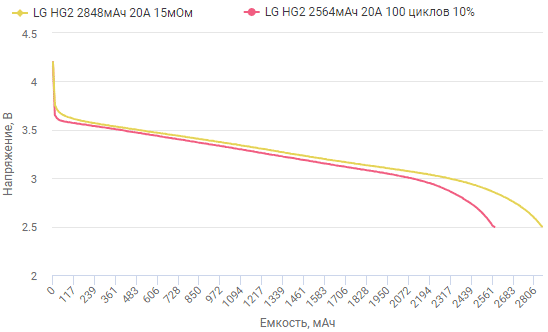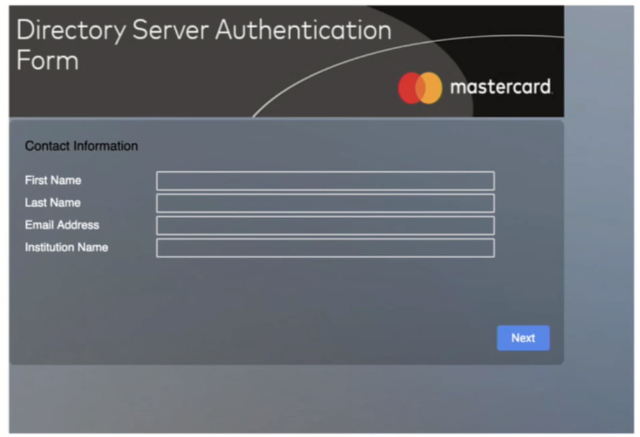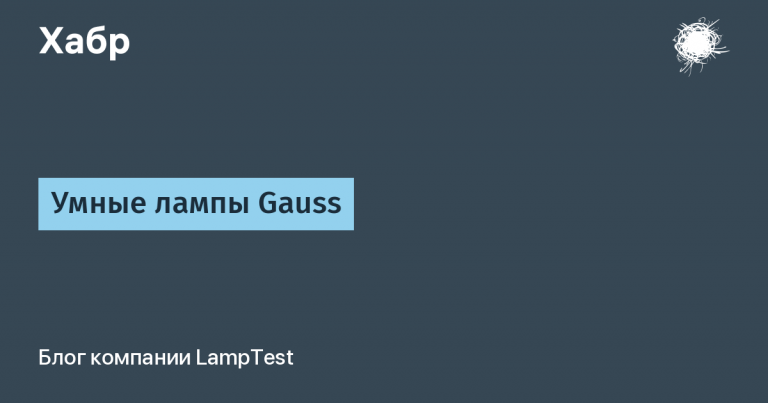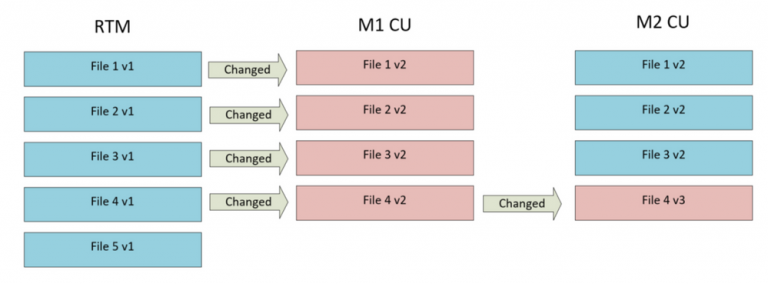Top 5 Disadvantages of Excel in Inventory Management
Excel is the most widely used inventory management tool. Often, even large companies with billions in turnover use it to forecast demand and calculate orders. At the same time, as the company grows and turnover, the use of Excel can reduce work efficiency and final profit. Often people get used to the tool and do not notice how it happens.
Next, we will talk about 5 non-obvious disadvantages of using Excel.

1. Excel has great formatting and data entry capabilities. But this greatly limits the automation of the process.
You can enter data in any form convenient for you. This is a big plus for Excel as a one-time use and visualization tool. You can do whatever you want with the data. But as a result, the data is poorly structured and does not have a clear format. They are suitable for human use, but not for an automated system. And this affects the speed and accuracy of processing. In addition, one cannot exclude the human factor – inattention and errors.
2. Sharing Excel is time consuming and error prone.
Inventory management is a complex and, most importantly, collaborative process. Excel is a tool for the work of one person. When you give your file to another employee, a copy is often created. Copies are good for reading, but not for editing and adding information. And if you work with five or ten people, then combining the results of their work seems to be a rather complicated, and most importantly, dangerous process – even a small mistake can lead to loss of profit.
3. Excel does not check the accuracy of the original data and there is no way to track all changes.
For the inventory management system, the accuracy of the source data is very important. If it is below the critical threshold, then it will more likely harm than good. Excel does not have the ability to track changes and ensure the integrity of stored data. Those. Any employee can accidentally change the value in a cell, which will lead to irreversible consequences. It is almost impossible to know when and by whom this change was made. And if Excel is used for the initial input of information, then the situation is even worse, since Excel does not validate and control what data is entered into the cells.
4. Lack of detail on the reports of accounting systems in Excel.
Standard reports of accounting systems upload data to Excel in a generalized form. This means that some operation has already been performed on the data to group them by weeks or, for example, by months. The grouping process itself is already irreversible, which means it is associated with the loss of meaningful information. Modern algorithms require as much detail as possible, otherwise it affects the quality of forecasts. Also, additional information that can be used in forecasting, such as product groups or information about suppliers, may become unavailable in Excel.
5. Automation of the process on big data is impossible.
Automation of the process on large amounts of data with a large number of restrictions and conditions is impossible due to the lack of a database as such. The reason is that there is no management system for this database. Such a system would make it possible to operate with large amounts of information and a complex data structure. It is almost impossible to do this in Excel.
What are the disadvantages of Excel? We invite you to discuss your options in the comments.