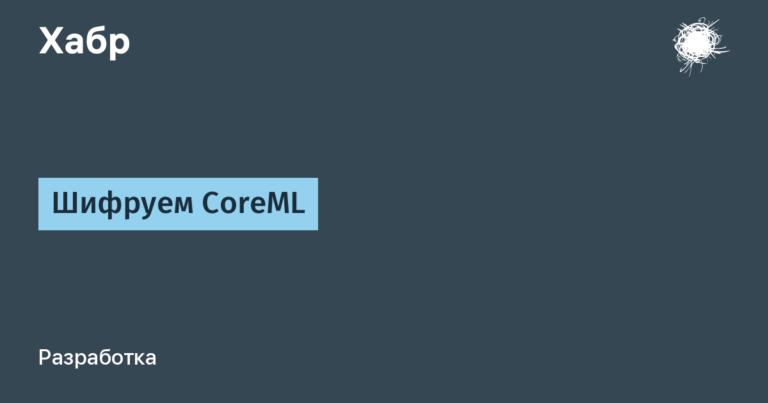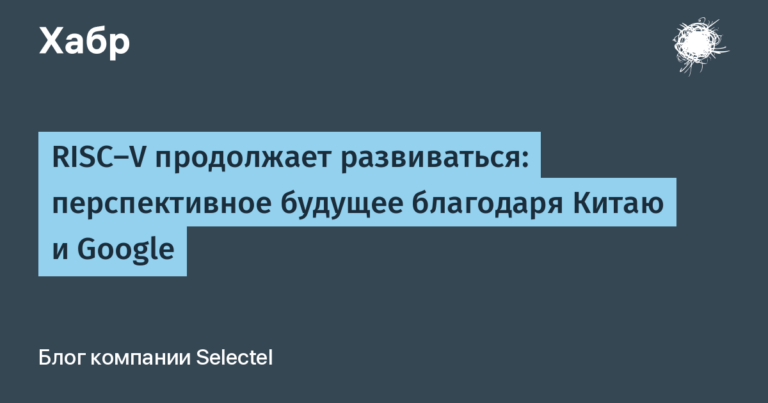Running utPLSQL Tests in Parallel (Oracle)

Almost every developer, sooner or later, has to deal with emerging errors in his seemingly ideal code. It seemed that all the moves were calculated and there could be no mistakes, but that was not the case. There can be a lot of reasons, from a logical error in the related functionality, to an update of third-party software or hardware independent of the developer. To protect your software product, for example, from potential errors arising from new improvements, the code is covered with control tests.
Over time, in a developed/maintained system, the number of tests increases => the automatic quality check stage requires more and more precious time, thereby slowing down the process of delivering value to the end consumer.
When there are no more thoughts on optimizing the performance of tests and the code under test, the option of parallel testing remains.
Inspired by the interest of my colleague – @alisichkin with the idea of speeding up the CI / CD pipeline, I sketched out a variant of running unit tests based on utPLSQL in parallel.
Let’s take a look at what and how we did it.
First of all, we need to prepare the foundation for parallel launch – a stored procedure of the form:
-- Процедура параллельного запуска скрипта p_sql_task
procedure parallel_execute
(
p_sql_task in varchar2, -- Скрипт задачи
p_task_name in varchar2, -- Название задания
p_parallel_level in number default 16 -- Количество сессий выполнения задачи
)
is
v_try number := 0;
v_cnt_chunk number;
v_sql_chunks varchar2(4000 char);
begin
-- Завершаем задания прежнего запуска (если они были)
for r in
(
select
t.task_name
from
user_parallel_execute_tasks t
where
t.task_name = p_task_name
)
loop
dbms_parallel_execute.drop_task(task_name => p_task_name);
end loop;
-- Запрос определения количества частей задачи - отдельных сессий на сервере.
v_sql_chunks := '
select
level start_id,
count(*) over () end_id
from
dual
connect by
level <= ' || p_parallel_level;
-- создаем задачу
dbms_parallel_execute.create_task
(
task_name => p_task_name
);
-- Выделяем части
dbms_parallel_execute.create_chunks_by_sql
(
task_name => p_task_name,
sql_stmt => v_sql_chunks,
by_rowid => false
);
-- Проверяем наличие выделенных порций
select
count(*)
into
v_cnt_chunk
from
user_parallel_execute_chunks ec
where
ec.status = upper('unassigned');
-- Если не удалось выделить части, логируем/вызываем ошибку/просто выходим, т.е. выполняем требуемое по ситуации действие
if dbms_parallel_execute.task_status(p_task_name) != dbms_parallel_execute.chunking and v_cnt_chunk = 0 then
-- логируем (процедура для примера)
log_message
(
p_proc_name => 'parallel_execute',
p_log_message => 'could not get chunks ' || chr(10) || 'SQL TASK:' || chr(10) || p_sql_task
);
else
-- запускаем задачу
dbms_parallel_execute.run_task
(
task_name => p_task_name,
sql_stmt => p_sql_task,
language_flag => dbms_sql.native,
parallel_level => p_parallel_level
);
-- ждем завершения задачи или превышения кол-ва попыток запуска
loop
exit when
dbms_parallel_execute.task_status(p_task_name) = dbms_parallel_execute.finished
or v_try > 3; -- Три попытки
dbms_parallel_execute.resume_task(p_task_name);
v_try := v_try + 1;
end loop;
end if;
-- Удаляем задачу
dbms_parallel_execute.drop_task(task_name => p_task_name);
exception
when others then
log_message
(
p_proc_name => 'parallel_execute',
p_log_message => sqlerrm || chr(10) || dbms_utility.format_error_backtrace || chr(10) || 'SQL TASK:' || chr(10) || p_sql_task
);
end parallel_execute;It should be noted that according to the Oracle documentation, the number of task chunks should be formed by the result of the query passed in the parameter sql_stmt, the request itself must contain the fields start_id, end_id, each query result record identifies a specific part of the task being split. In this option, the number of parts will always be allocated equal to the value p_parallel_levelif there is no other restriction in the DBMS schema settings (job_queue_processes).
Next, we should think about where and how we will aggregate the result of the tests (you can implement the exchange between sessions through DBMS_PIPE, or save it in a table specially created for this). I chose the option with a table, because there will be an opportunity for additional retrospective analysis and subsequent rebalancing of tests.
create table utp_test_results
(
task_name varchar2(120 char),
chunk_num number,
start_date date default sysdate,
end_date date,
success number(1),
test_result clob,
--
constraint utp_test_results_pk primary key (task_name, chunk_num) using index tablespace tblspc_index
);
comment on table utp_test_results is 'Таблица результатов запуска UTP-тестов';
comment on column utp_test_results.task_name ....The next step is to create a procedure for launching a specific part of the task
/***************************************************/
/* Процедура запуска задачи UTP тестирования */
procedure run_utp_task
(
p_chunk_num in number, -- Номер части <=> :start_id
p_chunk_count in number, -- Кол-во частей <=> : end_id
p_task_name in varchar2 -- Название заздачи
)
is
v_pack_list utp.ut_varchar2_list;
v_error varchar2(4000 char);
-- Процедура чтения output-а
procedure save_output
is
l_buffer dbms_output.chararr;
l_num_lines pls_integer;
l_clob clob;
begin
l_num_lines := 4000;
dbms_output.get_lines(l_buffer, l_num_lines);
for i in 1..l_buffer.count loop
if l_buffer(i) like '%test%' then
l_clob := l_clob || l_buffer(i) || chr(10);
end if;
end loop;
-- Фиксируем результат работы chunk-а
update
utp_test_results t
set
t.test_result = l_clob,
t.end_date = sysdate,
t.success = 1
where
t.task_name = p_task_name
and t.chunk_num = p_chunk_num;
commit;
end save_output;
begin
-- Регистрация в таблице результатов
update
utp_test_results
set
start_date = sysdate,
success = null,
test_result = null
where
task_name = p_task_name
and chunk_num = p_chunk_num;
--
if sql%rowcount = 0 then
insert
into
utp_test_results
(task_name, chunk_num)
values
(
p_task_name,
p_chunk_num
);
end if;
commit;
-- читаем список всех имеющихся тестовых пакетов
select
pack_name
bulk collect into
v_pack_list
from
(
select
name as pack_name,
row_number() over (order by name) pack_num, -- Сортировка обязательна, порядок должен быть согласован для всех частей задачи
count(*) over () count_total
from
user_source
where
text like '%\%suite%' escape '\' -- В тестируемом объекте обязательно должен быть указан таг %suite - без него фреймворк UTP тестировать объект не будет
and name like 'TST%' -- Тестовый объект начинается с TST_
and name <> 'TST_UTILS' -- Исключаем пакет запуска тестов
group by
name
) s
where
p_chunk_num = mod(s.pack_num, p_chunk_count) + 1; -- Фильтр для выбора части тестовых пакетов
-- Старт тестов
utp.ut.run
(
a_paths => v_pack_list,
a_coverage_schemes => utp.ut_varchar2_list('<schema_name>'), -- <schema_name> - название тестируемой схемы в СУБД
a_reporter => utp.ut_junit_reporter
);
-- UTP пишет в output, считываем его и сохраняем в свою таблицу
save_output;
exception
when others then
log_message
(
p_log_message => sqlerrm,
p_proc_name => 'run_utp_task'
);
v_error := sqlerrm;
update
utp_test_results
set
success = 0,
test_result = v_error
where
task_name = p_task_name
and chunk_num = p_chunk_num;
commit;
raise;
end run_utp_task;It remains to add the final storage for running tests in parallel:
/********************************/
/* Процедура запуска UTP тестов */
procedure run_utp
(
p_parallel_level in number default 16
)
is
v_task_name varchar2(120 char) := 'task_utp_parallel_' || userenv('sessionid');
v_clob clob;
-- Выдод clob в output
procedure output_clob
(
p_length in number,
p_start_index in number default 1
)
is
v_buffer varchar2(4000 char); -- размер буфера максимально для нашей версии Oracle = 32000, берем излюбленное значение в 4000
v_end_index number;
begin
if p_start_index < p_length then
v_buffer := dbms_lob.substr(v_clob, 4000, p_start_index);
v_end_index := length(v_buffer);
if v_end_index < 4000 then
dbms_output.put_line(v_buffer);
else
v_end_index := instr(v_buffer, '>', -1); -- Бьем по закрывающему символу
dbms_output.put_line(substr(v_buffer, 1, v_end_index));
output_clob(p_length, p_start_index + v_end_index);
end if;
end if;
end;
begin
parallel_execute
(
p_sql_task => '
begin
run_utp_task
(
p_chunk_num => :start_id,
p_chunk_count => :end_id,
p_task_name => ''' || v_task_name || '''
);
end;',
p_task_name => v_task_name,
p_parallel_level => p_parallel_level
);
-- Формируем итоговый XML
select
xmlelement
(
"testsuites",
xmlattributes
(
sum(tests) "tests",
sum(disabled) "disabled",
sum(errors) "errors",
sum(failures) "failures",
sum(time) "time"
),
xmlagg(suite)
).getclobval()
into
v_clob
from
(
select
case
when test_result is not null then
xmltype(test_result)
end xml_result
from
amt_utp_test_results t
where
t.task_name = v_task_name
) s,
xmltable
(
'testsuites'
passing s.xml_result
columns
suite xmltype path './testsuite',
tests number path '@tests',
disabled number path '@disabled',
errors number path '@errors',
failures number path '@failures',
name varchar2(2000 char) path '@name',
time number path '@time'
) t;
-- Выводим в output
output_clob(dbms_lob.getlength(v_clob));
end run_utp;That’s all, the goal is achieved.
Procedure run_utp the task of running tests in parallel starts, waits for its completion, and then collects the results into a single XML, which is further parsed by the JUnit parser.
An example of running in 16 sessions:
call tst_utils.run_utp(16);PS results:
Run time in 16 sessions on cold data was 362 seconds ~6 minutes
Using the table of results, we can analyze what slows down our process to a greater extent and group “heavy” tests with “light” ones, or increase the level of parallelism:
From the results, we see that the final testing time was determined by the longest running test (set of tests).
The total time for checking 84 tests within one session would be 1569.5 seconds, i.e. approximately 26 minutes:
In fact, we get a time gain of 20 minutes from one test. If we take into account the need to run tests for each task several times (we have 3 of them), then this is already 60 minutes, in addition we multiply the time received by the number of developers and rejoice at another victory) …
That’s all. Healthy criticism and feedback is welcome :).
Thank you for your attention.