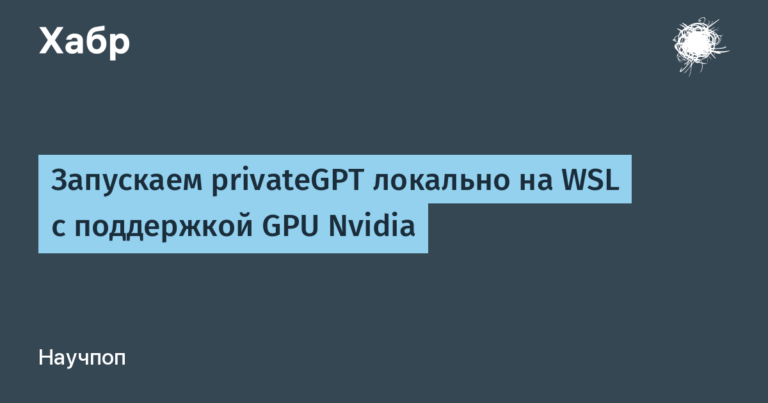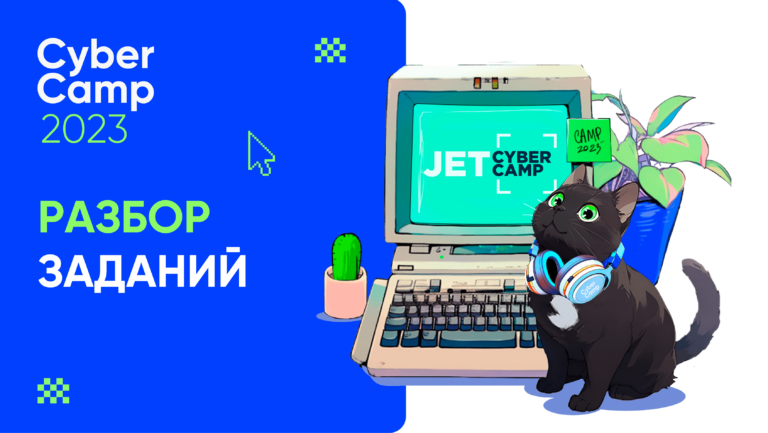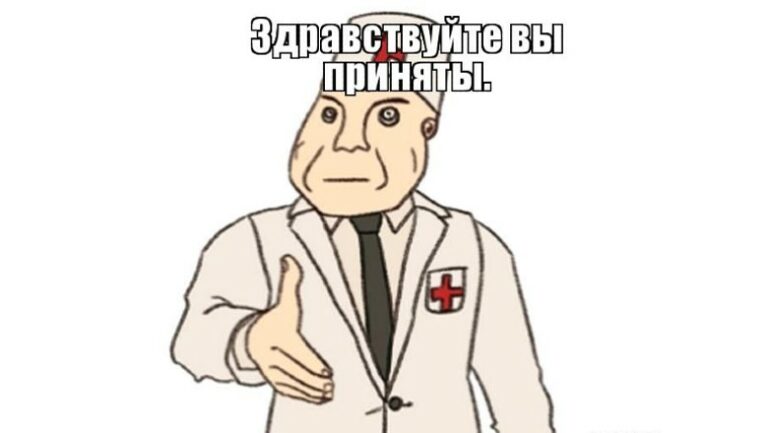Full HD projector in the ultra-budget segment
The Vontar YG433 projector is a real find in the price category of about $100. Moreover, for such a modest price you get not just a toy, but a full-fledged projector with real Full HD resolution, which provides adequate detail for large diagonals. This projector also runs on Android OS, which allows you to install your favorite online cinemas and watch movies in high quality from the Internet, without first downloading to a removable drive. Of course, you can connect third-party devices, such as a game console or camcorder, via HDMI or AV input. And in the settings there are tools for correcting keystone distortion: 15 degrees vertically using a hardware “twist” + 4D keystone in the system (50 degrees). However, the projector is very cheap, which means it has a lot of disadvantages. You will understand how critical they are for you after reading the review. But in my opinion, this Vontar YG433 is a good solution for entering the world of projectors and will definitely not disappoint you if you clearly understand its capabilities.

First of all, it is worth clarifying that there are 2 versions of the projector: Vontar YG430 and Vontar YG433. The Vontar YG430 costs $20 less ($91 at the time of writing) and runs its own system. It is worth considering only if you connect your Android set-top box or laptop to the projector. The Vontar YG433 version comes with its own Android operating system. In technical terms, this is of course a very weak solution, but you can certainly stream a film through online cinemas or watch Youtube using it. It is also worth considering that only the older version (which is Android) is equipped with a WiFi module and has the 4D keystone function. As for hardware aspects (brightness, sound, controls, etc.), the projectors are absolutely identical. I took the older version and first I suggest you familiarize yourself with the technical characteristics:
Native resolution | 1920 x 1080 |
Brightness | 5000 Lumens, 300 ANSI lumens |
Contrast | 5000:1 – 8000:1 |
Projection distance | 1.3 – 5 meters (diagonal 30″ – 200″) |
Lamp life | 50,000 hours |
Audio speaker | 4Ω, 3W |
OS | Android 9 |
Chipset | CPU A531G 4-core Hi351 + GPU Mali-T400 550MHz |
Memory | 1GB RAM + 8GB ROM |
Wireless interfaces | WiFi 5 + Bluetooth 5 |
Additionally | 6D Keystone (vertical correction 15 degrees and 4-point lateral correction up to 50 degrees) |
Video version of the review
Packaging and accessories
The projector comes in a box without branding. The thing is that the projector is OEM and only conditionally called Vontar YG433. It could just as easily be sold under other names. For example, on Ali I also found it simply as YG433 (without a brand), but at the same time with a price 50% more expensive.

There is a note that this is an Android version.

The projector kit included instructions, a power cord, a remote control and an AV cable. You will have to purchase an HDMI cable yourself (if needed).

The power cord is only 140 cm long, so if you use the projector on a tripod, you may need an extension cord.

User manual in English. There is information about the connectors, remote control and image diagonal at various distances.


The remote control is the simplest and works via an IR interface. It contained the bare minimum of buttons to control the system and media player. The remote control is really tiny and fits well in the hand.

Powered by 2 AAA batteries (not included).

Appearance, controls and interfaces
The projector has a classic design with a rectangular body. The material used was white matte plastic. This solution allows the device to remain visually clean, because there are no fingerprints left on the surface, and dust is not as noticeable as on black cases. On the front part there is an IR receiver window (another one is located on the back side), as well as a projection lens with a protective cap.

On the right side there is a “twist” for adjusting the focus; here it is manual. And a drawback was immediately discovered: every time, in order to close the lens with a cap, you need to reset the focus settings, because this is only possible in the extreme position, when the lens is hidden as much as possible in the body. Focusing takes literally a couple of seconds, but you will have to do this every time you turn on the projector. Or do not cover the lens, which can cause dust to settle on its surface.

On the left side there are ventilation holes through which hot air is blown out. An impressive radiator is noticeable inside, which indicates quite serious cooling.

The control panel is located on the surface, which is very convenient. In most cases, you will perform all actions using the remote control, but this panel allows you to replace it. The rotary wheel is responsible for left – right, there are up – down buttons, as well as cancel and confirm buttons. The rotary wheel doubles as a power button.

The connection connectors are located on the rear wall: AV for connecting via “tulips”, modern HDMI, as well as a pair of USB connectors for connecting removable drives or additional accessories. I connected a wireless set (keyboard + mouse), as well as a flash drive.

For vertical distortion correction there is a keystone wheel, it can correct tilt up to 15 degrees. The Android version also has software correction for distortion using 4D keystone (up to 50 degrees). That is, in this case we can get a normal rectangular image even if we place the projector to the side at an angle.

There are also a couple of interesting points in the base. A small wing was placed closer to the front part, which allows you to create a vertical tilt and display the image above the level of the projector. There is also a connector for mounting on a tripod.

For me, the second method is preferable, because the projector is not used on an ongoing basis, but situationally and there is no regular place for it. In fact, I only unfold the tripod and connect the projector for a movie session, after which I put it back in the box.

Another point that you should not forget about is periodic cleaning of the air filter, which is removed from the inside. The cooling fan is quite powerful and sucks air well, so it is worth cleaning periodically.

As for the screen, for now I decided not to spend money on it and just made a temporary solution from 4 Whatman paper in A1 format. If you use the width of the resulting canvas as much as possible, you get an image with a diagonal of 65″, which is quite enough for a small room.

System, settings and capabilities
Next, let's look at the system interfaces and settings. The main screen is a set of tiles from YouTube, which display recommended videos from given sections. Below are tiles with installed programs and settings. Not the most convenient launcher, but you can use it.


In the settings you can connect to a WiFi network (there is support for the 5 GHz band), as well as perform other basic settings. The firmware is based on Android 9 and is equipped with a minimum memory set of 1GB + 8GB. Despite the seemingly ridiculous amount of memory, the projector works fine if you don’t demand extreme tasks from it. You can completely forget about multitasking; when you open a second application, the first one is immediately unloaded from memory. But if you perform simple actions, like opening YouTube and watching a video, or launching an online cinema and selecting a movie, the performance is quite adequate. Navigating the system is also not annoying. Only at the time of installing applications, when I switched a lot between the store, browser and applications, was the thoughtfulness very noticeable. By and large, having installed and configured applications once, you are unlikely to do this in the future, but in the mode you selected and launched the application, the projector does not slow down.



Quick projection settings are available on the main screen. You can flip the picture for a mirror image or for projection on the ceiling, you can adjust distortion if the projector is at an angle to the wall, you can reduce the projection by 50% if you need to reduce the picture while maintaining the same distance from the projector to the wall.



I installed Aida 64 to look at the characteristics of the hardware. The chipset is a quad-core A531G Hi351, nothing special.



As for playback sources, it can be either the projector itself (online cinemas, YouTube) or an external drive, for which a simple file manager is provided. You can also connect a third-party device via AV or HDMI connector. It could be a retro console, a modern game console, or, in my case, a laptop.



But for the most part, Android capabilities are enough. The same Youtube in Full HD works great.



And LAMPA started up without problems (both streaming video and via torrents).



As for the image quality, it is truly native 1080P without interpolation, as I was convinced of by running special test videos. The sharpness is normal, the contrast and brightness are sufficient (in a completely darkened room, of course), the colors are adequate. The picture itself is softer than that of classic screens, and even at a 65″ diagonal, Full HD resolution does not hurt the eyes, and individual pixels are not noticeable.



Well, there is a moment that bothers me a little. The cooling system is quite noisy and in silence it normally puts pressure on the nerves. When watching a video, of course, you can’t hear it, but in moments of silence you can hear it very clearly. Near the projector the sound level meter showed 52 dB, 2 meters from the projector 44 dB.


Well, the last point is consumption. Unexpectedly for me, it turned out to be at a fairly noticeable level – more than 82W under load. On the other hand, this only confirms that they actually used a light source that provides a brightness of 300 ANSI lumens (720 LED lumens).

Results
It is clear that this is an entry-level product and by doubling or even tripling the cost we will get richer colors and better contrast, but for a hundred dollars this is very cool. I wouldn’t even consider something simpler (as well as options with HD resolution). Vontar YG433 (YG430) is the necessary minimum so as not to suffer from a cloudy and dim picture in the future. Films look nice on it, there is the notorious “cinema feeling” and the corresponding atmosphere. You can take such a projector if you want to try a projector and watching it will not be in the “something is droning in the background” mode, but a specific film show. Watch a movie with your family or turn on cartoons for your children. Well, or to cut yourself with a curling iron on a huge screen. I also think this is an excellent solution for somewhere in the country where you can’t buy a large TV (because they will take it out with the house), but you want a large screen with adequate resolution. And in the summer you can organize movie screenings right in the open air. Obvious disadvantages include noise, the need to focus every time you use it, and limited memory. Among the advantages are the price, honest Full HD and normal picture quality.