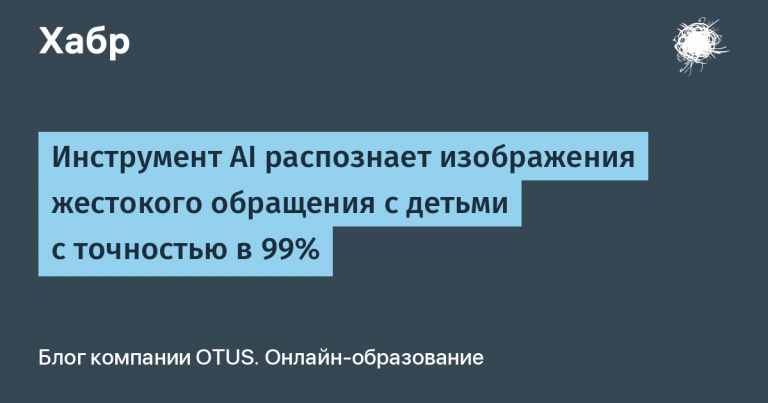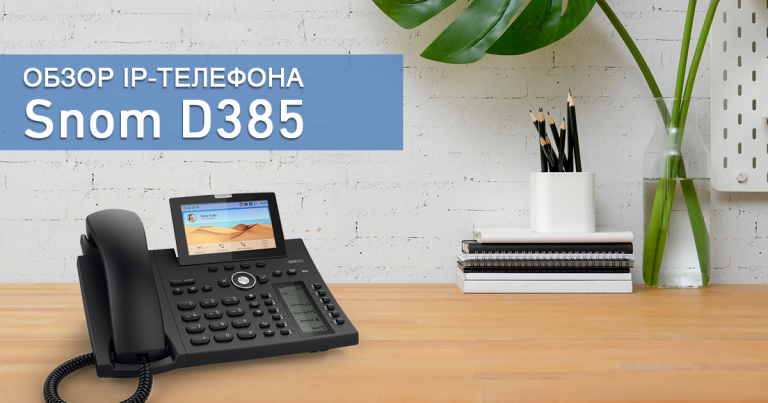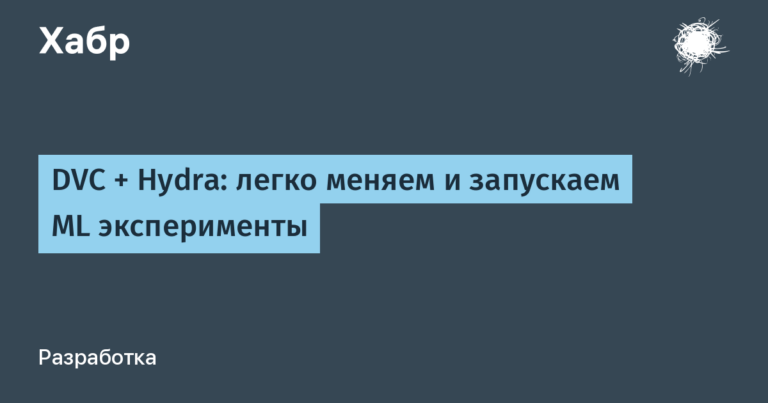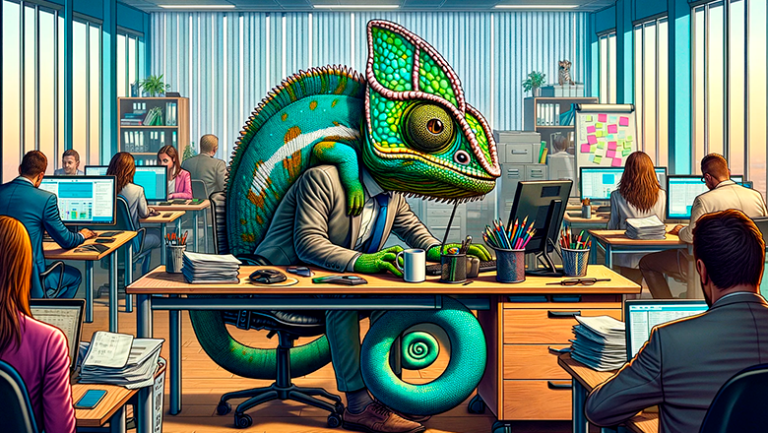Chrome is watching you
On September 4, 2023, I received a notification that Chrome was changing its privacy policy. It would seem that it is necessary to pay attention to this? Usually I clicked “I agree” and lived my life in peace. But this time this notification caught my eye.
I was asked to agree that Chrome would provide data about my interests to third-party sites. And it will do this based on the browser history! You can access your privacy settings by link. This is what they look like:

I revoked all possible permissions to collect data on the desktop and decided to check if they were disabled on my other devices. No! On my phone I use the same account for chrome and these settings did not work.
Paul Graham so spoke out about this update:

Why is all this? The fact is that chromium gradually introduces Topics API. This API will allow sites to learn user interests through a simple API call to the browser. Currently, user interests are tracked using various cookie tracking systems.
Firefox and Safari are not going to support this API yet, which certainly gives hope for a bright future.
What to do?
If you care about your privacy, you should at least turn off all tracking in Chrome. But I decided to go a little further. I decided to change the browser. I’ve been using chrome since I was a kid, so this was a pretty tough decision. I got used to this browser and liked it. Now the question remained: which one to switch to?
So, my research began with the browser Dolphin. Not only does this browser not collect your data (probably), but it also knows how to pretend to be other browsers. You can set up multiple profiles and pretend to be Firefox or Safari. This makes you harder to track. This is, of course, cool, but not quite what I need. I’m looking for a browser for everyday work. And Dolphin positions itself as a browser for Affiliate Marketing. In addition, this browser is not available for Android, but I am looking for a complete replacement for Chrome.
The next browser I decided to try was Firefox. I like that Firefox positions itself as a non-commercial browser. In addition, lately he has become very nimble. And they also praise the devtuls a lot (I’m a frontendner, this is important to me)! In general, it looks like a dream, not a browser. But there are a few “buts” that forced me to abandon this browser.
Firstly, I couldn’t get used to the Devtools. I’m like a duck to water in Chrome, but I had to relearn how to use Firefox.
Secondly, when developing, it’s very annoying that I’m developing in a not very popular browser. And some code that works great in Firefox works crookedly in Chrome.
Thirdly, some sites work very poorly with Firefox. Among the popular ones, for example, LinkedIn. In the mobile version, after one click anywhere, the site simply stops responding to touches. Similar problems often occur with less popular sites.
In the end I chose Brave. This browser positions itself as private and “crypto-friendly”, has an Android application, and a built-in tracker and ad blocker. Based on Chromium, so all the usual devtools are in place. I’ve been using it for about a week now and so far so good!
Conclusion
If you value your privacy, I recommend at least disabling data collection features in settings Chrome. Better yet, switch to Brave or Firefox. These are great alternatives to Chrome.