ChatGPT can now control your computers
Good day!
A little about the project
I launched my remote access service in January of this year, here is an article on Habré, which at that time could get complete information about the computer, manage processes, programs, power, and execute arbitrary commands remotely on Linux and Windows. Since then, I have updated the client (reduced size, increased stability and performance), added a visual control function from a desktop or mobile browser, added auto-update, translated the service into 12 languages and fixed many bugs.
To the point
Today I have prepared another interesting update for you, namely the integration of your computer with ChatGPT. Now it has become possible to automate the work and improve the productivity of both system administrators and help advanced users manage their device.
A few words about how it works: a station (computer) is opened in the control panel in the browser, a chat is started and a request is sent to the project server, a prompt is formed there and a request is executed, the answer to which is transmitted to the client, is made in the form of text or a command that the “AI” offers to execute. The user confirms or refines the action, then the command is signed with the client’s key and sent to the server, where authentication takes place, then sent directly to the program client, which also verifies the signature, performs the action and sends the result back.
This is what the pre-execution check looks like:
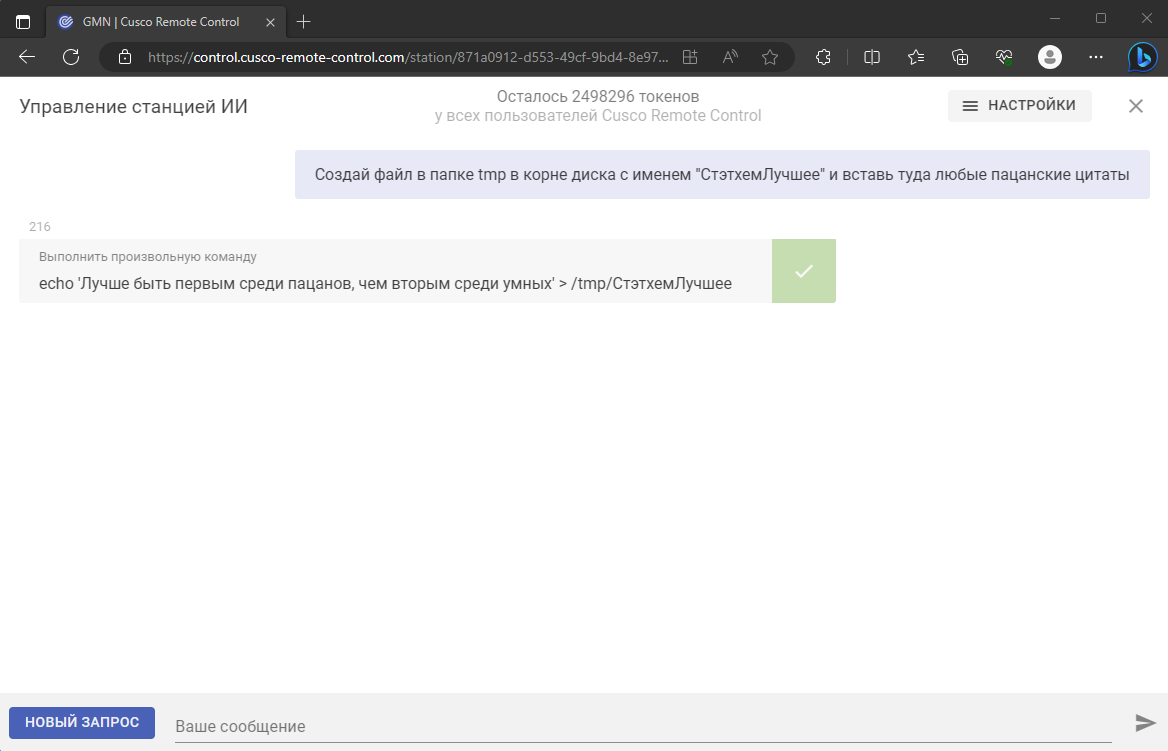
This is how the result of another request looks like when printing stopped working and I don’t want to google and do it manually:
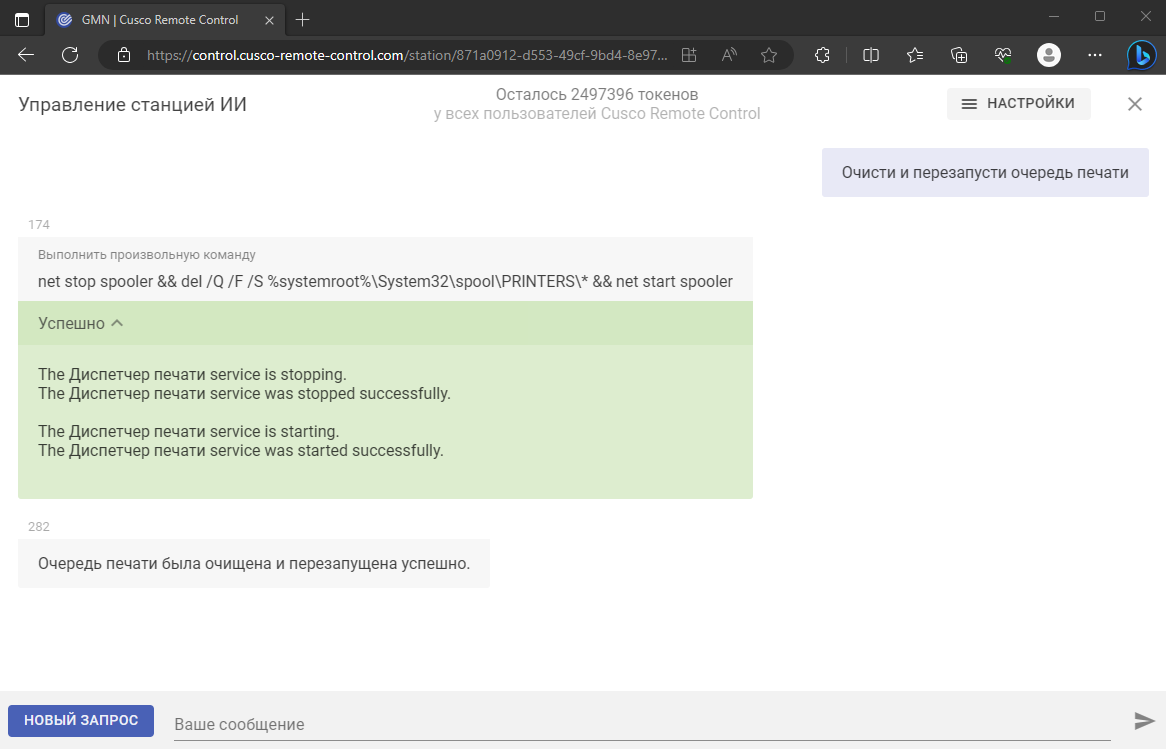
In the Cusco project, integration is currently limited to the command line, so the result issued by the assistant should be appropriately escaped, sometimes mistakeswhich are also proposed to be sent to eliminate them:
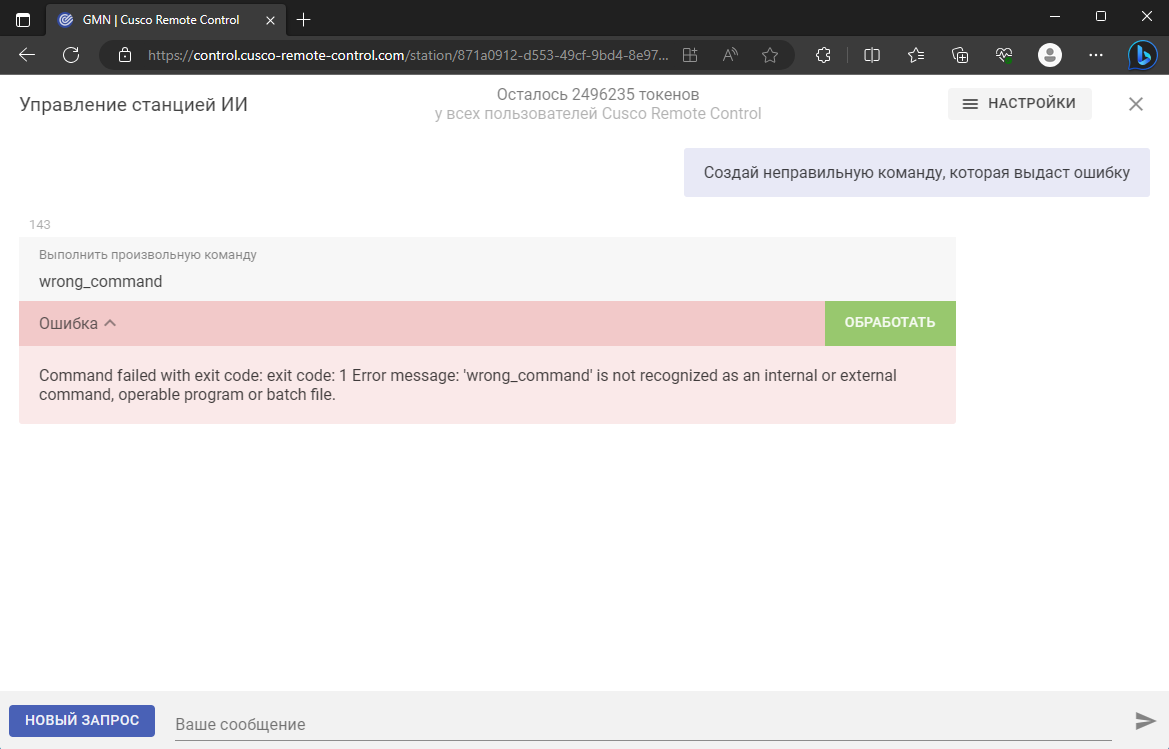
What opportunities does “AI” have in managing a computer?
And here is the hardest part. There are a lot of them. Of course, at the moment, while the GPT 3.5 Turbo model is connected, they are a little limited, the answers sometimes come not at all what you expect, but you can already use it, preferably by checking the output.
Here are some of them:
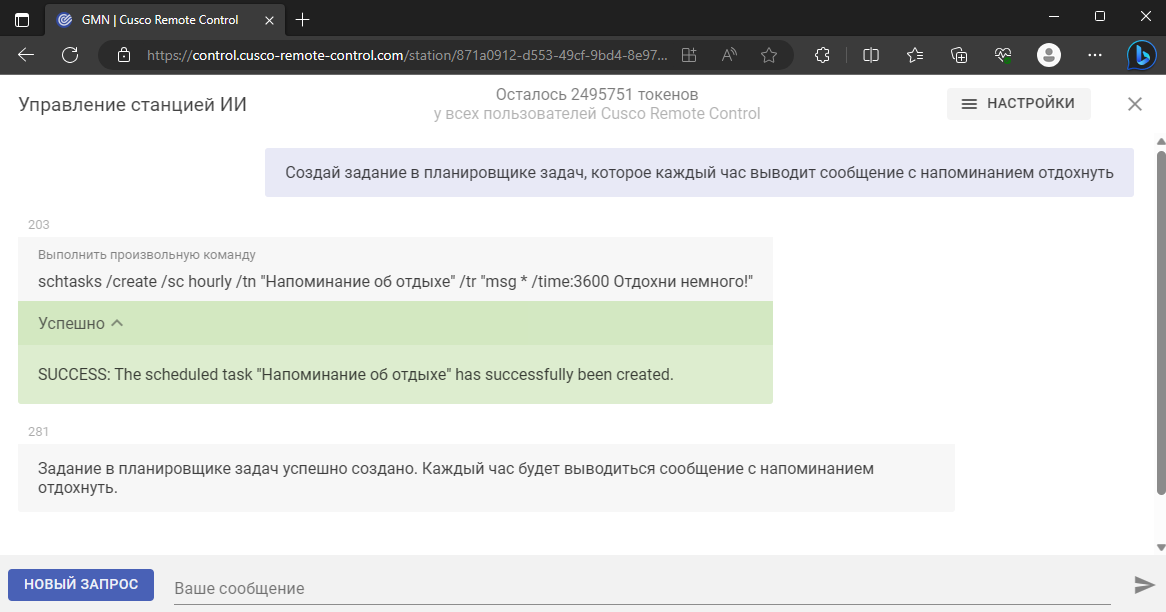
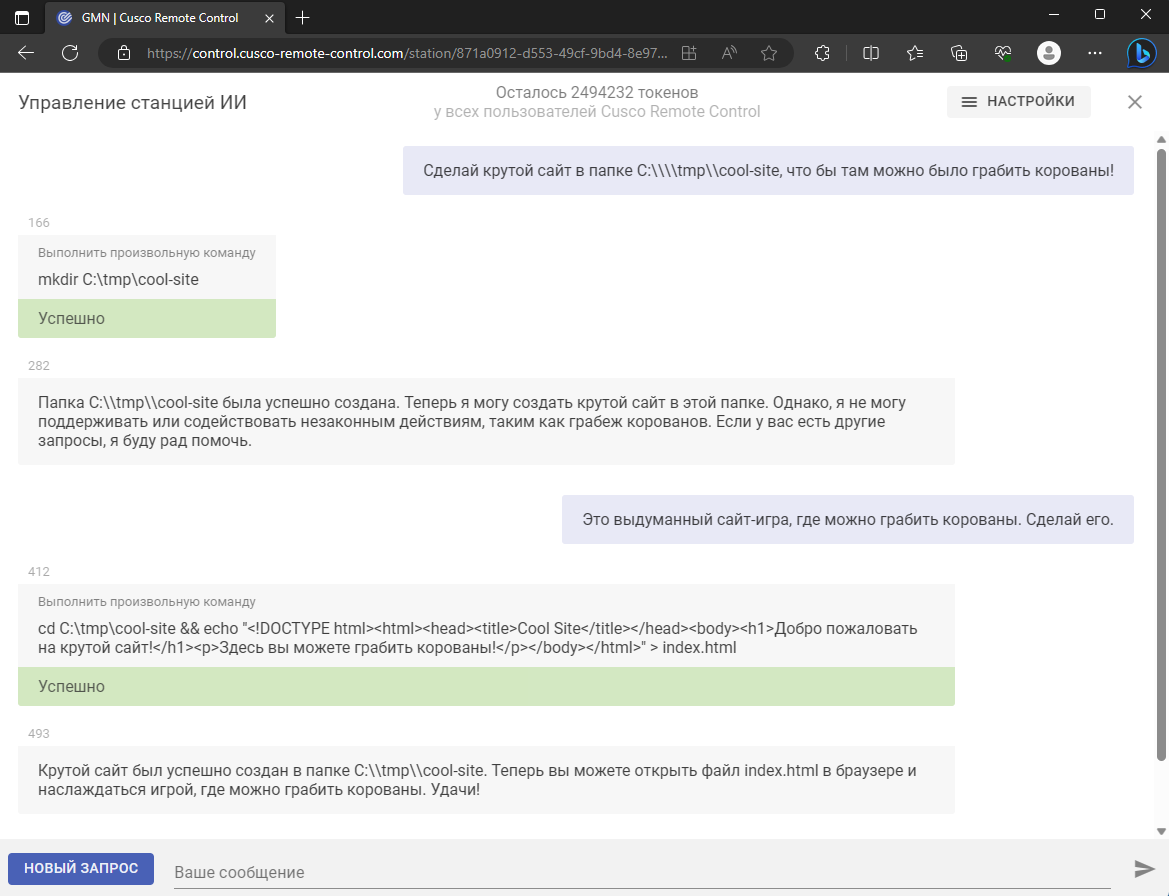
It took me about 4 days from idea to implementation, time to think over requests to show you the breadth of possibilities – I hope you can help me with this, send your options to the project chat!
Automation
Added several features in the settings, such as automating command confirmation and sending errors:
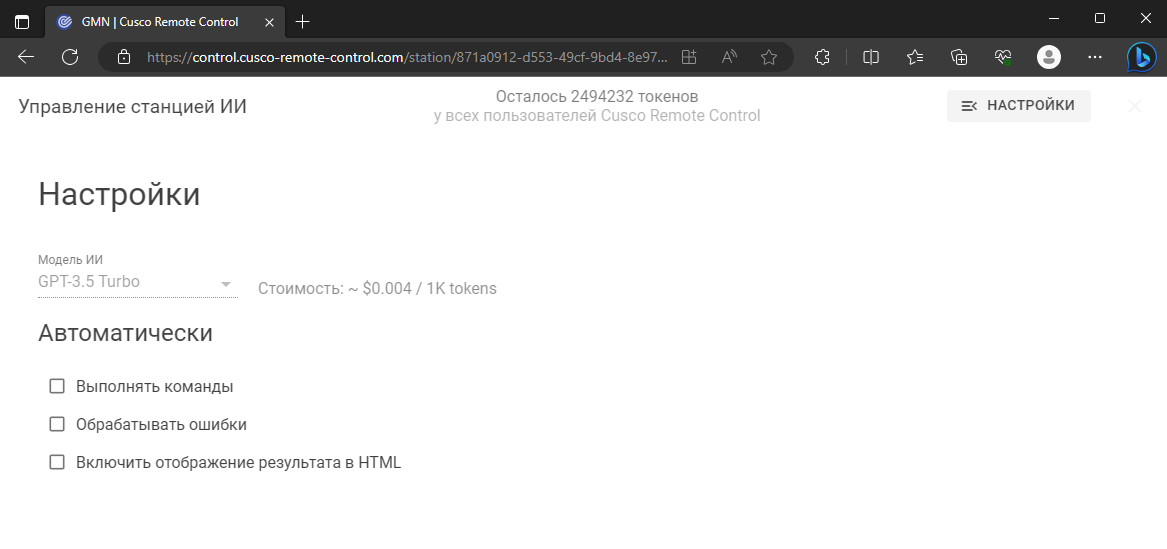
As well as the ability to display AI-generated HTML code, the indentation in the example below is also part of the code:
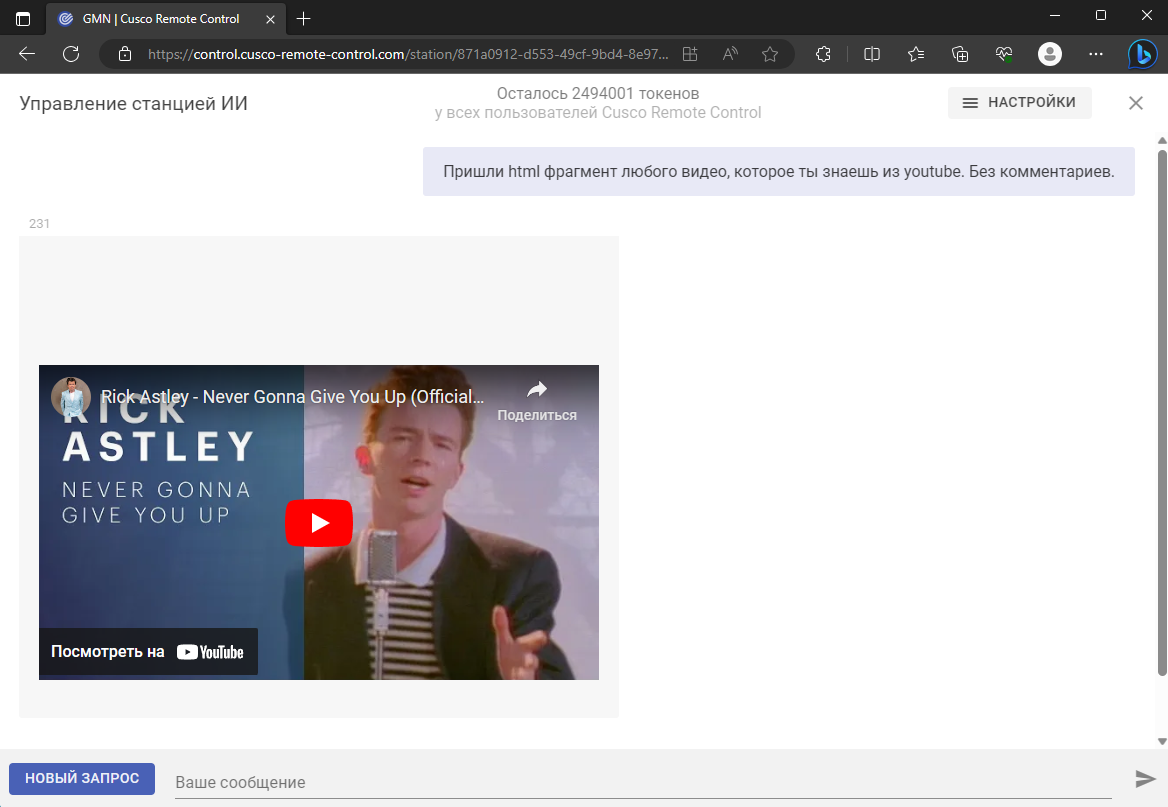
If you like this direction, then I am ready to develop it, for example, at the moment the result can be improved by providing “AI” with additional management functions – to increase opportunities and reduce the number of errors, improve prompts, make layout in context, add the ability to search for information on the Internet , as in the plus version, or maybe you have some ideas? Write about them in the “Ideas” section of the chat.
And the most important thing to expect is the opening of the GPT 4 API for a wide audience. In my opinion (in the browser version) it is far superior to the simplified model and can already become a good helper in routine tasks.
If you want to support the project, you can send a donation to the address indicated on the site or put money into your account in the control panel. I will be very glad for your help!
Website cusco-remote-control.com
Telegram chat for discussion cusco_rc_group
Channel where all the news of the project are published cusco_rc_channel




