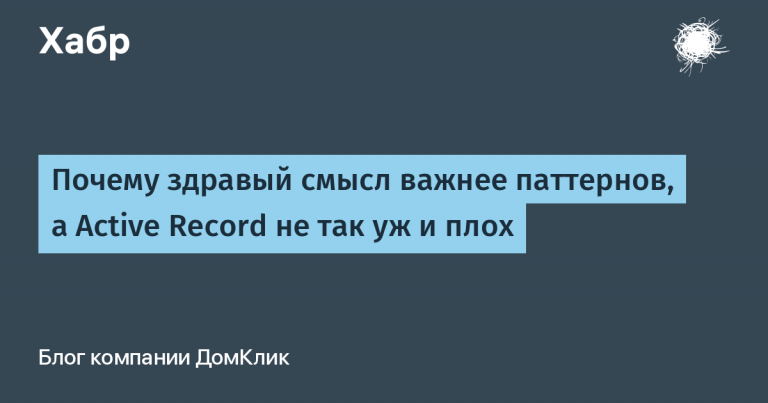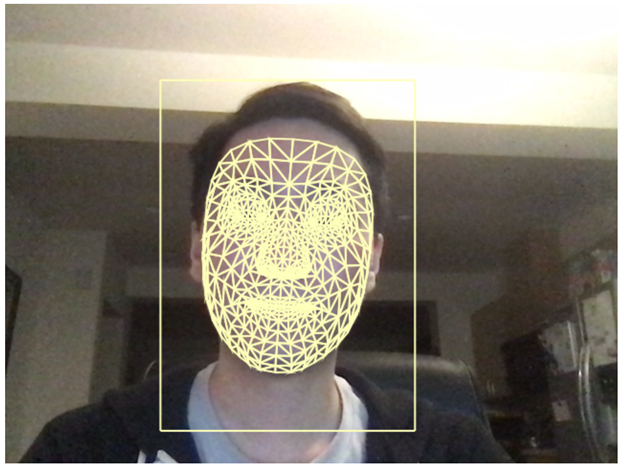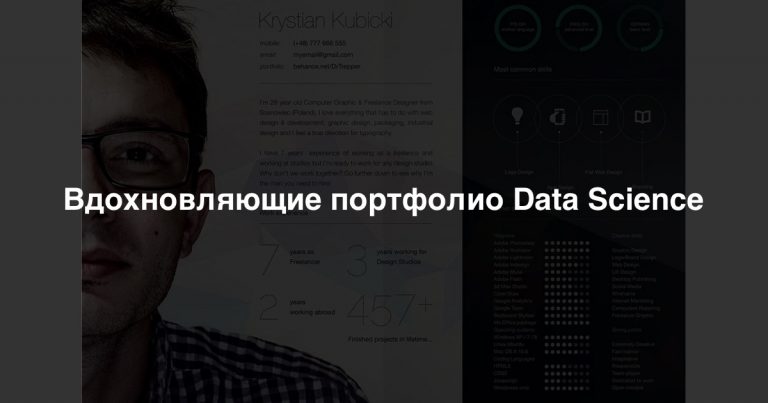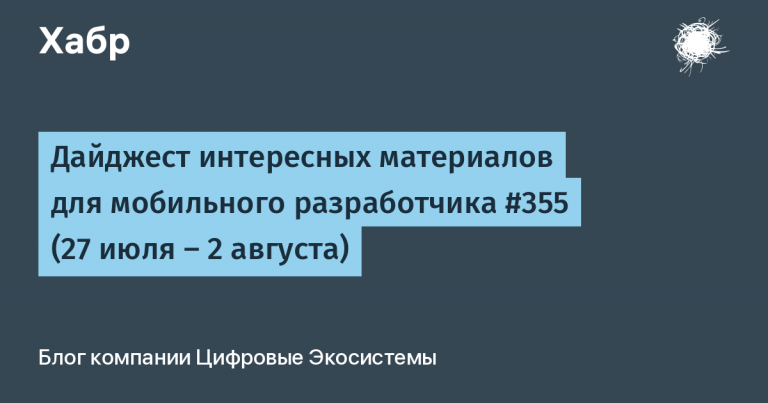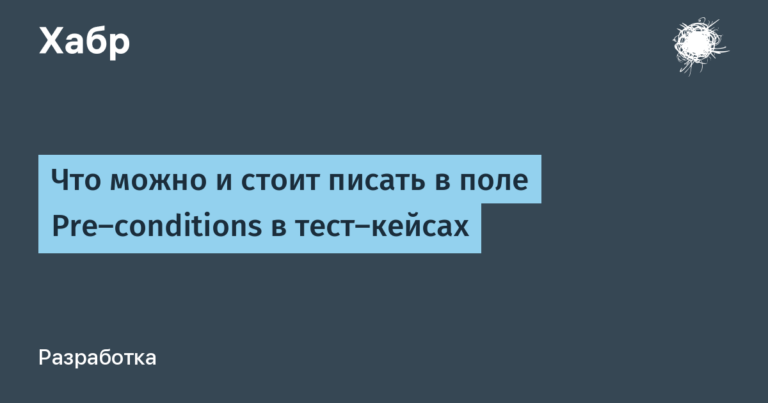A Telegram update has been released that allows you to remove the monochrome icon from the tray
Let me remind you: After the last update of Telegram to v4.11 there were problems with tray icons visible.

Some users began to complain that The tray icon is difficult to distinguish from other iconsand the message counter is now unreadable.
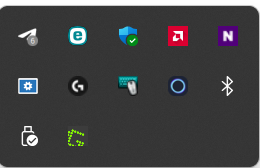
After which the Telegram Desktop developer added an option use the old tray icon. The new monochrome icon is the default for new installations.
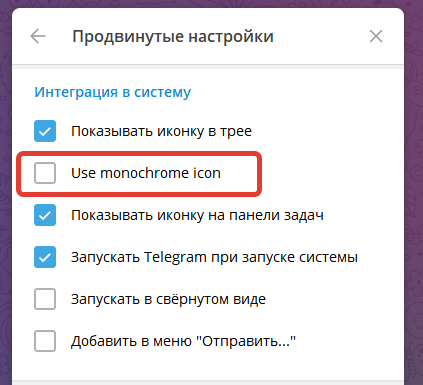
Now you can still see the familiar blue icon in the tray:

What else has been added? in version 4.11.2
• Added the ability to reply with a quote to an album.
• Added highlighting of the quoted phrase when going to the original message.
• Added a setting that allows you to disable the monochrome tray icon.
• Added the ability to go to a message from its preview in statistics.
• Added a quick jump to a message from the reply panel above the message entry field using the Ctrl + LMB keyboard shortcut.
Download: from the official website or with GitHub.