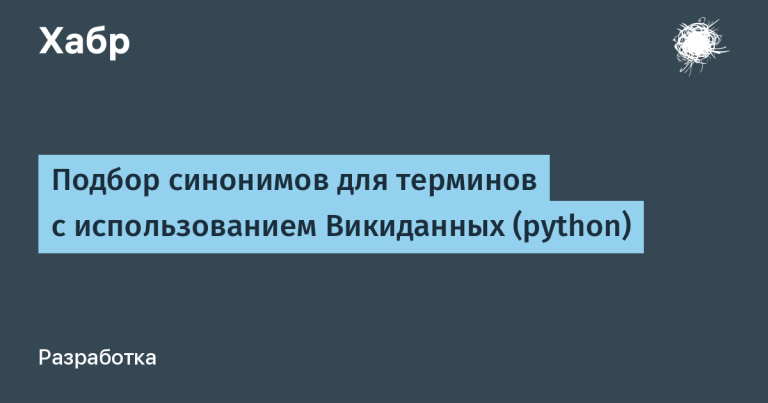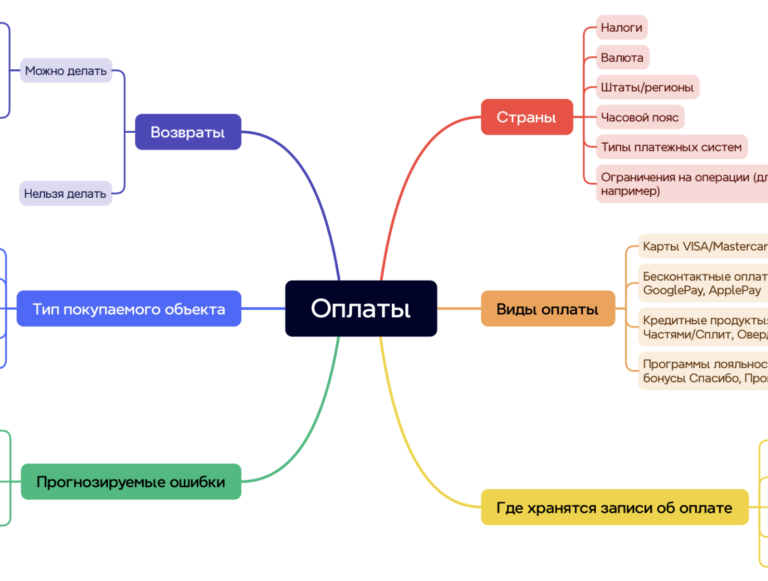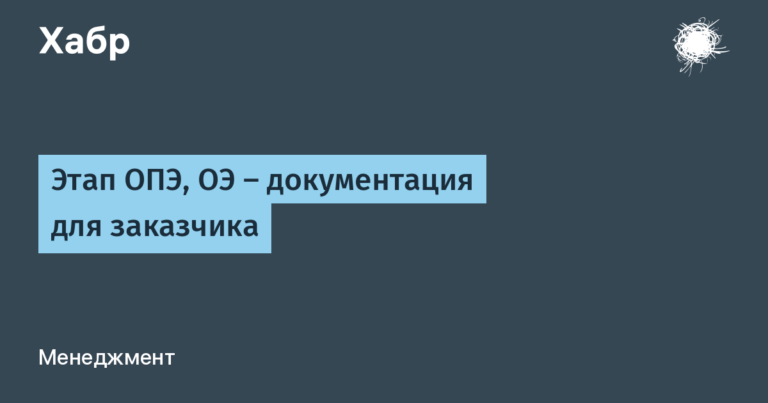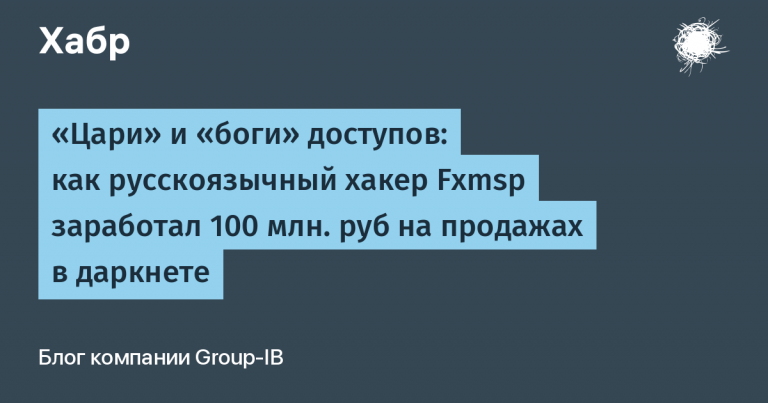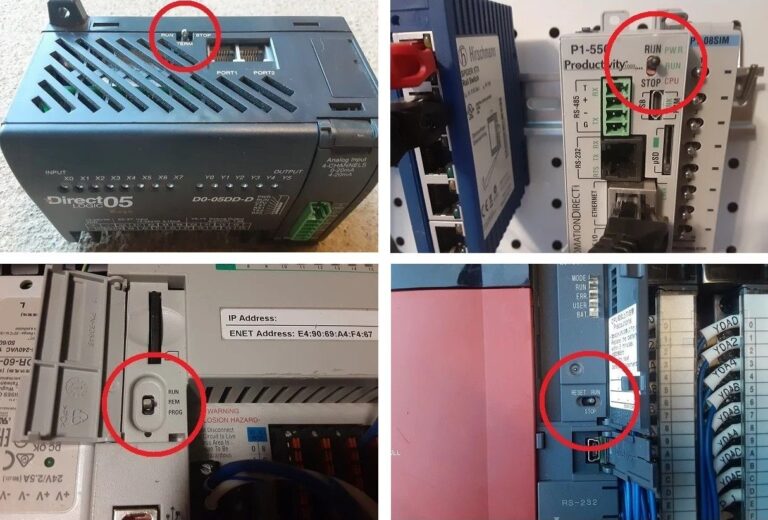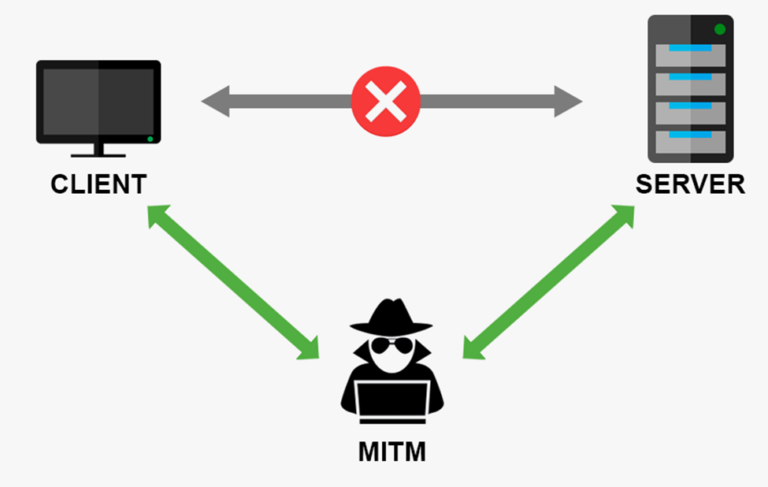A new look at old games. Part 1. Re-Volt (1999) + RVGL + content from Sega Dreamcast

This guide will briefly cover three main points:
Running Re-Volt on modern systems – Windows 7 / 10 / 11, x64. The Linux scenario has not been tested, but given the installation of RVGL, this option is supported.
How to simplify the installation of add-ons.
Adding an official custom set of cars, as well as music, which were once only available for the Sega Dreamcast version. In addition, one new route is also provided (see in particular from 13:00 onwards).
Input technical data. Short.
Testing was carried out on the version currently available on Steam, but in general the configuration will be the same when installing the version from disk or from GOG. I haven’t checked the version from Russombit-M, but most likely there shouldn’t be any special costs with it.
Unofficial patches will not be required. By default, the manual assumes using the default version 1.10 as a base.
Basic points.
1. All the numerous content, as well as the current multiplayer, is tied to the use of a port known as RVGL. You can download it here – RVGL Project Page. I recommend choosing the portable version. If you are interested in additional content and do not want to install it manually, then due to point 6, RVGL will be installed again.
2. After downloading, simply unpack the files into the game folder. Next, it makes sense to take one more step:
2.1. Rename the original .exe or delete it.
2.2. In the search, enter “cmd” or press “win+r”, enter “cmd”. Open Command Prompt as Administrator.
2.3. Find the path to the folder where you have the game, for example: cd e:\Games\Steam\SteamApps\common\Re-Volt, e:\
2.4. mklink revolt.exe rvgl.exe, exitYou can now use the Steam overlay, track time spent, etc. in combination with RVGL.
3. If you do not yet have DirectPlay installed, which is disabled by default in Windows 10 / 11, then open the command line in the same way as in step 2.2 and enter the following:
dism /online /Enable-Feature /FeatureName:DirectPlay /All
In case of indirect problems, you can study this material: Troubleshooting guide/Startup and launching problems – PCGamingWiki PCGW – bugs, fixes, crashes, mods, guides and improvements for every PC game.
4. To launch the game without screensavers, first in Properties… -> Launch Options -> you should specify -nointro.
Soundtrack.
5. In order for the game to have music, you need to download one or another soundtrack to your taste, Miscellaneous | Re-Volt I/Oand put the “redbook” folder in the game folder.
Additional Content.
6. There are two ways here.
You can operate it manually, or you can use a manager. In the latter case it will be useful Home – RVGL Launcher. I recommend unpacking it into the game folder and renaming the new .exe to revolt.exe.
6.1. When you first start, you will need to find your way to the game. Select the Custom option… Next, in my case, the path is: E:\Games\Steam\SteamApps\common\Re-Volt
6.2. “Game Present” here you can choose “Default” or, if you plan to play online, select the “Online” option, although it is worth keeping in mind that it will take quite a long time to install. Subsequently, to switch to the “Default” option, just uncheck the extra boxes.
Content from Sega Dreamcast.
6.3. Once exclusive cars and tracks for the Dreamcast version of the game – https://distribute.re-volt.io/packs/rvgl_dcpack.zipit is enough to also unpack it into the game folder, or, if installing via RVGL Launcher, then just check the “rvgl_dcpack” box.
6.4. For additional tracks, cars and other content, you can go to Re-Volt World and use the “Install with RVGL Launcher” button.
6.5. If you are interested in creating your own traces and the default editors are not enough for you for some reason, then you can pay attention to Phoenix 3D or at Wolf4Rbut it is worth keeping in mind that they have not been actively supported for a long time, and the latter was only compatible with the version of the game under the unofficial patch 1207.
useful links.