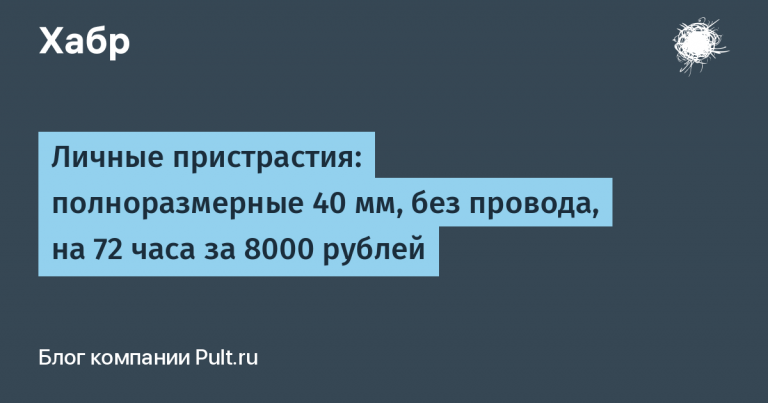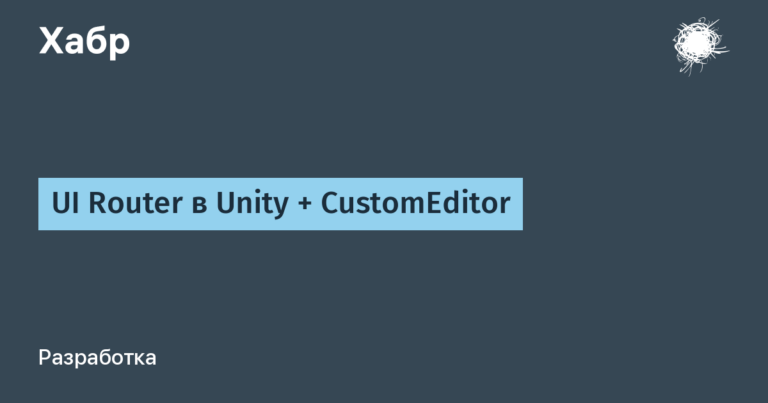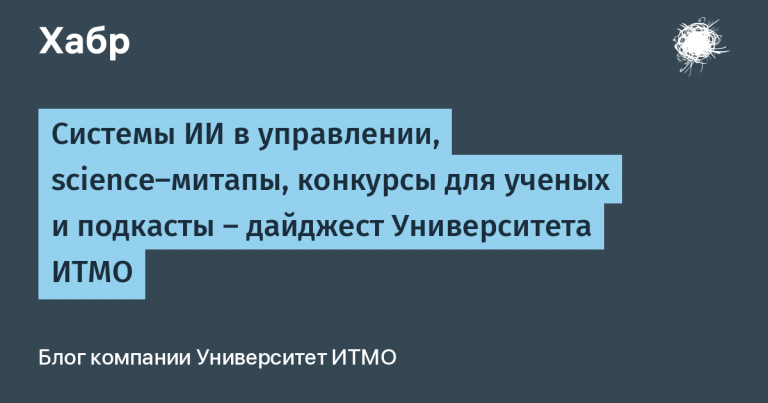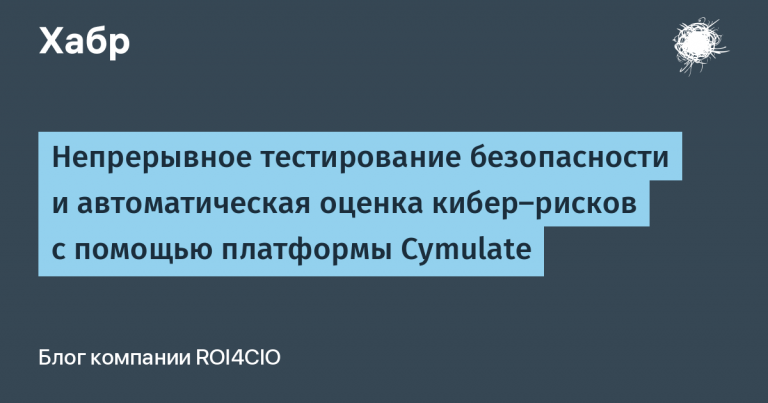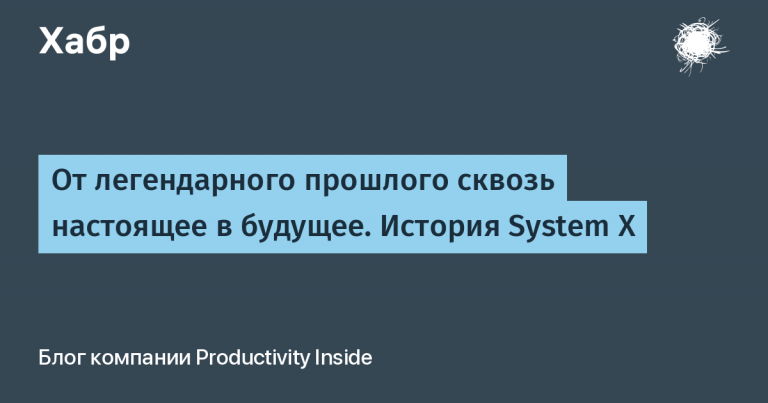9 Useful Updates You Didn’t Know About
Data storage changes
FineBI 6.0 introduces My Analysis and Public Data sections. This keeps data more organized and makes it easier for users to access the data. Now you can quickly switch between reports, dashboards and other elements of the system.


Making Bulk Changes
FineBI 6.0 allows you to bulk move or delete folders or analysis subjects. Now you can quickly and easily bulk change available content to meet staffing changes or business requirements.

Editability
In the new version, you can quickly resize and drag table headers to improve the visual presentation of data.

Ability to view recent changes
FineBI 6.0 introduces the ability to view recently edited objects of analysis, including those that you have worked on with other users.
Now you can easily remember what changes you made before you went on vacation or got distracted by another task. To do this, click “Last Edit” on the right side of the “My Analysis” section.

New Analysis Features
FineBI 6.0 received new analysis capabilities, including adding columns from other tables, summary conditions to a group summary, including filter conditions, and converting columns to rows and rows to columns. Now you can work with data from different sources and combine them in one report or dashboard.



New charts
FineBI 6.0 contains new charts that help you visualize data with greater precision, giving you more options for visualizing data and analyzing it in a variety of formats.

Data decryption
Data interpretation helps users improve research efficiency by automating complex analyses. The data can be interpreted by clicking on the component indicators. Now you can quickly and efficiently analyze your data without wasting time preparing it for analysis.

New analysis features
FineBI 6.0 has received new analysis functions that help implement complex calculation scenarios. To do this, DEF-like functions with robust computational capabilities have been added. The update gives users more power to analyze data and solve business problems.

A simple application of the DEF function would be to examine the cumulative value of the number of purchases by serial number. To do this, enter the following formula: DEF(SUM_AGG(number of purchases),serial number,[serial number<EARLIER(serial number)]).
Basket
FineBI 6.0 includes a Recycle Bin that helps you recover deleted data, components and dashboards. Now you can safely delete data and components, knowing that they will be saved in the trash and can be restored if necessary.

I hope that the review of the new features of FineBI 6.0 will be useful to you and will allow you to use all its advantages in your work.
If you have any questions about the new version, go to FineBI community chat. We discuss a lot of interesting and useful things there and solve problematic issues. And even more chips about FineBI 6.0 were shown on demo at the Fine Day conference – take a look there too!