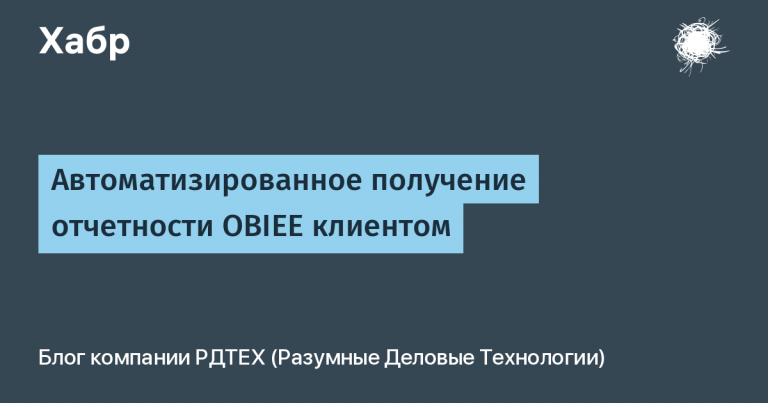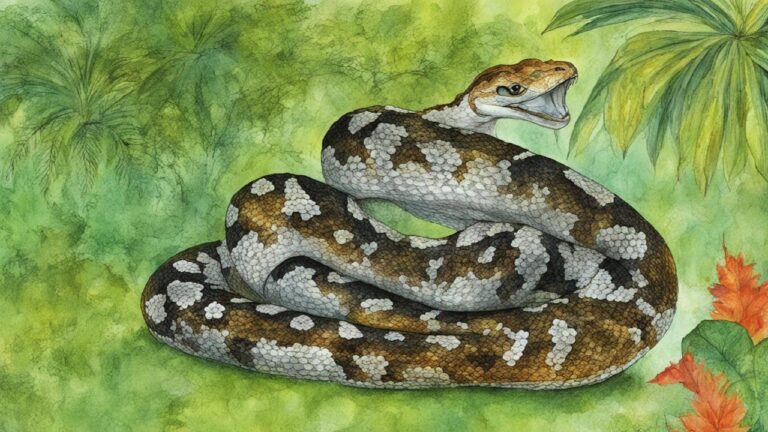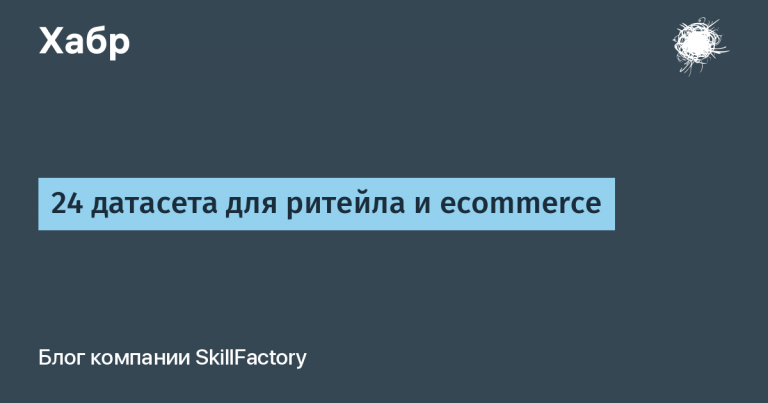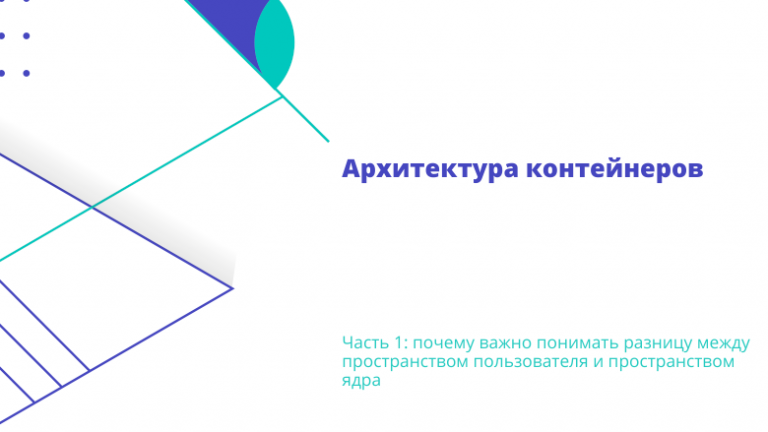Zen in Product Management

Hi all!
GlowByte Soft is in touch. In a series of articles, we want to talk about different approaches to managing products, projects and services in the context of the practical implementation of frameworks. We will use as a tool ZenTao – a professional tool for project management, development and testing.
How fast install ZenTao Max on Windows or Astra Linux, described in our previous articles. Install and try!
You can read more about the system itself and what IT and business processes can be implemented in ZenTao here: ZENTAO is more than just an ITSM platform.
This will serve as the basis on which we will build an understanding of more complex and specialized practices, which we plan to talk about in subsequent articles.

So, let's go!
Before we start building the product, let's understand the concept of ZenTao.
ZenTao Concept
Levels of management and implementation
At the heart of ZenTao is “Program” – a set of coordinated projects that are connected at the highest level. In it, the stakeholder formulates strategic directions, allocates resources at the macro level and maintains a hierarchical management principle.
Managers can build strategy using a multi-level structure: “Program” -> “Product” or “Program” -> “Subprogram” -> “Project”. As shown in the diagram below, “Program” is at the top level, under which one or more “Subroutines”, “Products” and “Projects” can be managed.
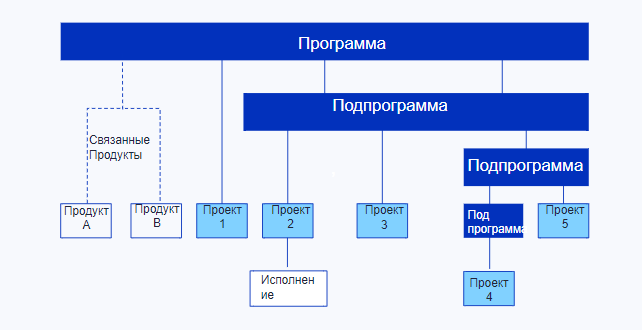
“Program”, “Subprogram”, “Product” and “Project” in ZenTao can be isolated from each other through access control.
Key objects
ZenTao clearly defines the concepts of product, project and test: the product team, the development team and the testing team work together, testing each other, configuring and using the frameworks of their respective practices. Teams interact with each other through basic objects: story, case, task and bug.

The working process
In ZenTao 15 workflows have already been configured: “Program”, “Product”, “Project”, “Plan”, “Release”, “Story”, “Feedback”, “Request”, “Case”, “Bug”, “Task”, “Build”, “Sprint”, “Case Library”, “Test Set”.
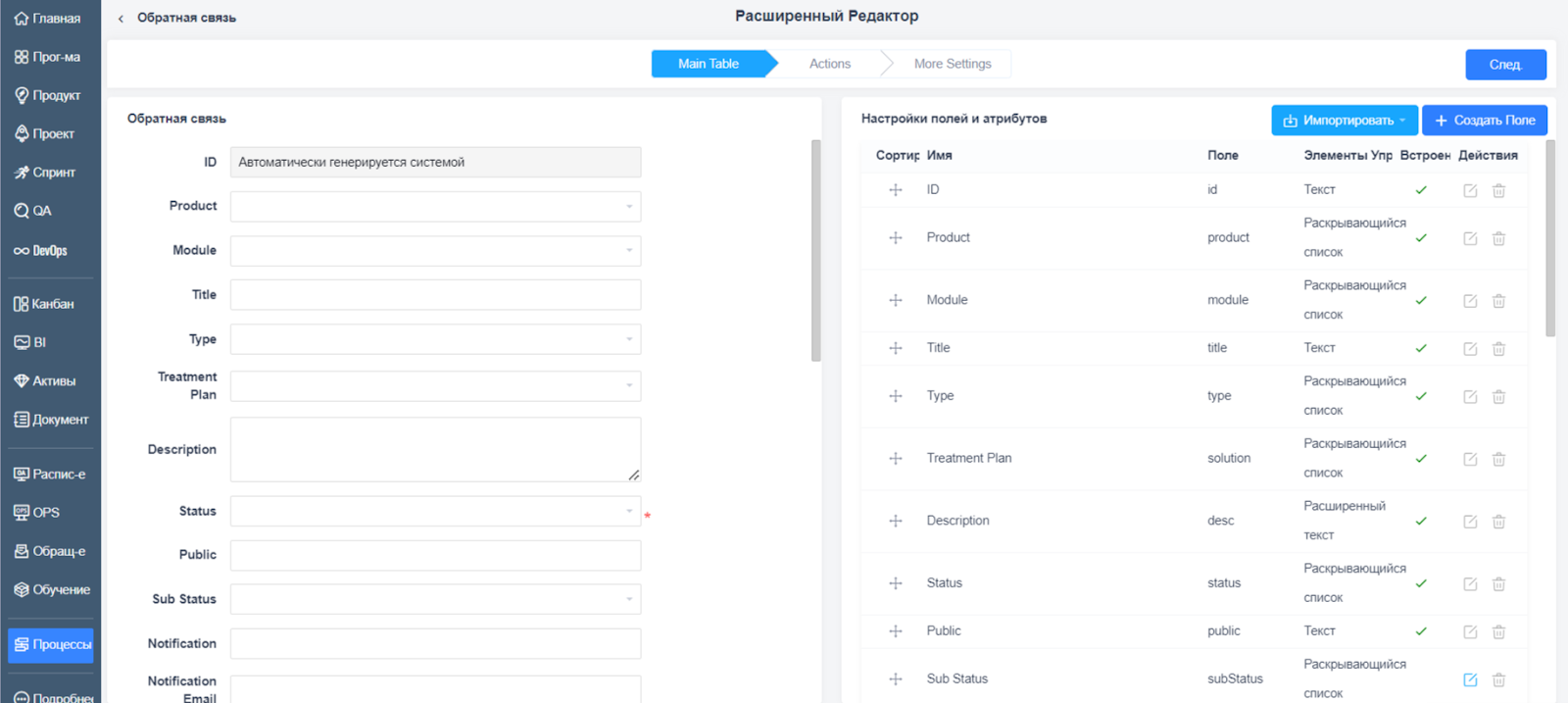
Teams can create and customize workflows based on practice, functional modules, and project type in the module.Processes“.
Frameworks
To simplify setup and adaptation to the needs of a specific project, ZenTao Max comes pre-configured with 5 frameworks:
Scrum (Scrum),
Cascade (Waterfall)
Kanban (Kanban)
Agile+ (Agile+): Scrum + Kanban,
Cascade+ (Waterfall+): Cascade + Scrum + Kanban.


Scrum team
Product Owner

Scrum Master
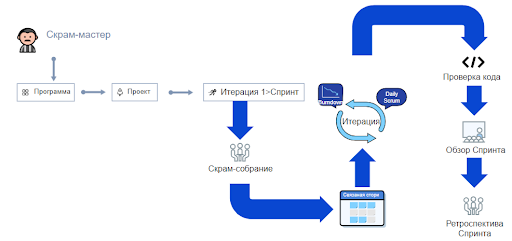
Development team
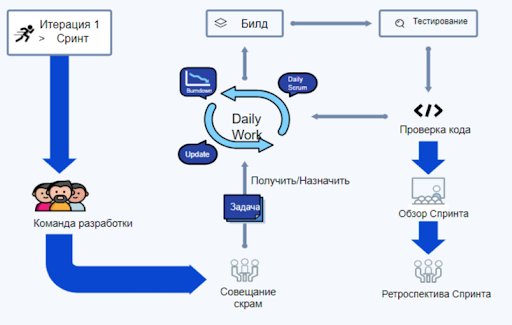
ZenTao for Product Owner in Scrum
The role of the product owner (“Product”, or PO – Product owner) is key in monitoring the realization of the maximum value of the product created by the team. Its main artifact is its product initiative. For its successful implementation, the tasks of the product owner are divided into two main areas:
organizing and maintaining a list of product functions – backlog;
work closely with the development team.
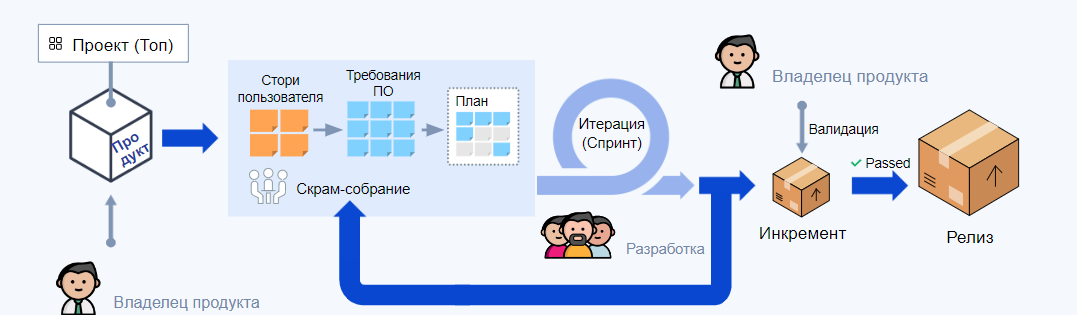
The main tool for a product owner in ZenTao is the module of the same name “Product“. It centralizes all the functions that the product owner uses in his work, from developing the product structure to analyzing feedback following the release.
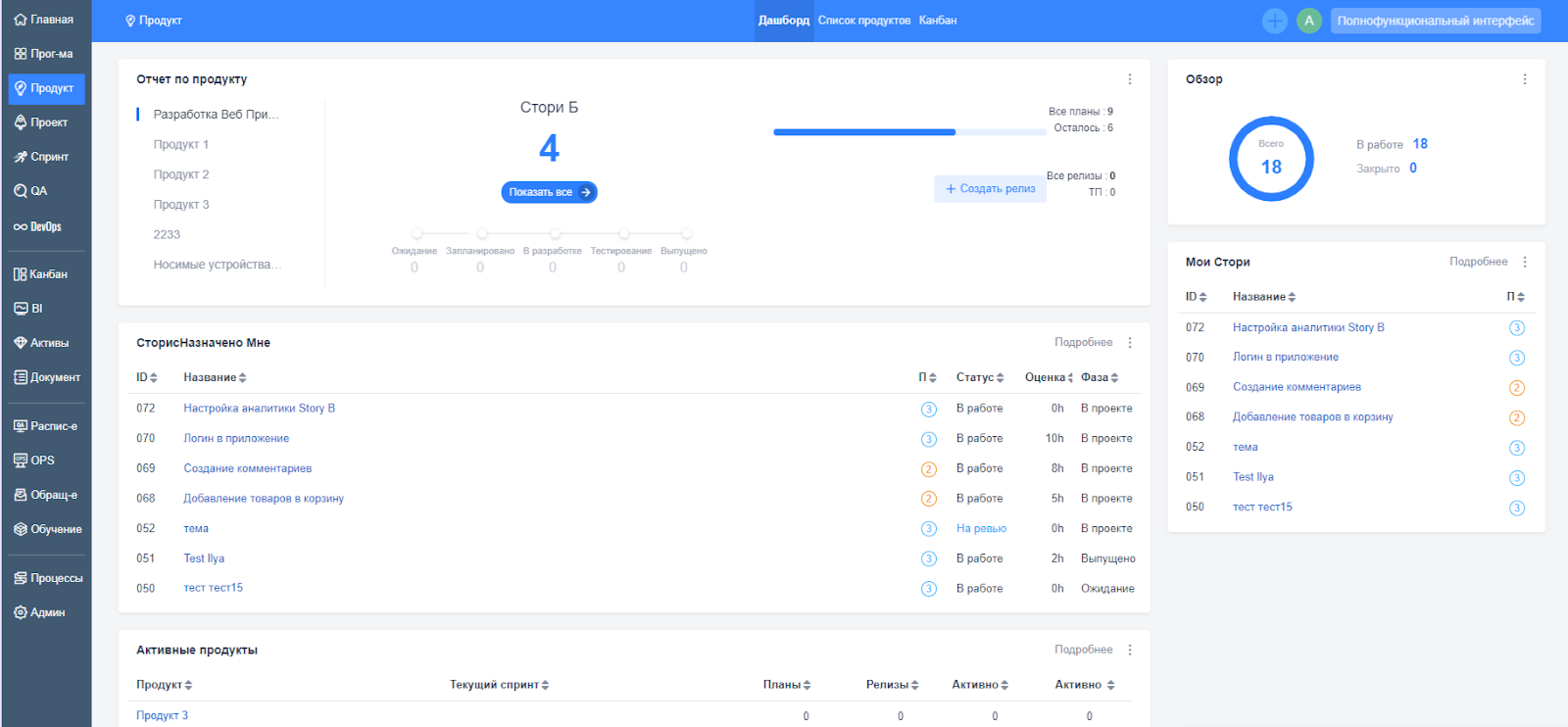
Planning
Let's start with the top level of a standard IT product (and not only) – development and implementation planning.

In order to implement “Roadmap” (or Roadmap) in the ZenTao system, the product owner uses the submodule “Plan”. Here a list of all key stages is compiled, subsidiary plans are created, planned implementation dates are determined, etc.
Product -> Plan -> Create Plan

Based on this “Product Plan”, a “Road Map” is generated by default in the system. It visually shows the entire product life cycle, illustrating assemblies, plans and timelines.
Product -> Roadmap
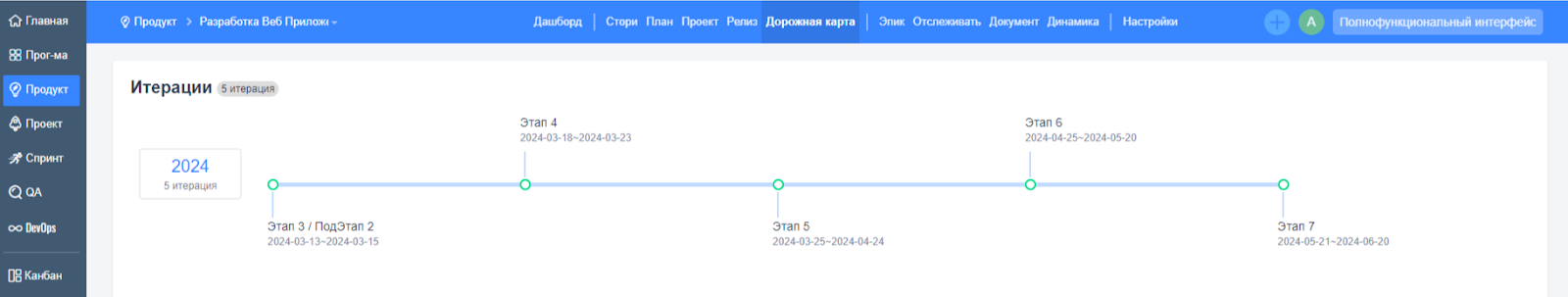
Product backlog management
In classic Scrum, everyone knows the concept of “User story” – a brief description of functionality on behalf of the user.
In the ZenTao system, to maintain a backlog, the product owner uses the submodule “Story“. Here a list of functional requirements with descriptions is compiled, priorities are distributed, control is carried out, etc.
Product-> Plan -> Select the one you need -> Create a story

OR
Product -> Story -> Create story
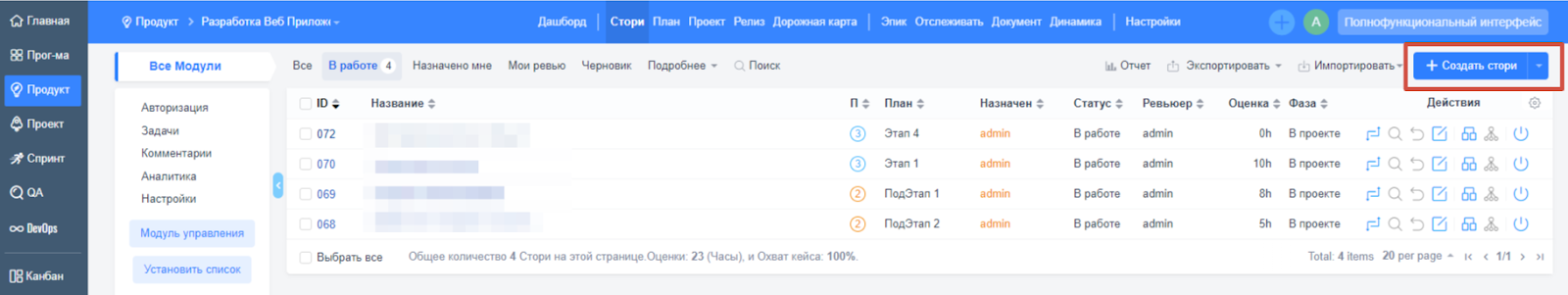
The scope of product backlog management includes:
description of product backlog elements;
determining the priority of these elements;
optimizing the quality of work of the Scrum team;
ensuring transparency and understanding for all team members.
Any Scrum team member can create a “Story” for a product. The Product Owner will receive the Story for review and only if he approves it will it eventually be included in the backlog.
When creating a Story, it is important to indicate the priority and category according to the stage of the product life cycle and timing.
Product->Story->Create Story->Priority

The Product Owner can configure and edit the Story, manage review and link the Case using the sidebar by selecting the desired Story from the list.

In managing complex products, you can also use the submodule “Epic“ – for grouping several “Stories” backlog.
Interaction with the team
Effective communication among all Scrum team members is the key to a successful release. The Product Owner acts as a liaison between the team and users, and is also responsible for articulating the product vision for the stakeholder so that the latter can visualize expectations through the product roadmap.
RO work with the team is carried out in the following configurations:
in tracking the progress of backlog tasks in each sprint;
in participation in Scrum meetings, including planning, review and sprint retrospective;
in adapting the team to obstacles during product development.
Backlog progress tracking
Control and visualization of the impact of requirements changes.
Product->Track
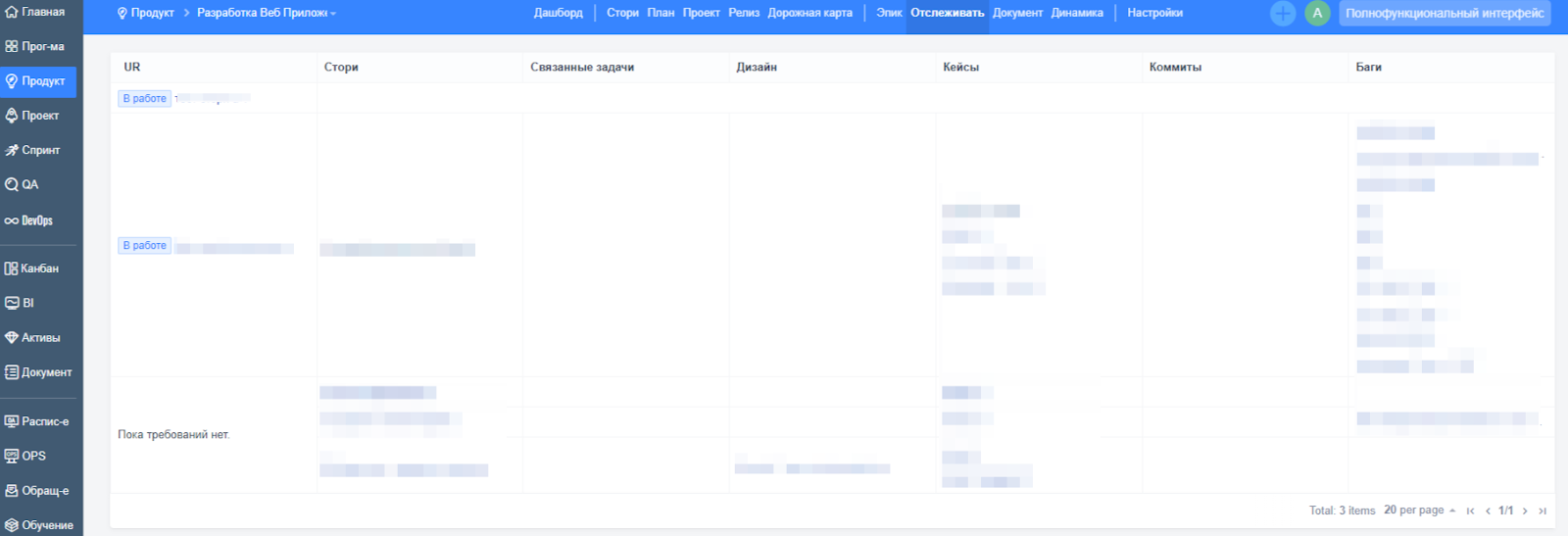
Full history of changes
Product->Dynamics

Participation in Scrum meetings
In the Scrum approach, the product team and development team hold regular “sprint planning meetings.” During meetings, the product owner explains to team members the requirements that need to be delivered in the current sprint and ensures that those requirements are consistently understood by everyone involved in the process.
All scheduled meetings can be viewed in your personal “Calendar” without leaving the system.
Home->Calendar
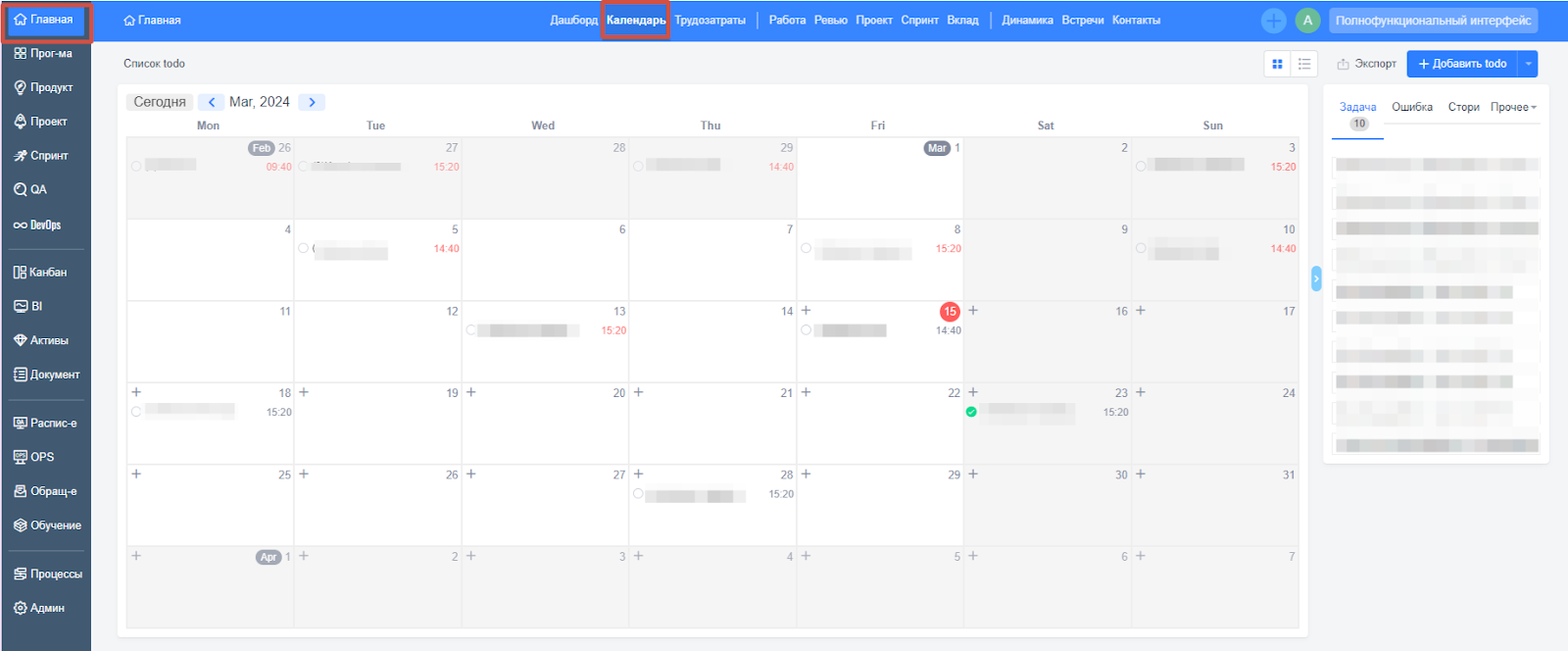
Product release
Once the product plan is implemented and tested, it must be finally accepted by the Product Owner, after which the product/new version is released.
Product -> Release-> Create Release
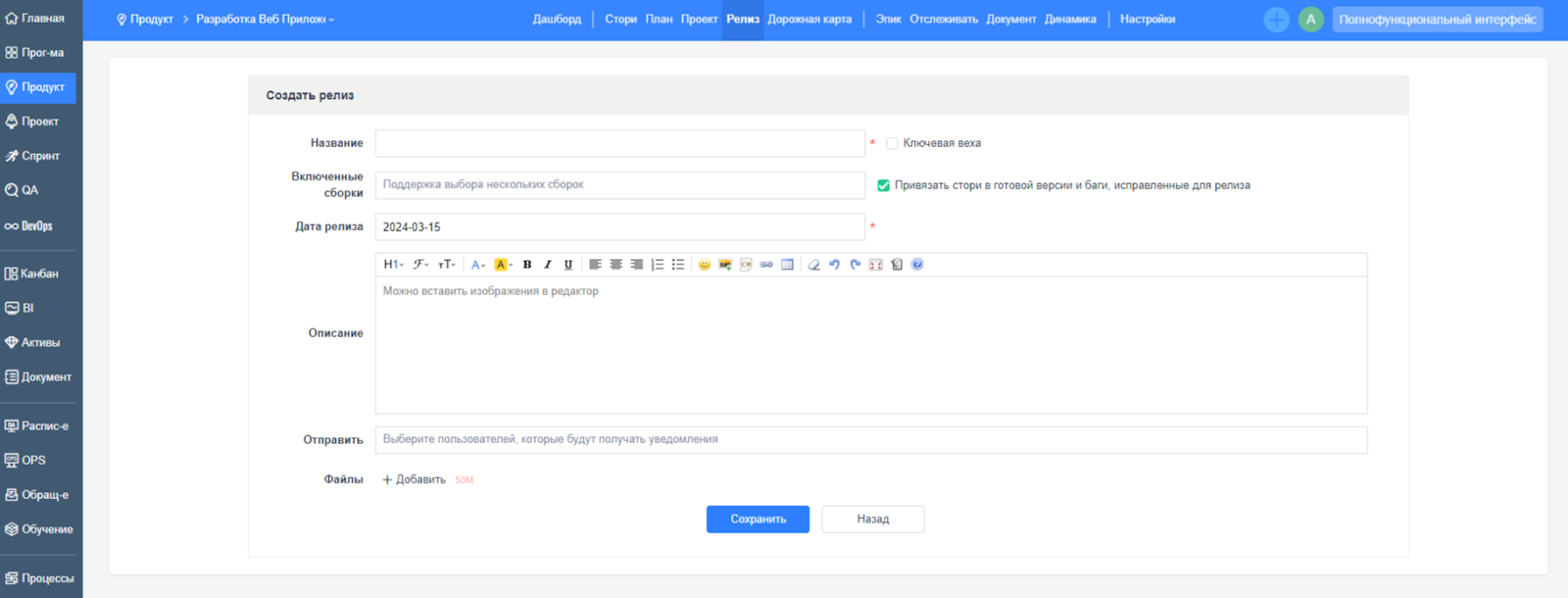
Feedback management
After release, the product owner can collect feedback from customers, users, marketing departments or customer support.

Feedback can be converted into stories or bugs, and priorities are set and linked to the next development sprint.
Contact -> Reviews
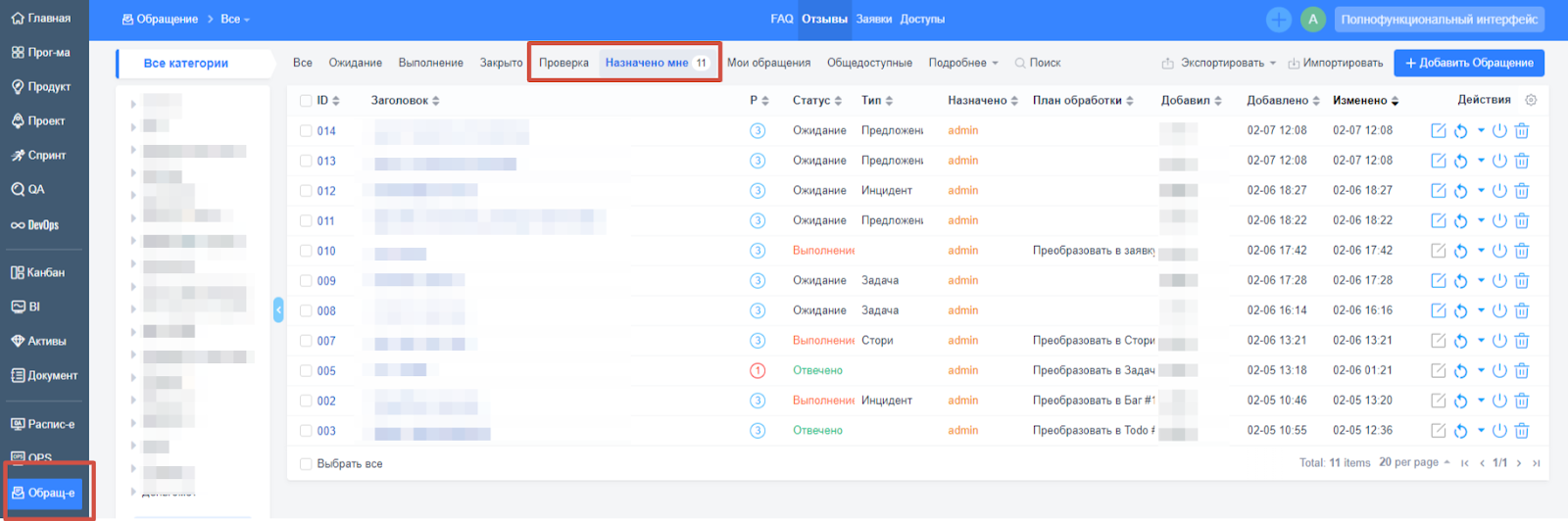
To be continued… In the next article, my colleagues and I plan to talk in more detail about the frameworks and functional use of ZenTao for Scrum Master And development teams. We also talk about this and much more in our Telegram community, created by GlowByte. Be sure to join and ask questions. Let's explore Zen together!