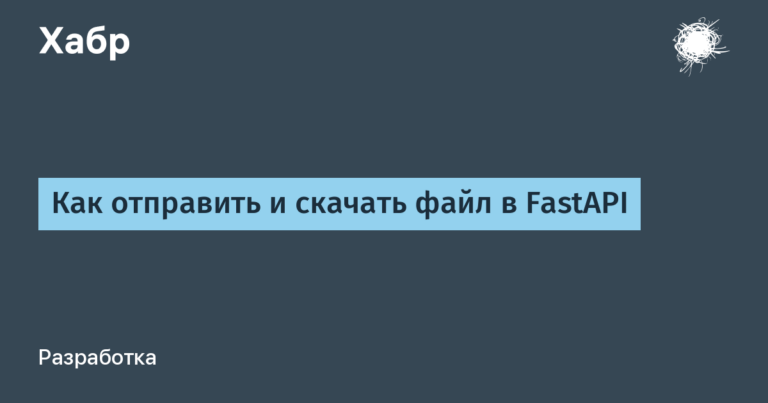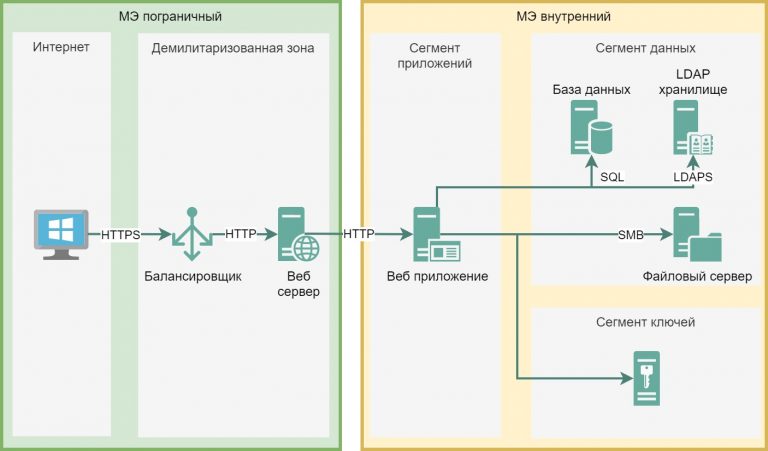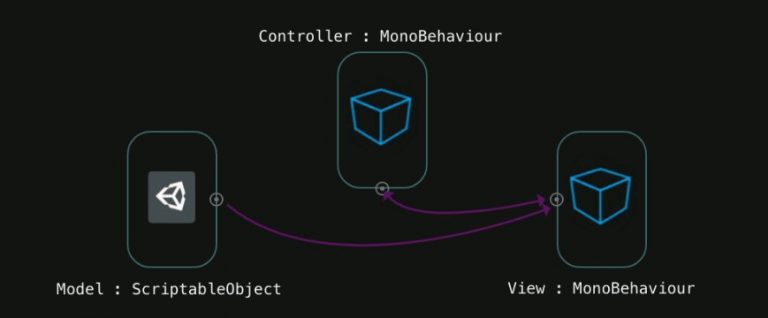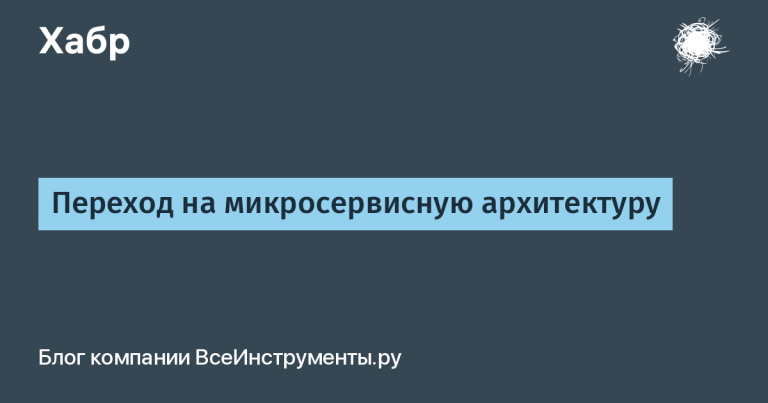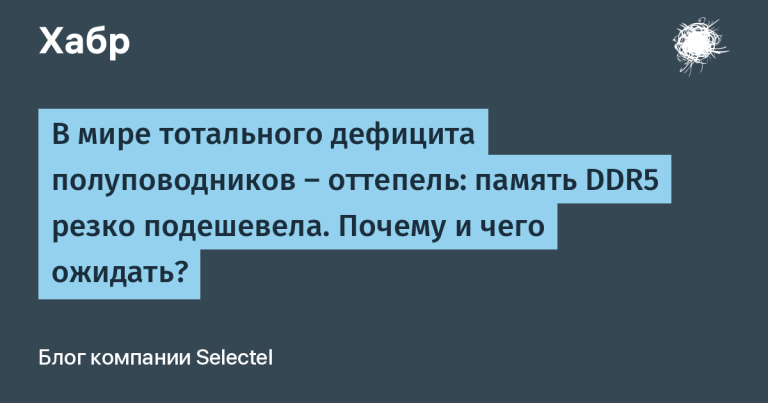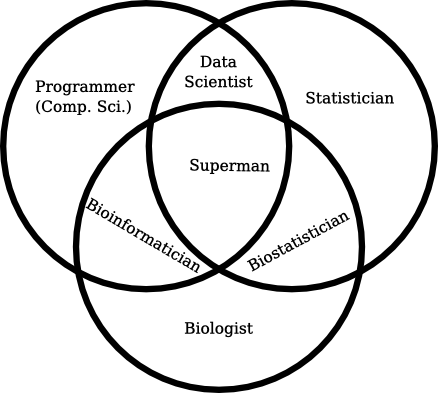Top 7 Chrome Extensions for Productivity
Hello! I present a fresh selection of Chrome extensions for those who want to do more. Today, the menu includes a password manager, a service for creating shortcuts, a website blocker and other free utilities. So let’s get started!
Linguix Turbo: templates to speed up correspondence
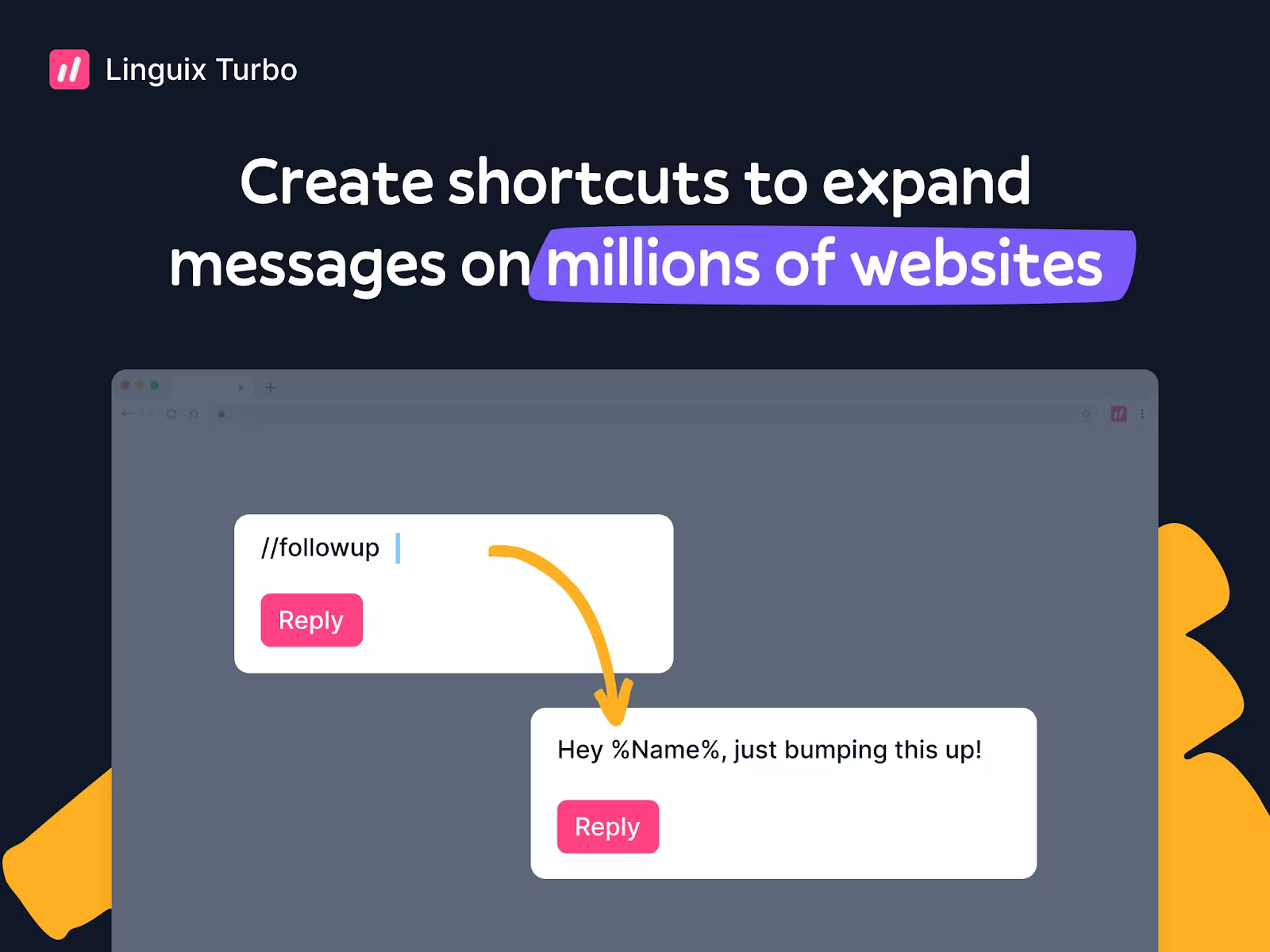
By using Linguix Turbo you can create text shortcuts that will save you a lot of time when writing emails, friend requests, answers to frequently asked questions, and so on. With just a couple of clicks, you can turn your template texts into shortcuts for further use. To insert a text template, you just need to type //shortcut_name – and voila – no need to write anything from scratch or copy-paste!
In addition, Linguix Turbo will help you fix grammatical errors in the created shortcut and make your text more expressive, offering recommendations on how to improve it. The extension easily integrates with Gmail, Google Docs, LinkedIn* (blocked in Russia), Zendesk and a bunch of other popular services. Grammar check is available for English, the shortcuts themselves can be in any.
There is a free version and an extended version with grammar checking. There is a hack to get a discount – if you go to the product website from its pages on Product Hunt, They promise a 50% discount.
LastPass: password manager
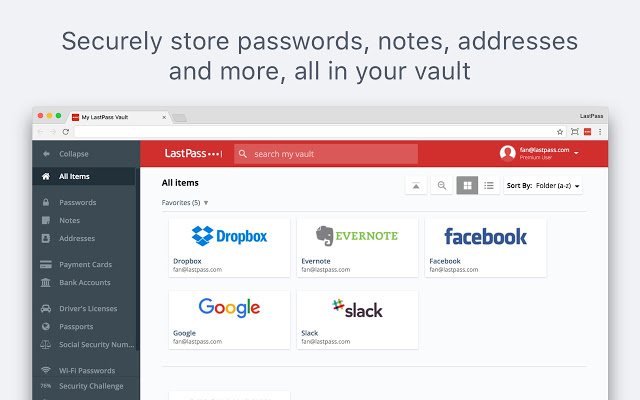
LastPass securely stores your passwords, credit card information, addresses and other information so that you can access them from any device. At the same time, all data is protected using multi-factor authentication, so you do not have to worry about information leakage.
LastPass has a Security Dashboard, a dashboard that displays recommendations for improving weak passwords, as well as notifications about potential data compromise threats. All in all, this extension really simplifies life and frees up a lot of time by allowing you to securely exchange passwords and remember only one master password.
BlockSite: Fighting Distractions
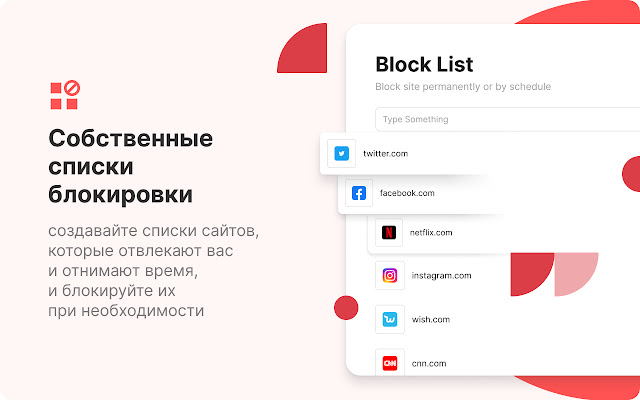
This extension with a telling name allows you to block any sites that you see fit – social networks, games and other time-consuming services. You can also set up a schedule to block specific sites, such as blocking them only during business hours to minimize distractions.
BlockSite also offers a number of other features to help you become more productive. For example, you can set up a redirect to a more useful site related to work or other goals. You can also add a motivational quote or reminder that will be displayed when you visit a blocked site, urging you not to be distracted and get back to work.
RescueTime: activity tracker
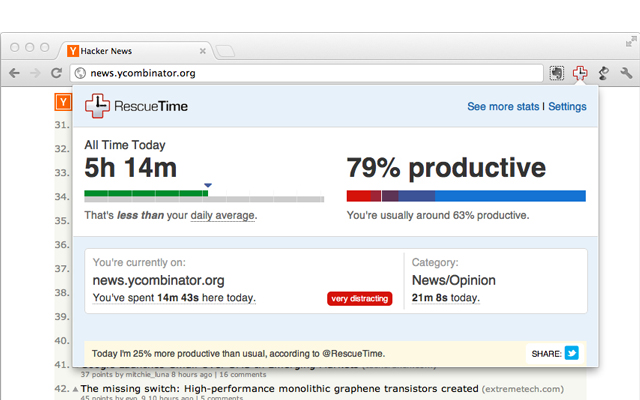
Extension for those who are not against surveillance in the name of productivity. RescueTime keeps track of which sites and apps you use the most and then provides detailed reports to help you better understand your online habits. You can set specific goals for how you want to spend your time online, and the extension will send you notifications to help you stay on track.
The core functionality of RescueTime is available for free. If you wish, you can upgrade to a premium account for additional features such as offline activity tracking and mobile device usage monitoring.
Manganum: multi-tool for productivity

For those who want everything at once: Manganum turns your browser into a workstation with many useful features in one place. There is also task management, and creating notes, and adding bookmarks, and even a translator. In addition, you can keep a calendar and quickly restore accidentally closed tabs. In a recent update, the developers have also added integration with ChatGPT.
Other features, such as a task timer and a website blocker, will help you deal with distractions. For aesthetes, beautiful browser backgrounds are available, and various widgets can be added here (current time, weather, financial reports, etc.). All in all, Manganum lets you pump up Chrome’s start page for quick access to useful features.
Loopin: productive meetings

A tool for those who are tired of sluggish work calls and would like to make them more cheerful and productive. By using loopin you can take notes during meetings right from Chrome. Also here you can assign tasks, add comments and share notes with other team members.
Loopin has a number of other features such as real-time collaboration and automatic synchronization. This keeps your entire team up to date with changes and updates. If you’re a project manager, team leader, or just want to run meetings more efficiently, give this extension a try.
Todoist: To Do List

It has already become classic a tool for organizing tasks and to-do lists. The extension integrates with the Todoist app, which allows you to create and manage tasks across devices.
Todoist for Chrome has a number of useful features, such as the use of hotkeys and the ability to assign tasks to projects. You can also set deadlines, add labels, and even delegate tasks to other team members in a couple of clicks. All in all, Todoist is perfect for anyone who wants to keep their to-do list in plain sight.
**
That’s all, thanks for watching and share your favorite Chrome productivity tools in the comments!