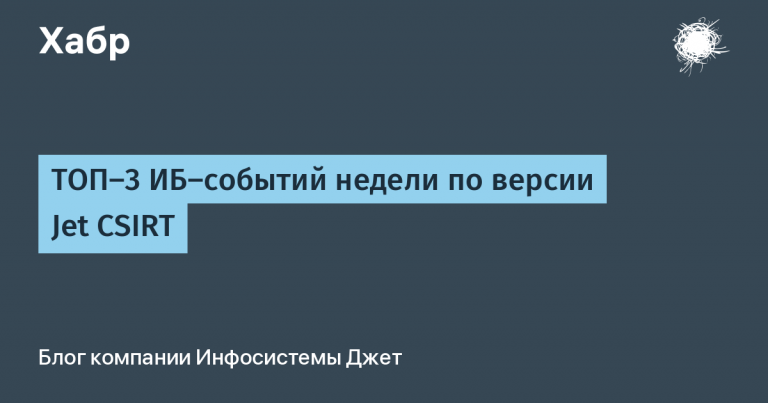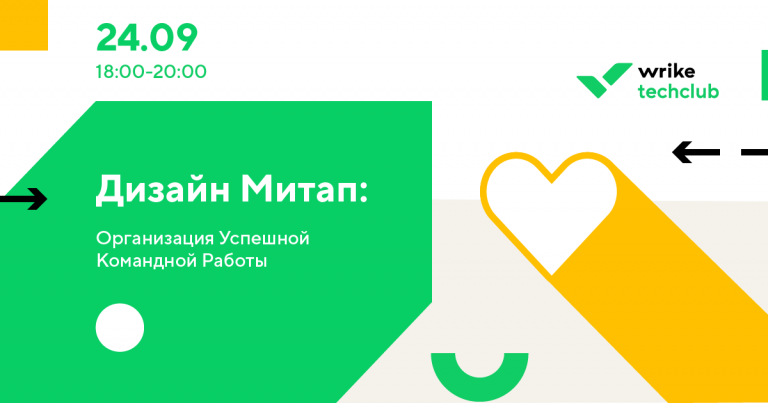The context manager is simple
“Python’s context managers are an amazing mechanism to ensure that resources are correctly managed and code is executed safely.” — Guido van Rossum, creator of the Python programming language.
What is surprising in this mechanism?
In order to make it clear why this thing is, let’s turn to the hackneyed examples of working with files. A beginner who has recently started programming does not even think about the fact that the computer’s RAM is not unlimited, more experienced ones are familiar with such things and have been using the context manager for a long time, professionals can implement their own (consider this issue later).
So, let’s start opening the file, it’s easy How beginners do it.
You can go the other way:
file = open("file.txt", "r")
try:
# Действия с файлом
content = file.read()
print(content)
finally:
file.close()In this example, we are using the function open() to open the file “file.txt” in read mode (“r”). We then perform the necessary operations on the file, in this case, reading its contents and displaying it on the screen. In the block finally we close the file to free up system resources, even if exceptions occur. Already better, but how much extra code! However, the code below is recommended.
In both cases, one can inadvertently forget about close(). The problem is solved by simply using the operator with:
with open("file.txt", "r") as file:
content = file.read()
print(content)After reading the file, the method will be automatically called close(). How simple it is, right?
Using the context manager in other areas
Using the context manager in Python to work with databases (DBs) and threads can make it easier to manage resources and ensure safe operations. The following are examples of using context managers to work with databases and threads in Python.
Working with the database:
import sqlite3
# Пример работы с SQLite базой данных
with sqlite3.connect('example.db') as conn:
cursor = conn.cursor()
# Выполнение операций с базой данных
cursor.execute('SELECT * FROM table_name')
result = cursor.fetchall()
print(result)In this example, the context manager sqlite3.connect() used to establish a connection to a SQLite database. The database operations are then performed using the cursor. After block completion with the connection will be automatically closed, freeing up resources.
Working with streams:
import threading
# Пример работы с потоками
def worker():
print("Работник выполняет задачу...")
with threading.Lock() as lock:
# Блокировка ресурса перед выполнением задачи
lock.acquire()
try:
t = threading.Thread(target=worker)
t.start()
finally:
# Освобождение ресурса после выполнения задачи
lock.release()In this example, the context manager threading.Lock() used to lock a resource before executing a task on a separate thread. Executing Code in a Block try happens inside the captured lock, and after the block completes with the resource (lock) will be automatically released.
Context managers provide a convenient and secure way to work with resources such as databases and threads, simplifying management and ensuring that resources are properly deallocated after use.
Network connections:
Using the context manager with network connections in Python provides convenience and security when working with network resources. Here is an example of using the context manager to work with a network connection using the module socket:
import socket
with socket.socket(socket.AF_INET, socket.SOCK_STREAM) as s:
s.connect(('example.com', 80))
# Выполнение операций с сетевым соединением
s.sendall(b'GET / HTTP/1.1\r\nHost: example.com\r\n\r\n')
response = s.recv(1024)
print(response.decode())In this example, the context manager socket.socket() used to create a socket for a TCP connection (socket.SOCK_STREAM) using the IPv4 address family (socket.AF_INET). Then, in the block with, we establish a connection to the remote host, send an HTTP request, and receive a response from the server. After block completion with the socket will be automatically closed, freeing resources.
This is a simple example, but context managers can also be used for more complex network connection scenarios, such as establishing a secure connection using SSL/TLS or using UDP.
Using a context manager to work with network connections facilitates resource management, ensures reliability, and ensures that the connection is correctly closed after use, which is especially important to prevent resource leaks.
How to implement your own context manager
To create your own context manager in Python, you need to define a class that contains the methods __enter__() And __exit__().
Method __enter__() executed before executing a block of code within a statement with. It can do some preparatory work or return a value that will be associated with the variable after the keyword as.
Method __exit__() called after the block of code has finished executing with. It is used to perform finishing actions such as freeing resources, handling exceptions, or performing final operations.
Here is an example of a simple context manager that records the execution time of a block of code:
import time
class Timer:
def __enter__(self):
self.start_time = time.time()
return self
def __exit__(self, exc_type, exc_val, exc_tb):
elapsed_time = time.time() - self.start_time
print(f"Elapsed time: {elapsed_time} seconds")
# Пример использования контекстного менеджера
with Timer() as timer:
# Ваш блок кода
time.sleep(2)It is also possible to even implement an asynchronous context manager:
import asyncio
class AsyncTimer:
def __enter__(self):
self.start_time = asyncio.get_event_loop().time()
return self
async def __aexit__(self, exc_type, exc_val, exc_tb):
elapsed_time = asyncio.get_event_loop().time() - self.start_time
print(f"Elapsed time: {elapsed_time} seconds")
# Пример использования асинхронного контекстного менеджера
async def example():
async with AsyncTimer() as timer:
# Ваш асинхронный блок кода
await asyncio.sleep(2)
# Запуск асинхронной функции
asyncio.run(example())The asynchronous context manager is used in asynchronous programming to manage resources and perform finalization operations in asynchronous environments. It provides asynchronous versions of methods __enter__() And __exit__()which can be used in the block async with for automatic resource management and error handling.
Here are a few reasons why an asynchronous context manager can be useful:
Asynchronous Resource Management: The asynchronous context manager allows you to manage asynchronous resources such as database connections, network connections, or file descriptors. It provides automatic opening and closing of resources, making them easier to use and preventing resource leaks.
Asynchronous pre- and post-processing operations: An asynchronous context manager allows you to perform asynchronous operations before executing a block of code
async with(in method__enter__()), as well as after the completion of the block (in the method__aexit__()). This can be useful for resource initialization, cleanup, or finalization, asynchronous computation, or error handling.Exception Handling: The asynchronous context manager provides a mechanism for handling exceptions raised in an asynchronous block of code. Method
__aexit__()can be used to catch exceptions, handle them, and take appropriate action, such as rolling back a transaction or restoring state.
In general, the asynchronous context manager provides a convenient and safe way to manage asynchronous resources and perform additional operations before and after an asynchronous block of code. It promotes cleaner and more structured asynchronous programming and helps avoid resource leaks and unhandled exceptions.
Conclusion
Context managers are an important concept in Python that provide convenience, security, and efficiency when dealing with resources, files, databases, network connections, and other objects that require special lifecycle management.