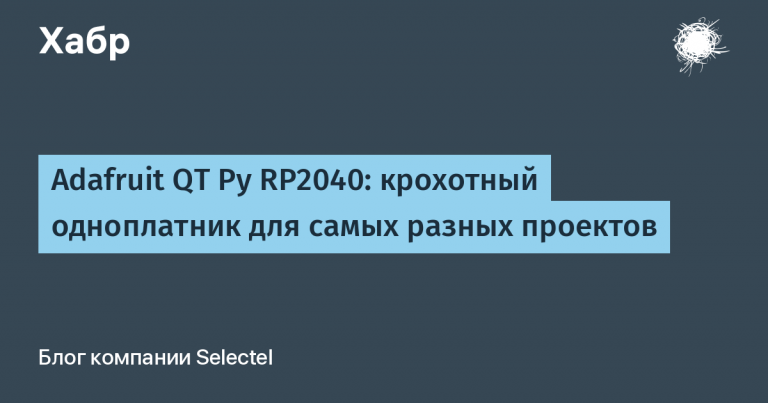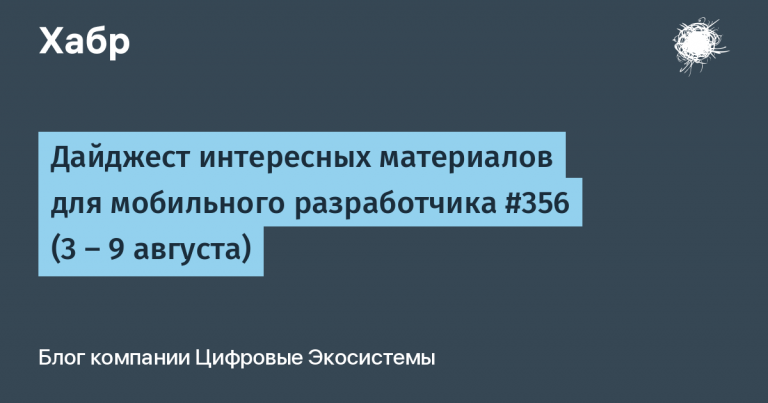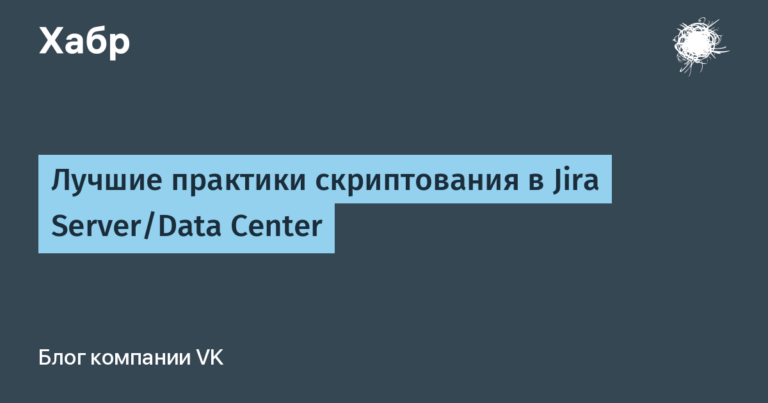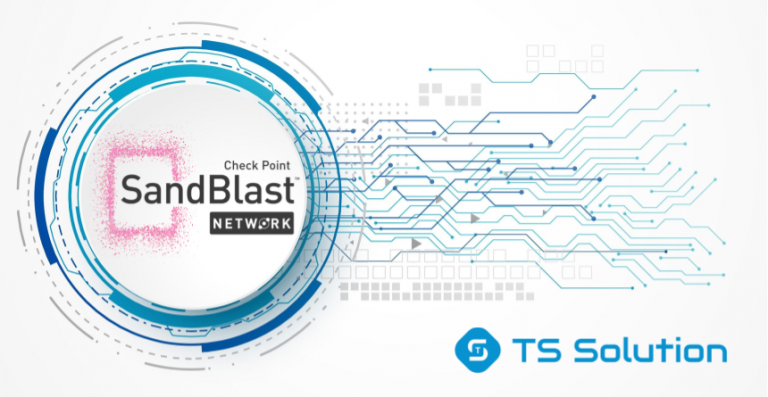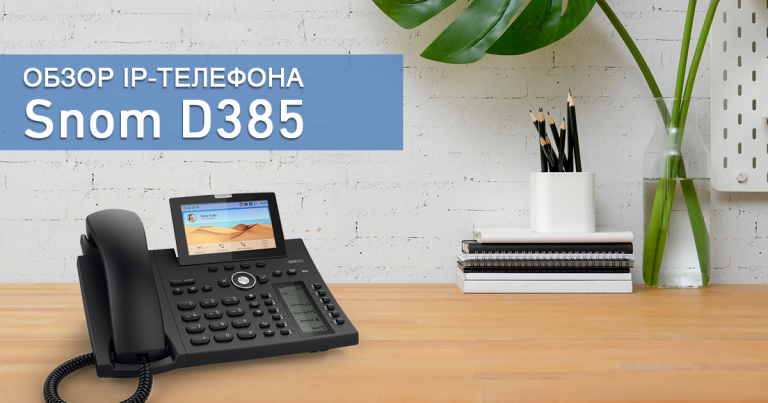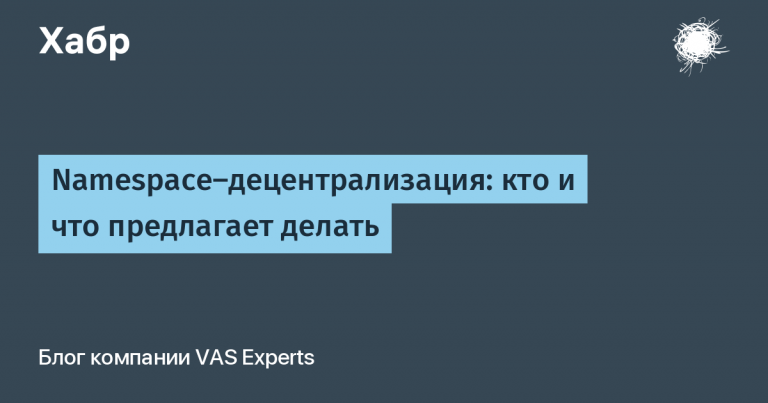System for manager V1.1. Adding costing and developing planning functionality
In a previous article I told how I got the idea to make a system to help project / product managers in their work.
In the first version, I laid the basic functionality for management. Now I continue to develop it and share the updates that I have added to the template.
What’s added?
Features appeared in the “Finance” section:
Fixing company/project expenses;
Calculation of the cost of the employee’s work;
Feature calculator;
Fixing the cost of releases.
I also updated the functionality in the “Tasks and Goals” section:
How does the new functionality work?
Company/project expenses
In the “Company’s expenses” subsection, all company/project costs are now recorded (except for employees’ salaries). This allows you to understand how much money is spent per month to maintain the project, and how they are distributed.
In addition to the standard values ”Spending” and “Price per month”, I also added a “type of spending” so that you can conveniently view and calculate each category of expenses. These categories are placed on separate pages in the table.
I also added the “Departments” parameter to make it clear which part of the team is being spent, and a link to the “Employees” section so that you can calculate how much money the company spends on each employee.
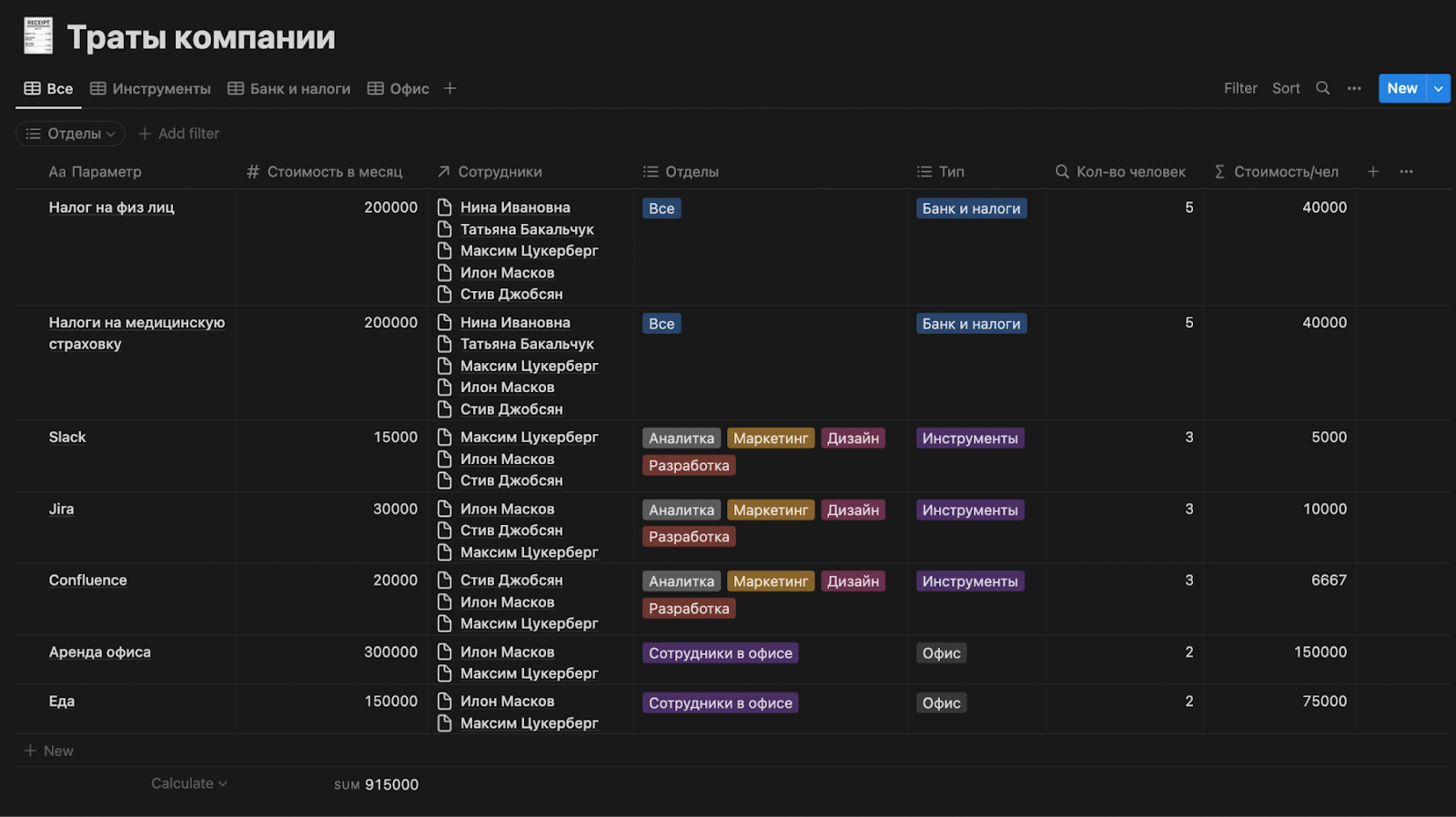
An example of the subsection “Expenses of the company” Calculation of the cost of an employee’s work
The “Employee Cost” subsection shows how much money the company spends on a particular team member.
How is the calculation done?
An employee is entered into the table and his salary is added;
After that, the employee is added to the “Company’s expenses” section in each of the costs that go to him;
These costs are automatically summed up in the “Cost of employees” section in the “Company’s additional expenses” parameter;
The “working hour” parameter is calculated by the formula:
Час работы= (зарплата работника + доп траты компании) / среднее кол-во часов работы в месяц“.
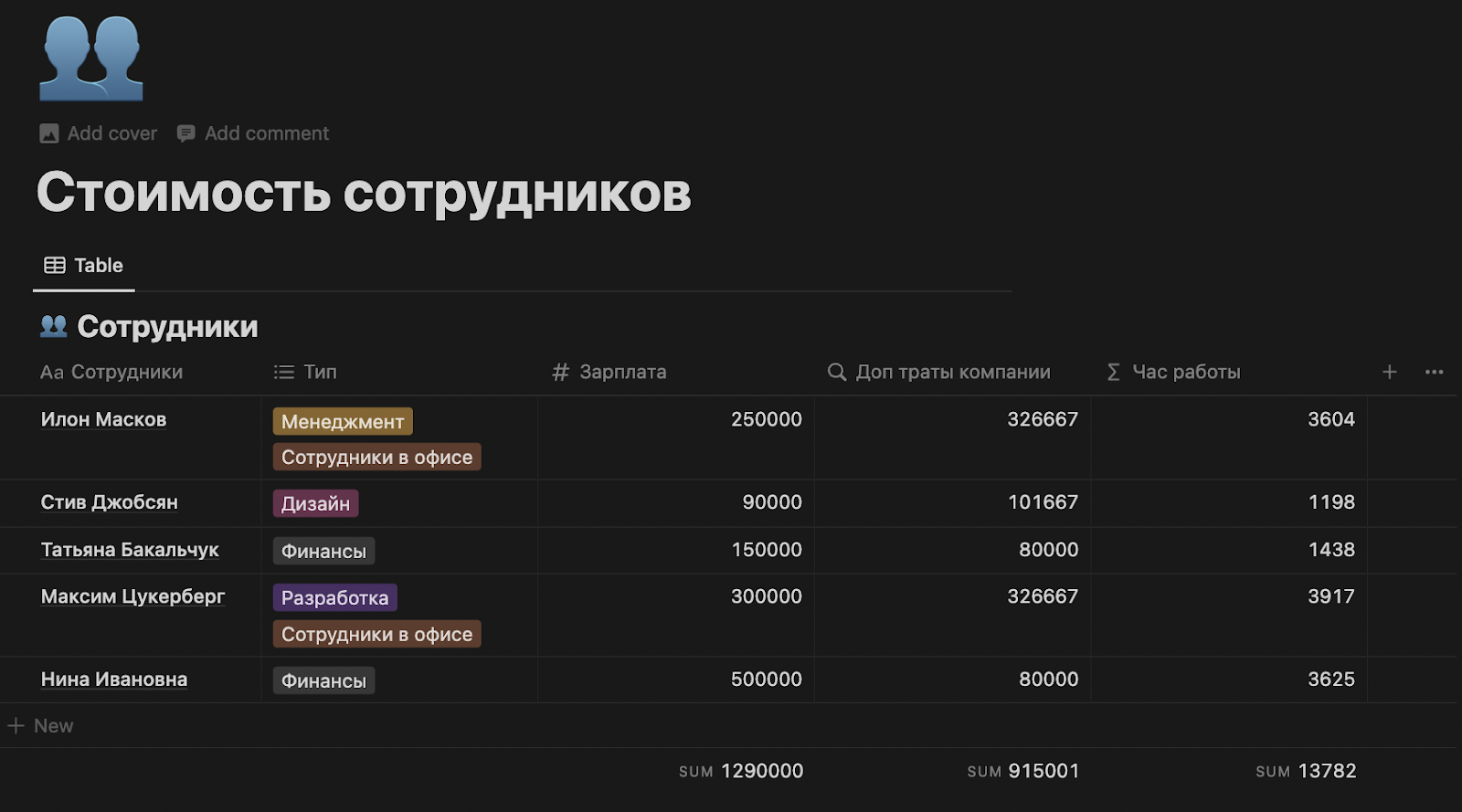
Feature Calculator
Knowing the cost of an hour of work for each employee, we can easily calculate the cost of a feature or work. To do this, I made a table in the “Feature Calculator” subsection.
In the table, you need to put down the number of hours that a particular employee will need to implement the feature;
Time is multiplied by the cost of an hour of work and summed up for all employees;
We get the cost of the feature.
Then it can be recorded in the table below to remember the result. So you can calculate different options for the implementation of a particular feature and choose the most optimal option for spending.
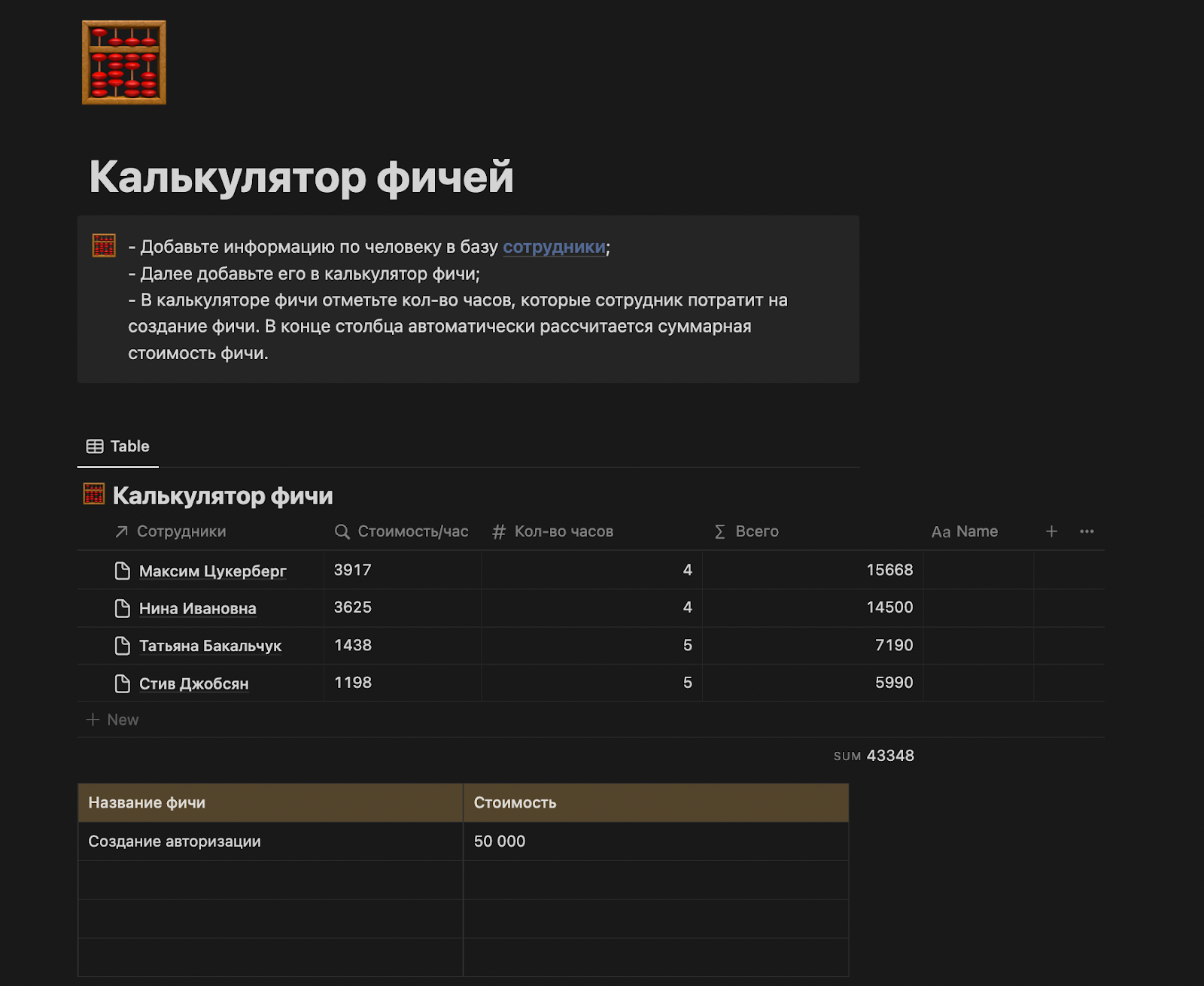
Release cost
In this subsection there is a table where for each release all tasks from the “Tasks” subsection that are attached to it are automatically pulled up.
By fixing the amount of expenses for the development of all features + the necessary additional work, we can get the cost for each of the releases.
Release plan table
This table is located in the “Releases” subsection. I automatically pull up tasks tied to a specific release into it. You can fix the planned and actual release date of the release, its current status and the status of its support on the production.
It is convenient to show it to the team and management for transparency in planning.

Employee load assessment
In the “Tasks” subsection, it became possible to monitor the workload of employees.
Now there is a page of the table “Workload of employees”, which is grouped by people and filtered by the current sprint.
Also, the “Estimate (h)” parameter was added to the tasks, where the time to complete the task is fixed. In this table, it is summarized for each employee.
Thus, you can track the load for each employee within the sprint.
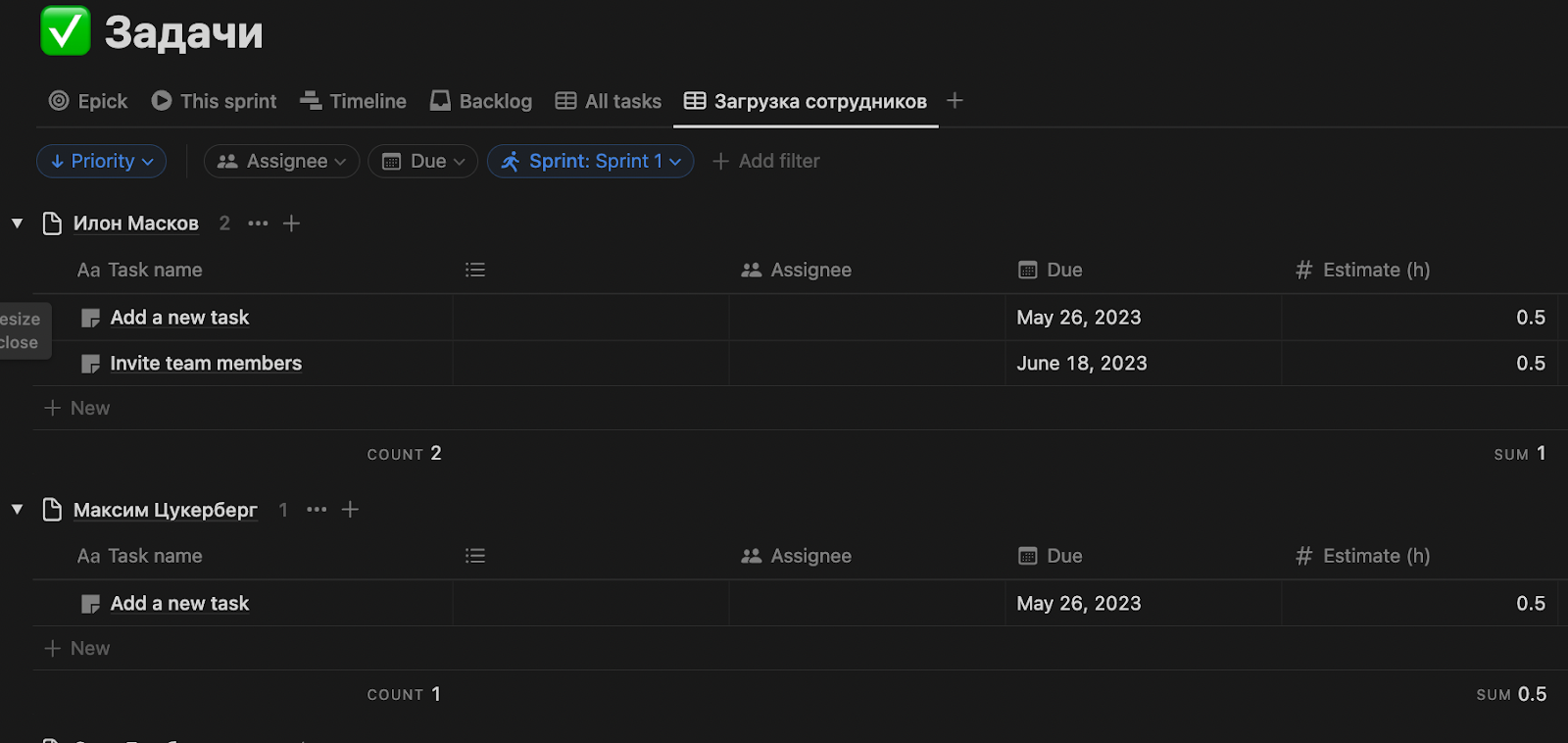
Plans for future updates
Make a functionality for estimating the time to develop a feature;
Make a functional assessment of work processes;
More automate the system;
Create templates for various kinds of puffiness;
Write a guide for the system and add it to the knowledge base;
Organize an analytics system and enrich the functionality for the marketing part of the project;
I will also supplement the templates in Figma to describe the processes.
Use the system 🙂
Download templates:
If you are interested in talking further
As a manager, and just a person in society, it is interesting for me to study communication and people’s behavior.
I run a channel where I record my thoughts and experience on these topics.
Join https://t.me/mkrt_mind 🙂