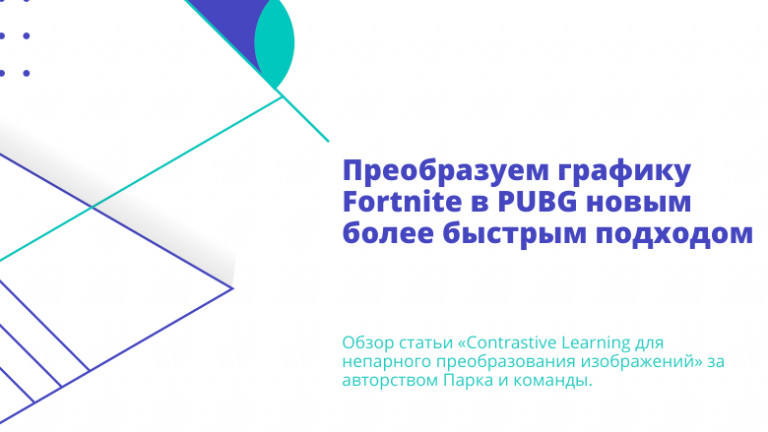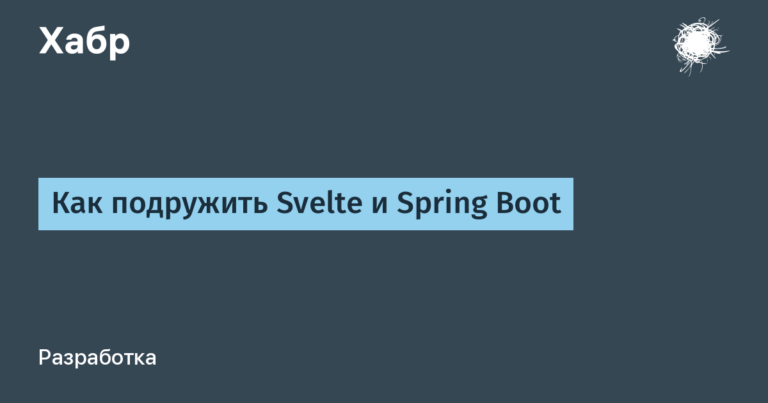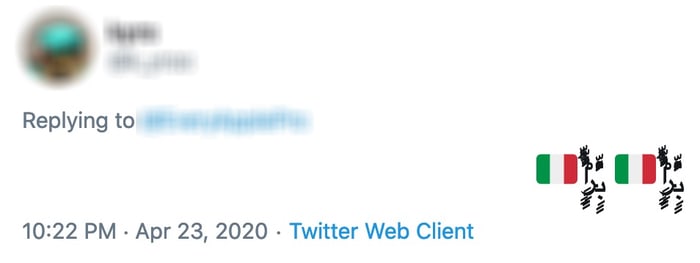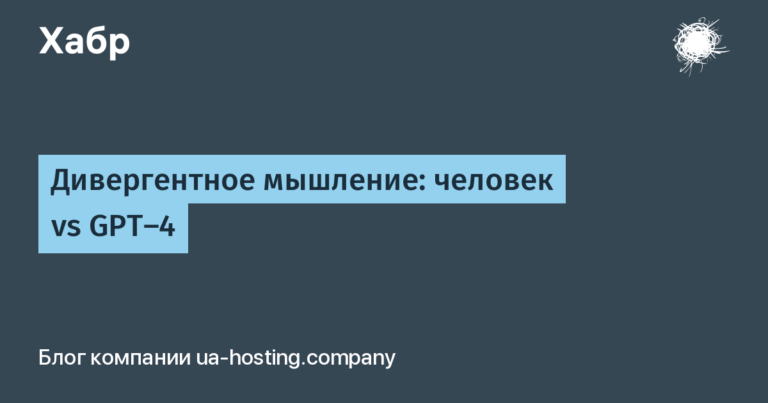simplified solution for deploying your website
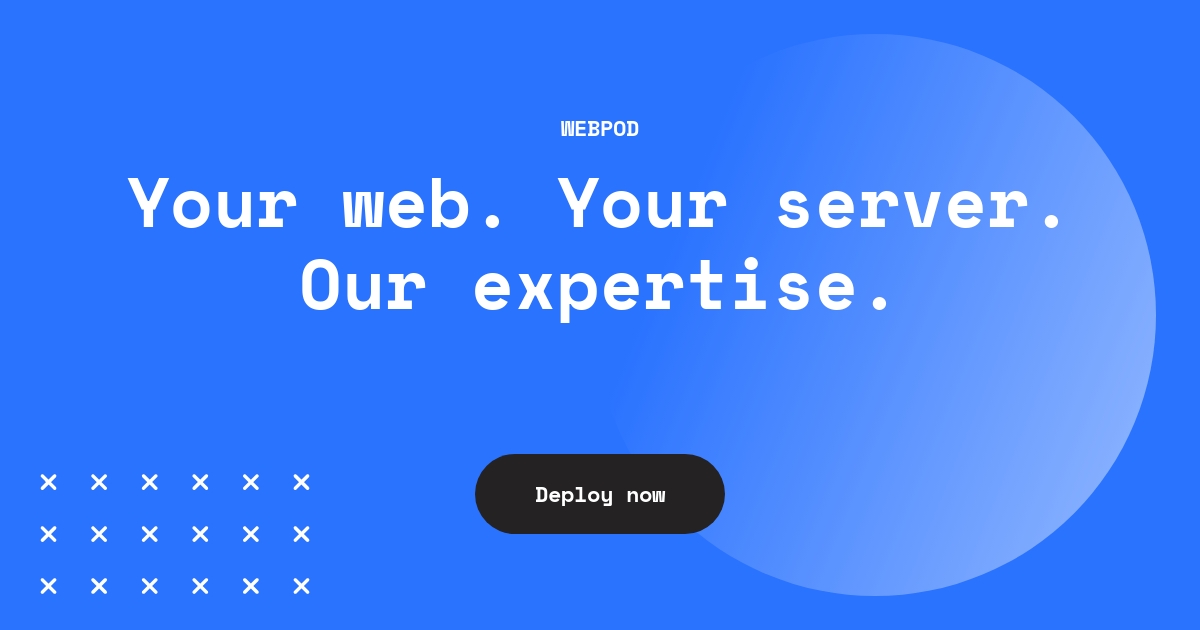
Hello fellow developers!
We’re excited to introduce Webpod, a fantastic new tool designed to simplify the process of deploying your website. webpod allows you to efficiently and quickly deploy a website on a server, allowing you to focus more on coding and less on customization.
Why choose Webpod?
One of the major challenges that developers face is deploying their website on their own server. The whole process can be quite cumbersome and tedious, but with webpod it becomes as simple as a few command lines. Plus, Webpod is incredibly user-friendly, whether you’re an experienced developer or just starting out.
Installing a webpod
Before we dive into its use, let’s start by installing webpod. Using npm (node package manager) you can install webpod directly to your project directory with the following command:
npm install webpodOnce installed, you can run webpod with a simple command:
npx webpodFor those who are not interested in local installation webpodit can also be run directly with npx (Node Package Execute).
Creating Your First Pod
After you have installed webpod, it’s time to deploy your website on your own server. Start by setting up a virtual private server (VPS) with providers like DigitalOcean, Linode, Vultr or cloud providers like AWS, Google Cloud and Microsoft Azure.
Webpod requires Ubuntu 20.04 or later as the operating system of the VPS. Webpod provisioning is for Ubuntu use; therefore, other operating systems are not supported.
After setting up the server, assign it a domain name by pointing the A-records of the domain to the IP address of your server. A subdomain can also be used in place of the root domain.
To check if your server is available, run:
ssh root@192.0.2.1Then run the following command to prepare your server:
npx webpod root@192.0.2.1webpod asks a few questions about your domain name and then proceeds to set up your server. This process usually takes 2 to 5 minutes.
You can specify all options on the command line if you want to bypass questions:
npx webpod root@192.0.2.1 --domain example.comOr you can use a config file for the same purpose.
If your ISP doesn’t allow root login, you can use a different username like ubuntu or adminand then “become” root:
npx webpod ubuntu@192.0.2.1 --become=rootOnce the preparation is complete, access your domain name in a browser and voila, your website is deployed!
Deploying your website
For future deployments, you can use the “deploy” command:
npx webpod deploy 192.0.2.1 --domain example.comWebpod will connect to your server via ssh using a less privileged user named webpod to deploy your website. This command can be included in a continuous integration pipeline for on-demand deployment. You can also use GitHub Action webpod/deploy to deploy your website in push mode.
Summing up, we are sure that webpod will simplify the process of deploying your website and make it less complicated and more enjoyable. Whether you are an experienced developer or a beginner, webpod changes the rules of the game. For more information and to get started, visit webpod.dev. Experience simplicity and efficiency webpod today and let’s change the way you deploy your website!