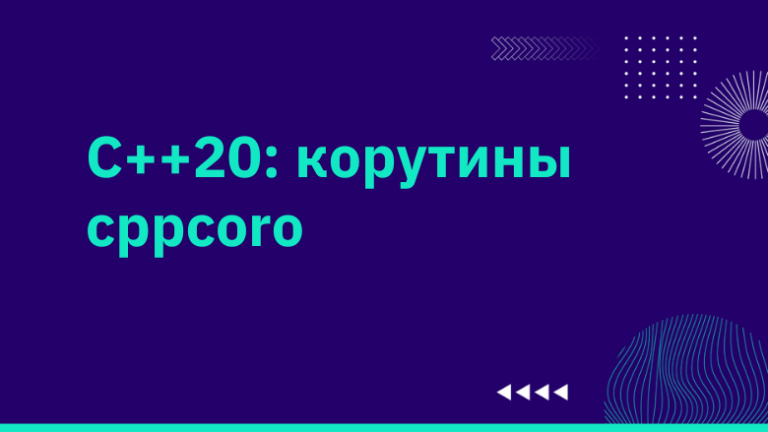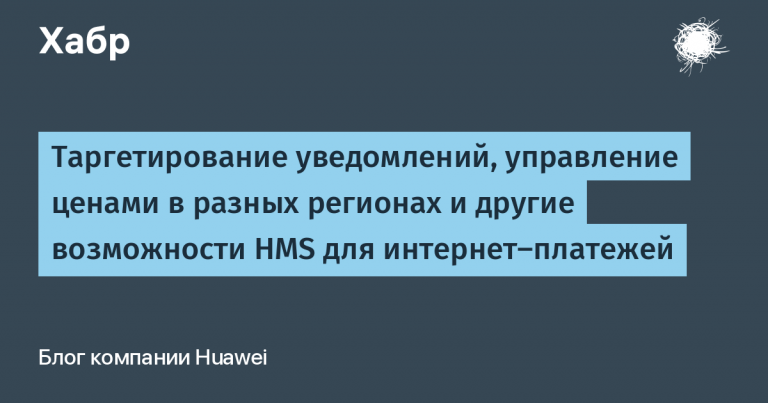“Robot – Gobot” or learning the basics of video game programming in Godot
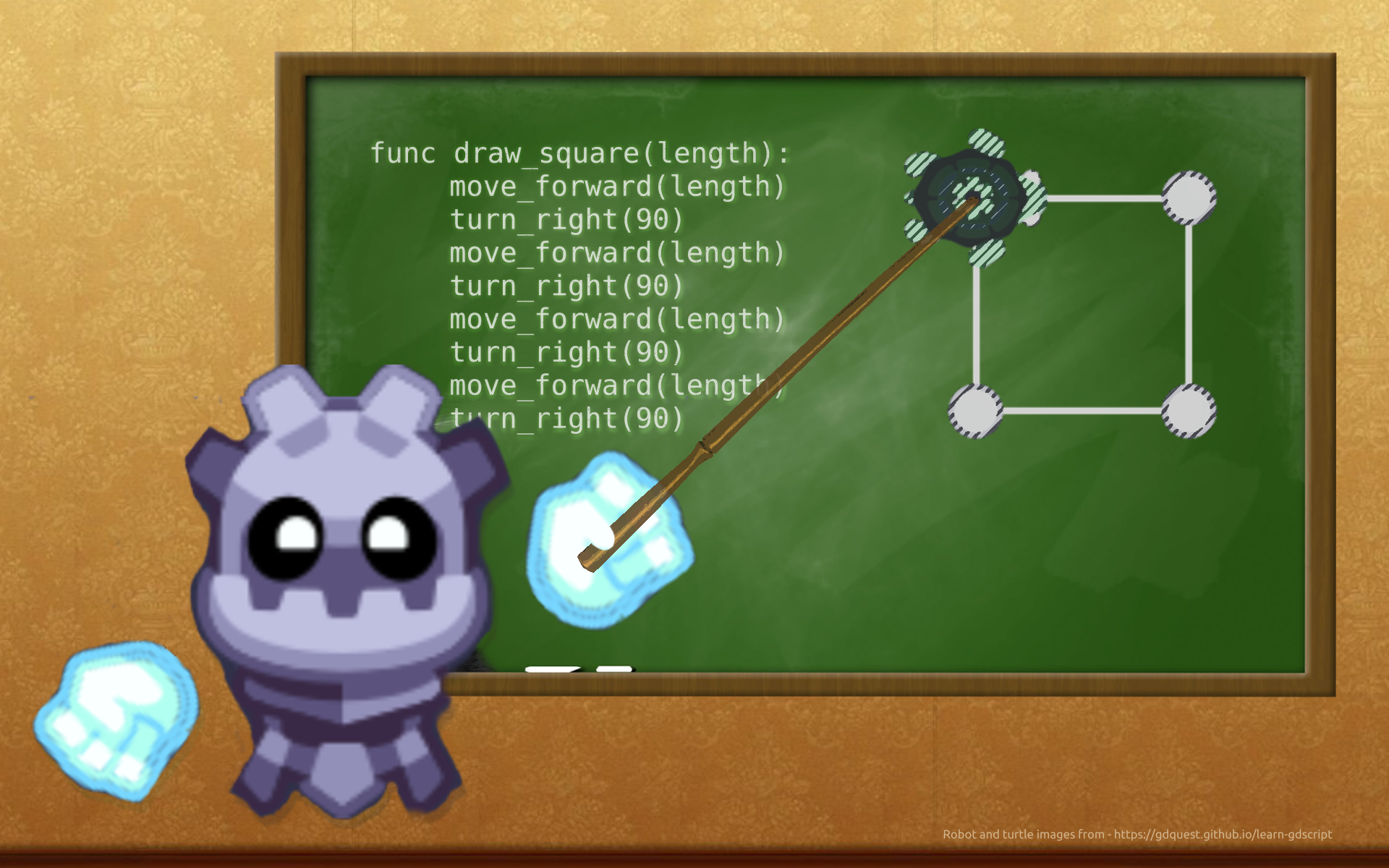
A long time ago, in a distant, distant adolescence, I got the idea to develop computer games.
Unfortunately, access to the global Internet network was then in short supply, and there was no experienced mentor among my friends. Therefore, I chaotically proofread chapters that were interesting to me from the tutorial on turbo pascal, which miraculously ended up on a bookshelf.
You probably guessed that the miracle did not happen and this approach did not lead to decent results. However, the love for the process remained. Therefore, today I will tell you about an interesting way to start your long and exciting journey into the world of computer game development.
Today, the hero of our review will be an open source interactive tutorial Learn GDScript From Zerowhich will smoothly immerse absolute beginners in the basics of programming for the Godot game engine.
Table of contents:
Introduction
I assume that not everyone is familiar with the Godot engine, so it would be logical to start with a couple of words about it.
Godot – open source engine for developing video games.
In my subjective opinion, it is less popular than Unity or Unreal Engine, but it is completely free, cross-platform and lightweight. Theoretically, there is even a version of the development environment for Android smartphones. I can’t say that it’s convenient to work in the smartphone version, but with its help you can really launch a project with a game.
The current version of Godot 4 for the implementation of logic officially supports its own language GDScript (almost Python), C #, C ++, C. Support for other programming languages may be implemented by enthusiasts.
Should I start learning game development with Godot? To be honest, I don’t know.
In the process of preparing the material, I found several vacancies for Godot developers, looked at examples of quite interesting games for smartphones and PCs, which means that there are some prospects for the commercialization of skills.
Personally, I think it’s worth a try.
Godot is very easy to install and in my opinion is more beginner friendly than Unity (and I have nothing else to compare it to).
At least it can be mastered simply “for the soul.”
But today, nevertheless, we will not talk about the engine, but only about a small interactive tutorial. If you have never written your write(‘Hello world!’), then this article is for you.
GDQuest’s Learn GDScript From Zero – can run straight from the browserand you can download PC versionboth versions allow you to save the progress of learning, but the version for the computer seemed to me more nimble.
The only drawback is the lack of the Russian language (at the time of writing). But the texts in English are written simply and accessible, without linguistic twists and turns. In theory, any high school student who studied English at school will be able to cope with the translation.
Let’s get to know our hero better.
Theory
At the moment, the tutorial contains 28 chapters, which smoothly begin the story with the very concept of “program code”, then smoothly explain the basic concepts of a function / variable, learn how to write conditions and loops, and then talk about different types and data structures.
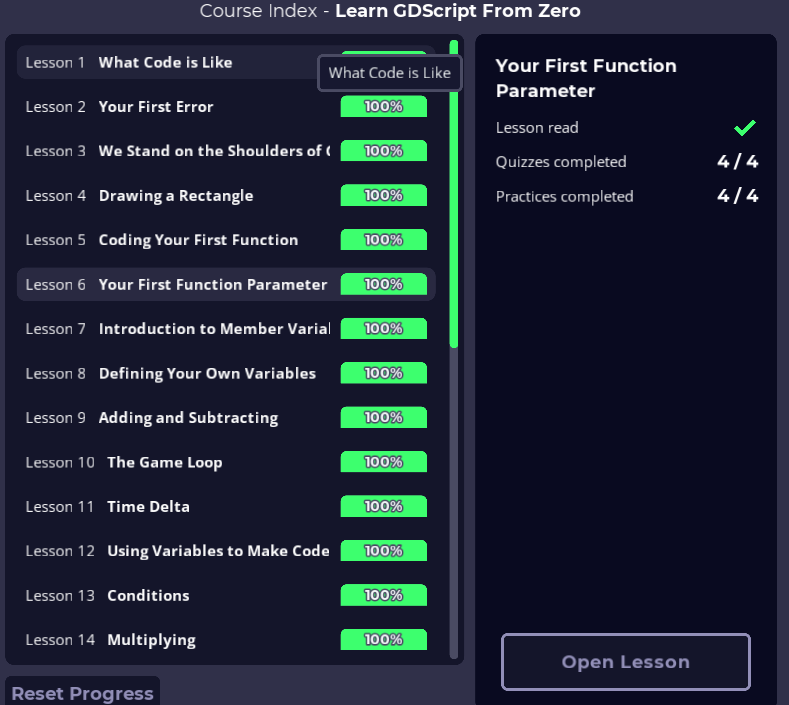
The educational process in the general case is structured as follows:
read the text and look at the code examples.
run interactive examples.
answering a simple quiz question
below opens the next piece of the page with the theory.
after each lesson there is a practical part.
The narrative is sequential, the material is not chewed very much and is given in a somewhat compressed form, sufficient to reproduce everything in practice, but at the same time so that the head does not explode from the volume of new information.
By the way, despite the fact that I’m not quite a beginner and can “hack” some script, even I learned something new for myself. It turns out that in some cases the condition check can be simply replaced by the remainder of the division.
Let’s look at an example of one chapter:
Text part. Sometimes supplemented with spoilers tooltips.
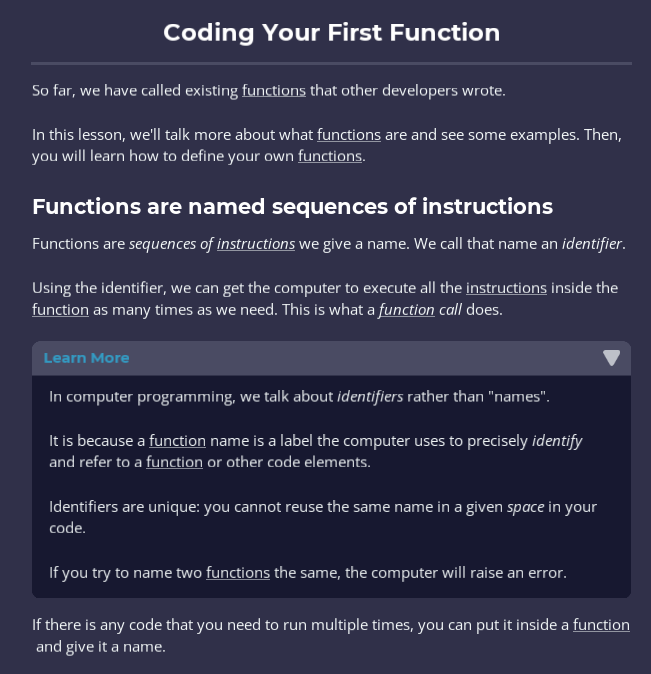
An animated robot can serve as interactive examples.
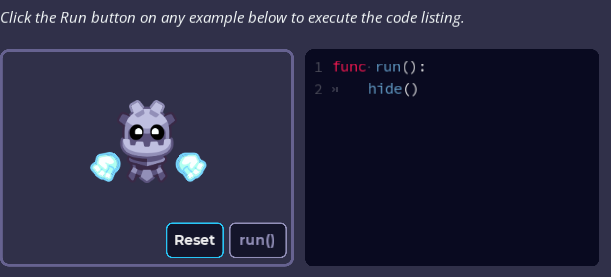
The now popular turtle (analogue Kangaroo ROO from my childhood)

And even inventory items

It seems to me that such interactive examples are much more interesting for beginners than a case: “For the employee entity, let’s write a method to to pay salary“.
If you are studying the lesson for the first time, then in order to open the next part, you must correctly answer the questions. The number of attempts is not limited, so even if you do not understand something, you will still choose the answer.
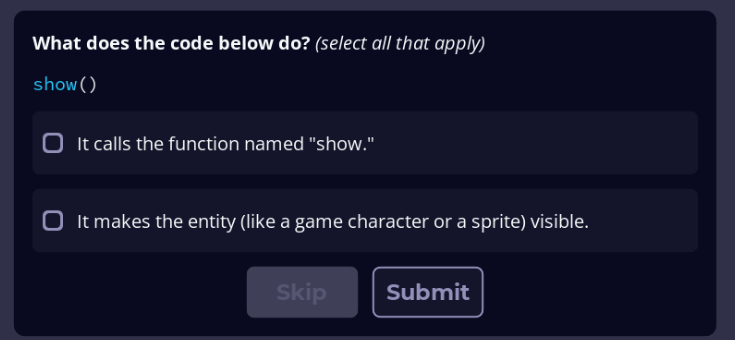
After the correct answer, we opened the next section of the lesson.
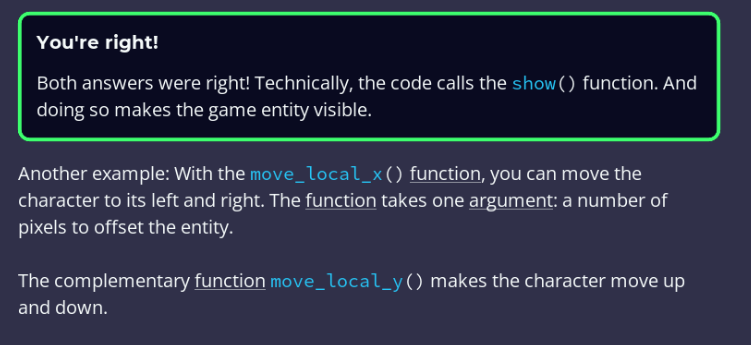
At the end of the theoretical part there will always be one or more practical tasks.

Practice
The practical block looks pretty standard.
In my opinion, the interface of this module somehow subtly prepares you to work directly with the engine.
You can run the scene and see the result, there is a console, code highlighting, a block with documentation.
The only thing is that you have to write almost everything yourself. So to speak, we develop muscle memory. There is no code completion, and the text can only be copied from the Goals section, for some reason I could not copy the text from the documentation.
The first tasks will be simple. In this case, you literally need to remove the comment sign before return.
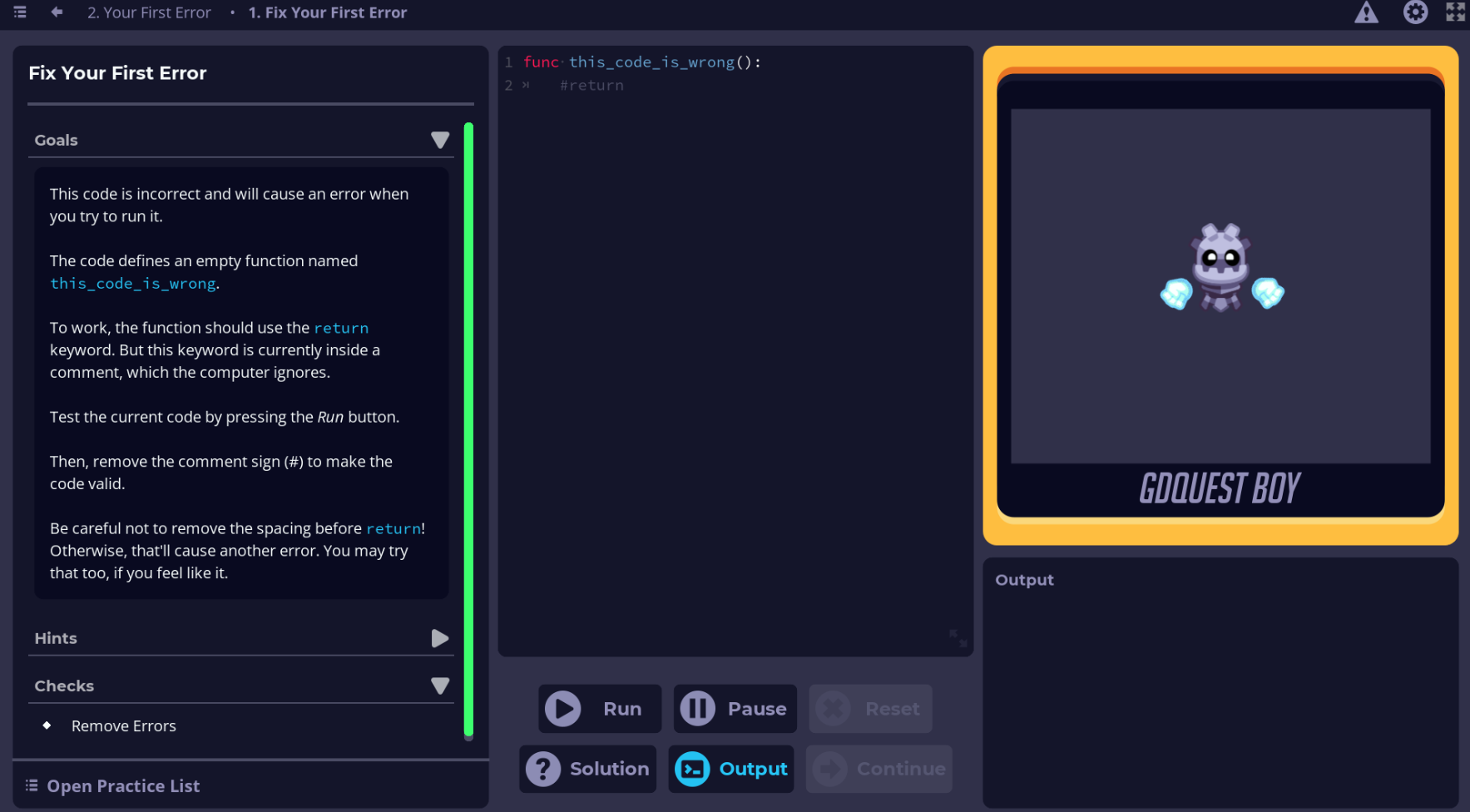
An example of a successfully completed task from later topics.
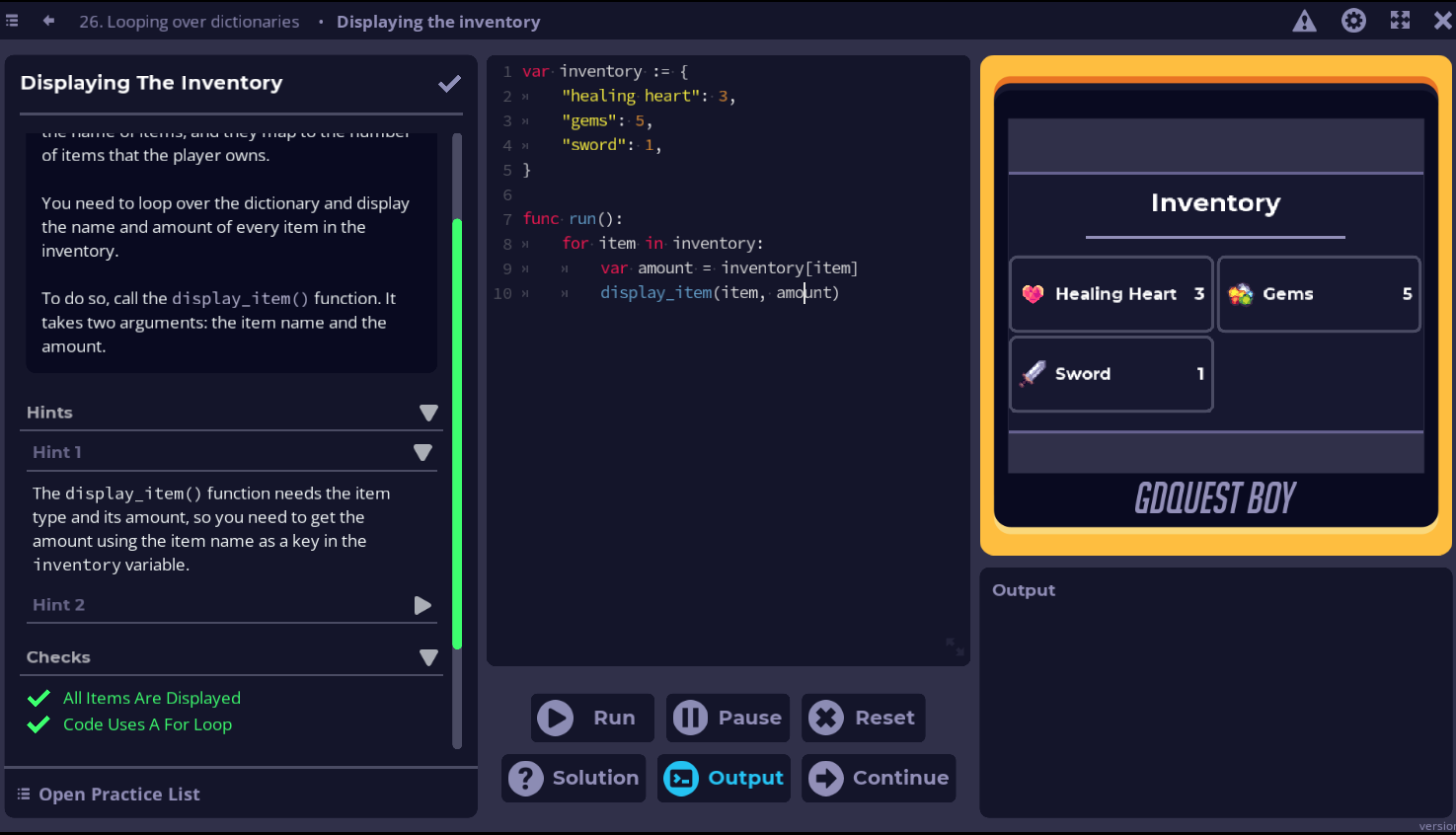
The interactive tutorial teaches you how to deal with mistakes. Prints an error to the console, underlines it in the code, and gives hints on how to fix it.
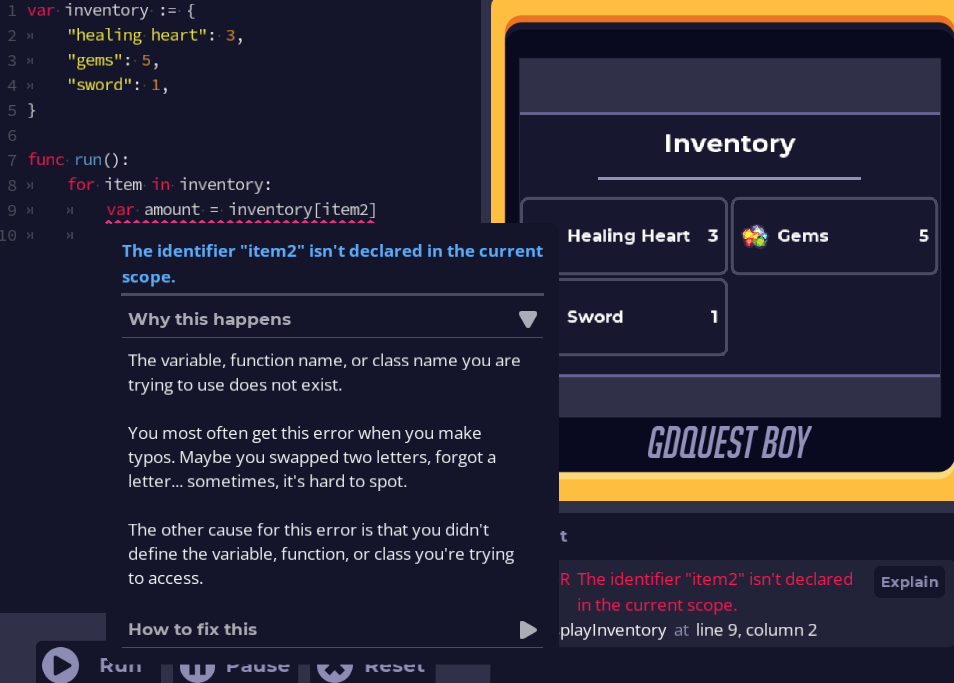
If you are completely stuck, you can always download a ready-made solution.

As a rule, even in the last lessons, the tasks will be simple and for a trained person, they will not take more than 5 minutes.
What’s next?
I think that it is quite possible to complete this tutorial in one day.
Therefore, if you are on the verge of success, want to continue to dive into the development of video games on Godot, the authors of the tutorial will offer you to sign up for a paid course (about $80). Since I do not currently have foreign-solvent cards, I did not check the possibility of payment. But it’s nice that they give a 40% discount on the course for the region of the Russian Federation.
Don’t want to take a paid course? It’s OK. The author of this tutorial wrote excellent starter tutorials in the section “Getting started” official documentation.
After going through this section, you will get acquainted with the basic concepts of the engine and collect simple 2D and 3D games. It is directly felt that the tutorials are written by a professional with love for their work.
Even though not all pages are adapted for Godot 4.0, in the process of mastering them, I never got stuck for a long time. Everything you need is described in text and duplicated with screenshots and code examples.
If you are really bad at English, you can try Russian versionbut I think it’s a little outdated.
I think this is not the last article about Godot, so if I managed to interest you, I suggest subscribing. Also, you are welcome in the comments to discuss the article and the textbook itself.
For the most patient – a nostalgic picture with robots – goBots