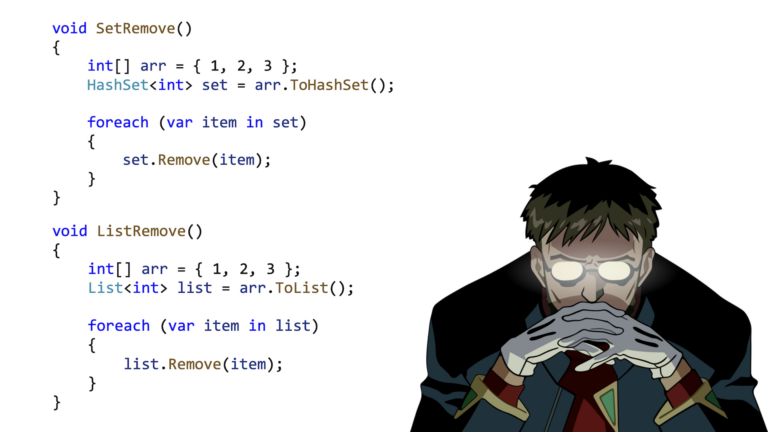Mac OS – how to disable external display
Resolving an issue where on MacBook Pro, when the external monitor is disconnected, the laptop still thinks that it is connected to an external monitor.
This leads to the fact that some programs or their windows still open on the external screen. Screenshots of the external screen are also taken (the cache of this screen is taken). And other inconveniences, including the fact that the laptop can run at increased power.
This is some kind of bug, but the issue is easy to solve. It is necessary to determine the connected monitors, to do this, press the key combination:
The Mac Os will then have to unplug the external monitor from the system if it is not already plugged in.


![Take and host your own LLM – why is it necessary? [и нужно ли вообще]](https://prog.world/wp-content/uploads/2024/06/6997ae04bd9f6ac6547282687f76d08b-768x428.jpg)