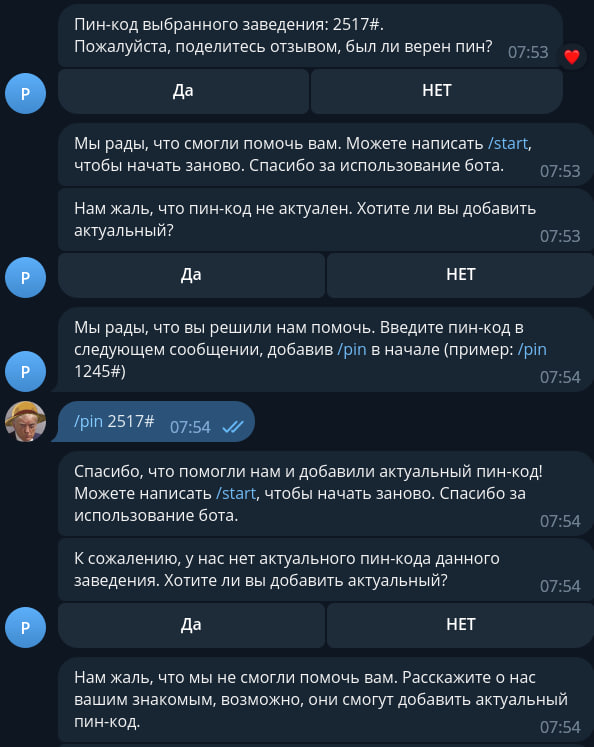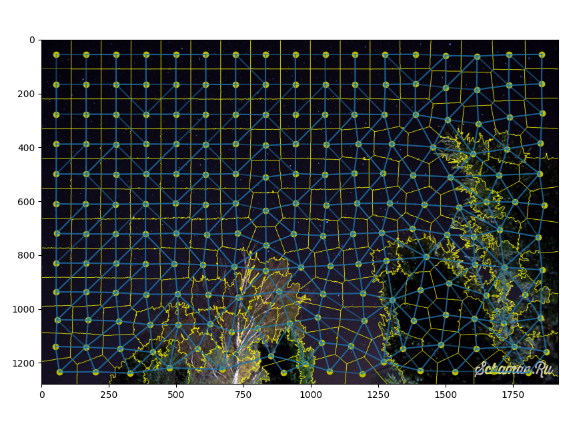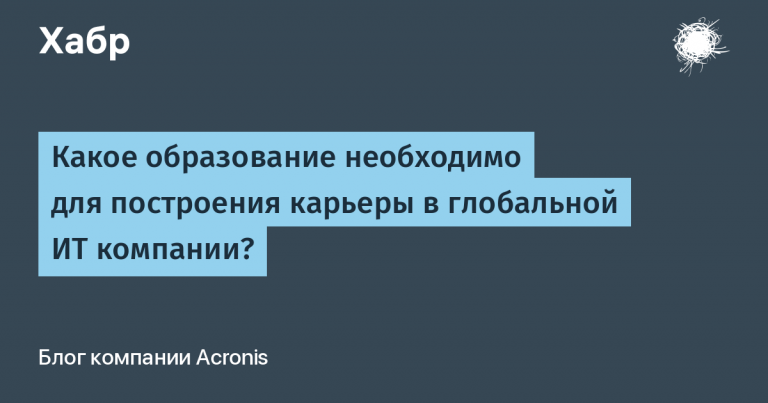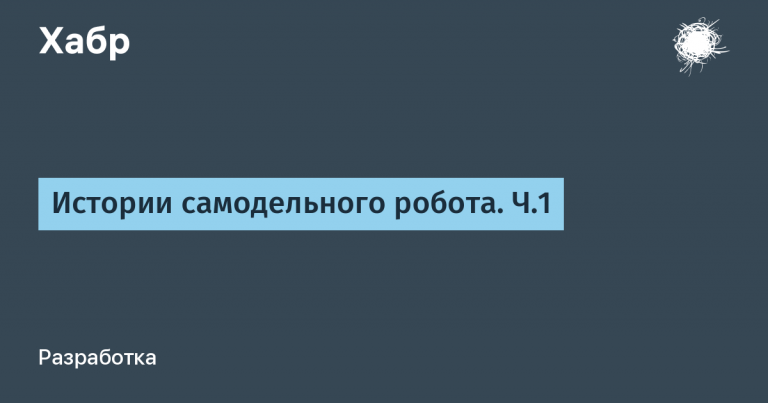results and conclusions
I decided to abandon the classic rating system – today there will be no clear winners and losers. Instead, I will highlight a set of criteria on the basis of which we will discuss the strengths and weaknesses of the solutions being tested.

Functionality
Let's start with SpaceVM. This is the only virtualization system (of course, among those that participated in my competition) that “coped” with all the points of the testing methodology. Another plus for SpaceVM is its ecosystem approach. The vendor is developing an ecosystem of additional solutions, in particular VDI. The route map on the SpaceVM page shows what features the product will acquire in the future.

I would like to highlight VMmanager separately. The solution from ISPsystem coped with most of the requirements. Yes, some functions were not implemented, but the product is actively developing. Thanks to the roadmap on the website, you can understand what new features the solution will have and when. For example, when testing VMmanager, I encountered the inability to create custom roles. And recently I saw that this feature is still planned. In addition, the vendor can offer your idea for product development.

Also, the capabilities of VMmanager are significantly expanded by related products – the virtualization system integrates with ISPsystem solutions (DCImanager, BILLmanager, DNSmanager), Astra (Astra Linux, Termidesk, ALD PRO, RuBackup), there are ready-made integrations with third-party software (WHMCS, Zabbix, Grafana, Nagios, ClickHouse and Telegram).
I can't ignore zVirt. Despite the fact that it is based on oVirt, the vendor did not skimp on really important improvements (built-in backup, live migration between clusters, integration with SIEM, and so on). We can safely say that the solution has wide functionality; for example, the version I tested is capable of hyperconverged configuration. By the way, zVirt also has a roadmap, albeit less detailed than the products mentioned above.

It’s difficult to say anything about the functionality of Alt Virtualization. After all, it’s just Proxmox with support from a Russian vendor. I still don’t understand what features the manufacturer himself added.
It's a similar story with RED Virtualization. Like zVirt, the solution is based on oVirt, from which the system received most of its functions. Of all the vendor's improvements, the only thing that can be highlighted is the web interface.
In terms of the functions of the server virtualization system in Brest, some gaps were identified. However, the solution compensates for them with its security capabilities, which will be discussed further. In addition, Brest is formally a solution of a different class – a cloud virtualization platform, the functions of which have not been evaluated.
Ease of use and ease of start-up
In this category I would like to highlight VMmanager. A very user-friendly interface and a high level of comfort of use in general. In terms of UI, I liked this solution, perhaps, more than others. In addition, it took me the least amount of time to install VMmanager out of all those tested. The product is equipped with high-quality documentation and a knowledge base; all these materials are publicly available, which significantly lowers the barrier to entry into the product.
SpaceVM left a pretty good impression. The interface is convenient and informative. There is a small drawback – sometimes the information is presented on different windows, between which you have to switch. This is not always convenient. SpaceVM also has pretty good documentation, plus there are light and dark themes to choose from – that's a plus. Relevant for those who work at night or are simply accustomed to dark themes.
The Brest UI is relatively good (don’t forget that it’s just a translated OpenNebula interface), but there was one thing that upset me. Some actions related to routine daily administration are performed not from the interface, but from the console. A user who has not previously communicated with Brest will have to get used to the UI for some time. The incomplete translation of the interface is also a little disappointing, but I think the vendor will fix this in the next versions.
zVirt and ED Virtualization. To be honest, the interface did not seem convenient to me. At first you get the impression that everything is simple and logical, but then you are faced with a huge number of items and levels in the menu. As noted in the article, zVirt / oVirt has a fairly high entry threshold.
Proxmox (more precisely Alt) is easy to install and has a convenient interface, but significant functional limitations do not allow this product to be considered on an equal basis with others. Alt's documentation is available, but is inferior to the convenient wiki of SpaceVM and VMmanager.
Safety
In my research, I focused mainly on studying the capabilities of domestic virtualization systems, without delving into the issue of security. However, we can still draw some conclusions.
In this category, Brest stands apart. In the documentation, the developer states that the SV Brest PC uses all the information security tools included in the Astra Linux Special Edition server OS. The current update 3.3 is currently undergoing certification by the FSTEC of Russia, the OAC RB, and the Russian Ministry of Defense. With such a set of “regalia”, the system can be implemented even by the most demanding Customers in terms of certification.
Performance
All systems were tested in nested virtualization mode, so performance parameters were almost not evaluated. Perhaps someday I will conduct such an experiment 🙂 However, as in the case of security, here we can draw some conclusions from the data that the vendors themselves provide.
For example, the developer of VMmanager claims that the solution supports 22,000+ virtual machines in one installation, 50+ clusters and 350+ nodes in a cluster. I would like to test this point separately, but in general I have no reason not to trust the vendor. The solution came from hosting, where the size of the infrastructure is an order of magnitude larger than in a regular company.
SpaceVM also has good limits. The vendor promises 35,000 VMs per controller, 10,000 VMs per cluster, and 96 nodes per cluster. If I ever get around to load testing, the solution will definitely be included in the participant pool.
The OpenNebula/Brest cloud platform also supports high limits of tens of thousands of virtual machines and thousands of virtualization nodes. This is explained by the cloud origin of this platform.
For oVirt/zVirt/RED the limits are slightly lower. These are thousands of virtual machines and hundreds of virtualization nodes. For Proxmox/Alt, the most significant limitation is one cluster for one installation. Taking this into account, it is not so important what the maximum limits for virtual machines are.
But it should be emphasized that rare real corporate installations of virtualization systems contain thousands, and even more so tens of thousands of virtual machines. Therefore, the realism of the maximums declared by the manufacturer, as well as the ability to work stably on installations with hundreds and several thousand virtual machines, are much more important.
Let's sum it up
For convenience, I put the pros and cons of the solutions I found in a table.
pros | Minuses | |
zVirt (“ORION soft”) | Installation from distribution High level of customization and a large number of settings Wide range of functions Self-service portal | Very voluminous documentation with inconvenient navigation Inconvenient interface Quite a high entry barrier Many unobvious aspects of work |
Alt (“Basalt SPO”) | Simplicity and ease of installation Good documentation thanks to the very wide Proxmox community Most of the features VMware administrators are used to Good architectural solution (each node can be a management server) | The contribution of the Basalt SPO company is only support Impossibility of creating several clusters in one system, impossibility of migration between clusters It was not possible to find information about any collaborations with manufacturers of domestic backup and VDI systems There are some rough edges in the functions (lack of a load balancer, the need to use OVS to fully work with the network) |
VMmanager (ISPsystem) | User-friendly interface Interface and ease of working with the product The “do your own” approach Good documentation Roadmap, vendor support during testing Relatively low entry threshold Ecosystem approach and integration | Some important features are still in progress |
RED Virtualization (RED SOFT) | Installing from an entire system ISO, the hypervisor is not an “application” on top of the operating system Many functions inherited from oVirt Possibility of system customization | Developer's contribution to the product High barrier to entry into working with the system Documentation needs improvement |
SpaceVM (“DACOM M”) | Many implemented functions in the system In-house product development approach The manufacturer is developing an ecosystem of virtualization-related products | Some architectural and functional features (dependence of the HA cluster on the management server, lack of a library of ready-made operating systems, etc.) |
PC SV “Brest” (GC “Astra”) | Tight integration with built-in security measures in the OS, the presence of its own protection mechanisms Native and full support for virtualization by the operating system | Some useful functions are not implemented at all; some basic functions of daily administration are performed from the console The logic of some operations is not familiar to the VMware system administrator |
So, thank you to everyone who read and commented on my articles.
I hope they will be useful to those who have to solve a rather difficult problem and choose a domestic virtualization system. If you have any questions, I’ll be happy to discuss them in the comments!