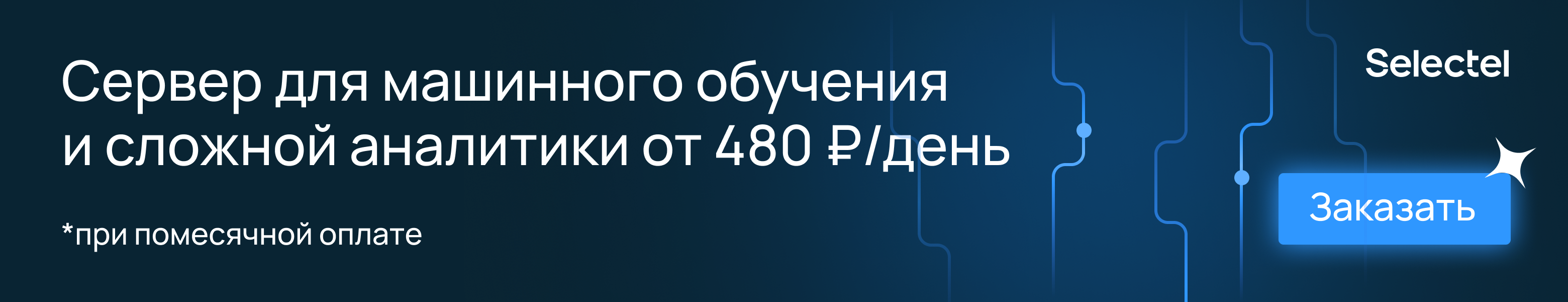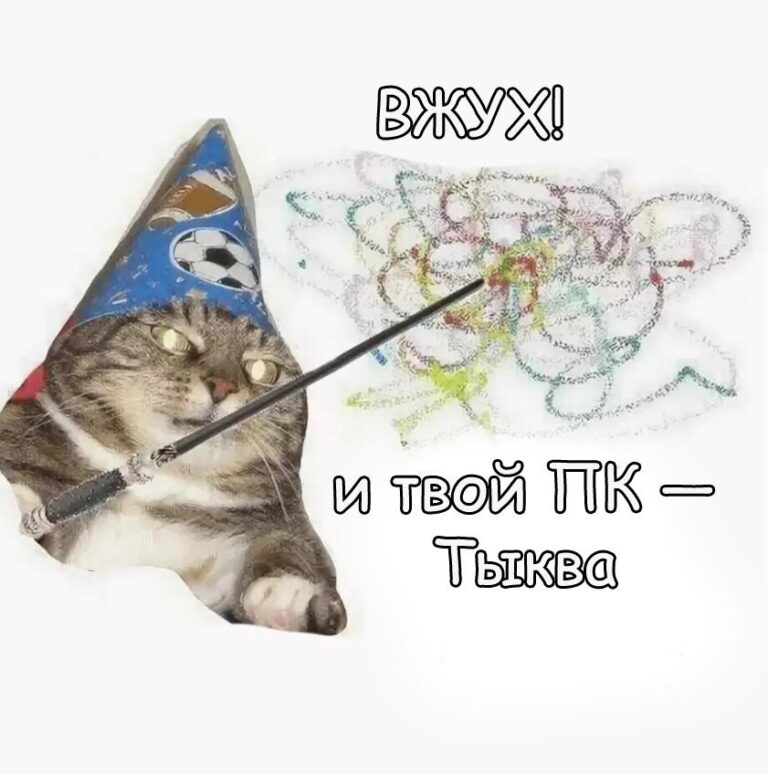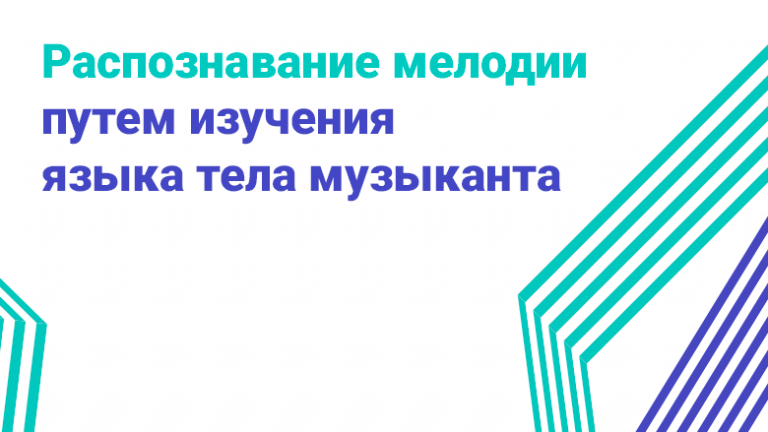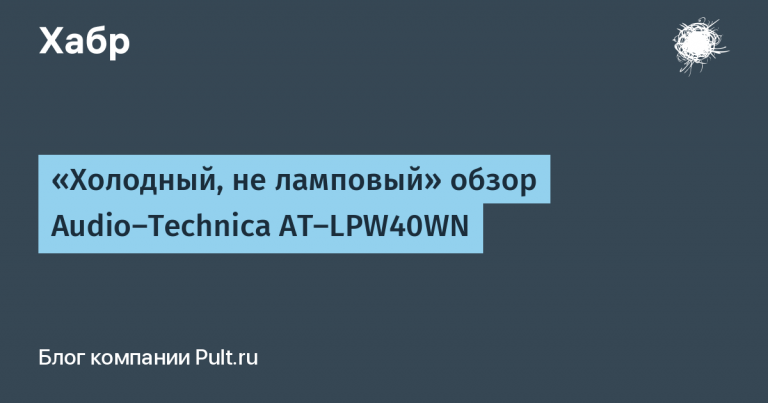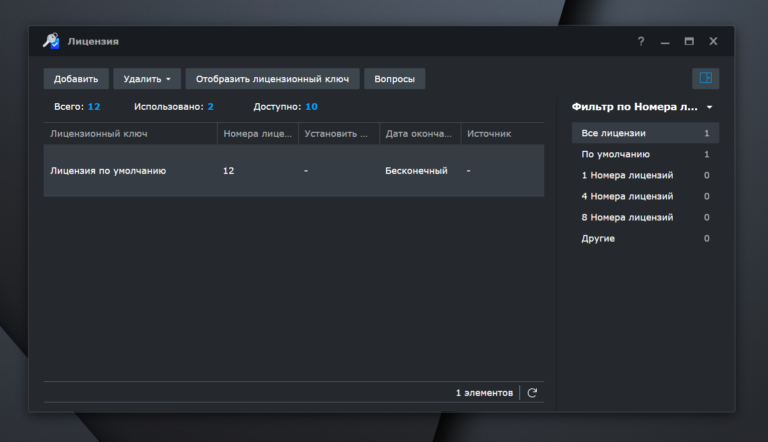options for DIY and corporate projects May 2023
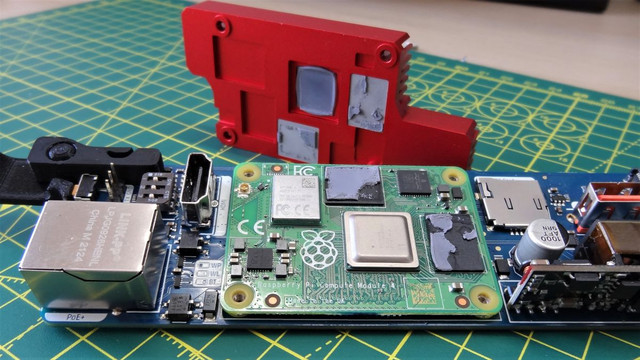
“Malinkas” are good in themselves – on their basis, you can develop the most complex projects. But if you add modules and extensions from third-party vendors, then the possibilities of single-board from the Raspberry Pi Foundation become even more extensive. Today we have collected several options for additions and extensions that may be useful to electronics lovers.
Compute Blade
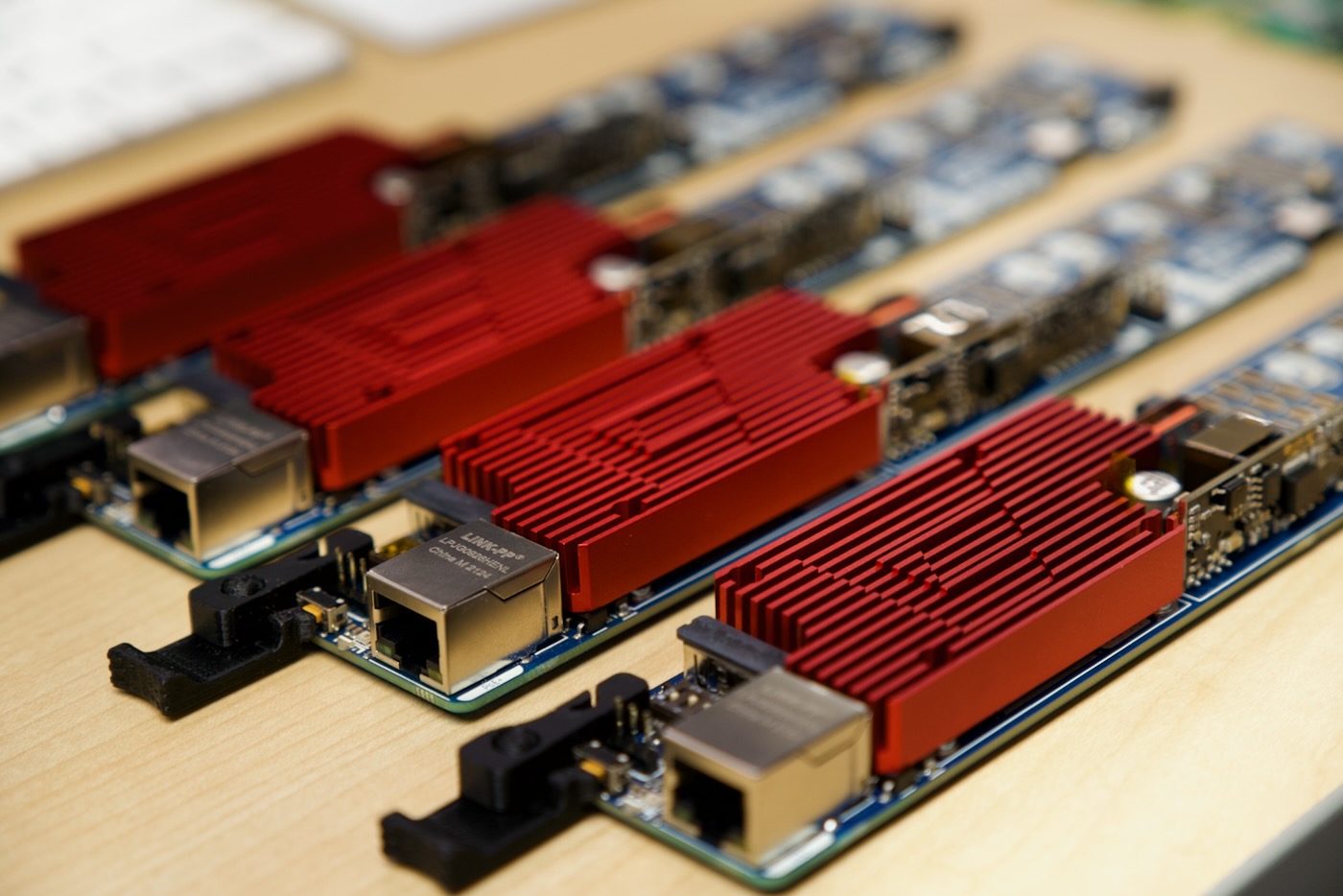
The Raspberry Pi Compute Module 4 is a great board. This module is a step up from previous models. It is faster, it has more features, including network functions. For example, the module has the option of Wi-Fi 802.11b/g/n/ac, Bluetooth 5.0.
But for its use in most cases, an addition is required – an expansion board. And one of the interesting options –
Compute Blade by Uptime Lab. The board offers NVMe SSD, HDMI, USB A and C. There’s also Gigabit Ethernet and a micro SD card slot.
You can use the bundle, for example, in a data center. For cooling, a passive system is used, it comes with the board. But a connector for a cooler is also provided, so there is no problem in installing an active system.
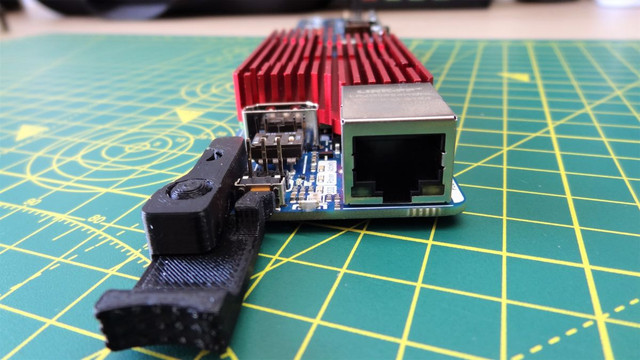
List of expansion board ports and connectors:
- Data storage: Micro SD. M.2 NVMe including 22110
- Network: Gigabit Ethernet (Wi-Fi on some CM4 models)
- GPIO: 2 x UART
5 x User Controllable GPIO including I2C
Fan Connector (Square at rear of blade)
user button
2 x RGB LEDs
- Power supply: USB-C, PoE
- Ports: HDMI (4K60), USB A
- Wireless: WiFi, Bluetooth
- Dimensions: 42.5 x 255 x 17.5mm
By the way, there is another expansion board for CM4 – Compute Module 4 IO Board. It provides connection to a wide range of external devices. So, this board has two full-sized HDMI ports, two USB 2.0 ports, a microSD card slot, a PCIe Gen2 x1 connector, an Ethernet network port (PoE support), a 40-pin GPIO connector. Plus, there is also an RTC (Real-Time Clock), with a slot for a CR2032 battery. Overall, the board adds a large number of features that CM4 users might miss.
Pimoroni Flat Hat Hacker
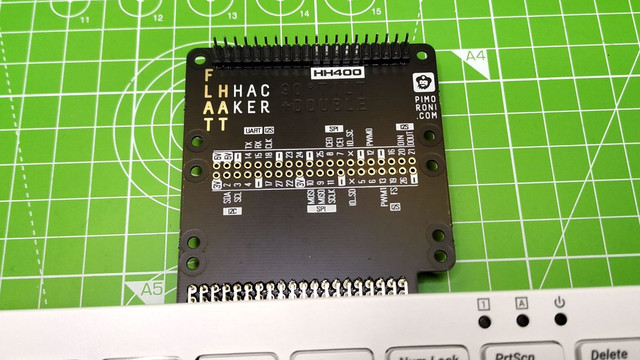
This is a very specific device, because it is designed for the Raspberry Pi 400. It is a kind of keyboard computer with a Raspberry Pi 4 inside. So, Pimoroni Flat HAT Hacker allows you to connect additional devices to the Raspberry Pi 400. The module is easy to install, but no additional software is required to work with it. As the saying goes: “Sit down and go.”
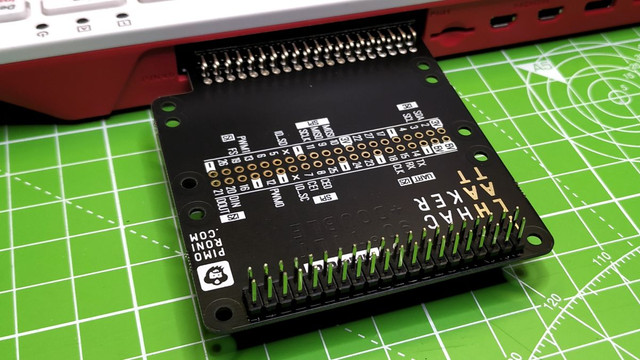
At the same time, the system costs only about $10 (somewhere cheaper, somewhere more expensive). Therefore, if you already have a Raspberry Pi 400, this board is simply a must have.
Raspberry Pi High Quality Camera

If you use or plan to use “raspberry” for working with images, then this module is probably indispensable. The 12MP camera comes without a lens, but is compatible with any type C or CS lens. Their cost ranges from $16 to $50, which is not so much. There are, of course, and more expensive, but in the bulk of the prices are just that.
The module is connected to the Raspberry CSI port. In addition, the developers also provided a hole for mounting the module. Those users who have tried the module in action claim that it performs the tasks that are stated by the developers, and does it well.
Raspberry Pi Camera Module V2

If you plan to work with images, but do not want to spend more than $50, then the second option is the Raspberry Pi Camera Module V2. It is equipped with an 8-megapixel camera with a sensor from Sony, model IMX219. The image quality is quite acceptable. Also, the module can record video with 1080p quality and 30 fps.
There are other modules available, ranging from very expensive ones to options that cost around $10. The options above cover most of the needs of those Raspberry users who plan to work with images.
Pimoroni Explorer HAT Pro
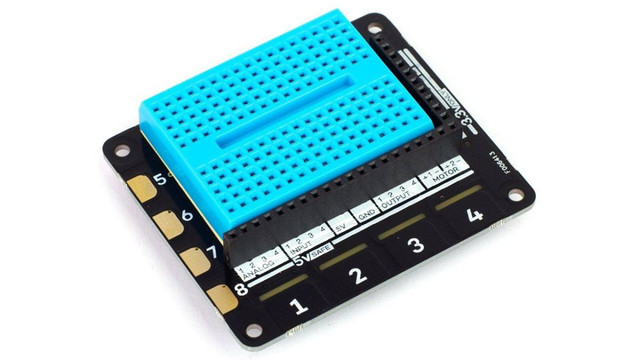
HAT-system, which is connected using GPIO from the “raspberry”, which greatly expands the capabilities of the device and the project as a whole. So, you can add electric motors, sensors and detectors, LEDs, etc.
The Explorer HAT Pro provides four ADCs that can be used with joysticks or potentiometers. It also has two motor controllers, four multi-colored LED indicators, four touch pads, and four alligator clips for attaching other electronics.
Oh, and it comes with a small breadboard that you can attach to the top and use to mount and connect electronics. Any owner of a Raspberry Pi may find this thing useful.
You may also be interested in these texts:
→ Create a Django blog with polls and tests. Brief instruction. Part 1
→ OpenStack vs VMware: which is better – open source or proprietary platform
→ When typing hurts you: how we got a static analyzer