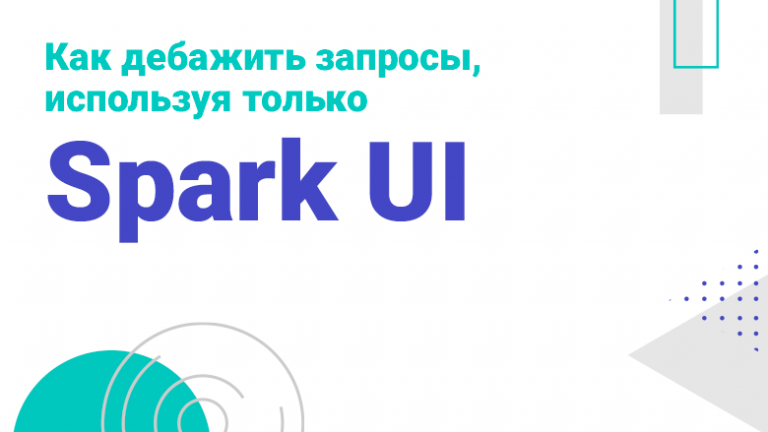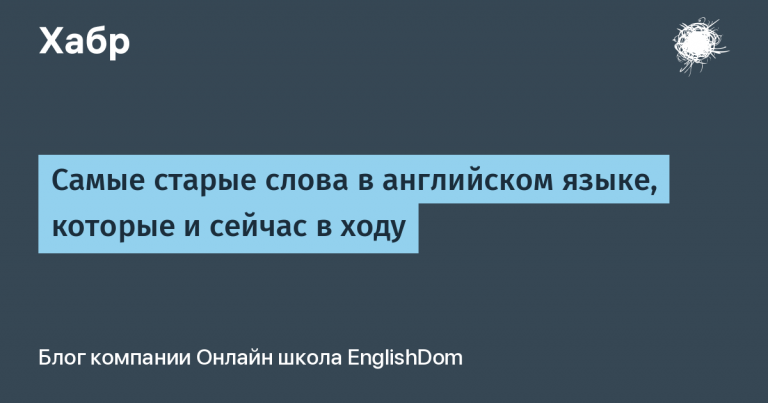Midjourney, BlueWillow, PLAYGROUND AI, Stable Diffusion, Leonardo AI – how to use
Collected in one place all the most necessary and popular. For those who like to watch more than read, at the end I attached a link where you can watch the videos of the authors, who talk about everything in great detail. Enjoy your health =)
prompt for these AIs will be virtually the same as for other similar services.
Compiling a prompt:
Short – generates in base style
Detailed – will create a completely new
:: – separation of different parts of the request (allows you to understand the request more precisely)
Specify style – you can specify a specific style or artist name
The main structure of prompt:
/imagine prompt главный объект :: детали :: фон :: стиль --параметр
More fine-tuning with parameters:
Full list of options: https://docs.midjourney.com/docs/parameter-list
Specified at the end of prompt and usually with –, followed by the name of the option and in some cases a numeric value and/or hint refinement.
Popular options:
Aspect ratio. The default is 1d1.
--ar 16:9 - для горизонтального--ar 9:16 - для вертикальногоNegative. Used to exclude an object, style, color, etc. from generation
-- no tree - исключит из генерации деревья
Priority or importance:
When using a complex prompt, you can specify the execution priority. To do this, immediately after :: put a number. Importance is defined as 1 being less important than 2. The same applies to negative parameters. In general, this refinement applies to the entire prompt request.
Image Crossing (Remix):
You can mix several images together, or apply styles from different eras of time, and so on. To do this, when forming a prompt request, you need to insert a link to the image and after it form the request itself:
/imagine prompt https://wdorogu.ru/images/wp-content/uploads/2018/05/Sommerlandschaft-Bilder-11 .jpg https://shopikk.ru/wp-content/uploads/5/7/3/573484b9d9932b086913ed0e14c83101 .jpeg :: детали :: фон :: стиль --параметр
The object from the first link will be taken as the basis, and the second – for styling
Stylization:
— stylize 1 (or –s 1) – Determines how pronounced and crisp the image will be formed. High knowledge leads to amazing results. And lower values, like 2, will be closer to your refinements and visually look simpler.
0 – get the result in 3D style
100 – default value
500 – will form something creative
1000 – an interesting deep creative result
Chaos:
--chaos 1 (или -- c 1) - влияет на разнообразность исходных сеток изображения. Высоки значения дадут неожиданные результаты
Quality:
--q 0.25 в 4 раза быстрее, простой результат, не дорого
--q 0.5 в 2 раза быстрее, менее детализировано, не дорого
--q 1 значение по умолчанию
--q 2 в 2 раза медленнее, детализировано, дороже
Don’t confuse quality with beauty.
seeds:
Each image has its own seed value (id number). This number can be used in generating new pictures based on the previous ones: style, characters, details, etc.
To get a seed, you need to direct the bot with an image to the message with a letter with a letter (:envelope:). In response, the bot will send a number.
--seed номер_изображения
Realistic results:
:: ultra realistic :: 4k :: photo realistic :: cinematic - общие команды
Quality lighting:
:: cinematic lighting :: volumetric lighting - получим приятное теплое освещение
:: цвет lighting - получим цветовое освещение в выбранном цвете
3D image:
:: 3d render :: unreal engine :: digital 3d ::hard surface :: vfx :: made in blender :: cinematic - общие команды
Character Design:
::character design :: model sheet :: face detailed – general commands
Web design:
:: flat vector :: minimal :: simple design :: user interface :: figma :: dribbb - общие команды
Command example: prompt link_to_image_1 link_to_image_2 young guy::100 mask:70 face detailde :: 3d render :: unreal engine :: VFX :: cinematic lighting :: ultra realistic :: 4k :: gold detalis –s 1000 — ar 2 :3
Useful links section:
Links to sites through which it will be convenient to configure prompt requests: https://midjourney-prompt-helper.netlify.app/ And https://prompt.noonshot.com/
I didn’t want to throw links to videos of different authors into a useful article so that it turns into an advertisement for channels. Therefore, I prepared a complete guide with useful links to videos or sites with comprehensive information. You can download here: https://5420.ru/pc10
PS Check the date of the last update in the file. As new ones appear, I will add to them. After all, I myself use this file!