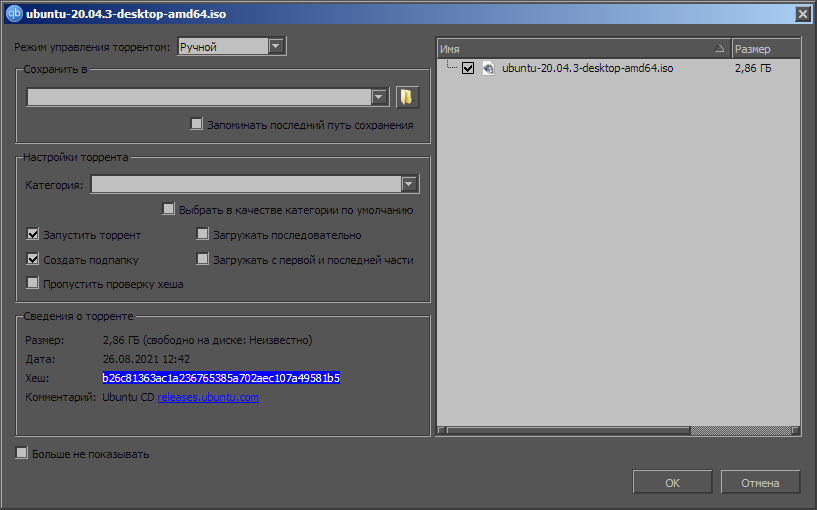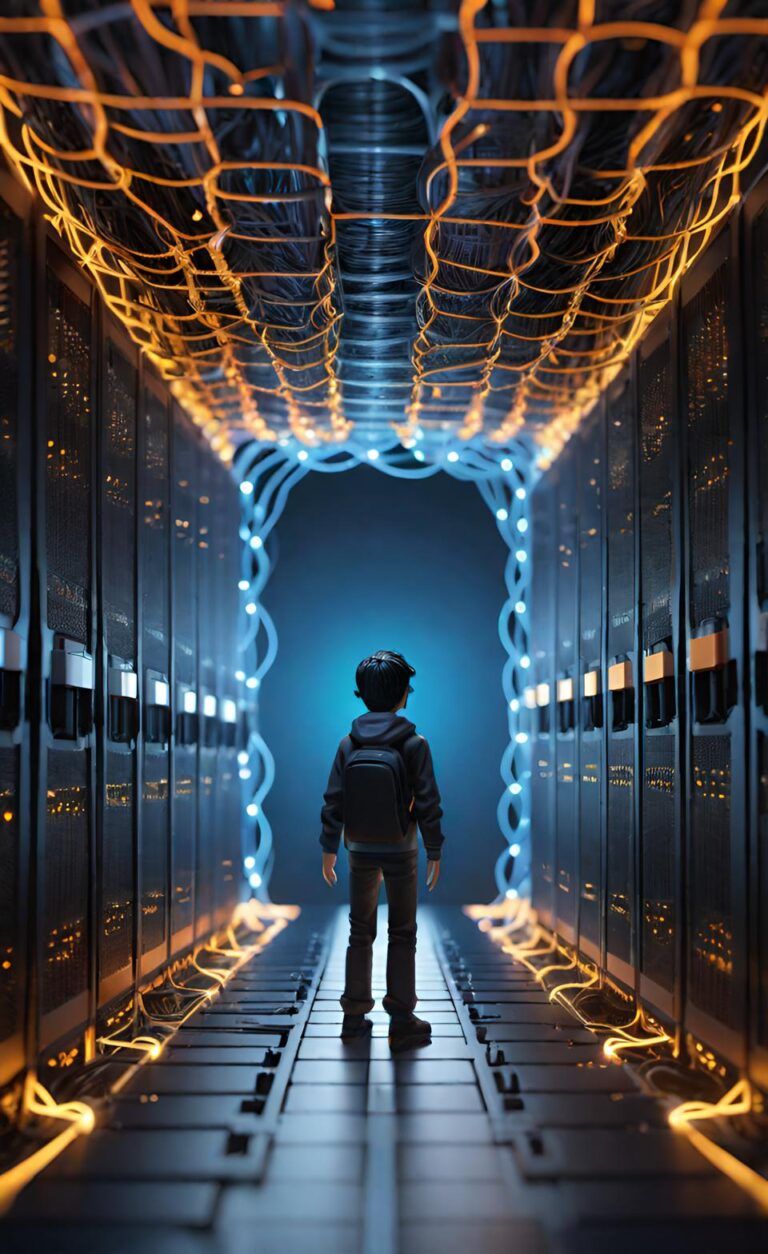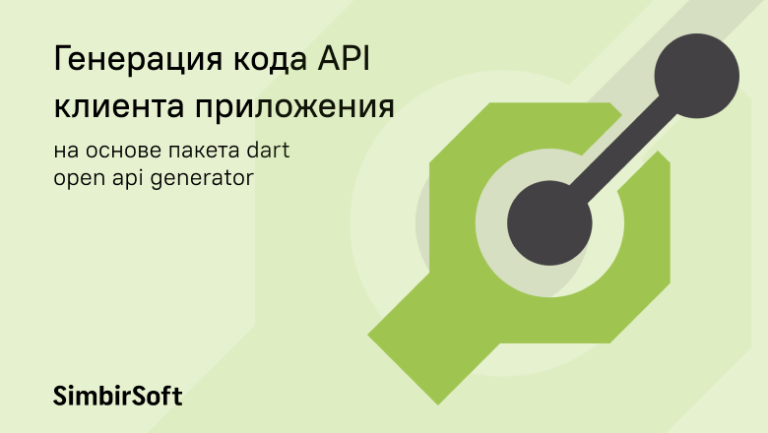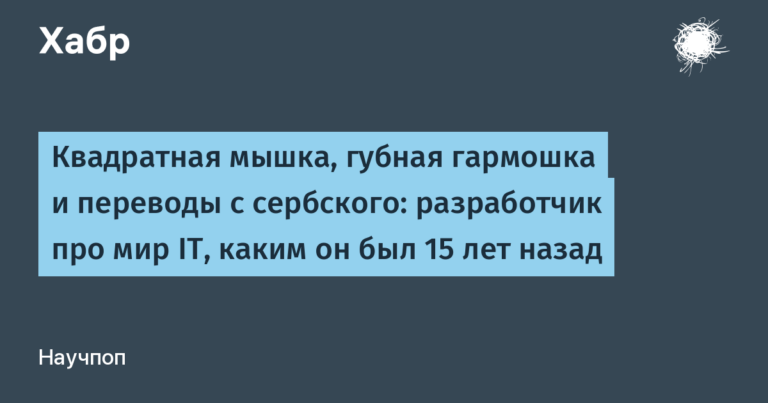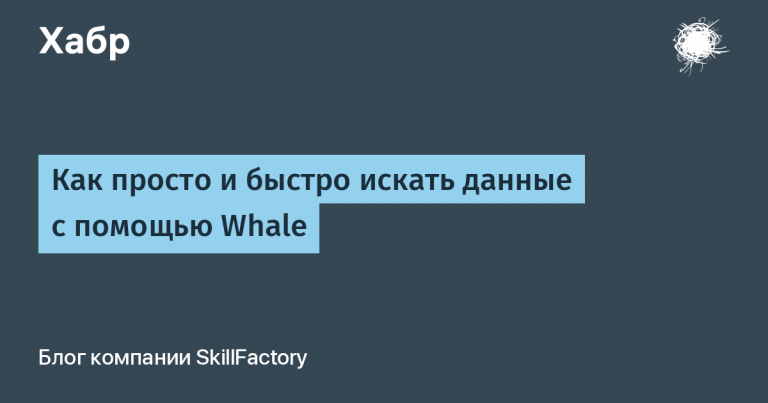Internet on Magnets 6 – Decentralized Comments
On redith, I came across a question: How to comment on torrents? (how do i comment on torrents?)
Of the proposed solutions, it was only to comment on the site where torrent file He was taken. But this option is not always available. Especially when it’s a search engine by type BtDigg…
This question was closed and it became impossible to give another answer to it.
But there is one more simple solution. You can comment it anywhere just by pointing hash what you comment and search for comments on this hash.
How to comment
For example, in the open spaces IPFS using the search site ipfs-search.com found animation “Big Buck Bunny” and together with it in one directory there is a whole collection. And I decided to comment.
Example of a comment:
urn:ipfs:QmNkjHCA1QVmUCibBf2gAC8bj5N1JeD4HCB17cj2wZZtXq
Сборник анимационных короткометражек.
1. Agent-327 Operation Barbershop
2. Big Buck Bunny
3. Caminandes 1 - Llama Drama
4. Caminandes 2 - Gran Dillama
5. Caminandes 3 - LlamigosHere in the first line I indicated URN which contains a multi-hash directory containing the content that I want to comment on. And then my comment follows.
This comment is already here but I can also upload it to IPFS (example) and it will be available to search engines through public gateways. Also, I can use any site that allows you to publish text to host it.
Search comment
To find a comment, it is enough to enter the hash of what you need a comment on along with quotes in the search (important for Yandex search) and search engine will find pages where this hash is mentioned.
An example of a search query:
"QmNkjHCA1QVmUCibBf2gAC8bj5N1JeD4HCB17cj2wZZtXq"Where to get the hash
Where can I get the hash of a file, torrent or file in IPFS for which we want to find comments or leave our own.
Magnet
The hash in the magnet is usually contained in the keyxtafter the hash name in the URN link.An example of a magnet for a torrent client:
magnet:?xt=urn:btih:c12fe1c06bba254a9dc9f519b335aa7c1367a88aIn this case, the hash is the part:
c12fe1c06bba254a9dc9f519b335aa7c1367a88aAn example of a magnet for Direct Connect or Gnutella2 client:
magnet:?&xl=10826029&dn=mediawiki-1.15.1.tar.gz &xt=urn:tree:tiger:7N5OAMRNGMSSEUE3ORHOKWN4WWIQ5X4EBOOTLJYAnd in this case, the hash itself is a part:
7N5OAMRNGMSSEUE3ORHOKWN4WWIQ5X4EBOOTLJYBut I recommend using the full URN when commenting so that the hash does not look like just a meaningless set of characters:
Examples of full URNs:
urn:btih:c12fe1c06bba254a9dc9f519b335aa7c1367a88a urn:tree:tiger:7N5OAMRNGMSSEUE3ORHOKWN4WWIQ5X4EBOOTLJYTorrent file
In order to get a hash from a torrent file, it must be opened in the torrent client and its hash will be displayed in the information about the torrent file.

An example of a complete URN:
urn:btih:b26c81363ac1a236765385a702aec107a49581b5IPFS link
In IPFS links, a hash (or rather a CID or multi-hash) Follows the part/ipfs/An example of a complete IPFS link:
https://gateway.ipfs.io/ipfs/QmNkjHCA1QVmUCibBf2gAC8bj5N1JeD4HCB17cj2wZZtXqAn example of a canonical IPFS link:
/ipfs/QmNkjHCA1QVmUCibBf2gAC8bj5N1JeD4HCB17cj2wZZtXqIn both links, the hash is part
QmNkjHCA1QVmUCibBf2gAC8bj5N1JeD4HCB17cj2wZZtXqAn example of a complete URN:
urn:ipfs:QmNkjHCA1QVmUCibBf2gAC8bj5N1JeD4HCB17cj2wZZtXqCalculate
Having a complete file or directory, we can get their hash using programs for calculating hash sums.Example with RHash:
rhash -p"urn:tree:tiger:%b{TTH}" tortoise.jpg urn:tree:tiger:IFKXOWE6IEJCV4RD72AOJFBAV2CRRKM7IX3RUDQ
Conclusion
You can already use this concept. The Internet is full of hash sums of images laid out in the public domain with descriptions and comments. Also in some BitTorrent directories along with the description of the distribution in text form, there is a hash by which the description can be found. Well, the pages on which magnets are published in plain text are also available for searching by the hash of these magnets.