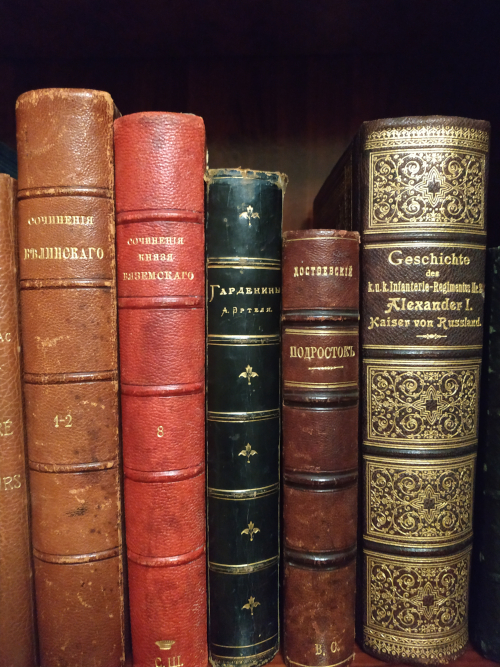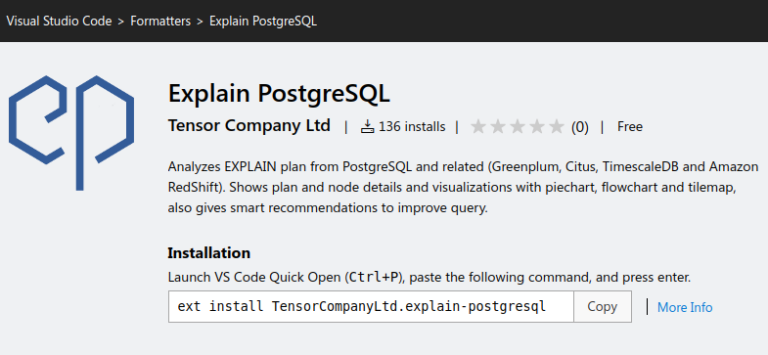“Interface. New Directions in Computer Systems Design by Jeff Raskin

Jeff Raskin is an interface specialist. He was known, first of all, for the fact that he once planned to create a convenient computer for ordinary users, whose name was Macintosh. How the author explored the interaction between man and machine taking into account the principles of ergonomics and cognitive science. Jeff lived to be 61 years old and passed away in 2005. When reading, make allowances for the fact that more than twenty years have passed since the time of writing, and some examples of interfaces may seem too old school. As is the case with the digital VCR clock mentioned in this book.
As we have already mentioned, Jeff Raskin in his developments relied on such applied sciences as cognitive science and ergonomics. The first is related to the awareness of human cognitive limitations. For example, the author wrote that there was no point in creating an interface that required the user to be able to “multiply 30-digit numbers in 5 seconds,” implying that the outcome of human-machine interaction would be obviously influenced by our natural mental abilities. The topic of ergonomics with its capabilities of the skeleton and sensory organs is revealed here through basic ideas about the ease of use of anything: from chairs to device interfaces. “You wouldn’t design a machine that requires one person to operate two switches three meters apart,” writes Jeff Raskin, who explains: “We must master the ergonomics of consciousness if we want to create interfaces that can work well.” work”. In general, it puts common sense and scientific disciplines into the foundation of caring for people through interfaces.
It is also interesting how Jeff Raskin interprets other basic concepts from the humanities through the prism of technical design. Thus, the conscious and unconscious from psychology become “cognitive conscious and cognitive unconscious”, and sensory perception is considered taking into account the concept of “locus of attention” in the context of the user’s information consumption on the other side of the screen.
In addition, the author writes about habits – actions that we perform automatically. “An observer once said that a baseball player must think about his technique at the moment of hitting, to which baseball star Yoji Berra, in continuation of Lewis’s above thought, responded with characteristic brevity: “How can you think and hit at the same time?” gives an example of an idea and develops it further: “You can easily imagine how difficult it would be to drive a car if you had to think: “Okay, I want to stop. Need to think. To reduce engine speed, you must remove your foot from the accelerator pedal. Now you need to convert the kinetic energy of the car into heat by pressing the brake pedal…” Fortunately, if you are an experienced driver, you do all these operations automatically. In the same way, you have developed many small habits that help you use your computer, your wristwatch, your alarm clock, your telephone, and various other things that have an interface.”
The main focus of the book is human-centric interfaces. The author describes buttons, models and rules, guided by which you can make the user experience clearer and simpler.
If you think that books like these do little to generate new ideas, consider that knowing the basics and history of IT will help you better understand why some interfaces can be fundamentally awkward, even in this age of artificial intelligence. And then avoid making mistakes when creating your own product, be it a website or a control panel on a space station.
We also recommend the book for reading, even if you already have extensive experience in creating interfaces and your own vision in this regard. In this case, reading will allow you to learn more about the views of Jeff Raskin himself and trace how his technical thought developed. Well, a lot has also been written about working at Apple.
Useful from Online Patent:
How to get government support for an IT company?
What benefits can you get from registering a computer program?
More content about the field of intellectual property in our Telegram channel