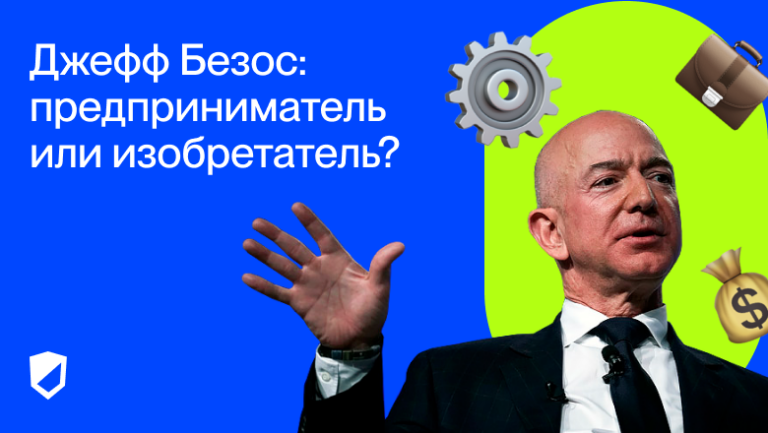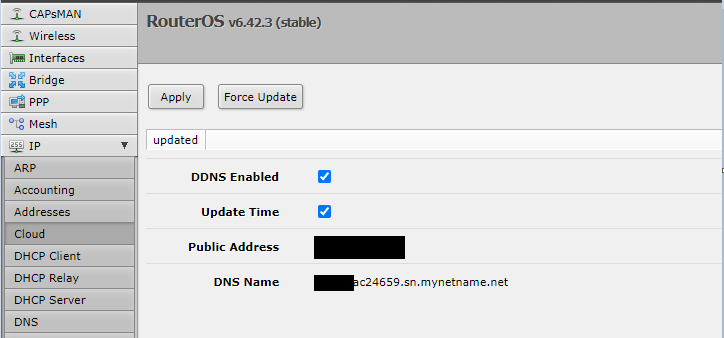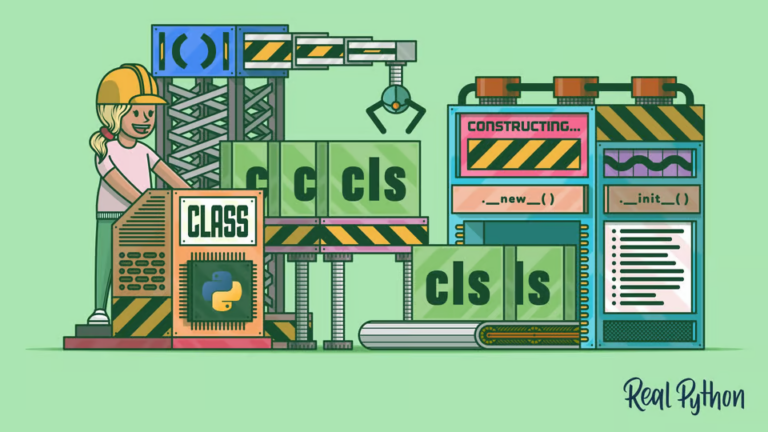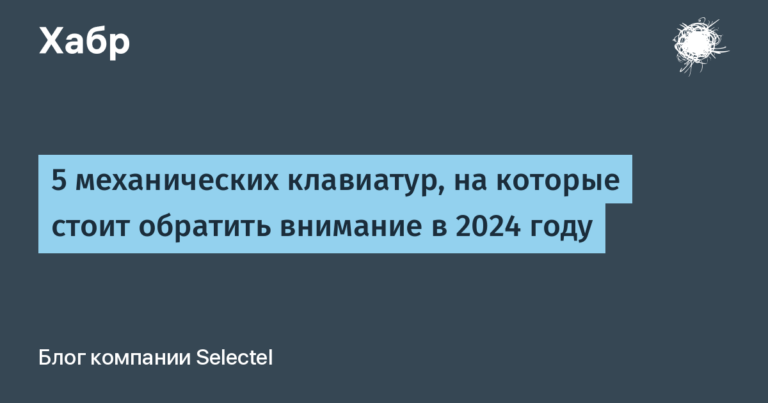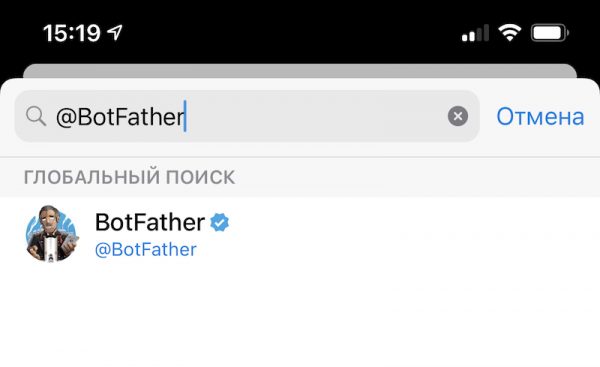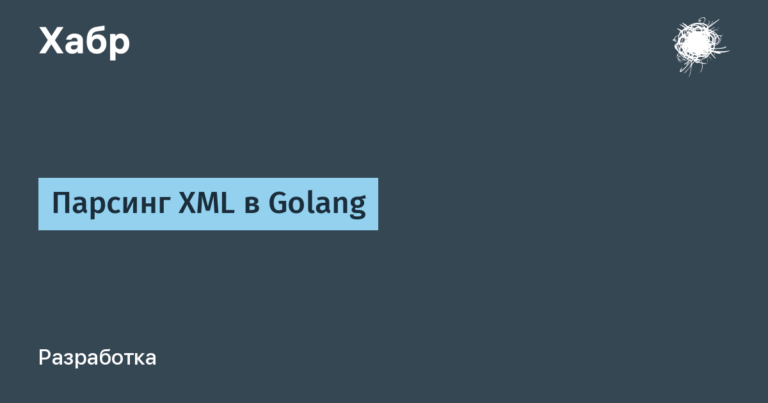How to write clear text. Experience of public services
Hello everyone, the Gosuslug team is in touch: editor-in-chief Andrey Kokourov and editor Alla Shilman. We would like to talk about the texts with which we speak with users on behalf of the state and share the techniques for creating good texts.

Table of contents
Techniques for creating quality content
Memo “How to write a good text”
Techniques for creating quality content
If you have never worked with texts or have worked with them little, it may seem that writing is difficult. This is not so: you just need to take the letters, put words out of them, and then combine these words with each other in meaning into sentences. Some text after that will definitely work. The problem arises if you need to create content that is understandable and useful to the user. To do this, we use several practical techniques.
Reception 1. Typify tasks
For convenience, we have divided all texts into separate groups, typified them:
large format texts – landing pages, articles, news
answers to user questions – FAQ
short texts — disclaimers, banners, push notifications, labels for buttons, etc.
letters and notices.
Each type of content has its own rules.
Large texts These are landing pages, articles describing life situations and news. They are quite voluminous, their purpose is to give complete information to the user on a specific topic.
Landing can combine services on a certain topic, talk about a new service and motivate portal visitors to use it.
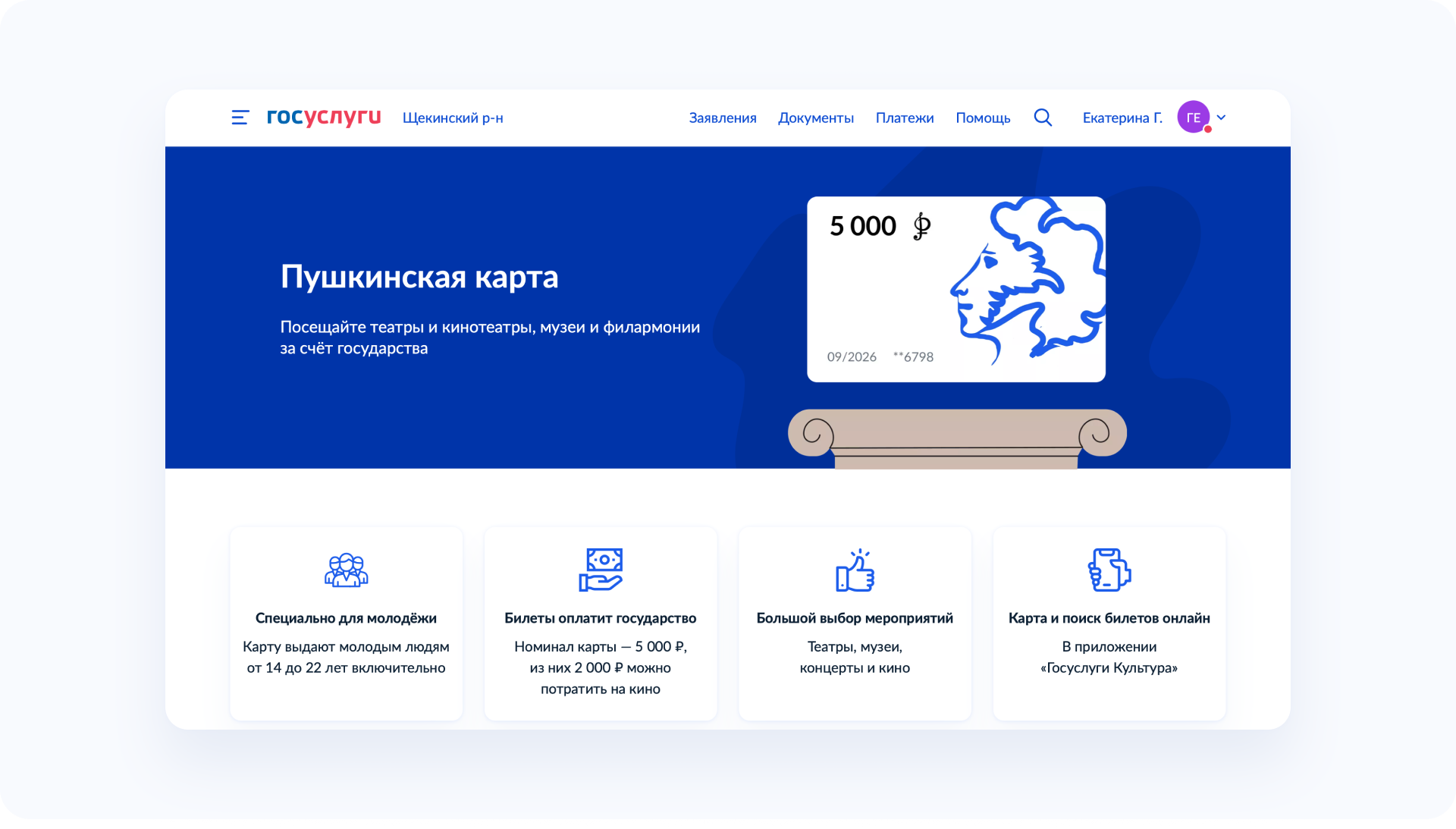
Article explains in detail and in detail what the user needs to do in a particular life situation, for example, how to recover real estate documents or get a tax deduction.
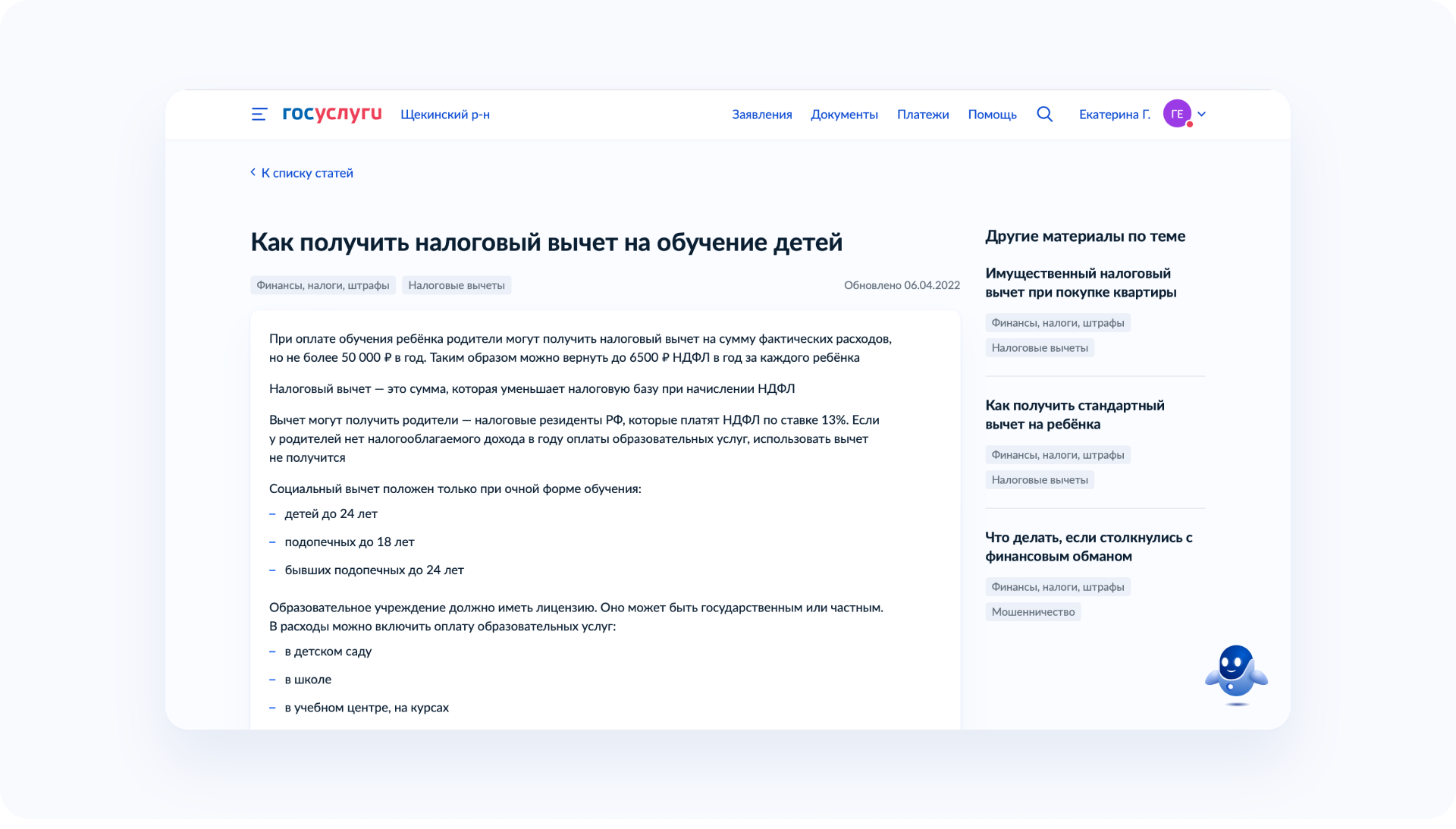
News — small or medium-sized text that talks about new services, statistics or other up-to-date information.
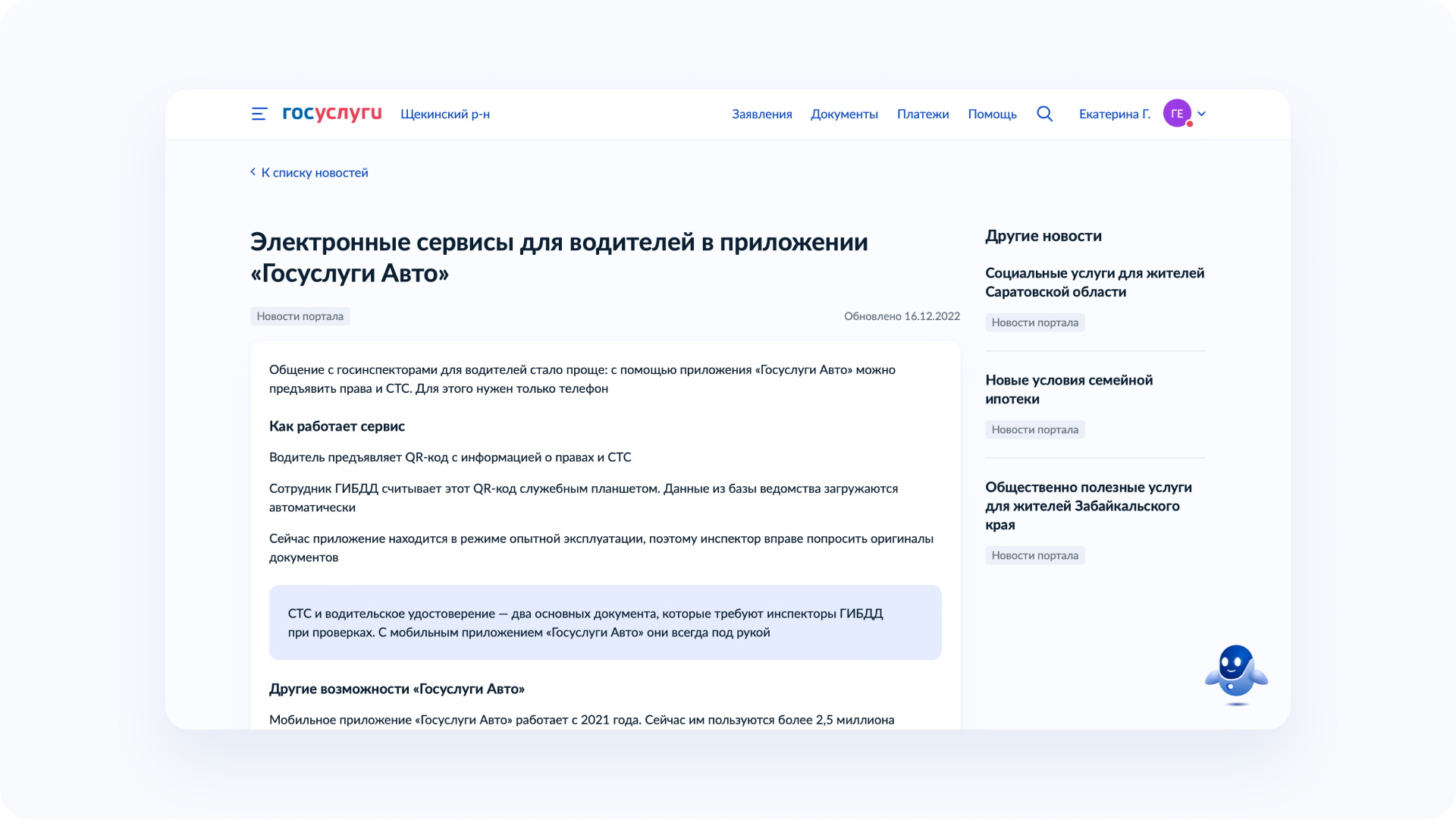
FAQ – short (usually up to 1,000 characters) answers to frequently asked questions by users.

Short texts These are disclaimers, banners, push notifications. Their task is to attract the attention of the user, to motivate him to follow the link to the service or to the page with additional information.
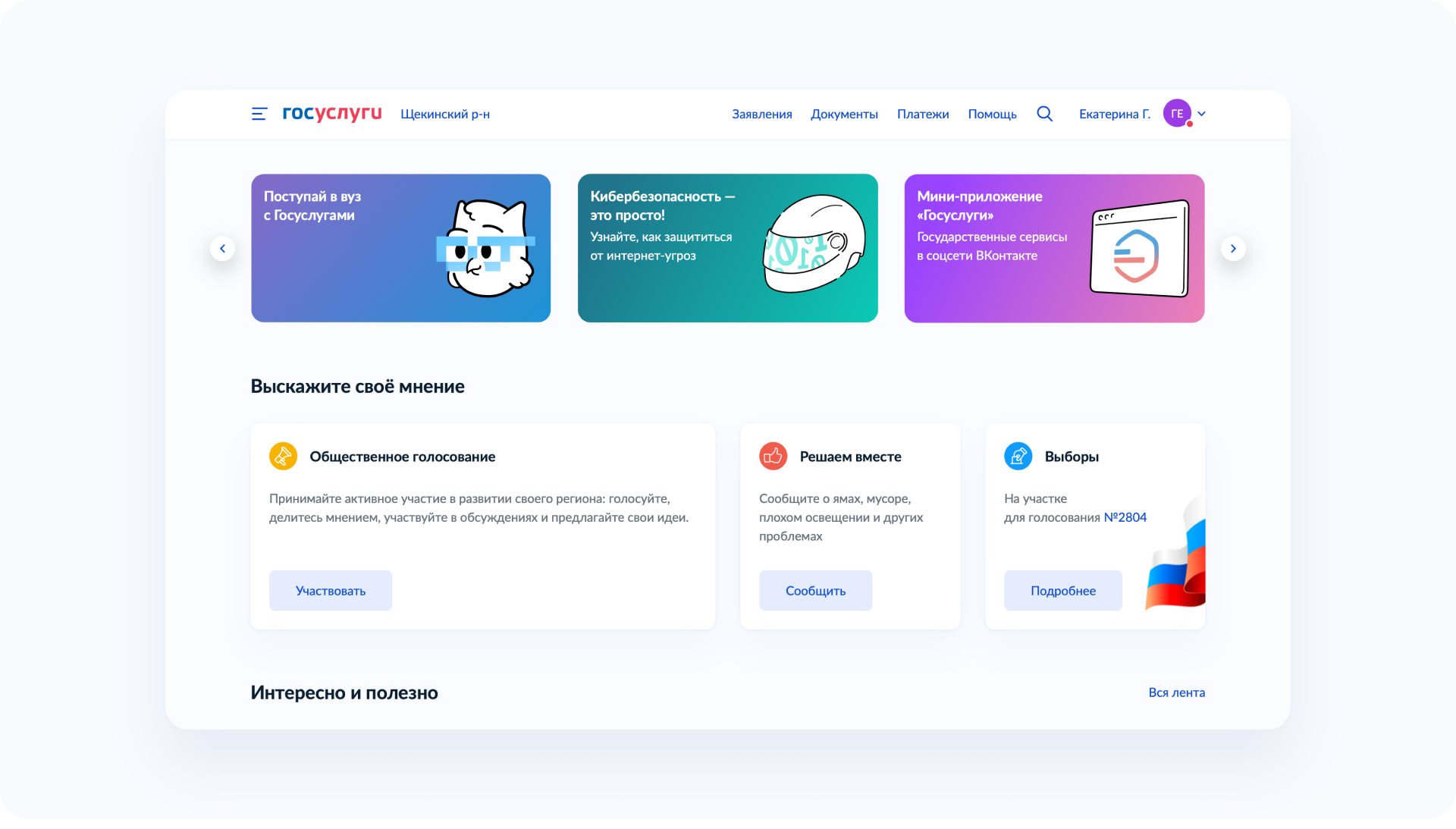
Letters and notices – a separate category of content of public services. They should be concise, with clear wording, excluding double interpretations.
Why is it needed. Before we start working on the text, we determine what type it belongs to and write taking into account the requirements for this type of content. This allows you to solve two problems at once:
achieve visual and stylistic uniformity
save writing time by using text templates.
Type your texts to make them easier to work with and save time.
Technique 2. Translating the text from bureaucratic to human
The main problem that needs to be solved when writing texts is to preserve the meaning and usefulness for the user, but at the same time present the information in the most understandable language for an ordinary person.
Let’s explain on the example of a fragment of the article “Business Support Measures”which we have recently edited. It originally contained the phrase:
“In order to obtain detailed information about the services and support measures implemented in the constituent entity of the Russian Federation, as well as consulting support on the issues of starting and running a business, legal support, potential and existing entrepreneurs, as well as self-employed citizens, can contact those established in the constituent entities of the Russian Federation within the framework of national project SME Centers “My Business” https://mybusiness.rf/“.
The meaning of the text is lost due to the many bureaucratic and legal terms.
Simplifying:
“Centers “My business” organized to support entrepreneurs at different stages of business development: from creation to replication.
Services of My Business centers for entrepreneurs or self-employed citizens are free“.
The second version of the text retains the meaning, but the sentences have become shorter and clearer. Compound words are replaced by simpler and more understandable synonyms.
There is a simple algorithm that will help when translating text from bureaucratic language into human:
Write a text or take a ready-made basis, such as a direct quote from the law.
Read carefully, find all the clerical, stamps and complex introductory constructions, highlight long and complex sentences.
Stamps, introductory turns – remove. Chancellery – reformulate. For example, instead of “we provide services for the organization of design and construction of residential buildings“better to write”design and build houses“, and words like “By the way” And “undoubtedly” – delete.
Break long and complex sentences into simple ones. The optimal length is up to 15 words. Stick to the rule: one sentence, one thought.
Add explanatory examples.
Read the text again. Check if the meaning is missing.
You can use this method of self-testing for the comprehensibility of the text: imagine that you are reading it to a 12-year-old child and an 80-year-old grandmother. Did they understand? If yes, the text can be released.
Why is it needed. Translation from bureaucratic language into human is a concern for users. By simplifying the texts, we solve several important tasks at once:
we save the user’s time, which he will spend on parsing complex terms
we exclude the possibility of double reading – in simple sentences it is more difficult to get confused or understand them somehow wrong
We promote our line of work. One of the most effective types of advertising is word of mouth, when users themselves recommend a product to others. Clear text is an important component of popularization. If the user is comfortable communicating with the portal, he will not only return here, but also recommend it to his friends.
Reception 3. Breaking the text into blocks and adding visualization
Blocked text with organized lists, headings and subheadings is always easier to read.
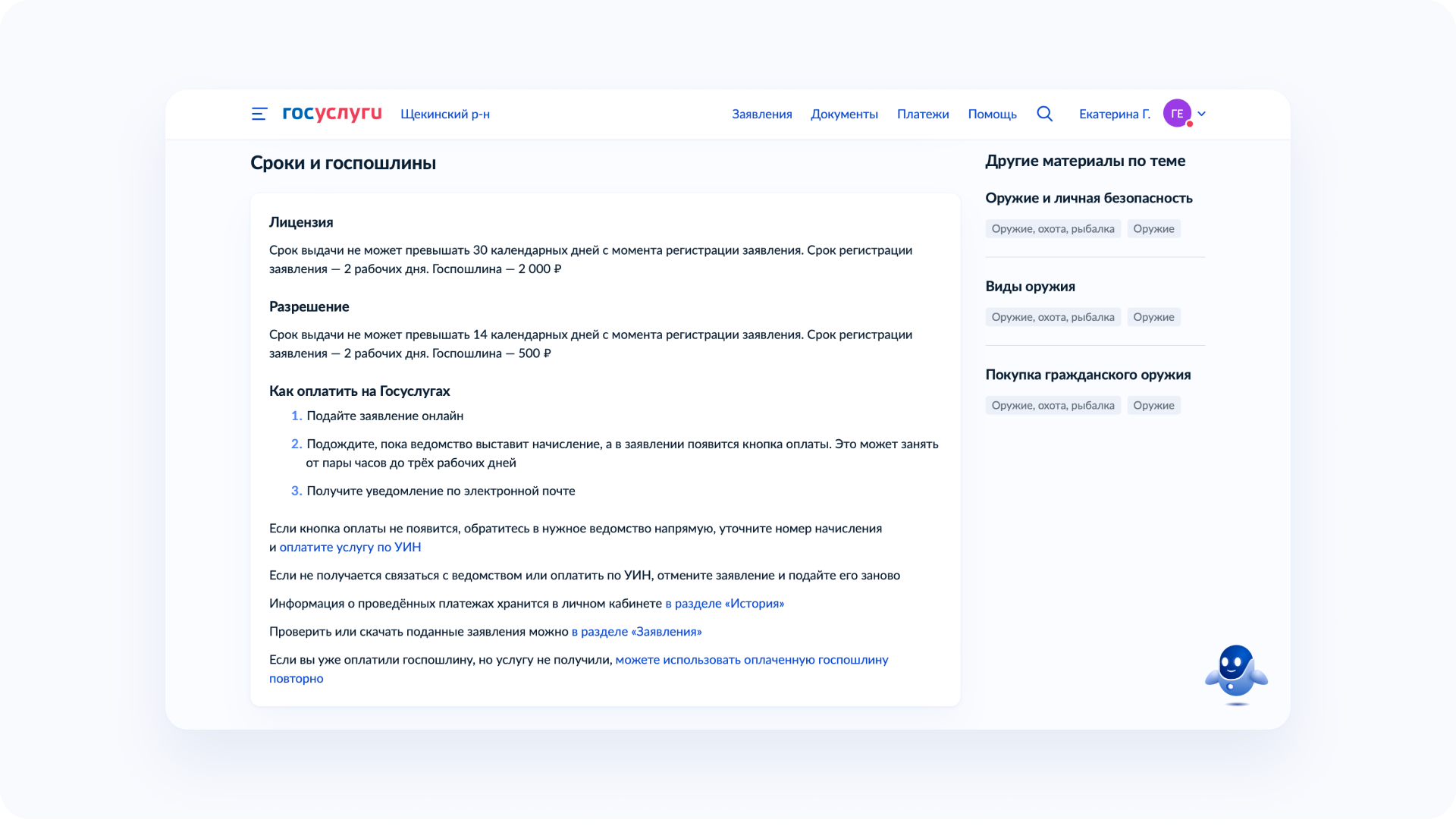
For clarity, you can use diagrams and tables. With a minimum of volume, they provide much more information than plain text.
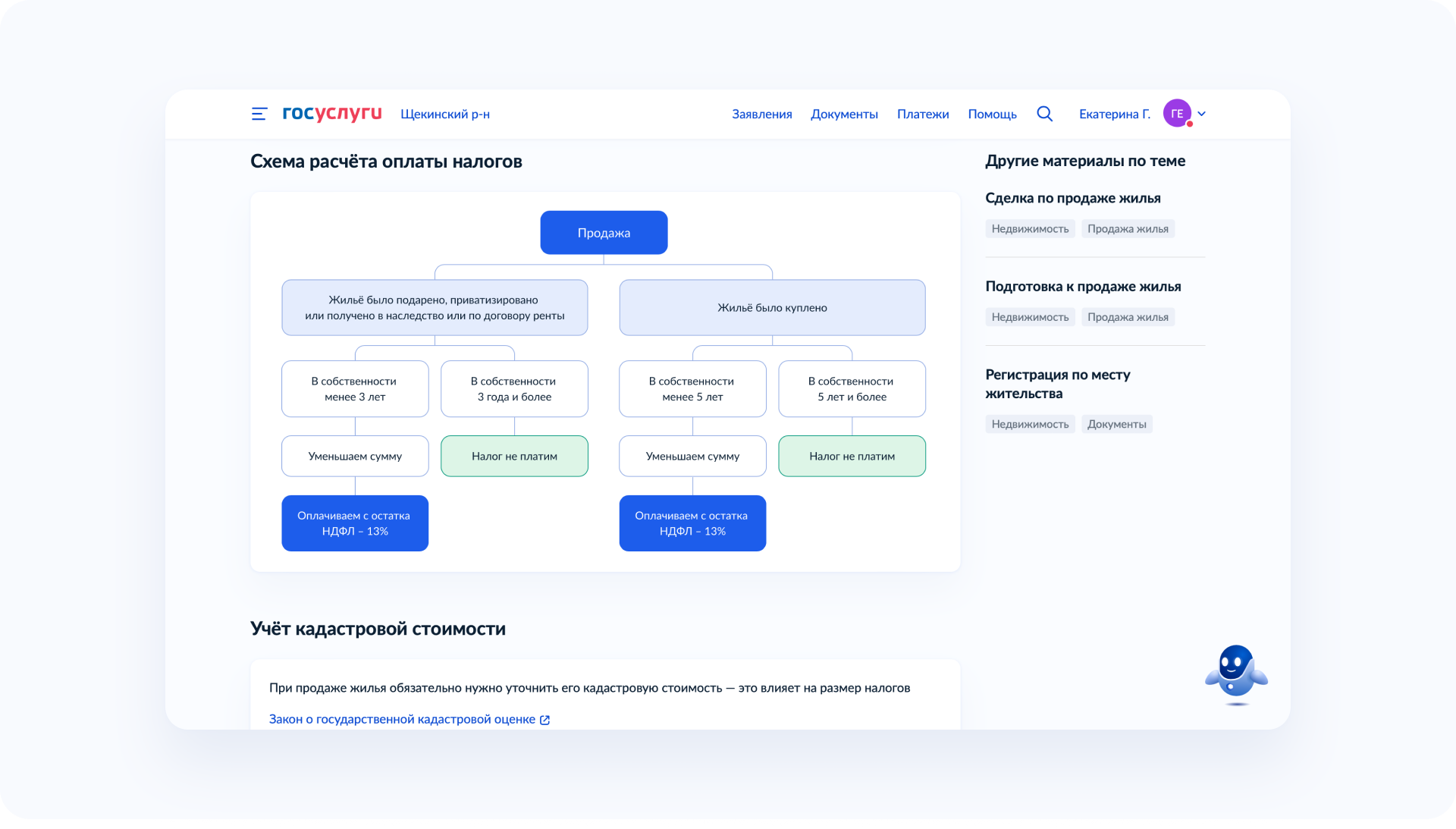
Why is it needed. By making the text visual, we simplify its understanding, save people’s time, which means we take care of them.
Reception 4. Check, fix
The Russian language has many rules, as well as exceptions to these rules. For example, “Fried fish” And “grilled fish“: the word seems to be one, but in the first case you need to write one –n, and in the second – two. Why? Because they are different parts of speech. The first is an adjective and the second is a participle. They have different rules.
There are many different services on the network that help with spelling and punctuation. Unfortunately, none of them gives a hundred percent guarantee that your text will comply with the rules of the Russian language after verification. However, in the fight against simple errors and typos, these services can be very useful.
Will help:
spell check in text editors. She “sees” not all the errors, but it’s still worth paying attention to the words underlined in red in the text.
special services and portals, for example “Spelling”, “Glavred” or “Text.ru”. Each of them has the possibility of free checks.
Gramota.ru is a reference and information portal where you can find answers to difficult questions of spelling and punctuation.
Why is it needed. Literate text is more credible than text with errors and typos.
Technique 5. We adhere to the red policy
If you are writing a personal letter or, for example, a comment on a blog, there is no need for uniformity. You can use any number of speech turns and format the message in any style. However, when it comes to organizing document flow in a company, uniformity is necessary. It simplifies the work with documents, makes them visually and stylistically similar.
The problem of bringing to uniformity in different companies is solved in different ways. Some organizations, for example, issue guidelines for document management. Often based on GOST R 7.0.97-2016, but it regulates only the design. Individual organizations have their own redaction policies – general instructions for writing texts and their design. The State Services has such redpolicy is also there. It reflects the rules for mentioning laws and regulations, types of lists, date and time formats, and many other nuances. All this is presented in a concise form, visually designed in such a way that it is convenient for editors to use.
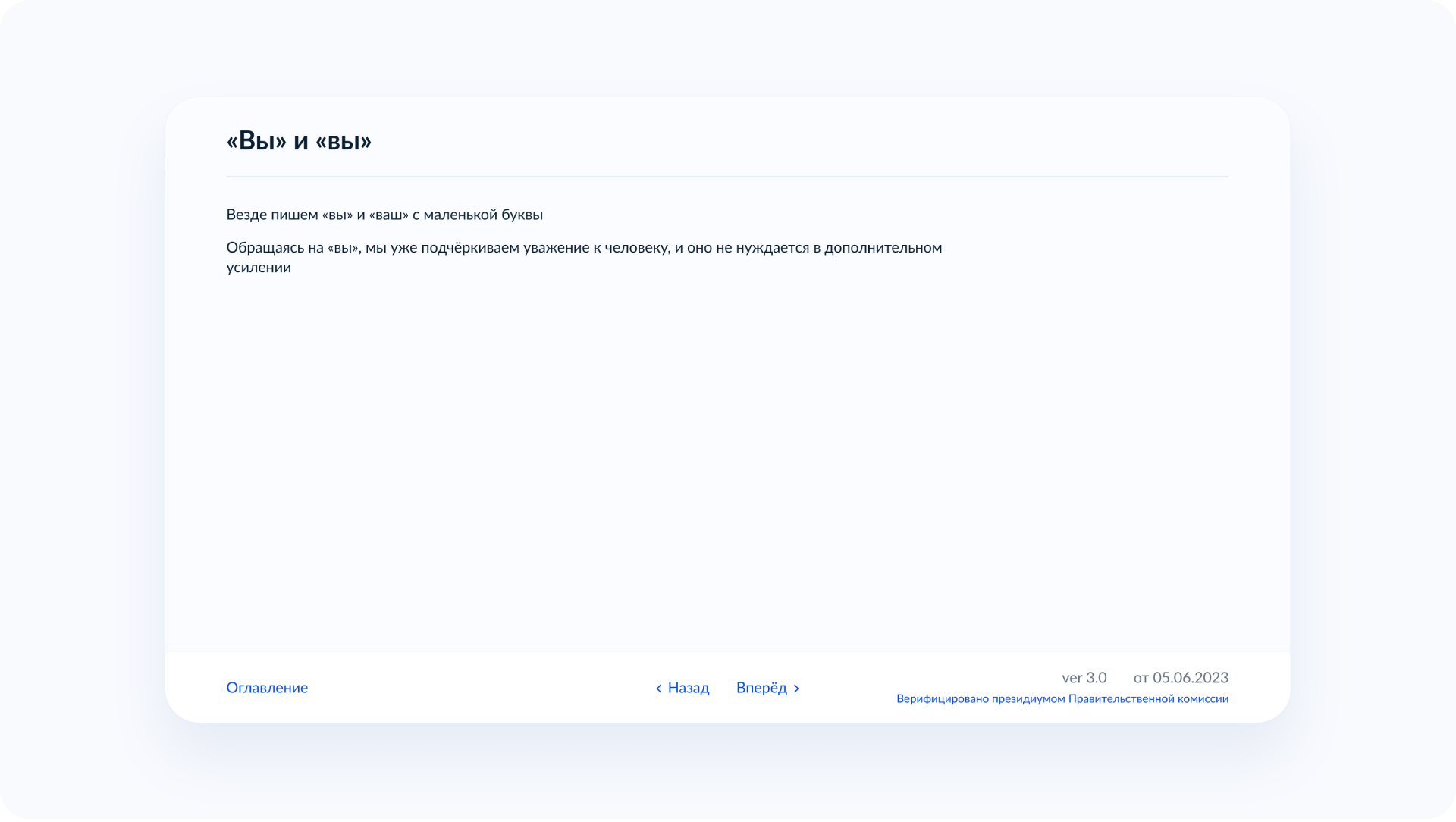
Redpolitika Gosuslug developed for the texts of the portal. For social media texts, the rules will be different. There you can use hashtags, emoticons, bright bullets, while in the texts on the portal such liberties are unacceptable.
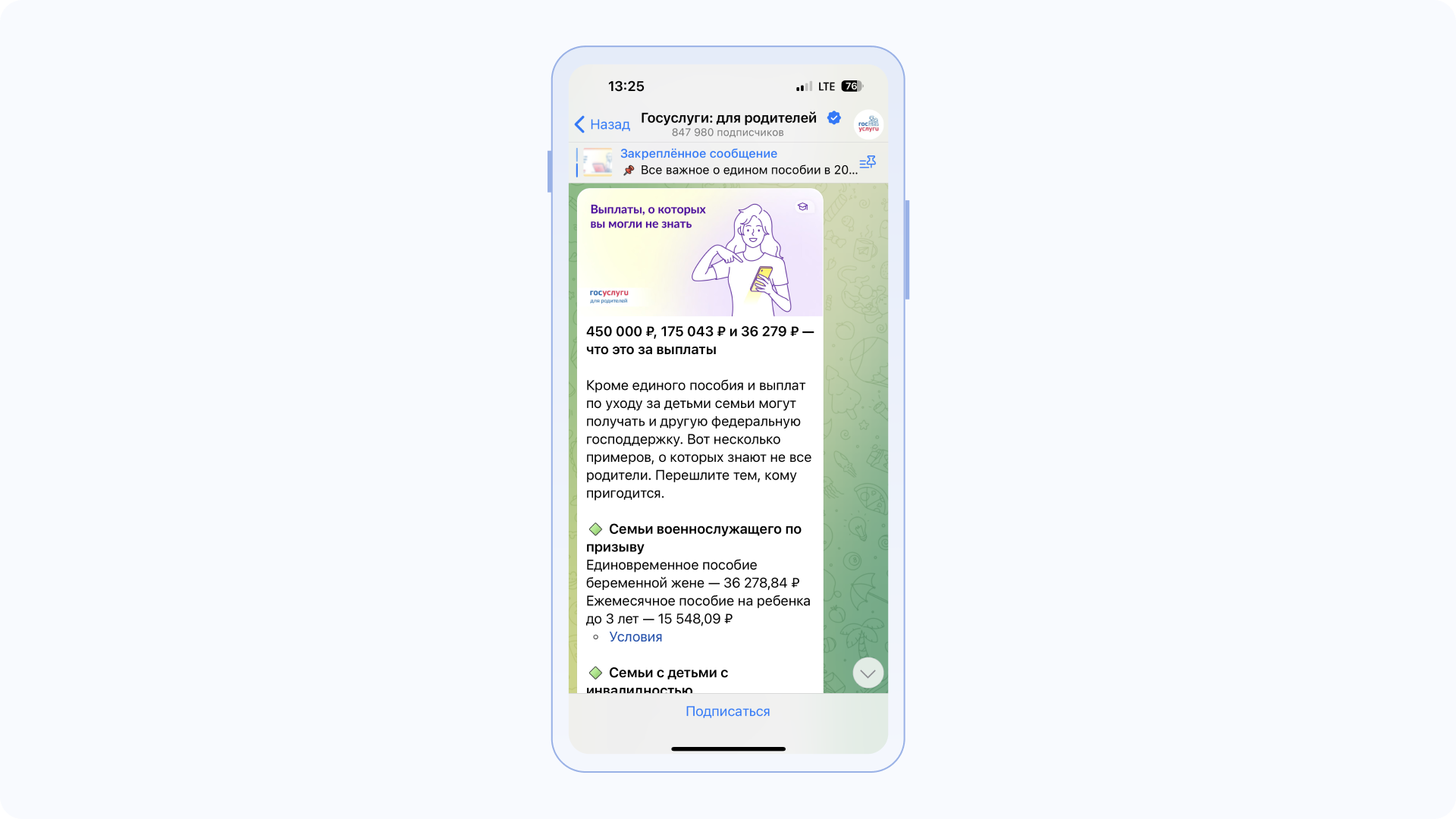
Public services do not make secrets from their redpolicy. It is placed in free access. Moreover, we tell everyone about it in the telegram channel, which is called – “Redpolitika Gosuslug”.
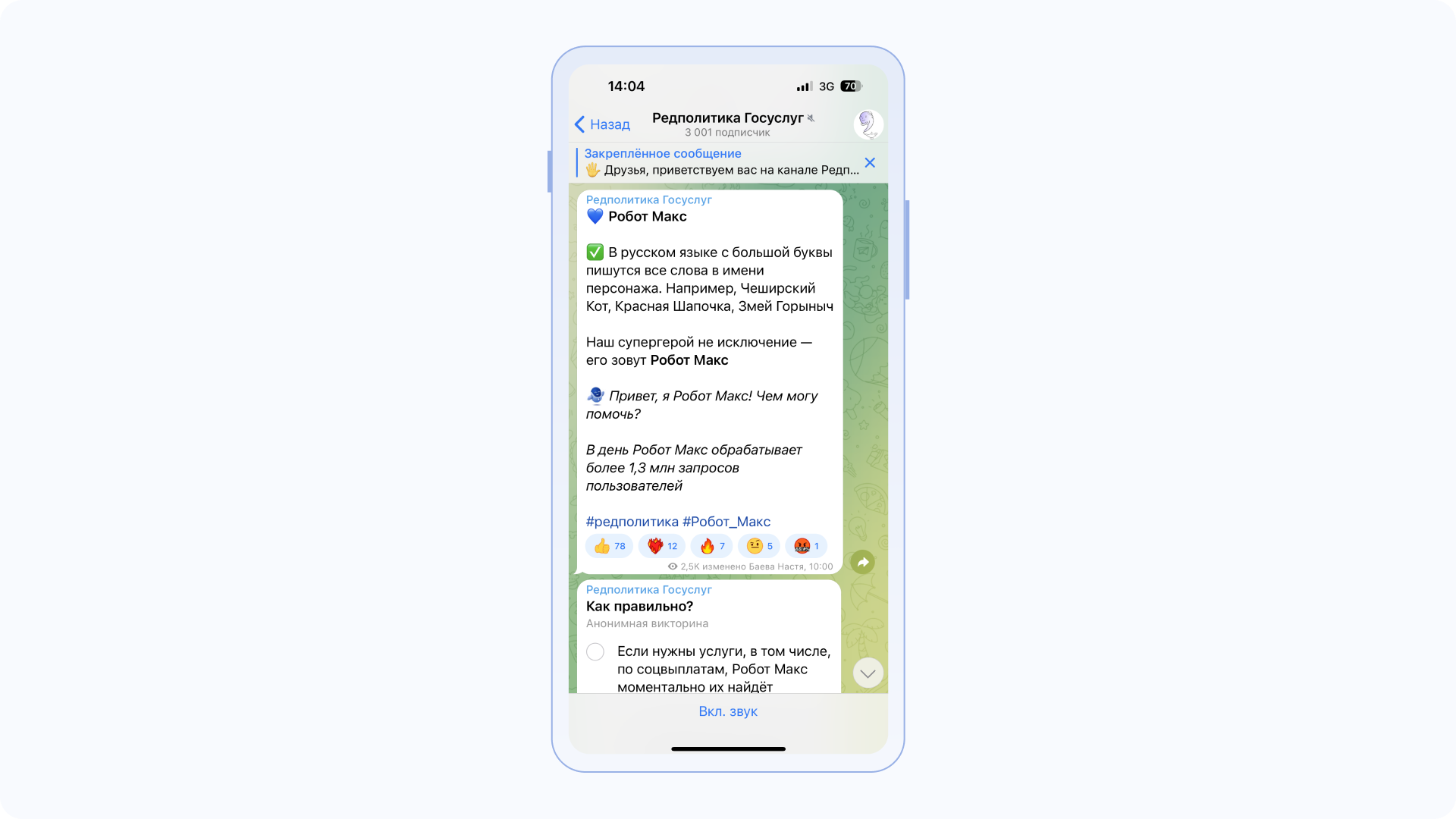
In the channel’s publications, we tell you how to write texts correctly, analyze the most difficult cases of spelling and punctuation, talk about style, digital etiquette, and much more. It is interesting and useful for everyone who works with texts. Join to our community of lovers to write correctly!
Why is it needed. Redpolitics is a handy thing. You will need time to create it, think through all the details and fix them in a separate document. However, it is the Redpolicy in the future that will save time and simplify the work of preparing texts before publishing them. Thanks to the Redpolicy, your texts will be unified and uniformly designed.
In conclusion…
We have made a small reminder so that your content is understandable, literate and readable. Good luck in creating good texts!