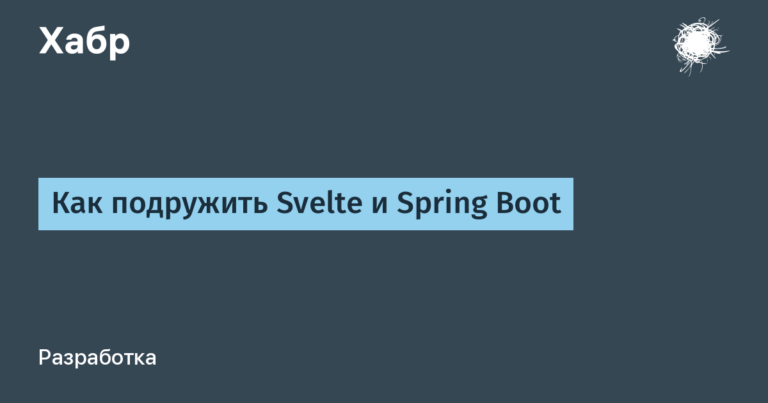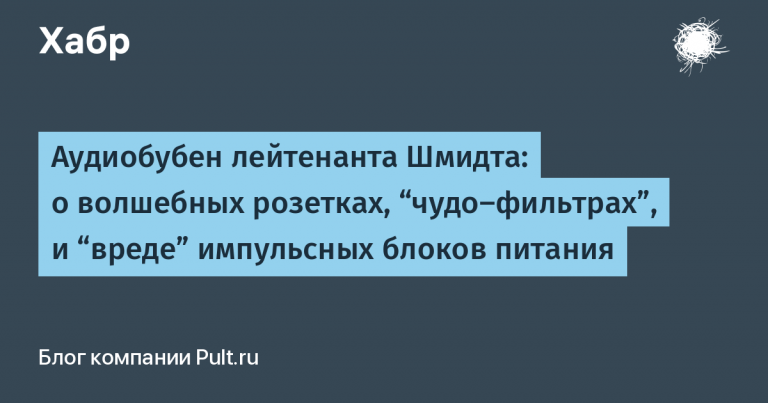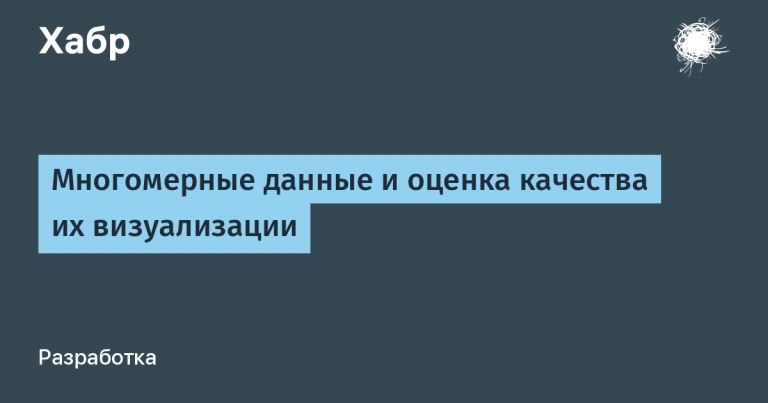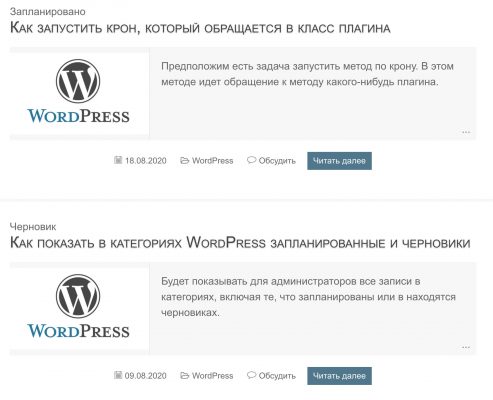How to make friends Mikrotik LTE passthrough with a router on openwrt

I have the most common setup in my country house. The Internet is distributed through a 3g whistle + wifi router on openwrt.
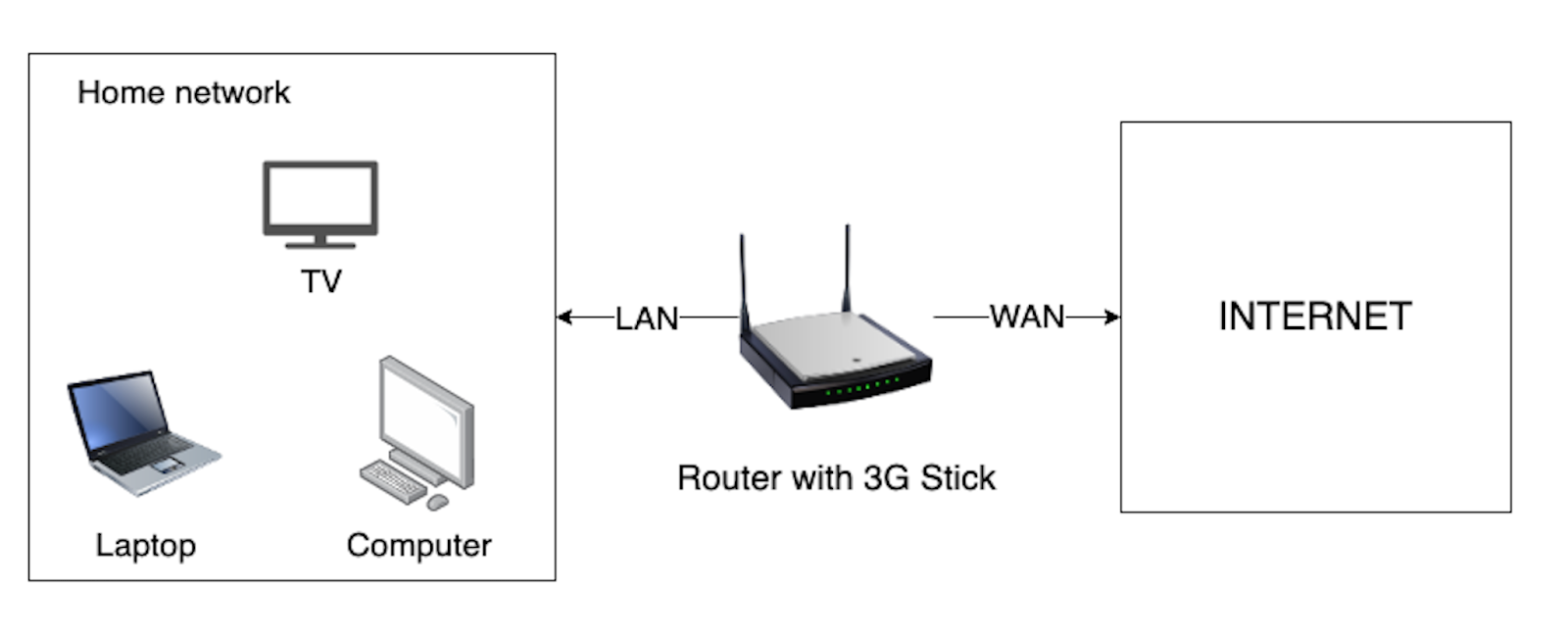
Here, a router with openwrt on board is a border device between LAN and WAN.
This setup worked for years and was super reliable.
And so I recently found out that some cellular operators in my area have already put 4G networks into operation and I thought about how to improve the quality and speed of the Internet. After reading the reviews and some thought, it was decided to buy Mikrotik LTE6 kit (external 4g modem + dish) and replace the outdated 3g whistle with it.
According to my idea, the setup should not have changed much, I imagined that Mikrotik would be just an external device for the openwrt router. It turned out that everything is a bit wrong and Mikrotik works only as a separate network device, with its own specific OS. Just take and replace the 3g whistle with a microtic, leaving everything else as it was will not work. And now my setup began to look like this.

Here it is no longer a router, but it is Mikrotik that is the border device between LAN and WAN and now you need to configure everything again, but already in the terminology of Router OS (Mikrotik is a specific axis). And so I don’t want to change the debugged and stably working openwrt configuration for years to something new and hitherto unknown.
How to be ? It turns out there is a way out. Starting from version Router OS 6.41 Mikrotik has such a feature as lte passthrough. Its essence is that we can forward the external IP received from the provider inside the network to the router with openwrt and already make the settings we need there.
It turns out that Mikrotik here acts as a 4g modem, and all settings are made as before on a router with openwrt. Exactly what we wanted to get. Right ? Yes, not quite. The documentation saysthat with such a configuration of Mikrotik, we lose access to it via IP (both external and internal) as a separate device.
How to be ? There is an exit. You can configure several VLANs on one port and not lose access to Mikrotik over IP and retain the benefits of the lte passthrough feature.
Below I give detailed instructions on how to do this using the Mikrotik antenna as an example. LHG LTE6 kit (Router OS 6.49) and router TP-Link Archer C7 v2 (openwrt 19.07).
To configure Mikrotik, use Winbox tool.
On the openwrt side
Step 1: Set up VLANs to work with Mikrotik
Network -> Switch
Enable VLAN functionality
Add 2 VLANs as in the picture below
VLAN 2 untagged (management VLAN)
VLAN 3 tagged (internet VLAN)
Click Save & Apply

Step 2: Configure network interface for management VLAN
Network -> Interfaces -> Add new interface
Name: any, in the picture below LAN1
Protocol: Static address
Interface: Switch VLAN: “eth0.2”
Click “Create Interface”
IPv4 address: any IP address from the internal network of your microtic (in my case 192.168.100.2, the microtic itself has an IP of 192.168.100.1)
IPv4 netmask: 255.255.255.0
Click “Save”
Click “Save & Apply”

Step 3: Configure network interface for internet VLAN
Network -> Interfaces -> Add new interface
Name: any, in my case WAN
Protocol: DHCP client
Interface: Switch VLAN: “eth0.3”
Click “Create Interface”
Check the box “Bring up on boot”
REMEMBER MAC ADDRESS AT THIS STEP
Click “Save”
Click “Save & Apply”

On the Mikrotik side
Step 1: Create management VLAN for ether1 interface
Connect to Mikrotik via winbox
Interfaces -> Interface (tab) -> select ether1 -> press bold plus -> VLAN
Name: any, in my case vlan-2-management
VLAN ID: 2
Interface: ether1
Click OK

Step 2: Create internet VLAN for ether1 interface
Interfaces -> Interface (tab) -> select ether1 -> Click on the bold plus -> VLAN
Name: any, in my case vlan-3-internet
VLAN ID: 3
Interface: ether1
Click OK

Step 3: Enable lte passthrough for internet VLAN
Interfaces -> LTE (tab) -> select lte1 -> Click on LTE APNs -> double wedge to default
Passthrough interface: select vlan from step 2 (in my case vlan-3-internet)
Passthr. MAC address: here we write the mac address obtained in step 3 on from the settings on the openwrt side
Click OK

Well, that’s all.
If all the steps were completed without errors, we will see how the router receives an IP from the provider for the WAN interface. And the Mikrotik itself is available via IP (in my case, as 192.168.100.1). This setup has been working stably for me for about a year and does not cause any complaints. I’m sure you can adapt these instructions to your router and your version of openwrt.
Good luck!