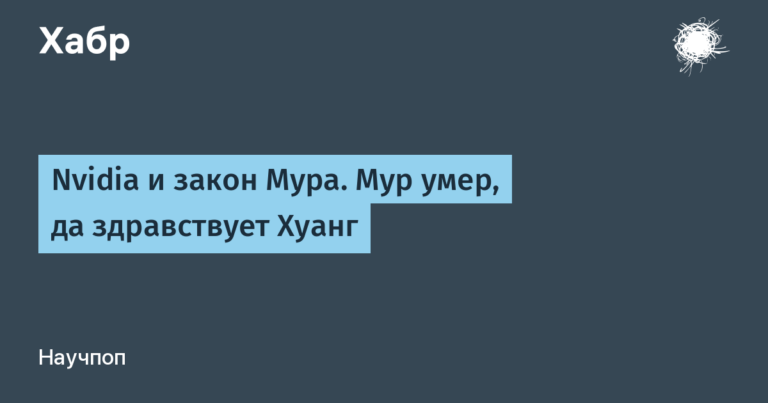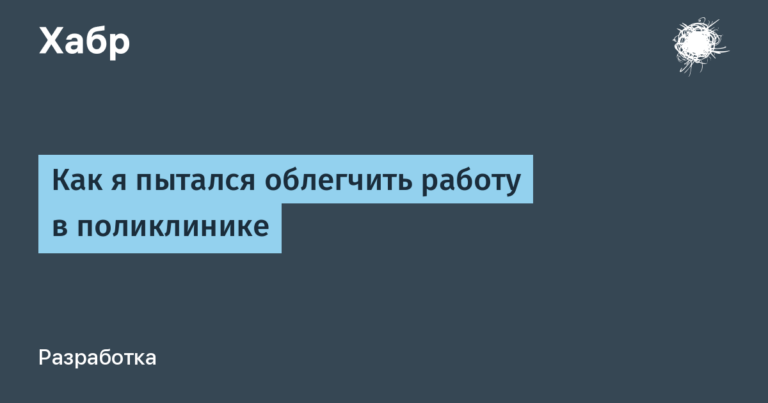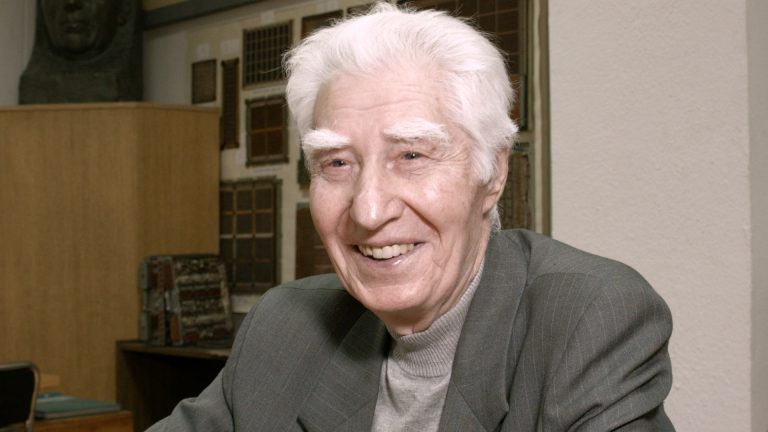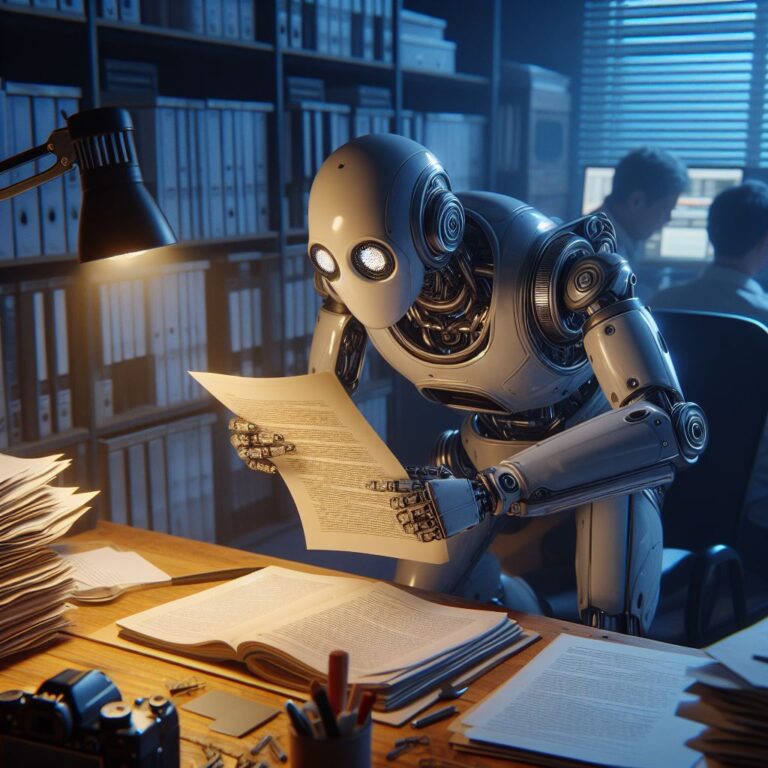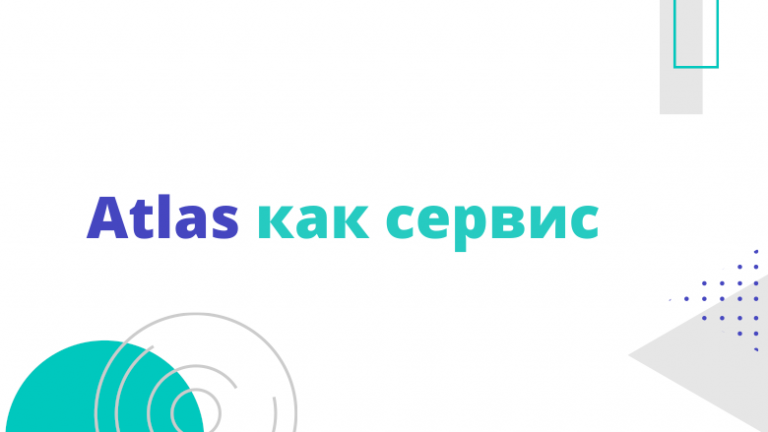How to increase profit by 1 million rubles or why do you need a CRM block in Bot Constructor?
Imagine a large hotel with its own website. A huge number of clients: old, new and potential. Managers are attacked with questions ranging from “can I book a double room for the 5th” to “when will there be breakfast?”
New clients who want to check into the hotel cannot get through by phone and choose another place.
Everyone knows the simple truth of business: lost client = lost money.
In addition, people have a bad impression and may leave negative reviews about the hotel. Loss of a client and a blow to your reputation all rolled into one.
What was the problem?
Let's look at the matter in terms of numbers. We collected statistics and found out that the lost profit amounted to about 1 million rubles. Due to distractions by typical questions, managers do not have time to process 30% of orders. From a technological point of view, the process does not change: the hotel operates in the same mode, labor costs have not become more or less. But without processing 100% of the flow of applicants, the hotel did not receive a million rubles. The analyst's report showed disappointing conclusions: conversion is falling, the hotel is losing money. There were two ways to solve this problem: find new employees or optimize the work of those already hired. Finding and training new people was costly in terms of time and money, so we decided to make the work of managers more efficient.
What have we done?
Since the entire hotel system was located in Bitrix24, and a connection was established there with the widget from ChatApp, All we had to do was set up automated answers to frequently asked questions – which we did!
Why was this decision made?
According to statistics, the constant loss of customers was due to peak load on the line. Communication channels cannot receive all calls at the same time, the number of people working on the line is limited, and hiring new employees is expensive.
In this case, I became a faithful assistant ChatApp Bot Builder. With the introduction of the bot into the dialogue, employees began to spend less time processing standard requests, and potential new vacationers received the necessary information from managers unloaded from operational activities.
Can a bot collect customer data and immediately record it in CRM?
Previously, data about hotel clients was recorded in CRM manually or transferred from a widget on the website to the database. But not all people can access the site or it is inconvenient for them, and processing customer data manually takes time.
Much more will be available with the bot. Firstly, he will create an interaction in the messenger: he will ask questions to the client. Secondly, the collected data allows you to segment the client in order to understand who he is and which employee can help him. Thirdly, if necessary, in the dialogue between the bot and the client, the “Create CRM Contact” block automatically generates a contact card in the CRM system: Bitrix24, amoCRM, YClients, Altegio. If you configure additional blocks, the system will be able to check whether such a client exists in the database, and only then will it automatically decide whether it is necessary to create a new client card or whether it is worth updating the old one.
What does this look like from a technical implementation point of view?
Below is a simplified diagram for creating a contact in CRM using a bot script.
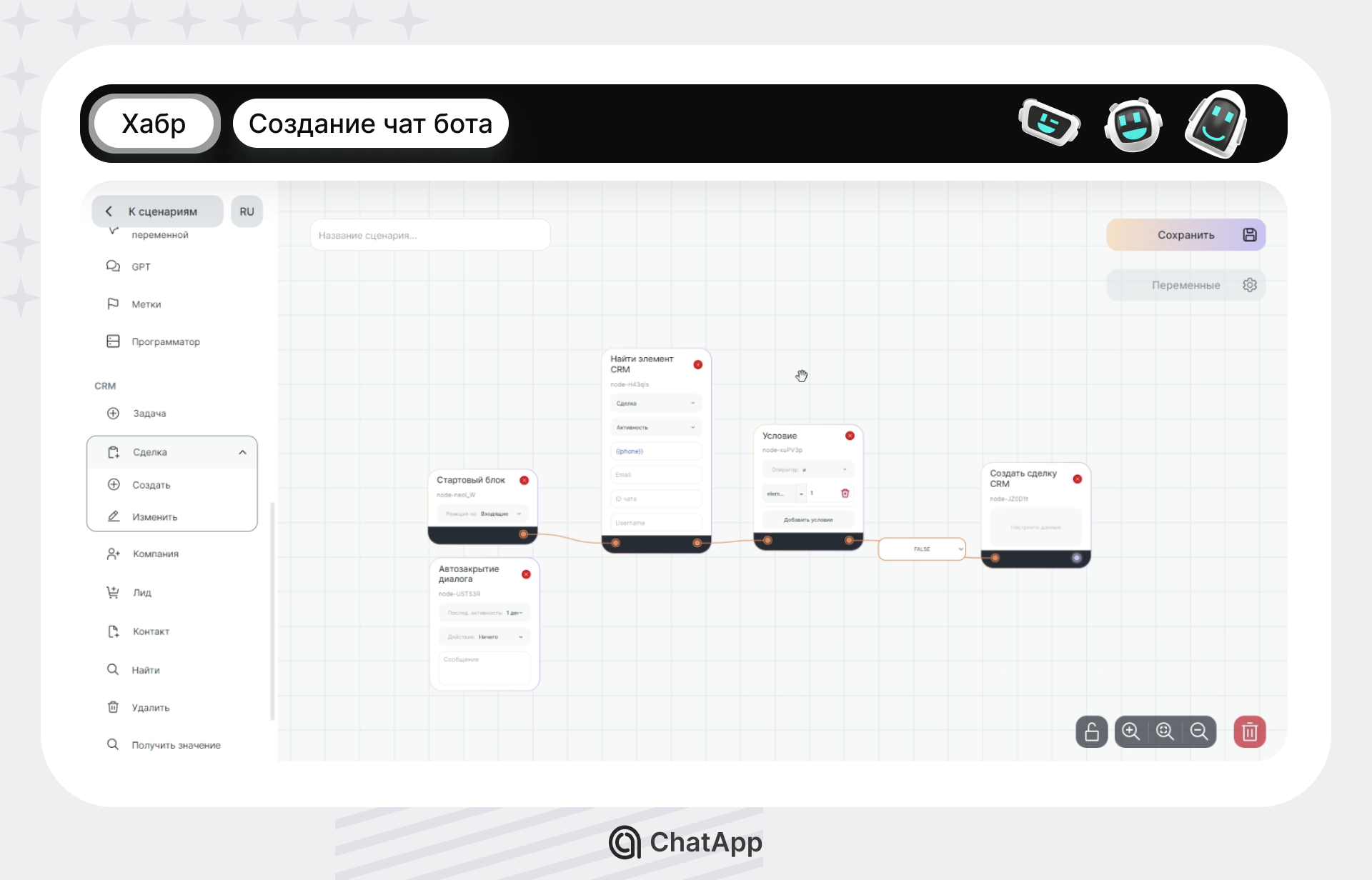
1. Go to the Bot Builder and start the script from the Start block;
2. From the CRM menu, select the “Create CRM Contact” block and add it to the workspace;
3. Click in the “Configure data” field;
4. In the pop-up window, enter the contact information. You can add variables to any field:
Full name – full name of the contact;
Phone – contact's mobile phone number;
Email – contact email;
Employee – an employee from the list that has been added to the CRM system (a maximum of 500 employees is displayed). If you add an employee’s ID manually, then his ID from the CRM system is entered;
Comment – add a comment to the contact if desired;
Address – enter the contact's address;
Position – enter the contact's position;
Date of birth – enter in YYYY-MM-DD format. Only in this sequence and only through a hyphen. When adding a variable, the date must be in exactly this format. Otherwise, it will not appear in the contact card;
Custom fields – enter the field ID from the CRM system. Text and symbols are allowed in the value. For example, order number or price.
Click “Save”.
5. Connect the “Create CRM contact” block with the previous block.
When the script reaches this block, a contact card will be created in the CRM system.
What other benefits could there be for managers here?
Let's complicate the scenario. The potential vacationer wrote at night, after hours. The bot will not only respond, but will also collect the client’s data and add it in the form of a “Contact” card.
1. Complete all points from the previous section.
2. In the settings of the “Create CRM contact” block, go to the “Variables” tab.

3. Let's create a local variable for each field. Read more about creating variables in the article “Variables and Constants”.
Please note that you cannot create local variables with the same name as system ones. Therefore, the example uses different variables {{phoneCRM}} and {{nameCRM}}.

4. Set up the bot script. Below is an example of a typical scenario using a ready-made “Create CRM Contact” Block:
At the beginning of the scenario, data is requested from the client;
We are waiting for a message from the client;
The client text is substituted into the variable value.
Repeat the points with all the necessary information.
To clarify data requests from clients, you can add a “Condition” block to the script. For example, date of birth in the format YYYY-MM-DD. Add a “Condition” block and enter the regular expression in it – \d{4}-\d{2}-\d{2}. Display two arrows “True” – if the client entered everything correctly and “False” – if the client entered the date incorrectly. But in this case, you can use the “Programmer” block, which corrects the date from the more familiar 04/10/2024 to the 2024-04-10 format.
It should look like the screenshot:

Save and publish the script.
Let's imagine a different situation. The client used a social network, found your company’s group and became interested in the product. He goes to the messenger, and a bot enters into a dialogue with him. He will not only ask the person questions, but will also offer to register the client for the company’s webinar. The user gets into a database with which you can continue to work in the future: carry out mailings, warm him up with events – involve him in further use of the service.
In Bitrix24 you can clearly track the stages of interaction with a client using the Kanban system. Based on this information, the manager is able to offer exactly what is most relevant to the client during communication.
Results of implementing a bot from ChatApp:
We were able to optimize the work of managers without resorting to searching for new employees. A bot was included in communication with clients, which answered standard questions and reflected client data in the CRM. This relieved the booking line, people could get through more often, and managers closed 30% more deals. Profits increased.
But they didn’t stop there and offered additional ways to make guests fall in love with the hotel.
In addition to the bot, we decided to introduce gamification: Wheel of Fortune. The client spins it and receives a prize – a discount on spa treatments, free access to the gym, an excursion and other privileges.
This evoked positive emotions among visitors. When choosing a hotel on vacation and travel, they already knew who to contact. Return rates increased, and hotel profits increased by 35%.
Automation of communication helped in increasing income. And ChatApp Bot Constructor allowed you to create bots for correspondence.
Follow the link below and choose the ones that suit you free chatbot templates and adapt it to your ideas.
Will always help with setup ChatApp Knowledge Base or our integrators.