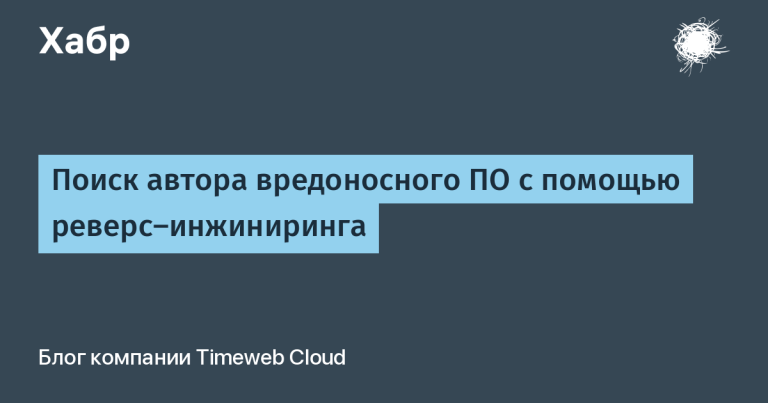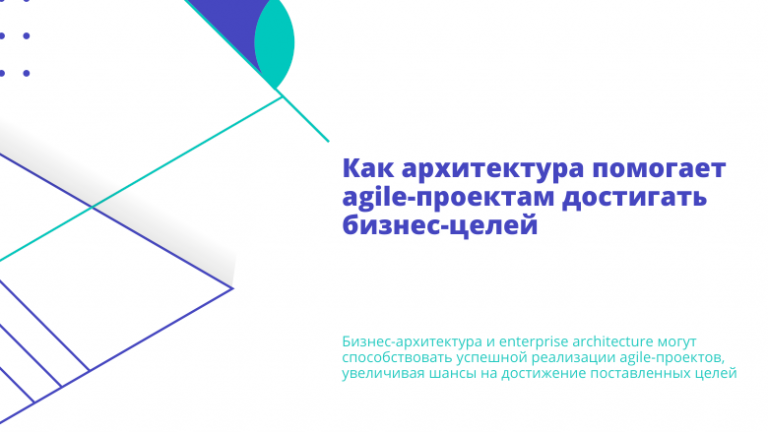GridCase 1520 – Space Notebook

If you liked the past story about the restoration of the Commodore 286LT laptop, then I hope you will like this one too. Today I will talk about the GridCase 1520 laptop from GRiD. Not all of the plans have worked out, but a lot has worked out.
What is GRiD famous for? Yes, this writing with a small i is considered correct. Perhaps because they invented the laptop. GRiD Systems Corporation was founded in 1979 in Mountain View, California by John Ellenby, a native of the infamous Xerox PARC. The company developed and released a portable computer in the usual laptop form factor in 1982. The first model was the GRiD Compass 1101. In the same year, the authors applied for a patent. US4571456A – Portable Computer.
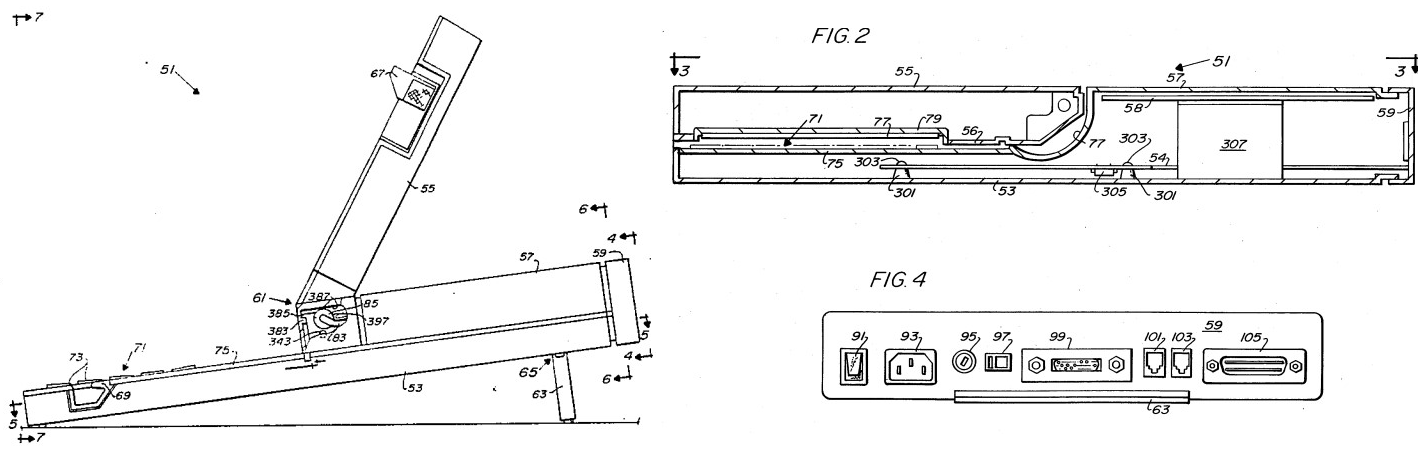
During these years, the laptop was associated with a suitcase like the Osborne 1, while GRiD opened the laptop category – computers that can be brought to your knees. The Compass 1101 was unique for its time. Magnesium alloy case, weight about 5 kg, 6-inch fluorescent screen with a resolution of 320×240 pixels, Intel 8086 processor, 256 KB of RAM and bubble memory as a storage device.

In addition, the laptop had its own multitasking graphics operating system GRiD OS, the first version of which was written in 1979, a year before MS-DOS. This computer cost $ 8150 (taking into account inflation, now it is $ 23,500). The computer became interested in NASA and the government. They began to be actively used in space programs. At the request of NASA, a communication module with the onboard system of spacecraft was delivered to laptops.

GRiD laptops also appeared in the movie Alien and some others
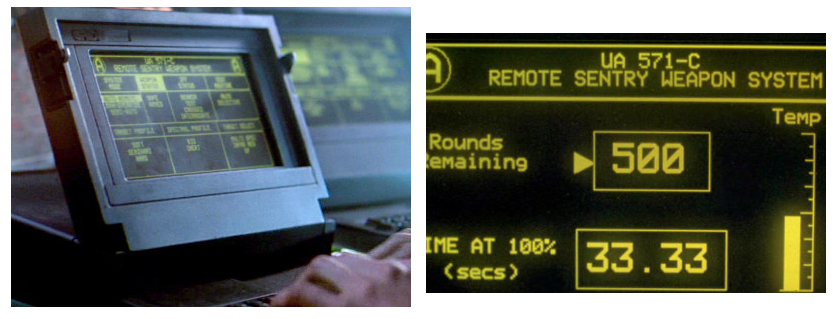
There is no GRiD Compass in the Software & Computer Museum collection yet, but there are 2 copies of the later model GRiDCase 1520 based on the 286th processor, which were produced since 1988 and were also used in space missions.

So the 1520 was available in several configurations. We have a model with an LCD screen and a plasma one, and I will tell you a little about each of them.
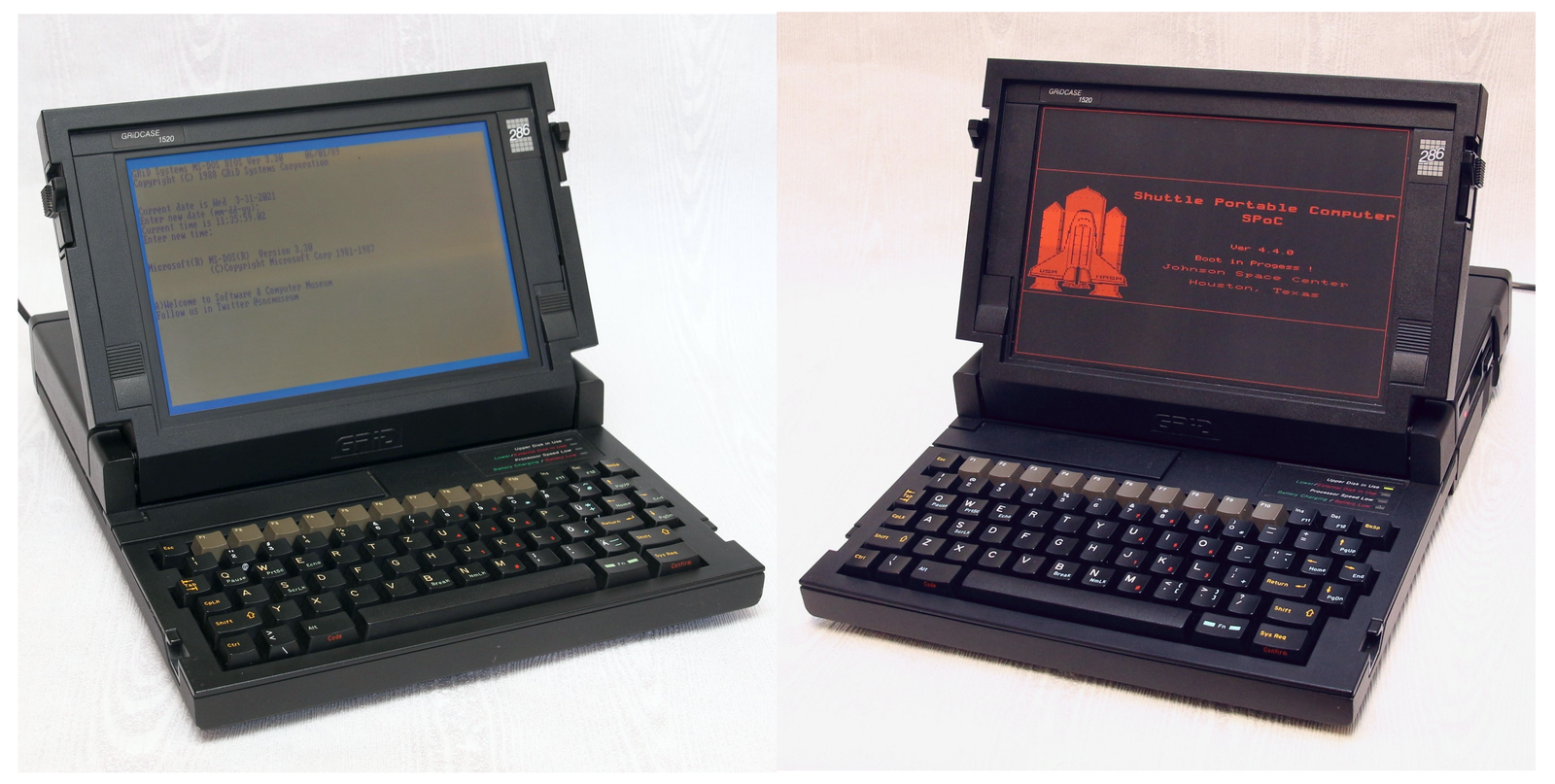
Model with LCD screen – with a second drive instead of a hard disk. This is how he came to our post office …

Fortunately, only the screen hinge socket was damaged, a piece of magnesium alloy crumbled. I processed it a little with a cutter, put the hinges in place, cleaned the heads of the drives with alcohol, replaced the clock battery and the laptop came back to life. Interestingly, there is a shock sensor inside the laptop. And of course it worked 🙂

I wanted to launch the second 1520 more. The red plasma screen looks much more interesting, besides, this model already had a hard disk, but it hung at the BIOS startup and did not want to boot from anything. The forums suggested that the problem is also in the CMOS battery, but on this board the battery ended up inside the Dallas clock, moreover, they were soldered, and not on the connector, as is often the case in desktops. I had to cut it out with a mill and install a new clock module. It looks creepy, but it seemed to me more effective fiddling with a soldering iron in an attempt to warm up a 4-layer board, which I did not want to damage at all.
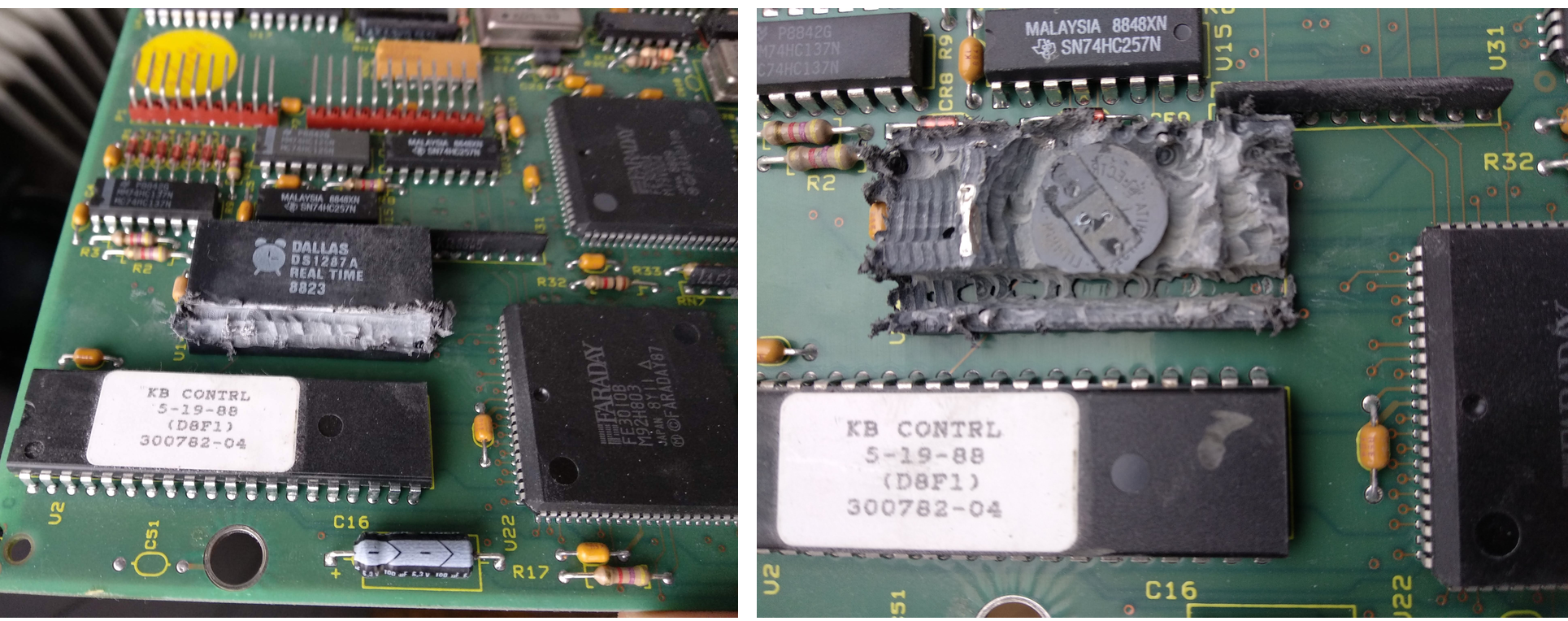
The next problem that could not be solved was the hard drive. I tried to install the CF card module as I did before, but there is no BIOS menu in GRiDCase. On the forums, I found information that 6 Corner hard drive models (CP3022, etc.) are embedded in the BIOS, and the hex editor confirmed this. If the name of the disk does not match, the BIOS skips the initialization of the HDD.

On Twitter, I contacted a colleague from the States, who found a utility that allows you to patch the BIOS. There it was necessary to indicate the name of the flash drive and its geometry. I found out the name using the IDEINFO.exe utility, but after probably 20 attempts to change the BIOS, GRiD never saw my memory cards. There were 27128 UV erasable ROMs in the laptop, for experiments I used electrically erasable W27E257, but since they are twice as large in volume, you need to write to the top page starting from address 0x4000. The TL866 programmer software that I used allows it.

The community has discussed writing a patch to bypass the drive name check altogether, but there is no out-of-the-box solution yet. Perhaps someday I will return to this problem again. If someone knows how to help with it, please write in the comments.
Fortunately, in addition to booting from the HDD, the laptop also supports booting from a floppy drive and ROM. Yes, that’s right, under the cover on the keyboard there is a place for installing two ROMs up to 128 kB in size, on which the software was supplied. The LCD version had a ROM with MS-DOS 3.30 installed, I read it and flashed the same for the second laptop.

Thus, you can use the floppy drive for programs without having to make each disk bootable. Regular MS-DOS programs worked fine.

But the goal was to launch SPoC – Shuttle Portable Computer. SPoC is written for GRiD-OS, but for MS-DOS it is possible to run the InteGrid interpreter (grid.exe). In general, the program itself started, but when trying to draw a map of the world, it crashed with an error. The problem turned out to be the absence of the math coprocessor 80287. There was a place for its installation on the motherboard, so I ordered 2 pieces for Ali and after the upgrade I managed to land the shuttle 🙂
The program itself is designed for a GridCase III model with a 640×200 screen, so on a 1520 screen, the sunlight curve is stretched to fill the screen, but it’s still a success.

The last thing I wanted to do was the battery. The battery housing contained 9 NiCd cans of 1.2 volts. These are often found in screwdriver batteries. Thanks to my dad for the spot welder, I went over the battery and now it is a full-fledged standalone laptop. Since I removed the non-working hard drive from it, I think it should work for about an hour.

Below are some photos of how the laptop looks inside. Everything is modular and easy to disassemble. The base is a kind of alloy tray in which the motherboard is installed. There is also a handle-stand at the base.
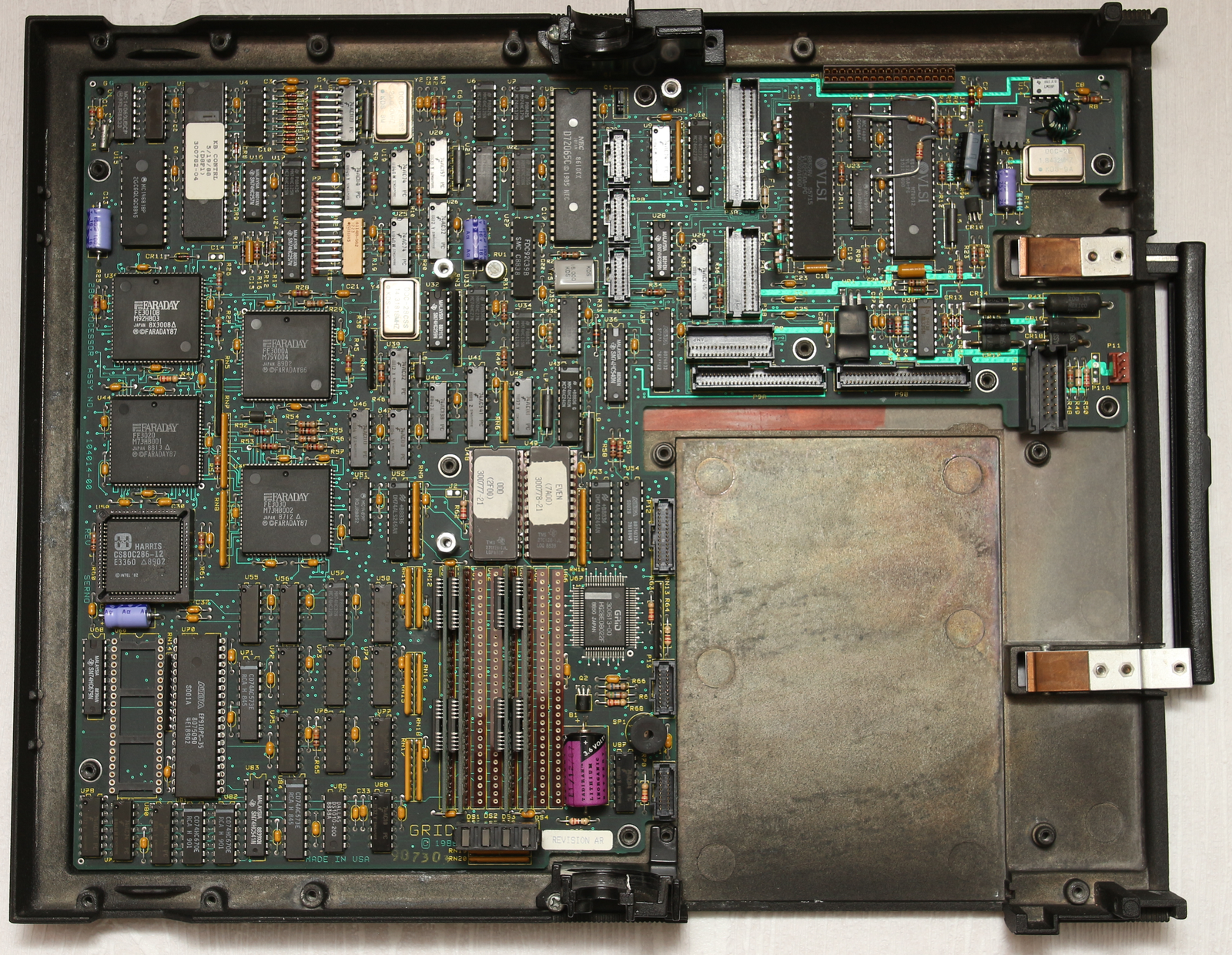
The power supply is modular and easy to remove.
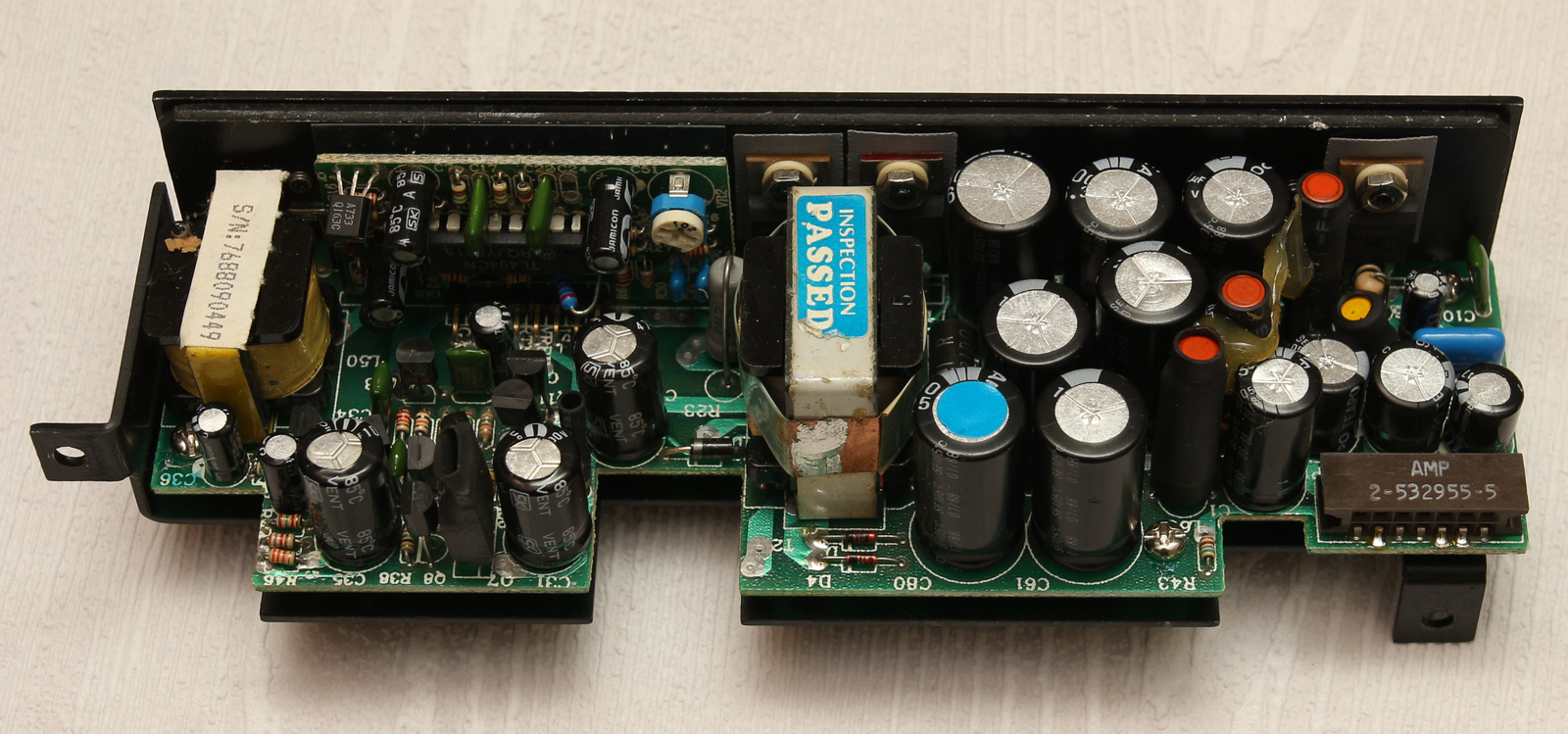
The screen is connected to an additional board, which also contains the panels for the ROM with programs on the back
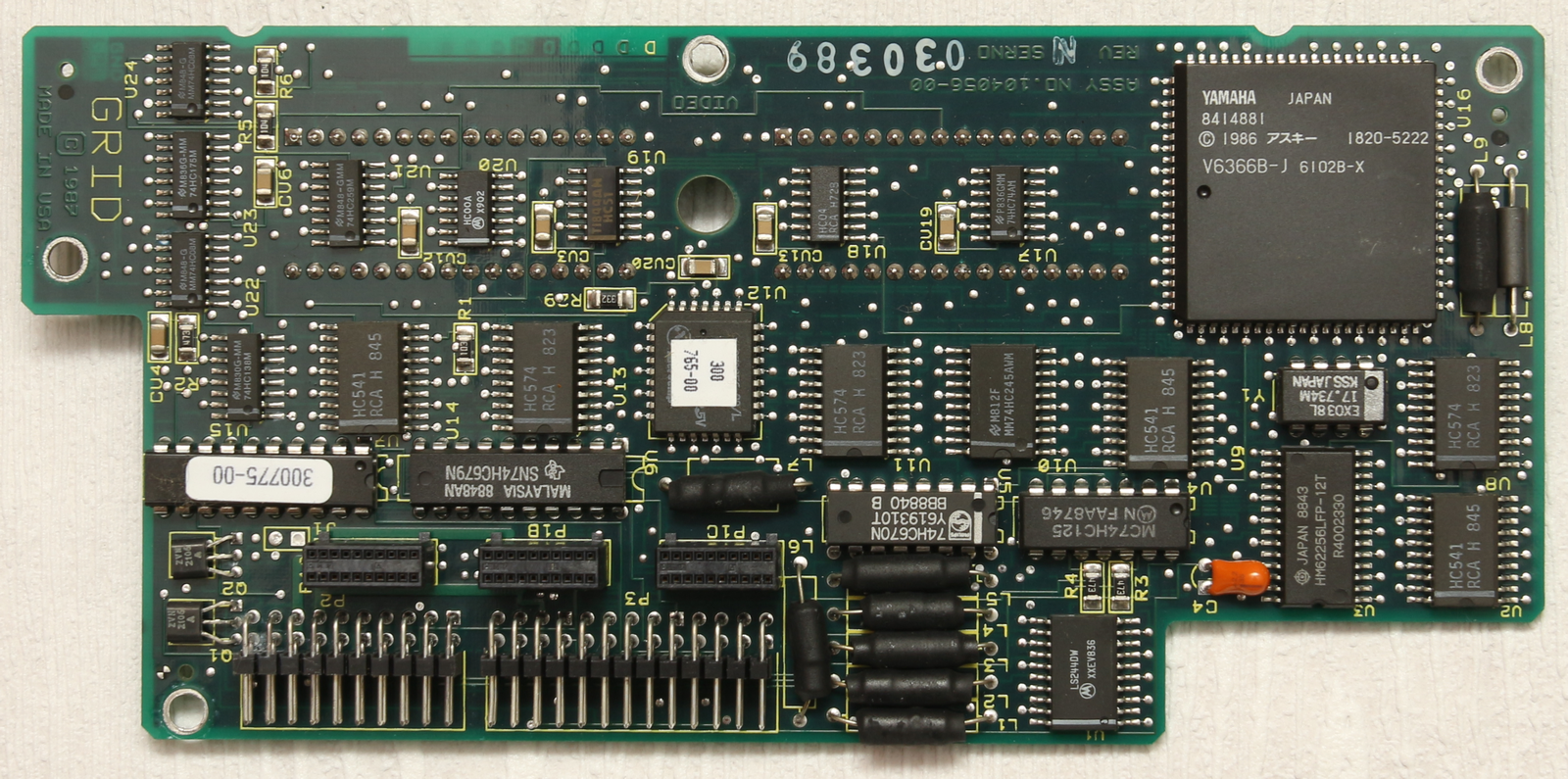
The screen itself is also protected by an alloy casing

Finally, a promotional poster for the GRiDCase 1500 Series. Unfortunately, no better quality has been found yet. Thank you for the attention. I will be glad to answer your questions in the comments.

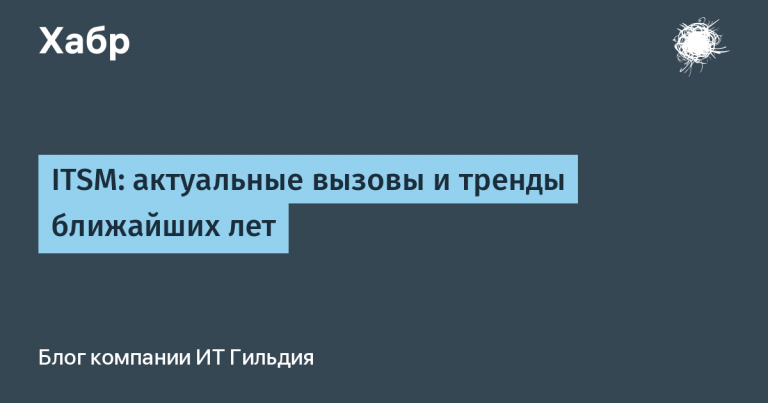
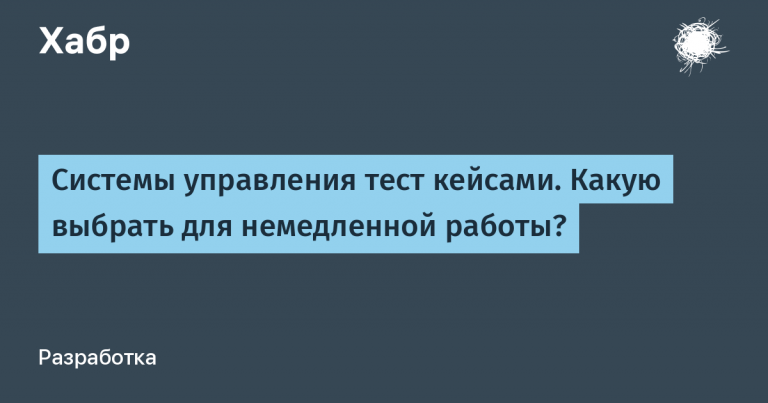
![How to pump ads using Google Ads modifiers [5 примеров]](https://prog.world/wp-content/uploads/2020/10/qzfautqdehkka5dqicsiez84q20-768x403.png)