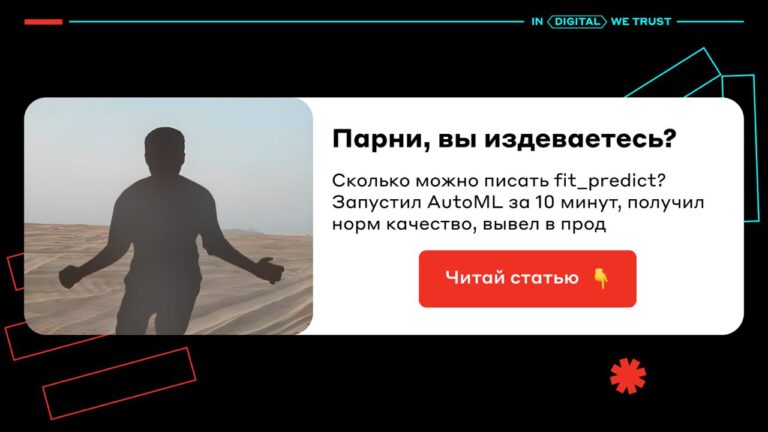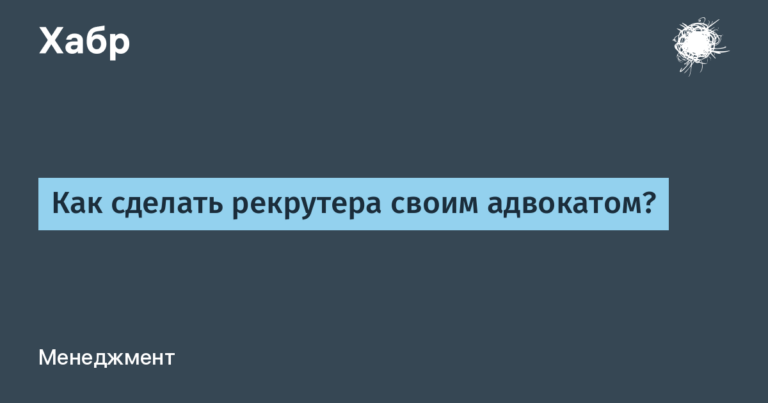Edit and sign PDF in the browser locally
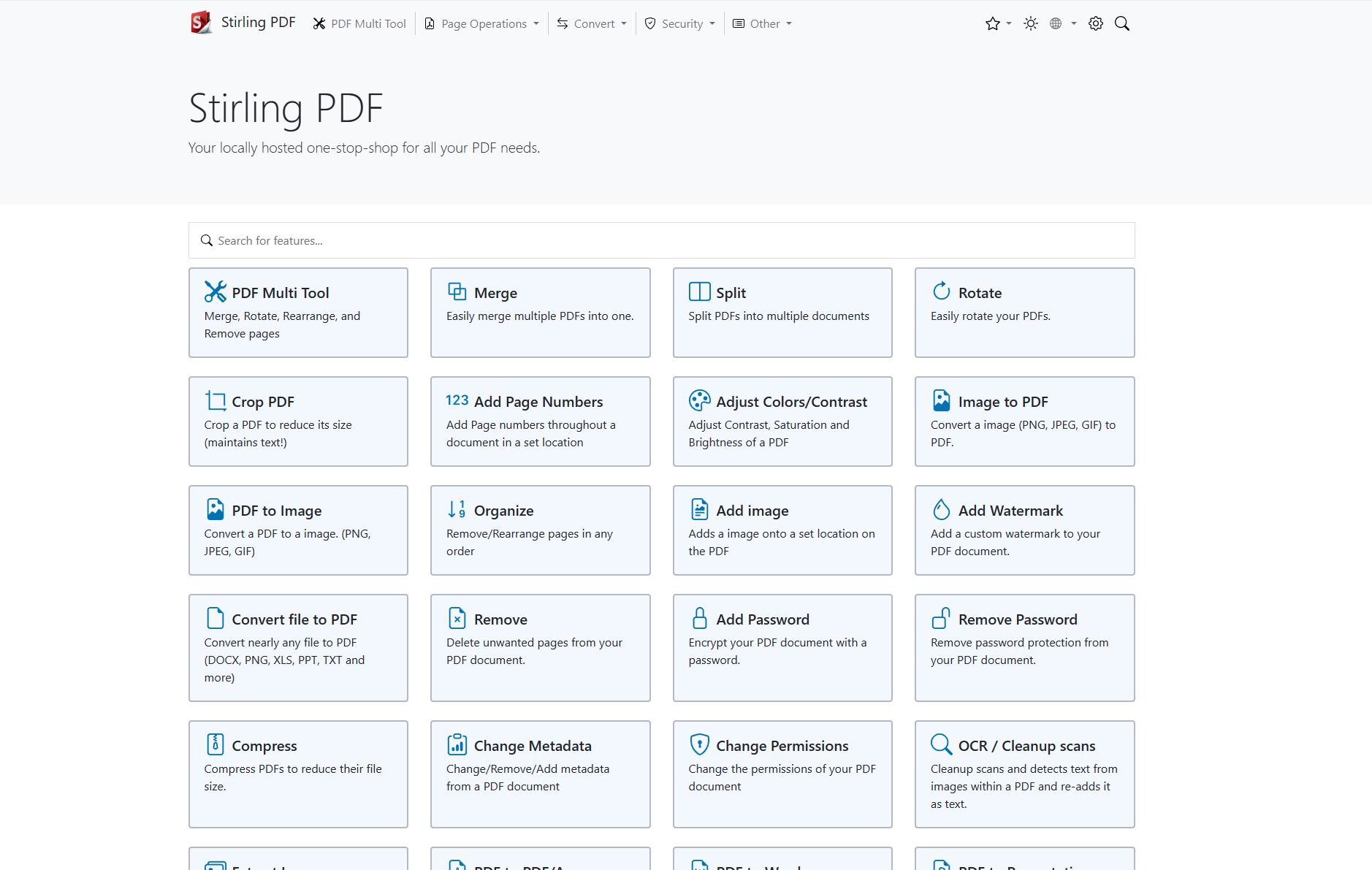
Several useful PDF signing and editing tools have emerged in recent months. Open source web applications work through a browser, but locally on the client’s computer, that is, without transferring documents to the server. The entire “installation” of such applications comes down to saving HTML from the site and launching from the cache.
In some cases, these modern applications can provide an alternative to paid native programs such as Adobe Acrobat Pro and DocuSign.
Edit PDF in the browser
In March 2023, we talked about
to fill out the form, quickly add a handwritten signature (facsimile) or seal. It just came out shortly before
with a more feature-rich editor that includes adding text and drawing shapes, including captions.
A convenient web editor was mentioned there simplePDF, focused on the simplest and fastest manipulations with PDF: enter a name in a PDF form, put a checkmark and signature, add a photo. The editor is very simple, works without registration, locally on the user’s computer.
Among native programs we can mention PDF24 Creator And PDFtk (PDF toolkit, paid license). But here there is also a console utility and even server version.

The above PDF24 Creator – this is the native version of the web service PDF24 Tools:

Since the publication of that article, at least two open-source tools for PDF editing have appeared, and they are much more advanced than simplePDF:
- Stirling-PDF: local web application for working with PDF (on KDPV). It is distributed in a Docker container, which can be deployed on your hosting or home computer. Supports splitting, merging, transforming, reorganizing, adding images and pages, rotating, compressing and more.
All work files and PDFs either exist exclusively on the client side, reside in server memory only while the job is running, or are temporarily stored in a file.
In principle, Stirling-PDF can be run without Docker/Podman on most Linux and MacOS distributions, but to do this you will have to manually install a couple of dozen dependencies and components. Installation instructions Here. On Windows, you will have to use WSL for some components.
- PDF Tool It works in much the same way as the previous application, only it is installed immediately without a container. On click Install App it is immediately loaded from the local cache.

In the Stirling-PDF repository, the author said that the program was born as a ChatGPT project, which he later refined and expanded. It looks like using neural networks in programming is really beneficial. Although such an application turns out to be heavy, unoptimized, and comes in a container, it actually works.
Open source alternatives to DocuSign
We previously mentioned a simple open source program
to digitally sign a PDF from the command line. The console utility works with existing certificates from any certification authorities.
Other open source tools have recently appeared DocuSeal And OpenSignwho work on their own hosting.
DocuSeal can create documents/forms from scratch, WYSIWYG editor runs locally or in the cloud, and is mobile friendly. Supports 11 field types (signature, date, checkbox, etc.), automatic mailing via SMTP, saving files to disk, AWS S3, Google Storage, Azure Cloud, digital signature, signature verification, multiple signers, user management, supports API and webhooks for integration with other web applications.
One use case is to quickly create a PDF form and send it to recipients for signature.

DocuSeal is also distributed in a Docker container, so you can install it on your hosting or in the cloud in a couple of minutes. The default is SQLite. The tool is aimed more at enterprise users who want to integrate PDF creation, filling, signing and processing into their product or workflow.
OpenSign also supports electronic signature of documents without restrictions on the number of users and is completely free. The developers are positioning their solution as an alternative to DocuSign, PandaDoc, SignNow, Adobe Sign, Smartwaiver, SignRequest, HelloSign and Zoho Sign, with the goal of democratizing document signing, that is, making it accessible to everyone.
The step-by-step signing process is shown in the screenshots:



Despite all its shortcomings, PDF has remained the standard for document management for several decades. This
, so web editors were not easy to develop. But now the process has finally moved forward. Not only web editors have appeared, but also open-source solutions for document management and digital signatures.