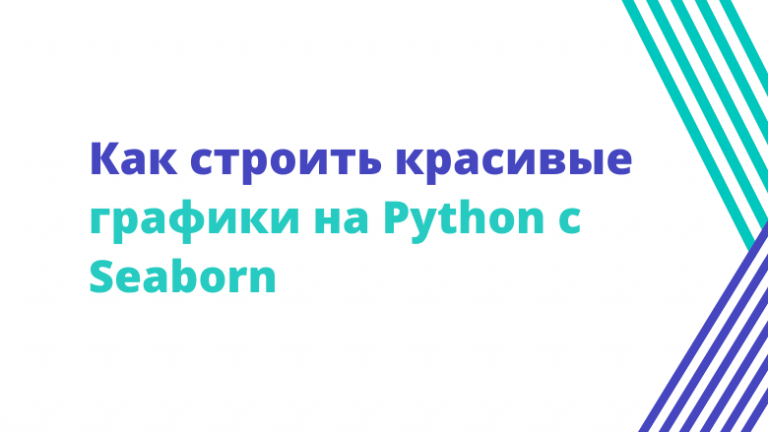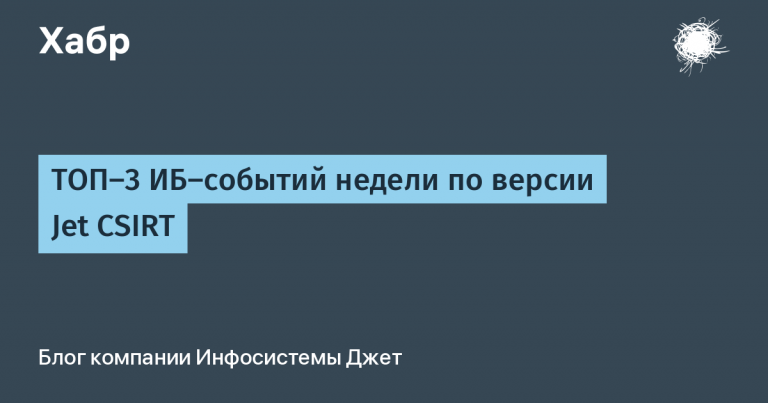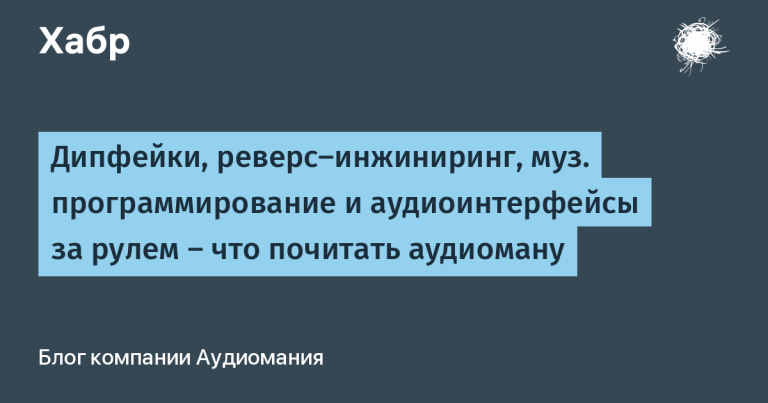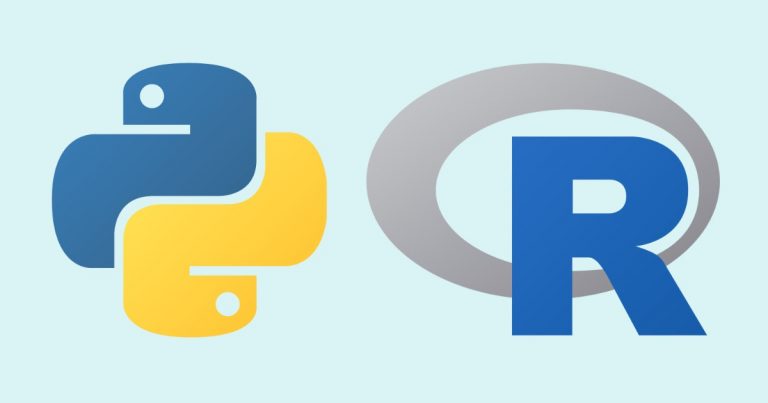Cyber Backup Cloud protects VMs in Yandex Cloud
The solution is deployed in the Cyberprotect data center: there is both a management platform and backup storage. Using the management portal, service providers manage clients, user accounts, configure services and quotas, track service usage and access service consoles, manage data storage, manage branding, and generate service usage reports. Data from the reports is used to bill customers who use the backup service. Support for integration with billing systems greatly simplifies the billing process.
The architecture of Cyber Backup Cloud is shown in the following diagram.

Cyber Backup Cloud uses a simple pay-as-you-go licensing model: per gigabyte and per device.
Cyber Backup Cloud provides protection for more than 25 software platforms, including Microsoft Windows, Linux and macOS, VMware vSphere and Microsoft Hyper-V virtualization platforms, as well as Microsoft Exchange, Microsoft SQL Server, Oracle Database and SAP HANA applications. In the near future it is planned to expand the list of virtualization platforms by including support for domestic products.
Cyber Backup Cloud allows service providers to connect their own backup storage instead of the storage provided by Cyberprotect, as well as customize the functions of the backup service to suit the needs of customers – we will talk about this below.
Cloud backup for customers
Customers using a cloud backup service will only need to install agents on protected objects and configure protection plans. The system automatically detects computers connected to the local network or registered in an Active Directory domain and installs agents on them. Support for deduplication in the archive and adaptive compression make it possible to reduce the size of the backup copy and, as a result, reduce the load on the network and the amount of storage resources, and the new mechanism for asynchronous data access significantly increases the speed of backup and recovery.
The Active Protection module allows you to protect all data, including network folders and removable devices, from ransomware viruses. Machine learning models detect suspicious behavior and prevent attacks.
“Traditional” data recovery, instant recovery using a VM, and entire system recovery to hardware different from the original are supported – this allows migration between physical and virtual platforms (p2v, v2v).
If necessary, instead of the cloud, backup copies can be stored at the customer’s location: on local or network drives, as well as on tape drives. In addition, you can deploy your own backup storage using our Cyber Infrastructure product. We talked about how this product is used in the Yandex Cloud cloud platform in this article.
Service providers can use a pay-as-you-go model (see above) or create their own licensing options. Check with your specific service provider for details.
The Cyber Backup Cloud solution in the “backup as a service” model is available through Cyberprotect’s partners. To find a suitable partner, use Affiliate locator.
Yandex Cloud platform
Yandex Cloud is a platform located in a Yandex data center with three availability zones. The platform from a single console allows you to access various cloud services:
infrastructure as a service, such as virtual machines;
platform services such as managed databases;
tools provided via SaaS model.
All platform services, with the exception of the VM creation service, already have built-in backup tools. Before the advent of the Yandex Cloud Backup service, the only way to create VM backups was snapshots at the virtual machine disk level. Using the snapshot mechanism requires stopping the VM to “freeze” the file system – this is the only way to ensure data integrity.
The architecture of the Yandex Cloud platform is shown in the following diagram.

This article will focus on Yandex Compute Cloud, a service for creating and managing VMs (located at the core infrastructure level, IaaS), and Yandex Cloud Backup, a service for backing up and restoring VMs (at the application service level).
When Yandex Cloud needed support for the ability to fully backup VMs, the Cyberprotect company came to the rescue, providing the Cyber Backup Cloud solution. The possibilities of a joint solution are discussed in the next section.
KBO + Yandex Cloud = Yandex Cloud Backup
Service Yandex Cloud Backup allows you to backup and restore cloud virtual machines of the Yandex Compute Cloud service. Backup is carried out by Cyber Backup Cloud agents installed inside virtual machines. Backups are managed by policies that manage the life cycle of backup copies according to a schedule, determine the type of backup – full or incremental – and the rules for storing backup copies, which allows you to optimize the cost of storing them.
All backups are stored in compressed form in protected object storage Yandex Object Storage. The Yandex Cloud Backup service supports backup of Compute Cloud virtual machines running Windows Server 2019 and 2022 and Linux OS – Ubuntu 20.04 and lower and CentOS 7. When restoring, you can choose between restoring full VMs or granular file restoration. Restoring to the original VM or to a new one is supported. The Yandex Cloud Backup service is charged according to the volume of backup copies in the storage and the number of protected VMs. A protected VM is one that has one or more backup policies attached to it.
For more details about the service, see Yandex Cloud documentation.
Plans for the development of Yandex Cloud Backup
As part of the development of the service, it is planned to expand the number of supported operating systems, implement support for downloading VM files to a local workstation, add the ability to track the status of backup and restore operations, and also enable support for backup of applications running inside a VM.
Recently, together with Yandex Cloud, we held a webinar “Reserve Thursday” dedicated to the Yandex Backup service. At the event, we talked about the key capabilities of the service, and also showed how to use it to backup and restore VMs. Recording available at webinar page.