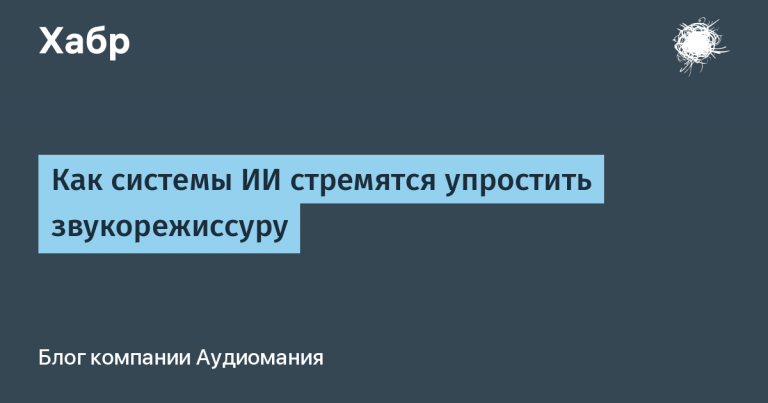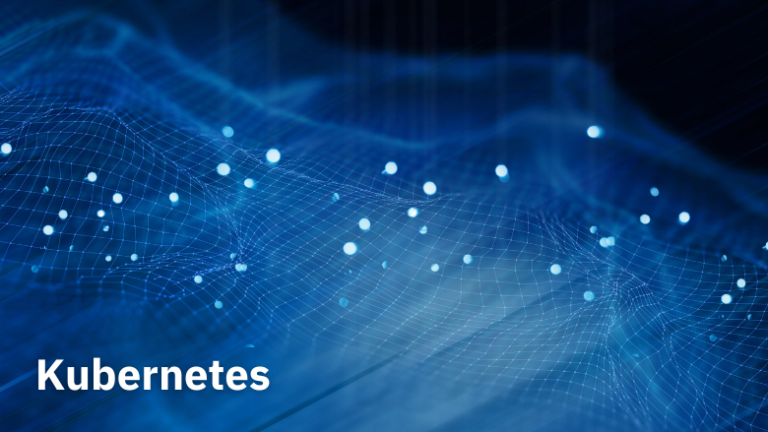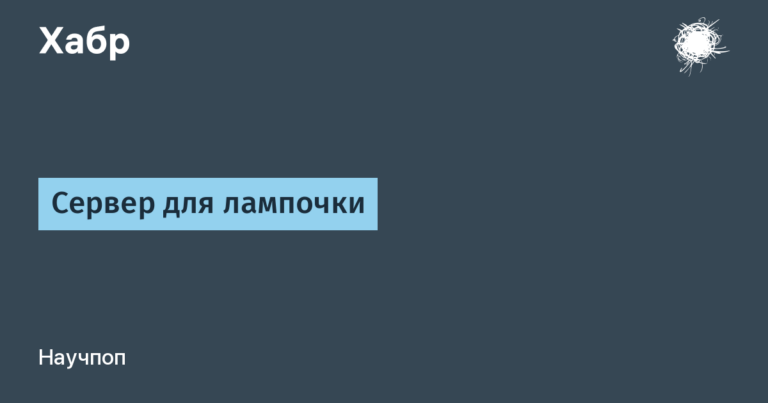ChatGPT client for MS-DOS
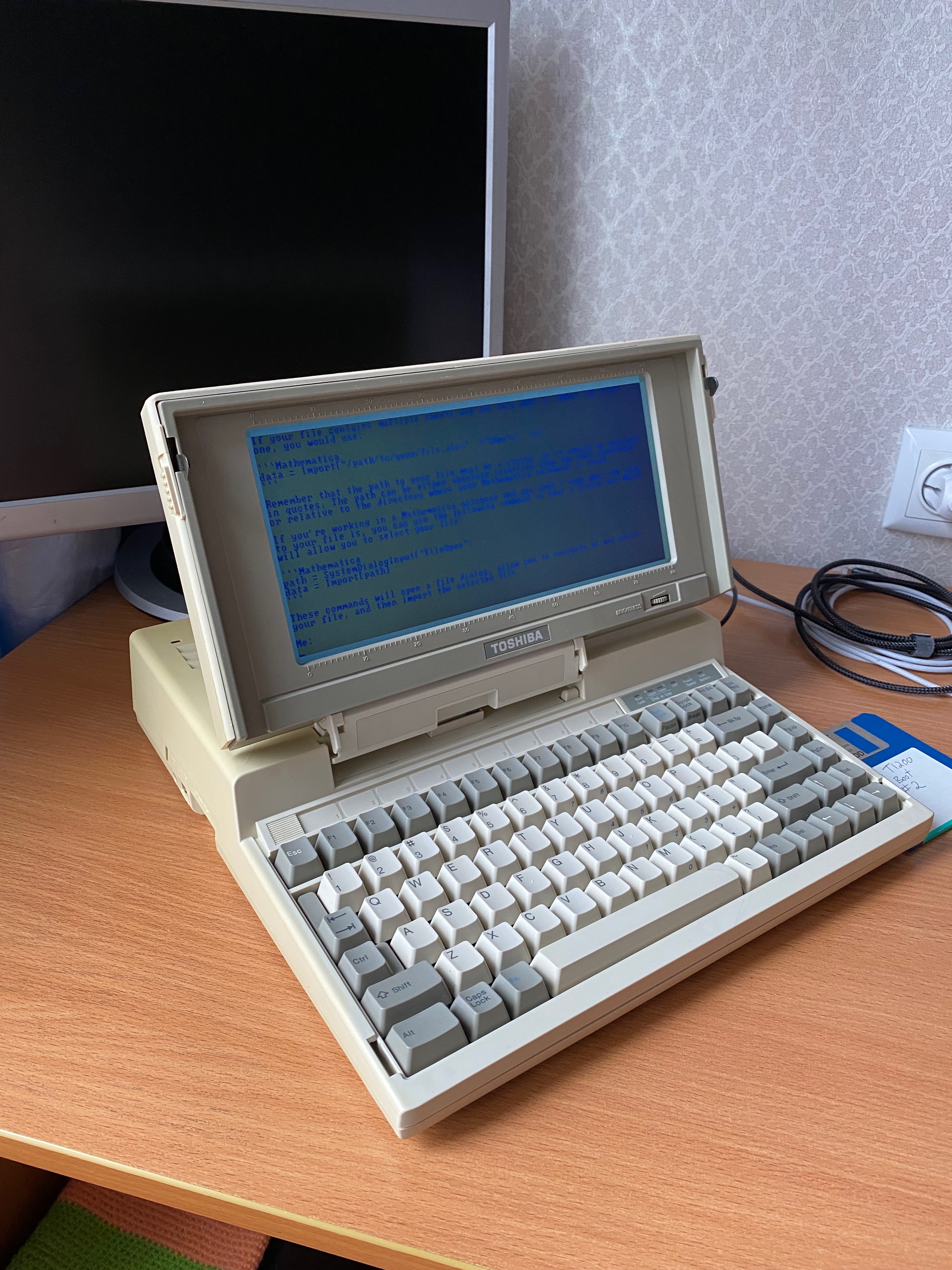
Thanks to the efforts of a retro enthusiast Yeo Kheng Meng (I highly recommend his site, a lot of interesting information on retro technology) you can use ChatGPT on DOS machines. I recommend it to anyone who speaks the language Original post in angelic.
I tested the project on a Toshiba T1200 machine (for which, by the way, I tried a couple of new mods, which I will write about below). Hardware: 8086 percent, 640KB of RAM (Technically 1024KB but this is not exact), HDD is faulty, so we boot from floppy disks (720KB). I described the connection to the network in detail in the previous post.
Project on git https://github.com/yeokm1/doschgpt – download the latest version (v0.15 at the time of publication) – two files: doschgpt.exe and doschgpt.ini from the releases folder. In the ini file you need to write your api key for chatGPT, the version of the language model and the http-https proxy address. Proxy? Yes. Of course, DOS does not support SSL, which is needed to connect to the ChatGPT account, but fortunately our friend Yeo Kheng Meng wrote a convenient proxy application https://github.com/yeokm1/http-to-https-proxy – you need to run it on an intermediate computer and specify the address of this industrial. computer in the doschgpt.ini file
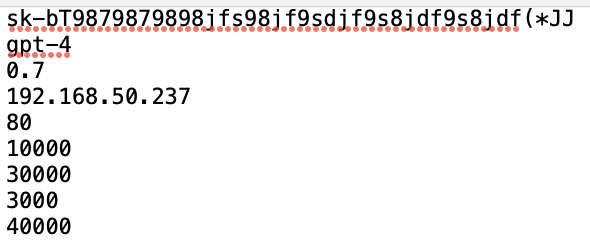
To be fair, it must be said that there is an implementation of SSL for DOS (win 3.1) – a project http://www.dialup.net/wingpt/ – but more about that some other time, especially since I already bought the “three” – Toshiba T5100 with a 386 processor.
We launch the application and everything works like magic:
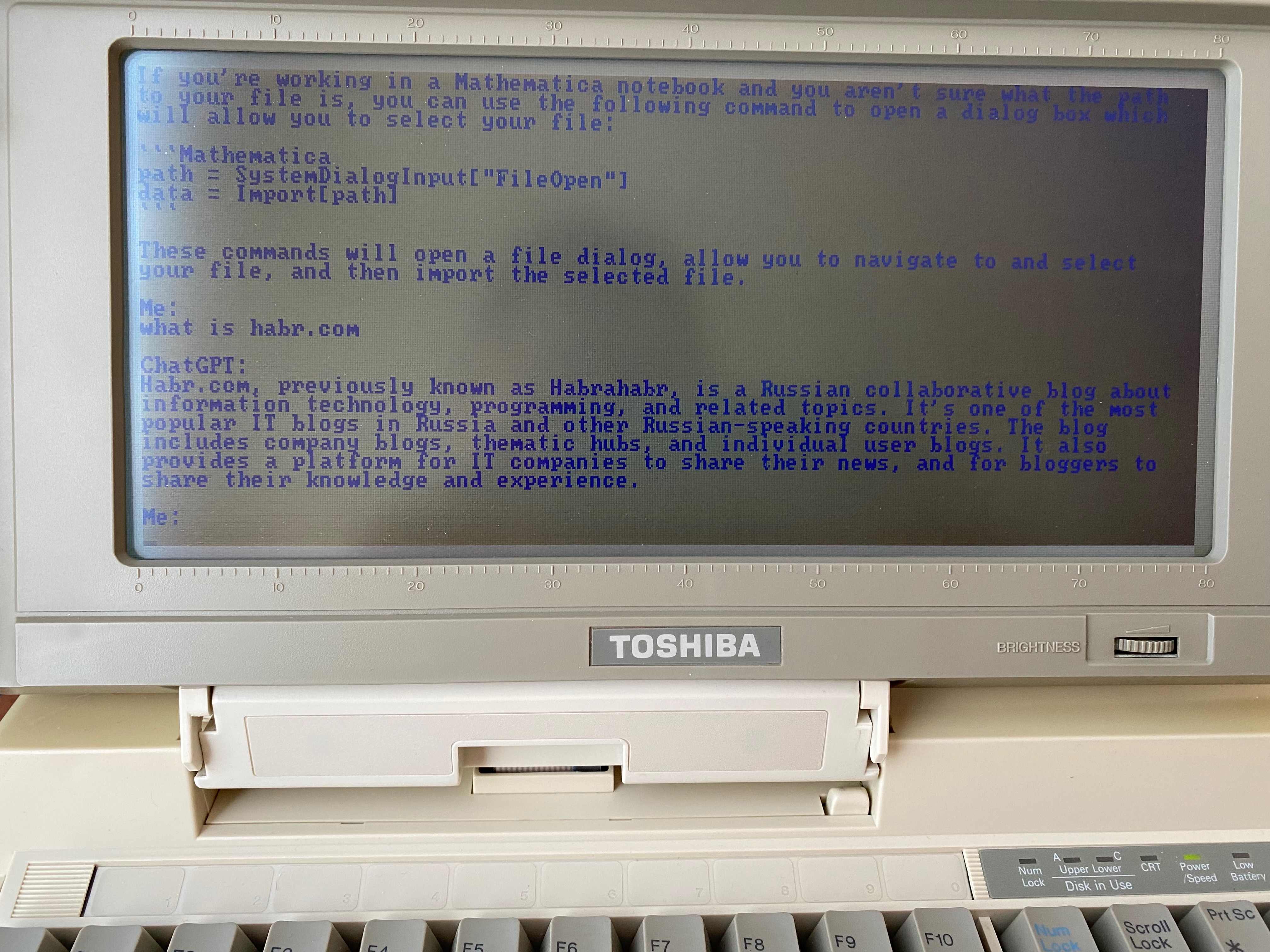
On a wave of enthusiasm, I wrote to the author of the project on Twitter and after a short but pleasant conversation, he said that it was possible to add Russian language support to the ChatGPT client for DOS (CP-866). The procedure is labor-intensive, so I ask anyone who is interested to unsubscribe in the comments.
Separately, it must be said that thanks to the coolness of the developers – the same Michael B. Brutman author of TCP|IP stack for DOS http://brutmanlabs.org/mTCP/ and of course Yeo Kheng Meng author of the client for Chat GPT, all this parsley fits on a 720KB floppy disk (another 200-300KB remains). Respect also to the author of the project COM-Wi-Fi modem – TheOldNet
Now a little about the modifications of my T1200: In the review I already said that I replaced the main and battery BIOS (CMOS). However, this laptop also has a third battery – for RAM. Thanks to it, you can turn off the laptop, close the lid, and after a few days turn it on and continue from where you left off last time – now this goes without saying, but the T1200 was the first laptop with such a feature – the RESUME function. Mind blowing experience for equipment of this age. The original battery was made of 4 1.2 volt NiCD batteries, but I felt lucky and decided to replace it with a 3.7V Li-Pol battery (with an appropriate charge board) of size 14500 (the same size as an AA battery). The AA battery cradle fits perfectly into the slot where the original battery used to live.
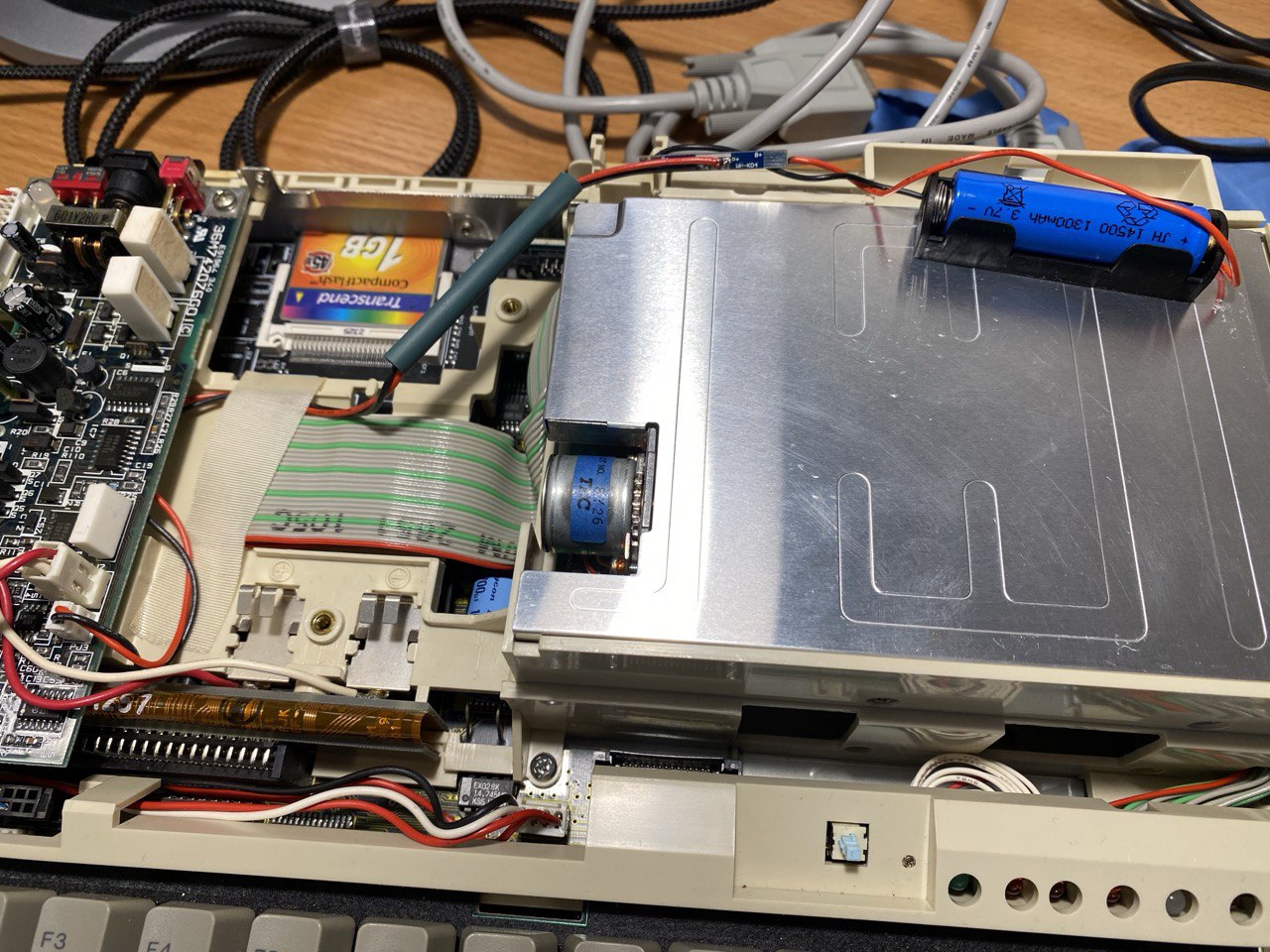
The second experiment-mod sounds like – is it possible to connect a “Modern” 1.44 MB floppy to machines that were originally equipped with 720k floppy? – Yes, you can. Here I described in detail how For what? 720K floppy is now a rarity, you need to replace failed ones or add a second floppy to the machine that had a hdd that (of course) broke. I think this will work on all Toshiba T-series laptops (T1100Plus, T3200, etc.) and on other machines
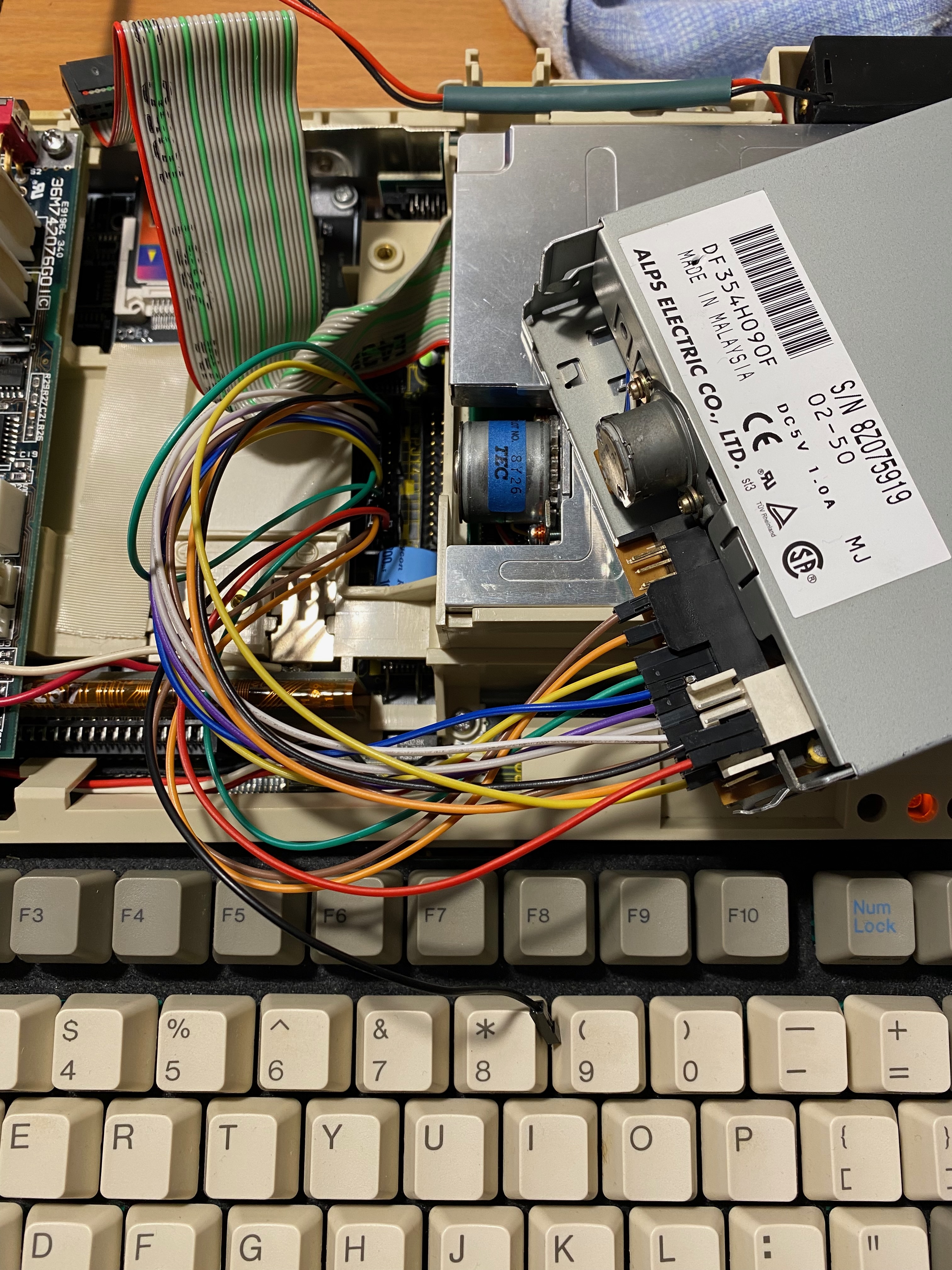
With this, let me take my leave and remind you once again – if you are interested in adding Russian language support to the ChatGPT client for DOS – write in the comments!
Peace and goodness to everyone.