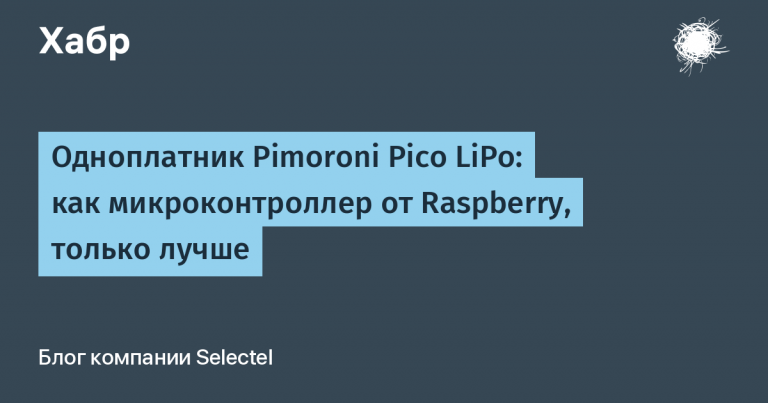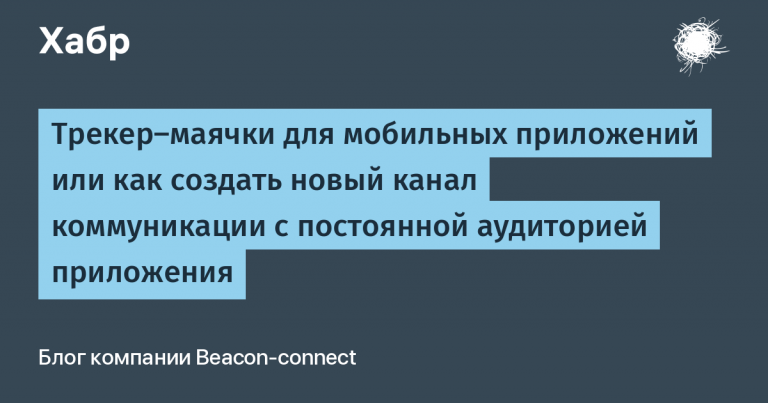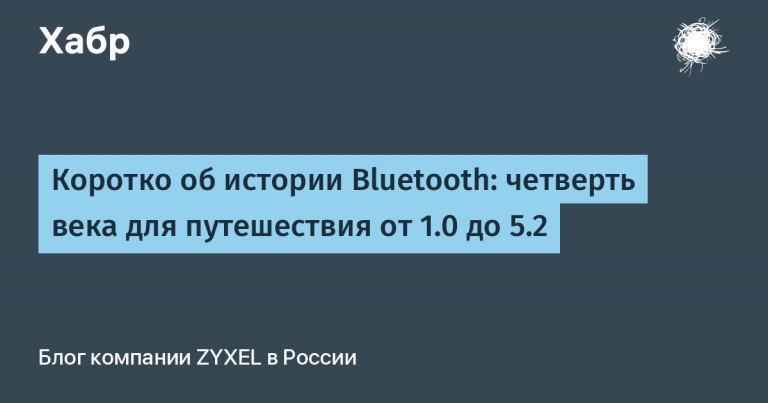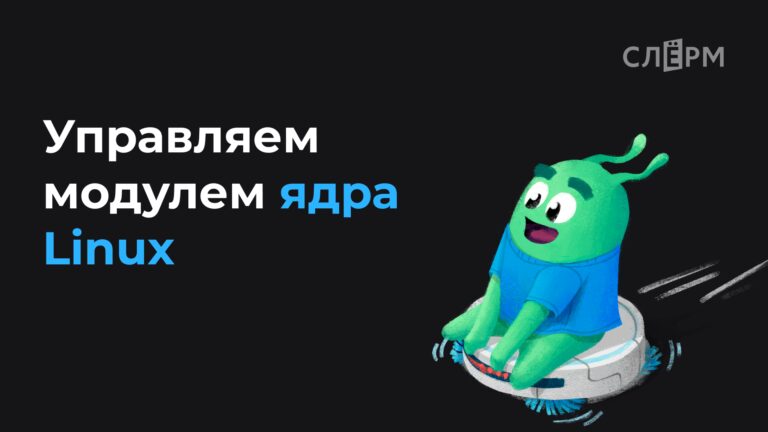Artistic techniques and technical terms for creating AI images. Everything you need to know
Today, in the world of art and design, the use of artificial intelligence to generate pictures has become very popular. And this is not surprising, because neural networks can create images that are sometimes difficult to distinguish from the works of real artists.
If you want to create quality images, you need to understand (or simply memorize) some of the professional terms and techniques used by artists and photographers.
In this article, we'll look at key factors such as high detail, lighting, image style, and more.
Types of angles and framing
Refers to the technical aspects of photography and involves various ways of positioning the camera and focusing on objects in the frame. Angle is the camera position from which a subject is photographed, and framing is the process of determining what elements will be included in the frame and how they will be positioned in relation to each other. Both concepts are important to creating the desired effect in photography and influence how the viewer perceives the photo.
Portrait – a frame that shows a face or a face with part of the upper body
Full length, full body shot or full height – a frame that shows the subject from head to toe
Close up – a shot in which only parts of the body or object are shown, usually the face or part of it
Tight – a shot taken close to the subject, usually only showing parts of the body or object
Medium shot – a frame in which the subject is shown from the head to the waist or to the knees
Long shot
Panoramic view – a frame showing a wide viewing angle, often used for landscape photography
Wide angle (wide-angle lens) – allows you to capture a larger area of the scene, which makes the image wider and spatial
Back view – a frame showing the subject from behind
Front view – a frame showing the subject from the front
Diagonal view – a frame showing an object at an angle, not parallel to the horizon
Top view – a frame showing an object from above, as if looking down from above
Bottom view (bottom view) – a frame showing an object from below, as if looking from the bottom up

High resolution/detail
To give a high-quality image, you can use terms from the list below in your query. Each word reflects a different aspect of detail:
Highly detailed– high degree of detail
High resolution– high resolution, which can allow the image to have greater detail
Fine detail– allows you to create images with a soft and natural look, with little detail
Ultra detail– can create more realistic and detailed images
sharp focus– sharp focus, sharpness and clarity of detail
Soft focus– soft focus, when the object in the image appears blurrier and less sharp
Clarity– clarity, which may mean no blur or distortion
Intricacy– complexity and sophistication of details
Elaborateness– high degree of elaboration and detail
Complexity– the presence of many details, elements and textures that can be interconnected, which allows you to get a more complex and interesting image.
HDR (High Dynamic Range)– an indication of the use of technology that preserves detail in bright and dark areas of the image.
UHD (Ultra High Definition)– an indication of the use of high resolution images, which have higher clarity and detail.
4K– an indication of the use of an image with a resolution of 3840×2160 pixels, which is also a high-resolution format.
8K– an indication of the use of an image with a resolution of 7680×4320 pixels, which is also a high-resolution format.
In general, all these words indicate that you are looking for an image that contains many fine elements, details and textures, and also has sharp edges and contours, allowing you to see all the details even at higher magnifications of the image.

Close up Lighting
This is a very important aspect in creating quality images. It can affect the mood, color tones, volume and overall perception of the image.
Studio lighting– studio lighting, which is usually used in photo studios to create uniform and soft light.
Soft lighting– soft lighting, which can be used to soften shadows in an image and create a more natural and pleasing feel.
Diffused lighting– diffused lighting, which helps soften shadows and make the image more uniform.
Directional lighting– directional lighting that can be used to create the effect of depth and volume in an image.
Dramatic lighting– dramatic lighting, which is used to create a more emotional and dynamic effect in the image.
Backlighting– backlight, backlighting, which can be used to create contrast and highlight an object in the image.
Spotlight– a bright beam of light that is used to draw attention to a specific object in an image.
Ambient lighting– adds an additional light source to the image, which evenly illuminates all objects in the scene. This helps make the image brighter and more visible in areas where there are no direct light sources.
Ambient occlusion is a lighting technique that takes into account the shadows that form in corners and behind objects where light cannot penetrate. Using this technique can help create images with deeper, more realistic shadow effects.
Natural lighting– light that comes from the sun or other natural light sources. It can create a beautiful atmosphere and soft shadows.

Color schemes and palettes
Used to create a certain mood or effect in a design.
Warm colors (Warm colors) are colors that are associated with warmth and energy, such as red, orange and yellow.
Cold colors (Cool colors) are colors that are associated with coolness and calmness, such as blue, green and purple.
Natural colors– color rendering, which allows you to preserve the natural colors of objects
Color contrast (Color contrast) is the difference between the colors used in an image, which can be used to enhance visual interest and clarity.
Monochromatic palette (Monochrome palette) is a set of shades of the same color used in an image or design.
For bright colors:
Bright colors
Bold color scheme
Vibrant palette
Neon colors
Electric color scheme
Vivid Colors
For pastel colors:
Pastel palette
Soft colors
Subtle Hues
Pale tones
Muted color scheme
For dark colors:
Dark color scheme
Moody colors
Gothic palette
Noir color scheme
Shadowy hues
Black and white palette

backlight Styles and movements in fine arts
Abstraction (abstraction) is a way of creating images using geometric shapes and lines.
Artistic style (artistic style) – involves the use of various painting techniques such as oil paint or watercolor
Retro style (retro style) – creates the effect of a vintage photo by adding grain, distortion and shades to the image.
Graffiti (graffiti) – uses bright colors and street style to create images reminiscent of graffiti on the walls of buildings.
Minimalism (minimalism) – uses simple shapes, lines and colors to create a minimalist design.
Pop Art (Pop Art) – uses bright, saturated colors and graphic elements to create an artistic pop art effect.
Futurism (futurism) – a style that uses visual effects to present an image of the future. It is often characterized by the use of geometric shapes, bright colors and dynamic lines to create the effect of movement and speed.
Fantasy (fantasy) – uses mythological or fictional characters and creatures to create a magical or magical atmosphere.
Sci-fi (science fiction) – characterized by the presence of elements of science and technology that do not exist in the real world, but can be realized in the future. Unlike fantasy, which uses magic and fairy-tale elements, science fiction strives for scientific accuracy and realism.
Realism (realism) – creating images close to reality
Surrealism (surrealism) – uses unexpected combinations of objects and elements to create unusual and imaginary images.

Photo cameras:
iPhone
Polaroid
GoPro
Drone photography
Canon EOS 6D Mark
Nikon Z FX
Hasselblad
Expressive face
To create an expressive facial expression and beautiful eyes, you can use various modifiers and word combinations in your query:
“Expressive eyes” (expressive eyes)
“Glistening eyes”
“Bright eyes”
“Intense gaze”
“Soft gaze”
“Captivating smile” (charming smile)
“Radiant smile” (radiant smile)
“Charming expression”
“Alluring eyes and smile” (bewitching eyes and smile)
“Clear and detailed eyes” (clear and detailed eyes)

Some more useful terms:
Photorealistic is a rendering style that strives to create images that look as if they were captured with a camera. Using this style can help create images that look very realistic and natural.
Trending on Artstation – Artstation is an online community for professional artists that focuses on artwork related to games, movies and other media. Trends on Artstation may include new techniques, styles, and trends that may influence how images are created.
Cinematic – used to create cinematic images.
Bokeh– an effect that blurs objects in the background, thus creating the effect of depth and focus on the main object.
Centered– place the object in the center
Symmetrical face – symmetrical face
Light background– light background
Translucent- in promt makes the object translucent

Drone photography Artists in industrial areas
For photo: by Greg Rutkowski, by Alphonse Mucha, by Adam Martinakis, by Rebeca Saray, by David Dubnitsky, by Steve McCurry, by Diane Arbus
For pictures: byKonstantin Razumov, by Volegov, by Agnes Cecile, by Nicoletta Ceccoli, by Alejandro Burdisio, by Atgerm, by Carne Griffiths and Wadim Kashin
For animal photos: by George Shiras, by Steve Bloom, by Igor Shpilenok, by Andrian Kolotilin, by Nick Brandt, by Joel Sartore
Explore the queries, combine them, enjoy the creative process and remember, it is important not to overload the query with too many terms or use them thoughtlessly, this can negatively affect the quality and speed of image generation. Subscribe to the channel and like if the topic is interesting to you!
Come visit us at telegram channel Neuroartistthere you will find interesting prompts and other useful information about neuroarts.