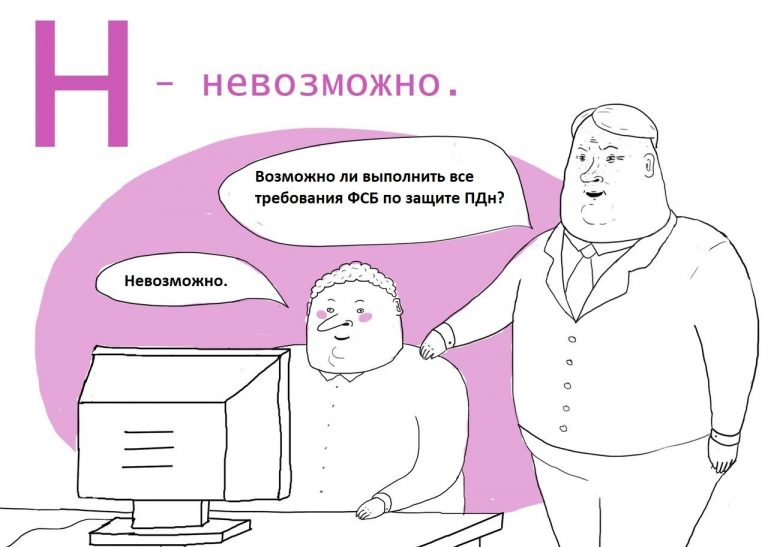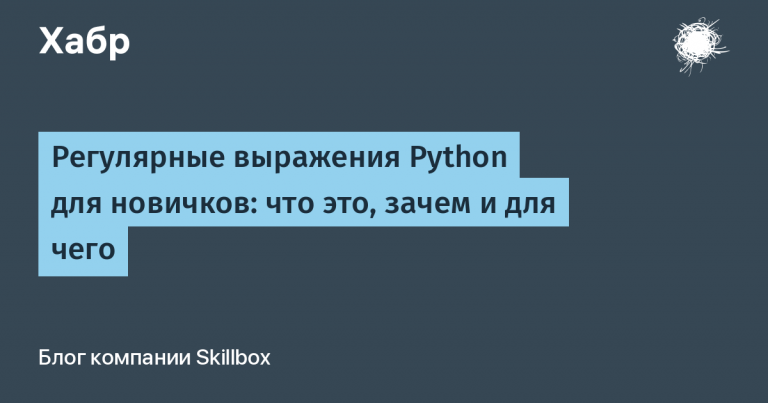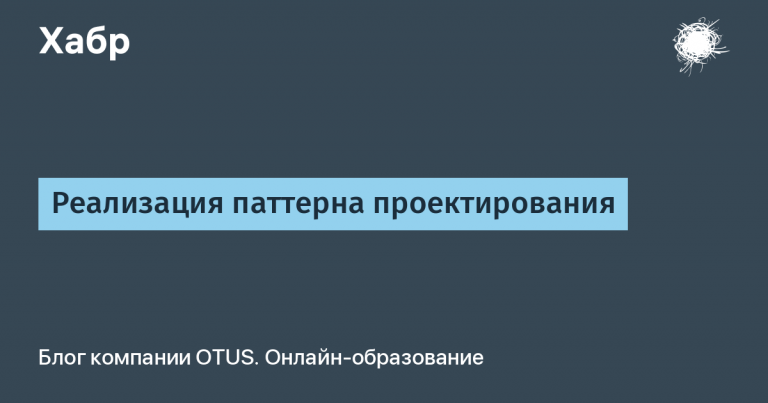Alternative to Jira and Microsoft Project? Overview of project management in the Russian system “First Form”
Disclaimer: My goal is not sales leads. My name is Alena, I have been working at First Form as a project manager for five years. I want to tell you how the part of the software where I work every day works. I hope my experience will help other project managers make their lives easier in the absence of Jira and Project. So, let's begin the review.
Launch of the project
Let me make it clear right away: we automate clients’ business processes and carry out all the work in our product ourselves. I know how to work with projects in Jira and Microsoft Project, so I can compare all this with each other.
What pleases me most as a RP specialist is a single environment where all interaction with the client takes place. From the first touch to technical support, we live in the same system. Project management is linked to CRM, where a contract is entered into and the costs of specialist services are specified.
My work begins with the fact that I add contract data into the system in the context of a resource, that is, I select the rates of specialists and the financial assessment of the work, and then with one button I create a project passport. In it, the system automatically divides the cost into the rates of the involved specialists and calculates the planned hours for each.
In the passport you can set attributes: method of conducting, deadlines, complexity, and so on. Here you can create tasks, link them to a project and add colleagues as executors.
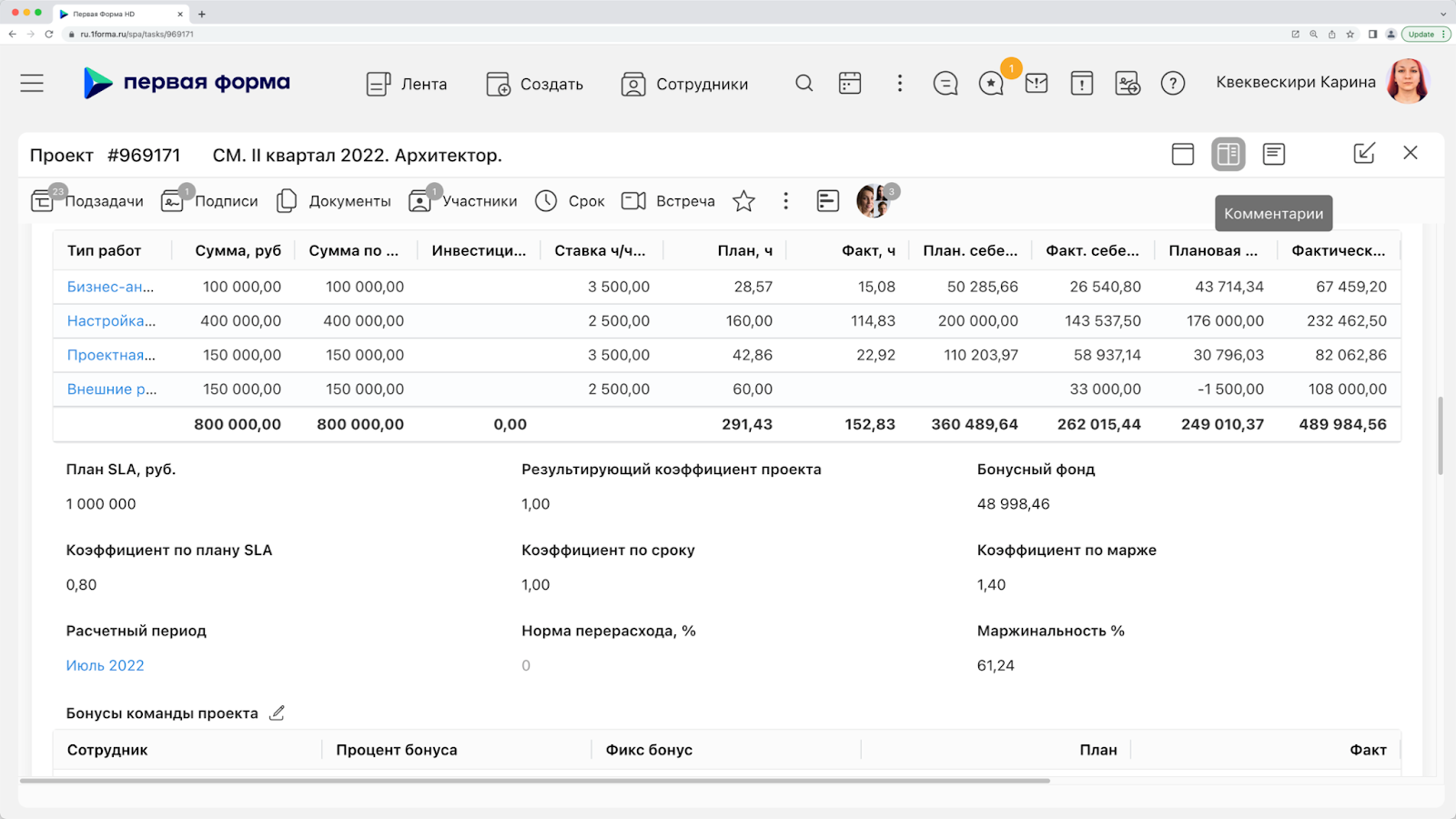
To book an employee for a project, there are two methods. If I don’t know who exactly I need for a specific task, I can look at all the company’s production resources and select the least loaded specialists. If I know which block I need executors from, I can estimate their load point by point.
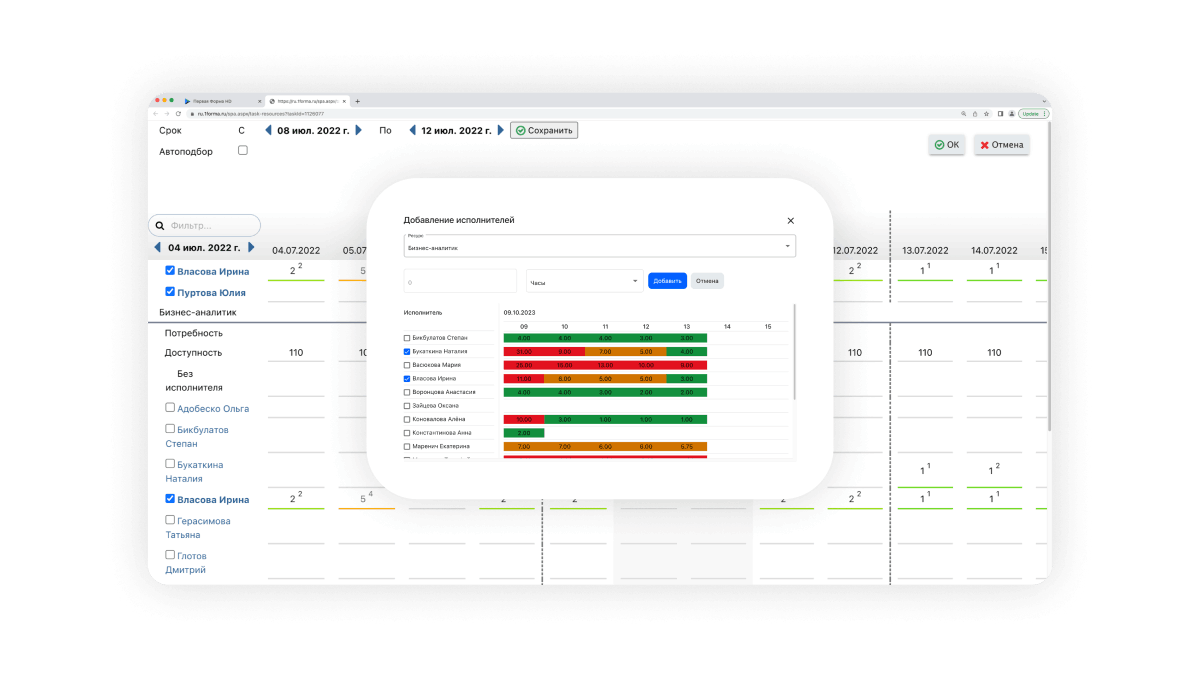
Project statuses and tasks
Within the framework of a project, we can set subtasks for related departments in one window mode. This way my attention is not scattered and I can see which subtasks I have already planned.
Each project task has its own life cycle route, which fits into the overall project, and attributes: performer, completion dates, link to the project and individual client, specification. You can use them to search for issues in the system and filter them, just like in Jira.
Tasks can also be presented in the form of a Kanban board. The number of columns and transitions between them are also editable.

Project management control
We track progress and manage the project budget using its passport – it stores rates, hours worked, cost, and project margins. From the passport you can go to task cards and see how much time employees of a particular department spent on them.
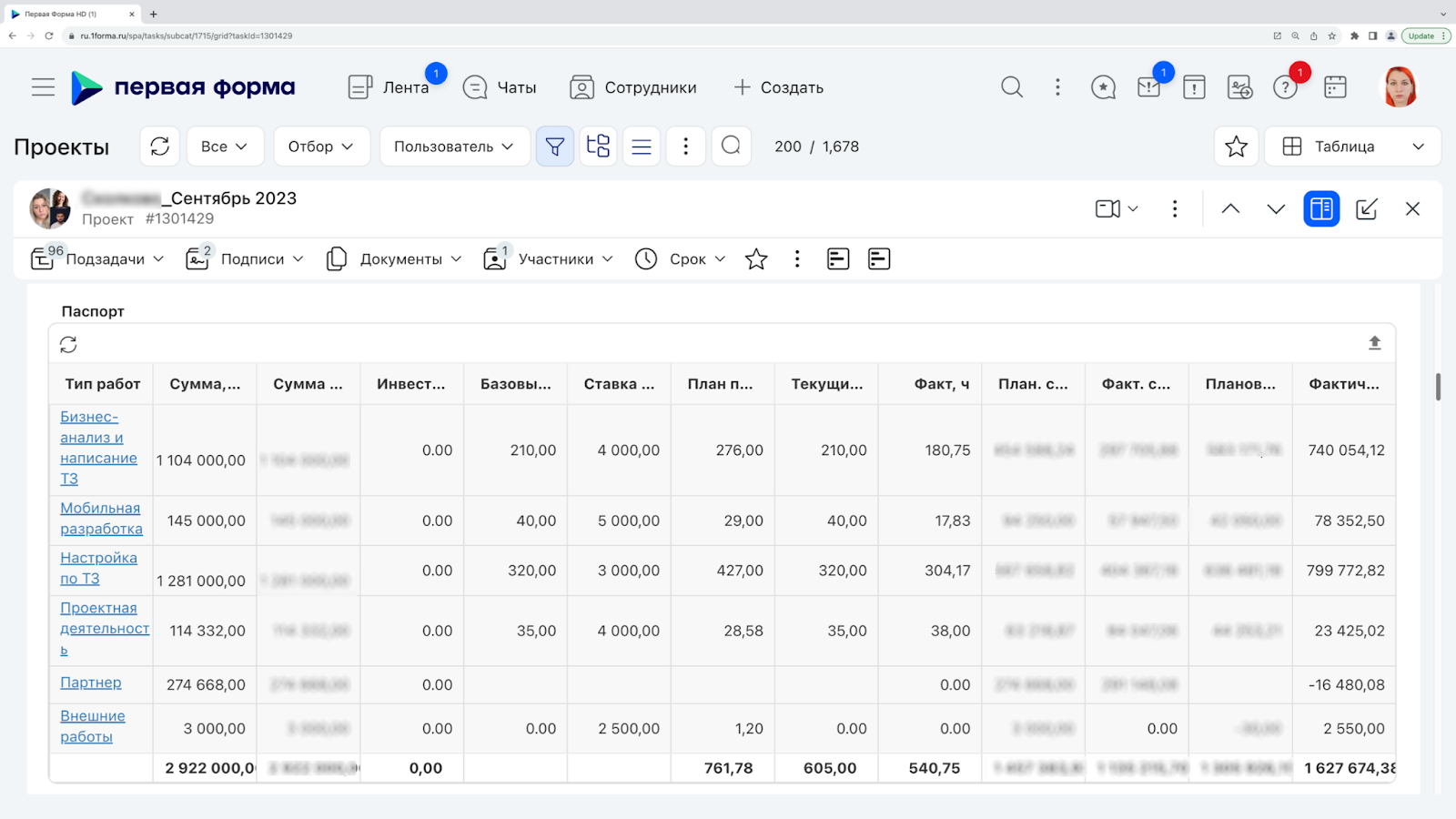
We record labor costs in individual timesheets so that the system correctly calculates the actual cost of the project and our supply of resources.
We control deadlines and transitions between stages in a Gantt chart, on which subtasks are also displayed. You can manage the project directly from it: move deadlines with automatic recalculation of dates for other stages, add tasks, and even track activation and deadlines for receiving funds to the current account.
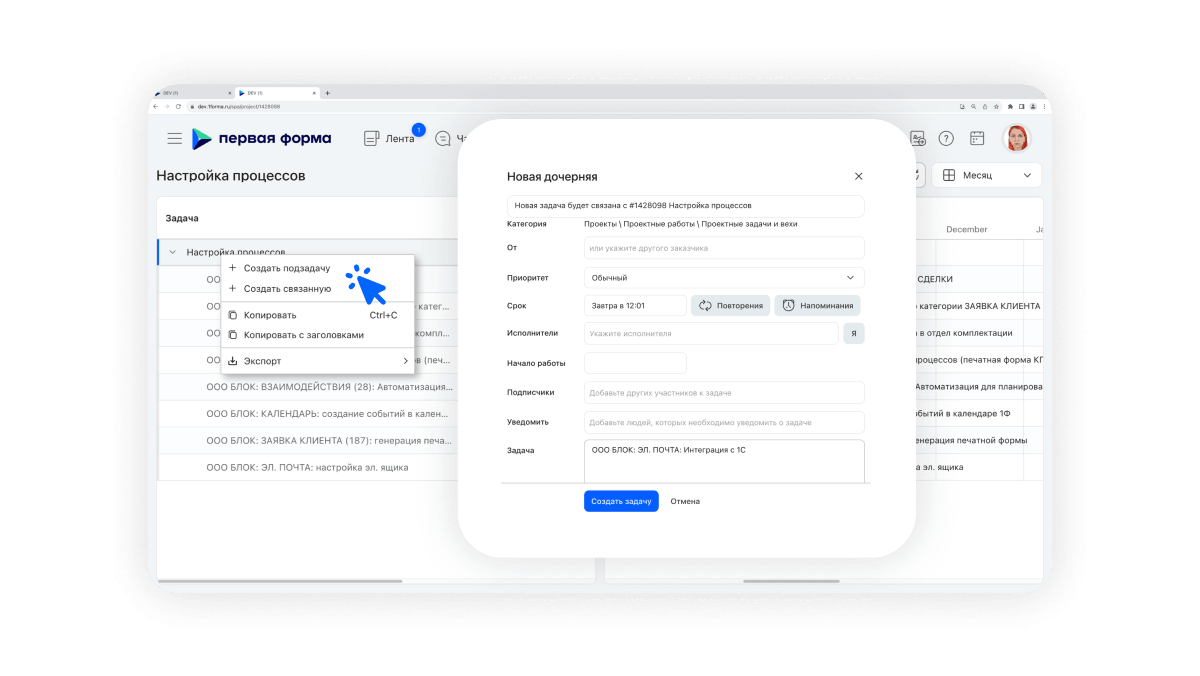
Project management is largely automated. We, like Jira, have a visual process editor in which we indicate transitions between stages, the involvement of specialists, approvals and conditions. It is enough to set up the process once, and the system itself will control the entire path of the project and notify all interested parties.
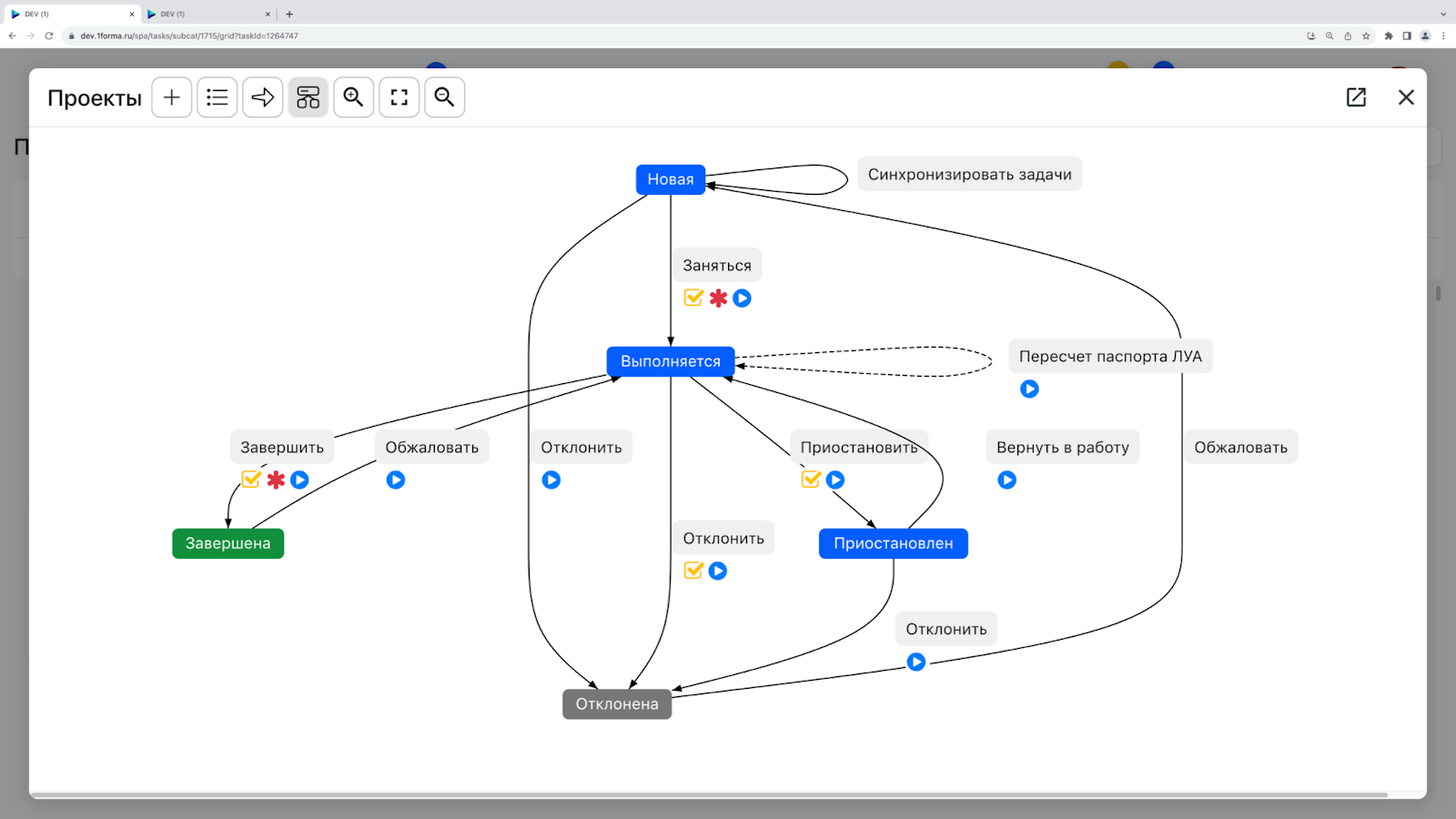
“First Form” also has comments on tasks, in which you can manage the project team point-by-point, discuss details, attract colleagues to help, and even delegate the entire task – all comments will be available to new participants.
Here we also attach accompanying files that can be edited directly in the system thanks to P7, a Russian editor. Versions can also be viewed and compared with each other.
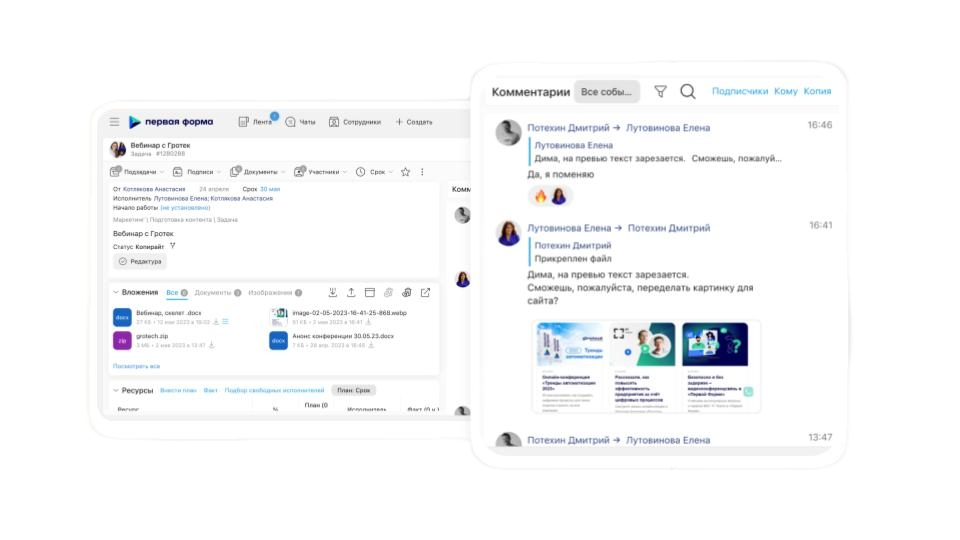
Interaction with the client – chats and video meetings
We can discuss the project and clarify details and deadlines both in the comments and through the built-in video conferencing system, where we invite external users from the client’s side. There is no need to register anywhere – just open the link. This is where we, as an alternative to Jira and Microsoft Project, win.
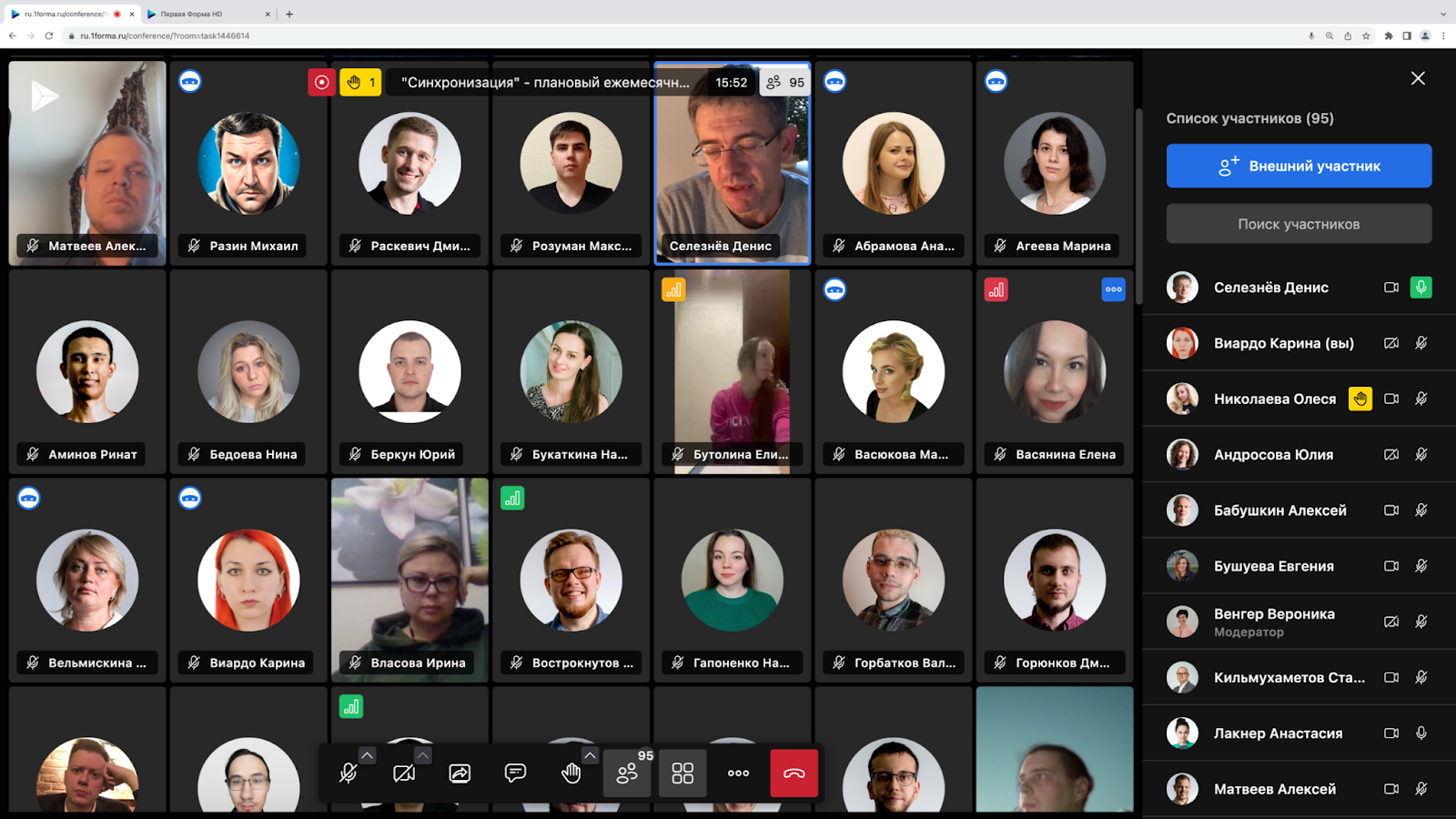
The call can be recorded and attached to a task for later analysis. For this purpose, there is a section “Project work”: minutes of meetings, agreements, screencasts of solutions for history are stored here. Separately, we issue the Charter, terms of reference and calendar schedule; they are displayed at the very beginning of the card.
Approval and signing via EDF
We also coordinate acts directly in the system. We sign project documents and acceptance certificates by pressing one button using an integrated digital signature, while the system displays the name of the act, status and amount of payments on it.


Project backlog
Our system also has a backlog, and both employees and the client have access to it. He can create a task directly in our system, assign an estimate and monitor completion.
The client takes an active part in the life of the project. He is always aware of the status of the task, the route and the remaining amount of work. When we complete a certain stage, the client must confirm this with his acceptance – this way the processes become more transparent.

From the backlog, we link the task to the client project so that it appears on the Gantt chart. For each project team, we configure the task with its own attributes: planned work hours, performer, method of working on the task.
Working with clients often involves stress, the risk of missing something or exceeding costs. It seems to me that the system I work in is more convenient than Jira and Microsoft Project. I understand that not all of our software can be configured on other systems, but I hope that my experience will be useful to you. In addition, I would like to note that Russian software is in no way inferior to foreign ones :))
I invite you to discuss this topic in the comments!
We also have an open vacancy business analytics! Join the team, together we will dive into the unique business processes of large Russian companies and develop new features of the BPM system.