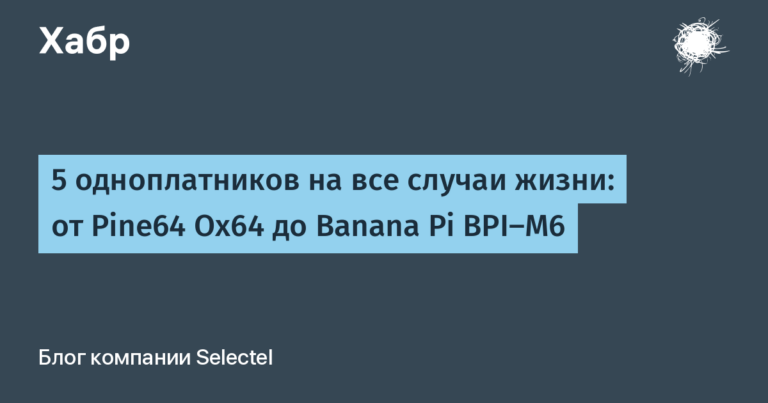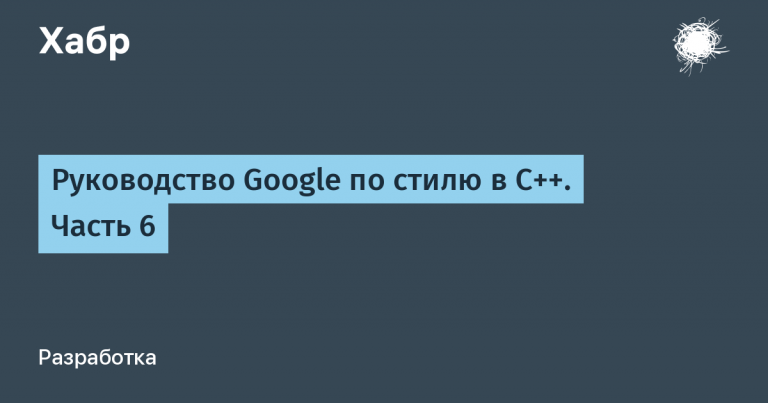AI Assistant Brave Leo for Android in detail
Leo, our private AI assistant built right into your browser, is now available on all Android devices. Starting with browser version 1.63, Brave users on Android can ask Leo questions, summarize and translate pages, create content, and more, both from the browser's address bar and directly on the page.
Since launching on desktop three months ago, Leo has gained significant adoption around the world. With a chat interface built right into the browser and the ability to choose from multiple language models, Leo makes interacting with AI simple and convenient, and Leo's responses have become more accurate with the addition of new integrations and new models. such as Mixtral.
Leo is now available to users with Android phones and tablets. Brave users on Android can seamlessly interact with AI without leaving the safety of our browser and maximize their productivity wherever they go.
What can Leo do?
Leo will help you cope with any number of tasks, both in the context of the web pages you view and outside of that context. Among other things, Leo can:
Summarize web pages and videos in real time
Answer questions about content
Generate high-volume written content
Translate pages, analyze and rewrite them
Transcribe video and audio content
Write code
Leo on your mobile device will help you summarize that big article that you kept meaning to read in the office, but never found the time to do so; find the product mentioned in this article and compare it with others; find a recipe for dinner tonight; and even get interesting travel ideas to escape your routine. With Leo on Android, you can maximize your productivity while moving between home, office and anywhere in between – all with our privacy and security guarantees. You don't need to log in or register: you just open your browser and start a confidential conversation with Leo.
.




Mixtral model provides higher quality responses
Leo provides access to several top language models, providing more relevant and accurate answers to even highly specialized questions, and reducing the hallucinations that often plague other AI models.
The basic version of Leo provides access to Mixtral 8x7B, Claude Instant and Llama 2 13B. Mixtral's default model can interact with the user in multiple languages, including English, French, German, Italian and Spanish, and can even generate code.
Since its release in December 2023, Mixtral 8x7B has quickly gained popularity among developers. Currently, Mixtral 8x7B outperforms ChatGPT 3.5, Claude Instant, Llama 2 and many other models, according to the rating LMSYS Chatbot Arena. Mixtral also shows improvements in reducing hallucinations and biases. according to BBQ.
It is for these reasons we decided to use Mixtral 8x7B as the main model for Leo on desktops and received excellent reviews. Mixtral is the main model on Android, but users can choose other models or use the Leo Premium service to increase their request limits.
Leo Premium
Leo is free for all users, but for those who would like to access higher request limits, a premium subscription to Leo is available. You can subscribe to Leo Premium for $14.99 per month; one subscription covers up to 5 devices on Android, Linux, macOS and Windows.
Leo | Leo Premium | |
Models | Mixtral 8x7B (strict request limits) Claude Instant (strict request limits) Llama 2 13B (high request limits) | Mixtral 8x7B Claude Instant Llama 2 13B |
Request limits | Varies | High request limits |
Dialogue quality | Very high, depends on model | Very high |
Confidentiality | Requests are always sent anonymously via a reverse proxy and are not stored or used for training | Requests are always sent anonymously via a reverse proxy and are not stored or used for training |
Subscription | Free | $14.99 per month |
Confidential by default AI
As with all Brave features, privacy remains a top priority for Leo. Chats with Leo are private and secure. Leo doesn't save conversations, doesn't use them to train models, and accessing Leo doesn't require an account or login. We provide the following privacy protections to Leo:
Reverse Proxy: All requests are proxied through an anonymization server, so the request and user cannot be linked. Brave cannot associate a user's request with their IP address.
Replies are always deleted: Chats with Leo are not saved on Brave servers. Responses from Leo are deleted after they are generated and are not used to train models. We do not collect identifiers that can identify you (such as IP address), and no personal data is stored by Brave's AI models. For example, if you select a model from Anthropic and submit requests to Leo, that data will be processed by Anthropic for 30 days and then deleted.
No login or account required to access the free version: Users do not need to create a Brave account to use Leo.
Non-linkable subscription: If you subscribe to Leo Premium, you will receive non-linkable tokens validating your Leo subscription. This means Brave will never be able to link the details of your purchase to your use of Leo, ensuring that your activities remain private and accessible only to you. The email you use to create your account cannot be associated with your day-to-day use of Leo, making this a unique, private authentication.
What's next for Leo and how to start using it?
Brave Leo for Android is now available for all users who have updated to version 1.63. Brave Leo for iOS will be available in the coming weeks.
If you're ready to try Brave Leo, simply open your browser, start typing in the address bar, and click “Ask Leo a question.” Android users can simply select the Leo icon to start a conversation.
To learn more about Brave Leo, visit him home page or check it out road map.