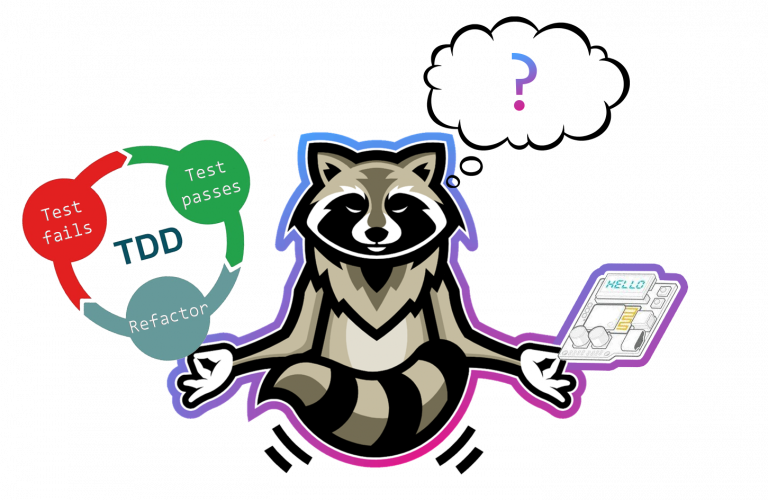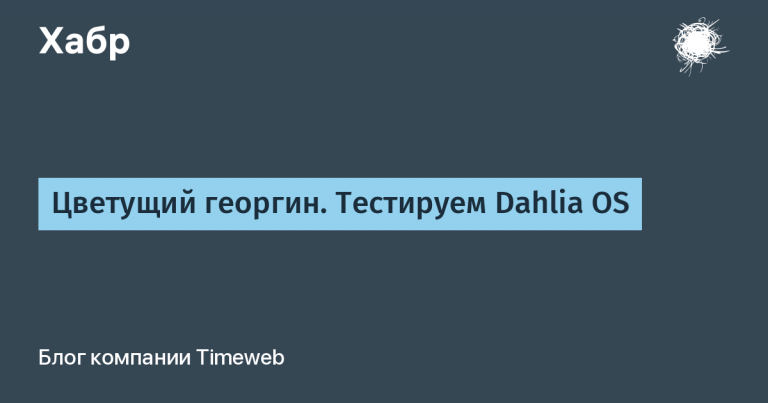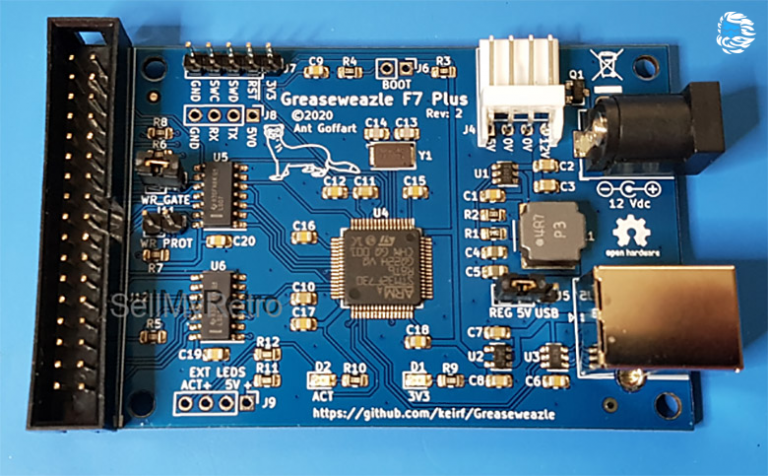wireless technologies and touch buttons in one model

What kind of device is this?
Its main difference is that it combines a mouse and keyboard in one case. And no, there is no additional module connected to it, it is built into the device itself. The fact is that the buttons are touch sensitive. That is, when necessary, you can type in normal mode, and when you need a mouse, you simply move your finger over the buttons, as is the case with the touchpad on a laptop.

Main characteristics:
switches: scissor
backlight: per key, RGB
storage for settings: There is
connection: USB Type-A and Bluetooth 5.1
Keycaps: Backlit ABS
BY: yes, Celevetura App
It has a total of 110 buttons, it is a full-size keyboard with a minimalist design and not the thickest case. By the way, it is made of aluminum, so the device is quite durable. The keys are made of black polycarbonate. The only drawback is that they are glossy, not matte, so they quickly become covered with fingerprints.
In addition, there are also unusual nuances. So, above the top numeric keypad instead of multimedia keys there are four special connection buttons for switching between the wired interface and Bluetooth 5.1. This is necessary for those users who control several devices at once from the keyboard: desktop PC, laptop, phone, etc.
There are also buttons to control the built-in touchpad. This technology is probably unique – it’s not for nothing that the company is positioning it this way. The panel has its own name – TouchOnKeys – which turns the keys into a large touchpad with fairly convenient controls. It supports simply moving the cursor, touching, single and double, holding and all the gestures familiar to Windows users. To ensure that the owner of the device does not have problems with the touch function, the sensitivity of the keys can be changed from 1 to 9 or disabled altogether. So the cursor does not move on its own when printing.

There are also two dedicated buttons for simulating left and right mouse clicks – they are located above the space bar. However, you can use regular keys if that is more convenient. And the touch buttons allow you to control the volume, RGB settings of the keyboard itself, etc.
The backlighting in such an unusual keyboard is also surprising. So, if desired, you can customize the light trail, i.e., when using the touch function, the buttons under your finger will change color to green. The function keys are also backlit, so it looks quite nice.

As for wireless communication, the keyboard will work over the air for about 80 hours, this is with the backlight turned off. It is not reported how much time is allocated for working with RGB in offline mode.
How convenient is it to work with such an accessory?
According to those who have already purchased the device, there are no problems with it. If any difficulties arise, adjusting the sensitivity solves everything. Sensor, mouse click emulation, regular printing – everything works well. True, different users require different configs, but this is the case with all devices.
It’s very convenient that you don’t need to be distracted by the mouse – after a couple of days of practice, you can work with the keyboard as quickly as with a pointing device. At the same time, the accessory recognizes gestures, which further increases the speed of operation. If you wish, you can leave the mouse on the table, because it’s not for nothing that many of us have specialized ergonomic manipulators that you get used to very quickly.

Now the creators of the keyboard are planning to add a new feature to the software – entering your own gestures. That is, you can come up with some kind of gesture to control a certain function of the device, and it will “remember” it.
Since the switches here are scissor-type, you will have to get used to the low position of the keys, because the situation is different with mechanics. But this is all a matter of taste.
Bottom line
Clevetura CLVX 1 — An unusual keyboard that will nevertheless appeal to many. First of all, thanks to the unique features mentioned above. Secondly, because of the interesting design. What you may not like is the cost of the accessory. The price of the keyboard is $438, which is quite a lot. Of course, she is unusual and stands out from the crowd of her own kind. But is it worth the money? It's an open question.