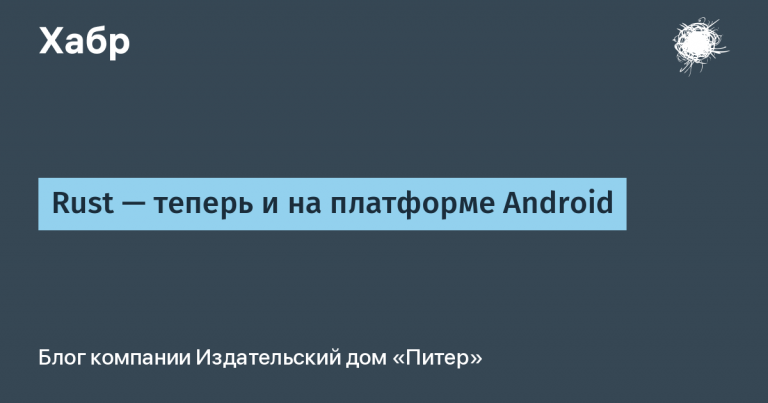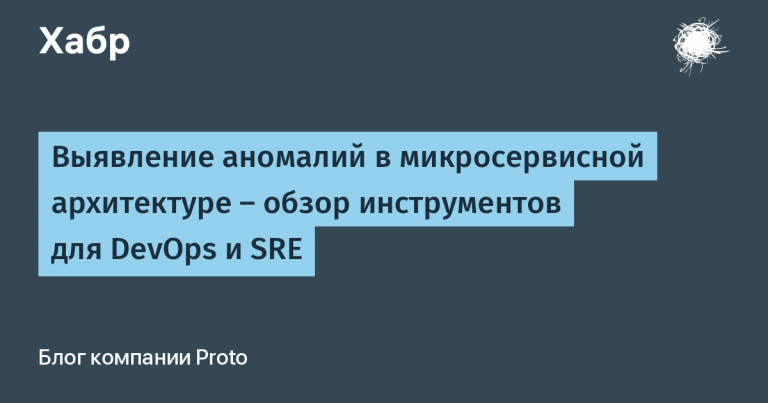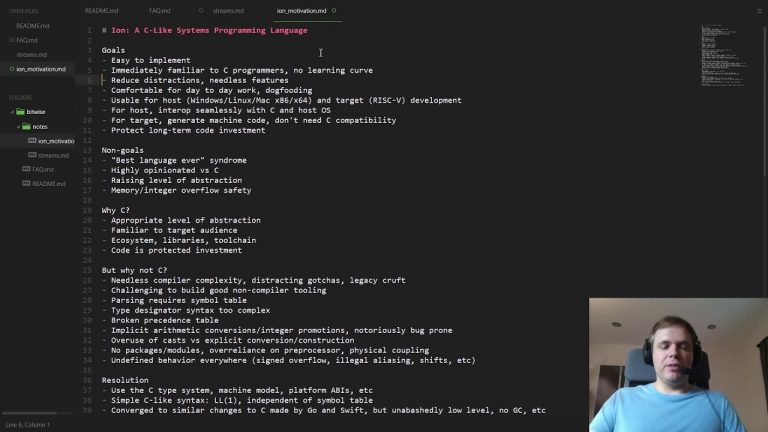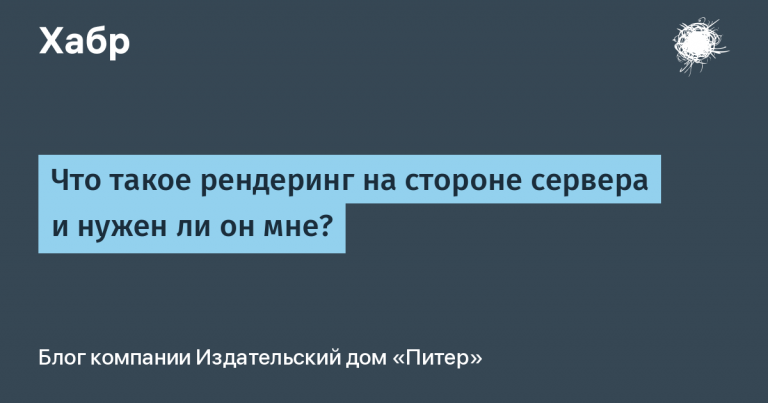Why FAR is the center of my computer universe
When Windows firmly replaced DOS and everyone gradually forgot about the autoexec.bat file, the title of my favorite file manager gradually passed to Total Commander. He lasted quite a long time, but at some point he literally burst into my life FAR.
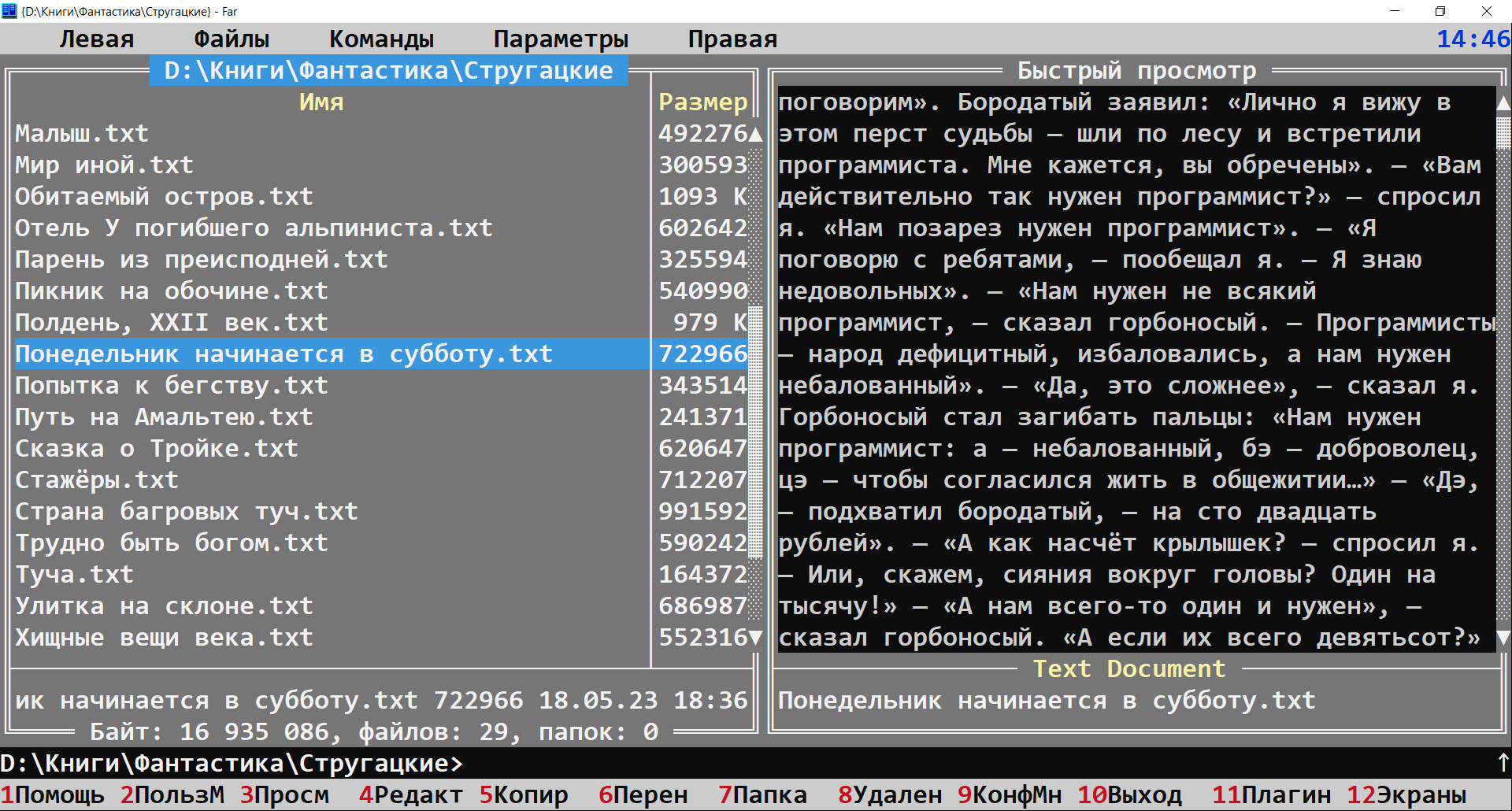
What a pity that I didn’t appreciate all its capabilities and advantages earlier! FAR loomed modestly somewhere in the background of my attention. I periodically looked in its direction and shrugged my shoulders in bewilderment: what does it have that is not in my Total Commander? Perhaps the classic blue interface in the console also contributed. It certainly brought back pleasant memories of the blue NC panels on the ancient 486 car. But, on the other hand, why change something that already works.
I don’t remember exactly when FAR entered my computer world. Most likely, this happened due to the fact that it was forbidden to use shareware applications on the work computer, which included Total Commander. But FAR was and remains completely and irrevocably free.
When I installed it on my car, first I went through all the website with plugins. First of all, I selected those that can speed up the solution of my daily and work tasks. I remember that what pleased me most then was a plugin called “Yofikator” It allows you to place the letter “ё” in Russian text in those places where it is replaced by “e”. The use of this letter in all texts is a balm for the soul. FAR also has an excellent syntax highlighting plugin. I didn’t even have to configure it – everything I needed worked out of the box.
Then I configured my FAR so that it stores all the settings in local sqlite databases, which are located in the same directory where the main exe file is located. This made my FAR completely portable. Another passion of mine is portable applications. A couple of passes in the console backup utility and my FAR is always with me – with all the settings, history and plugins.
The next step was to discover LUA scripts. It all started with recording macros. First, I recorded several keystroke chains to perform common actions in the interface. But then I wanted to see how they are stored in the depths of FAR. And a whole world of internal scripts opened up before me. Then I learned the structure of internal FAR objects, which can be accessed using scripts, and began to “create”…
Now I have a decent library of scripts to perform various tasks. For example, I wrote myself a whole “zoo” of small scripts to perform actions with selected files on panels. All these scripts are combined into convenient thematic menus, which I call with several key combinations familiar to me. A separate menu is configured for text processing scripts in the built-in FAR editor. For example, I have my personal “typographer” who formats the text in the editor, places the correct dashes and replaces quotation marks.
By the way, in all this FAR-shaped idyll there is one small dark cloud that darkens the sunny horizon. This is the lack of the ability to virtually wrap long lines of text in the editor window (word wrap), which is considered standard for all modern text editors. The plugin helps a little in solving this problem EditWrap — he carefully arranges all the virtual transfers. But all this beauty is preserved until the first edit. As soon as the user starts typing something in the middle of the line, its end again disappears behind the right border of the screen. I “hung” the call of this plugin to the well-known combination
You're probably wondering why FAR has such strange colors in the title picture of this article. The fact is that I specifically spent some time transferring color settings from the old classic Dos Navigator to FAR. I didn't write a special utility for this. I simply opened the old man DN in the emulator window, opened FAR in another window and step by step manually transferred the object color settings from the first program to the second. Fortunately, their color adjustment interfaces are almost identical. It just so happened that back in the days of DOS, I liked the classic gray palette of Dos Navigator more than the equally classic, but too bright for me, colors of Norton Commander. Therefore, to improve the comfort of the working environment, I decided to at least partially reproduce my favorite palette in FAR.
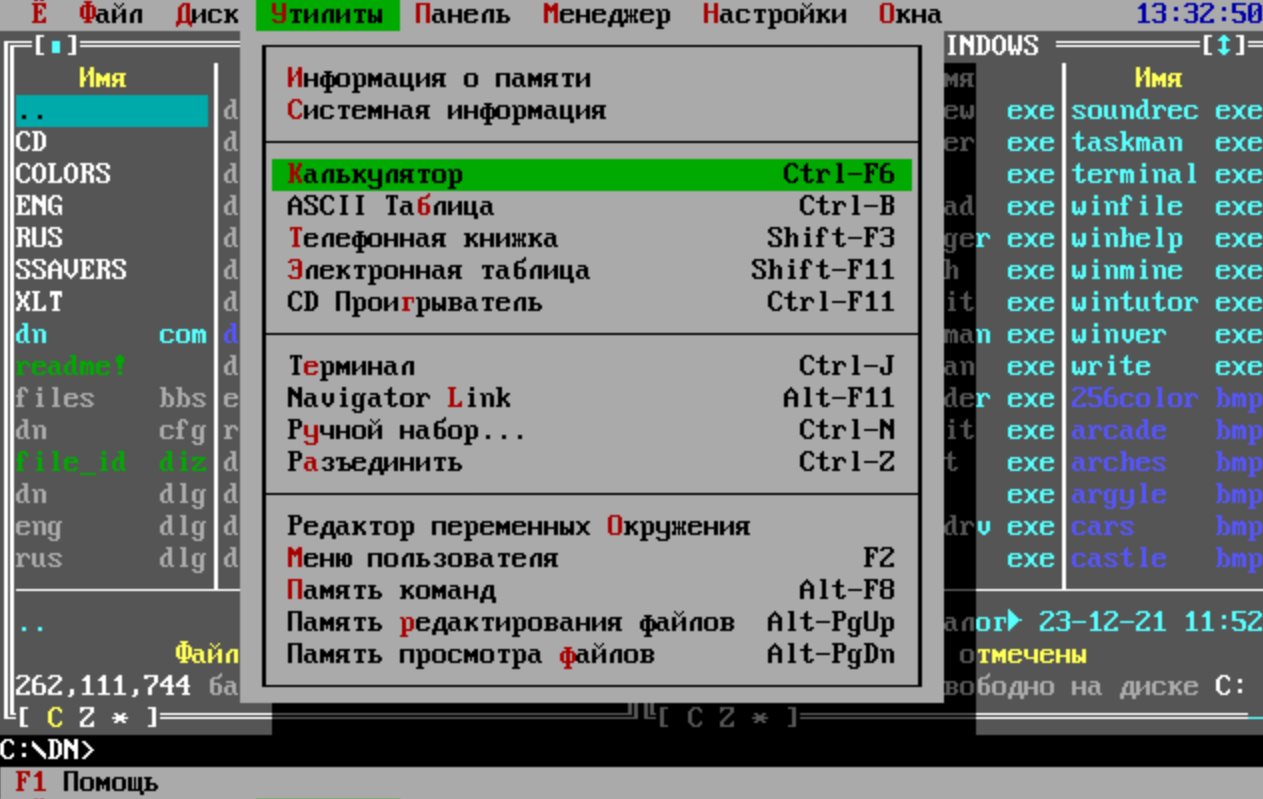
Once upon a time, I experimented with replacing the standard Windows interface (with all those Start menus and taskbars) with a given application. There was such a magic key in the registry. Then I slipped in Windows Total Commander. The experiment was, in general, a success. Although something was missing for me then. Now I increasingly think that this idea could be revived and a similar trick could be performed with FAR.
The main value of FAR is not that it can do a lot (although it can do a lot). The power of this program is that it can be endlessly customized using external plugins and scripts. And when solving this problem, you can ideally and harmoniously combine business with pleasure. That is why FAR has been the center of my personal computer universe for many years.