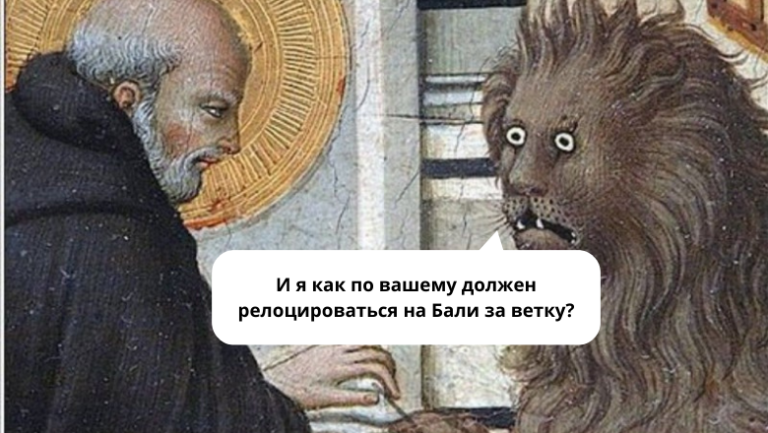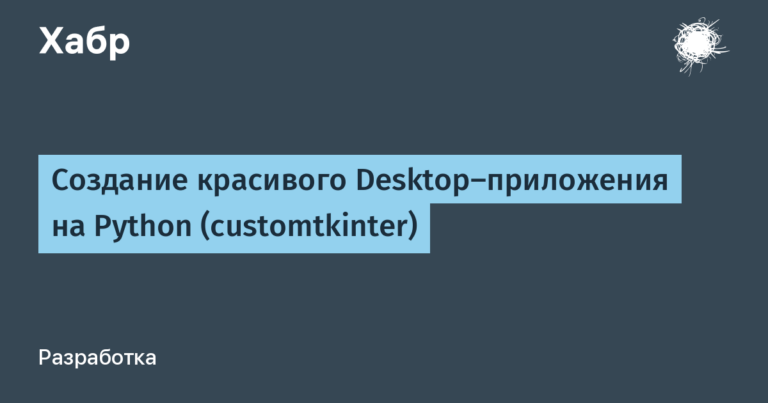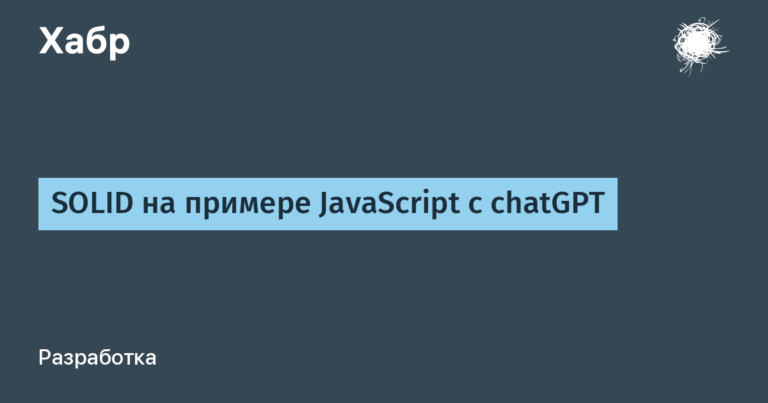where to download and how to install – Tproger
On July 21, Apple released the visionOS SDK and developer tools, as well as more information about Apple Vision Pro development. I’ll tell you how to install the SDK for development.
First you need to install macOS Soloma, which is currently in beta. How to participate in the public beta, you can learn Here.
After installing MacOS Soloma, you need to install Xcode 15 Beta (Beta 4 is currently available).
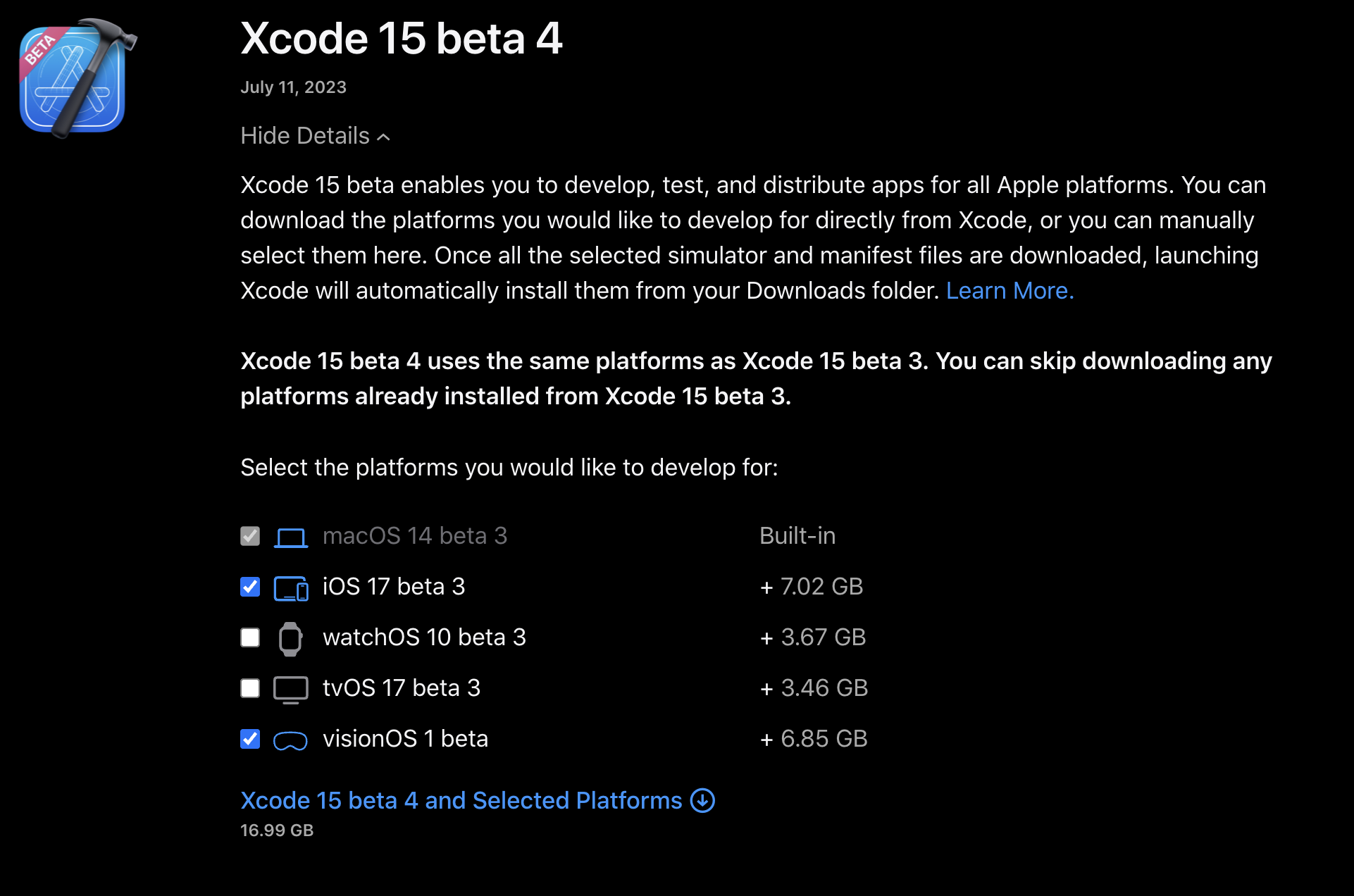
At this stage, we have a choice: we can either download visionOS 1 Beta as a separate dmg file, or download from Xcode 15 Beta and download visionOS when creating the project (press the GET button).
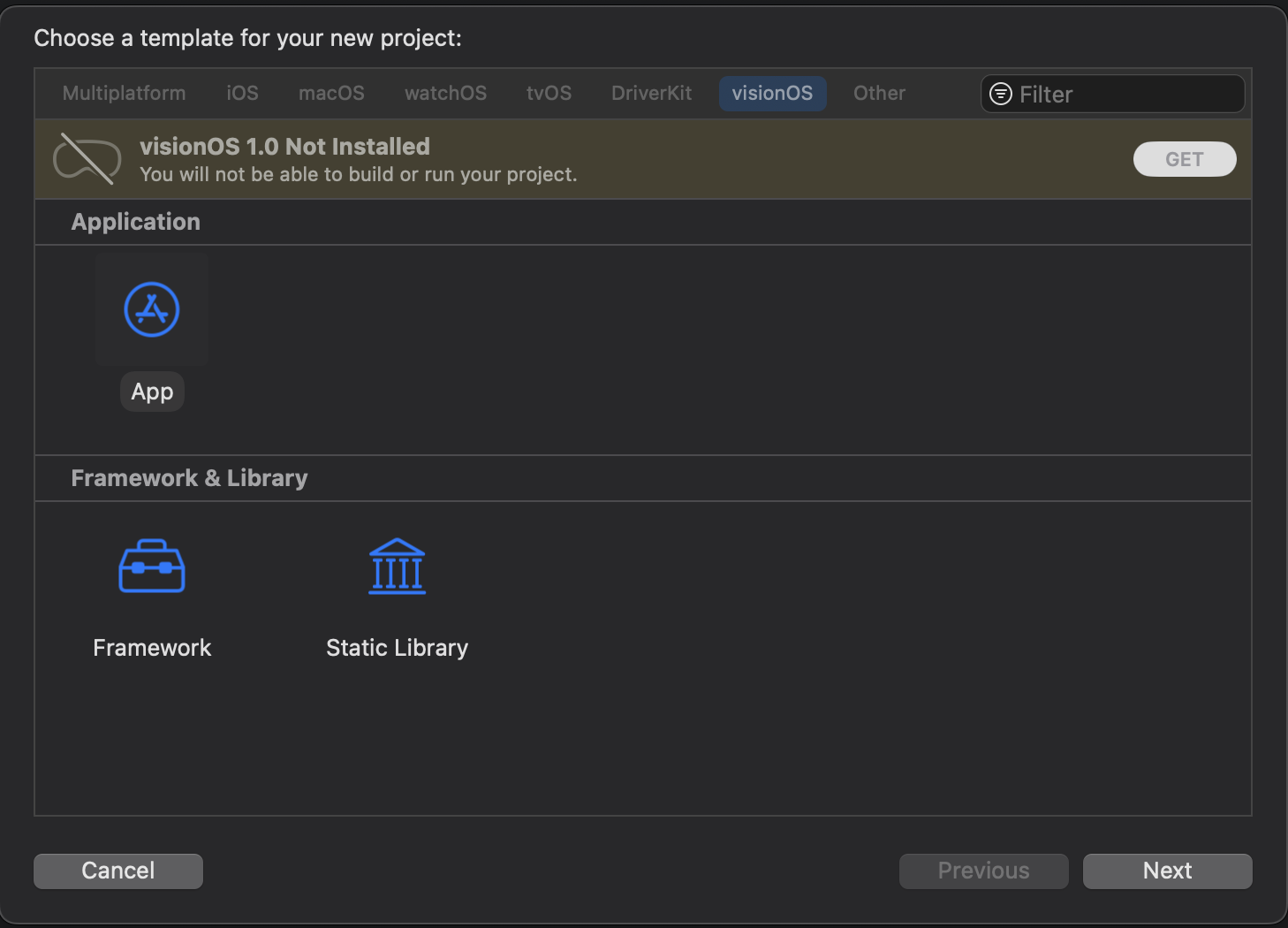
But, unfortunately, at the moment this functionality works extremely poorly. After several attempts to do this, I did not succeed, Xcode gave an error.
We’re going the other way. Download visionOS from the Apple website by checking the boxes. We also need Xcode Beta Command Line Tools.
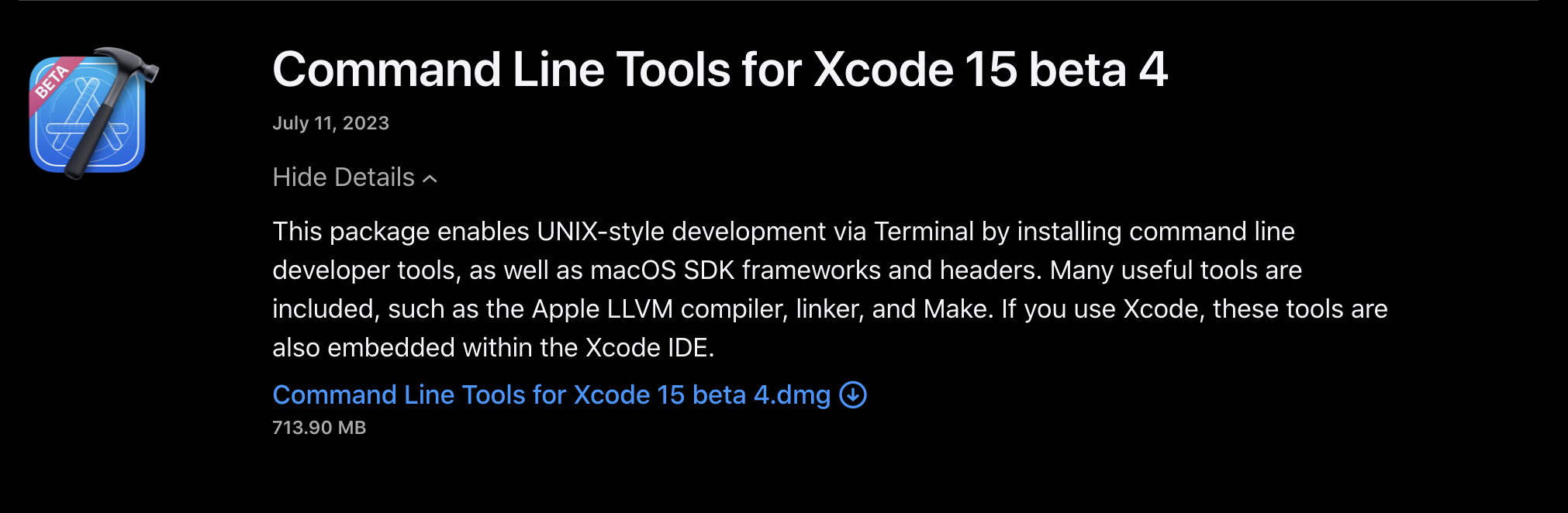
As a result, we should have downloaded and installed:
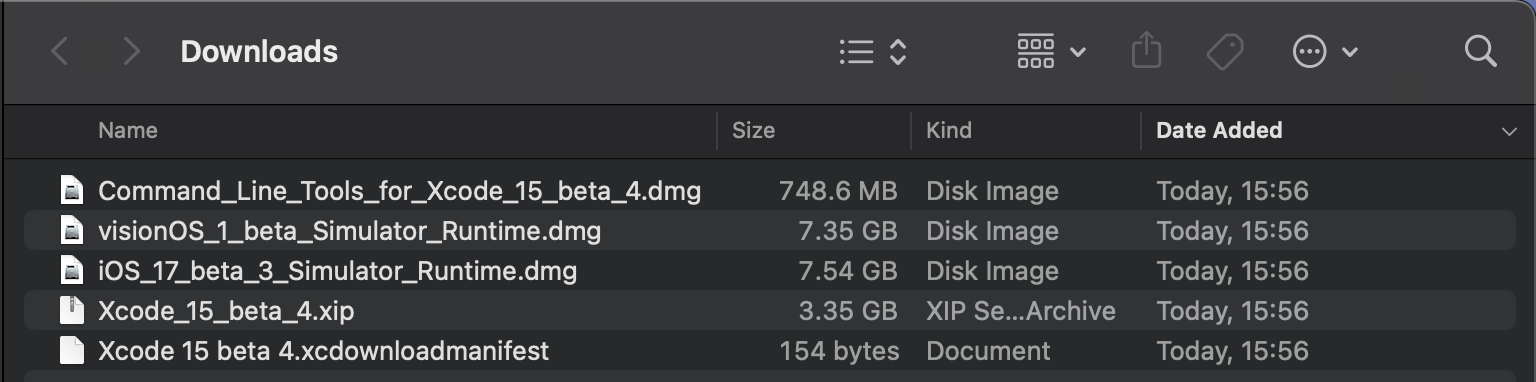
After that, switch to Xcode-beta:
xcode-select -s /Applications/Xcode-beta.app
xcodebuild -runFirstLaunch
Add visionOS simulator runtime:
xcrun simctl runtime add "~/Downloads/visionOS_1_beta_Simulator_Runtime.dmg"
Ready!
We create a project:
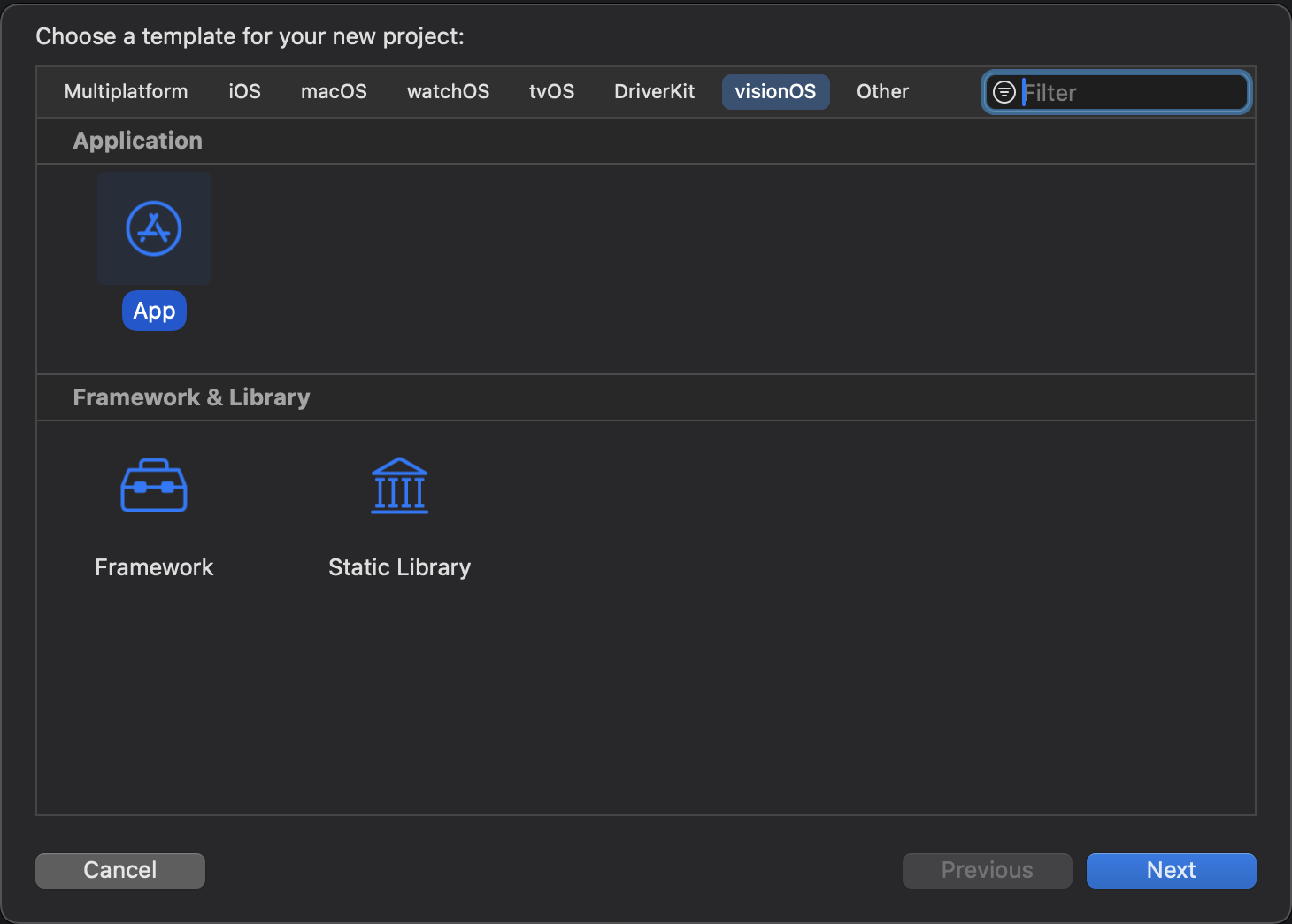
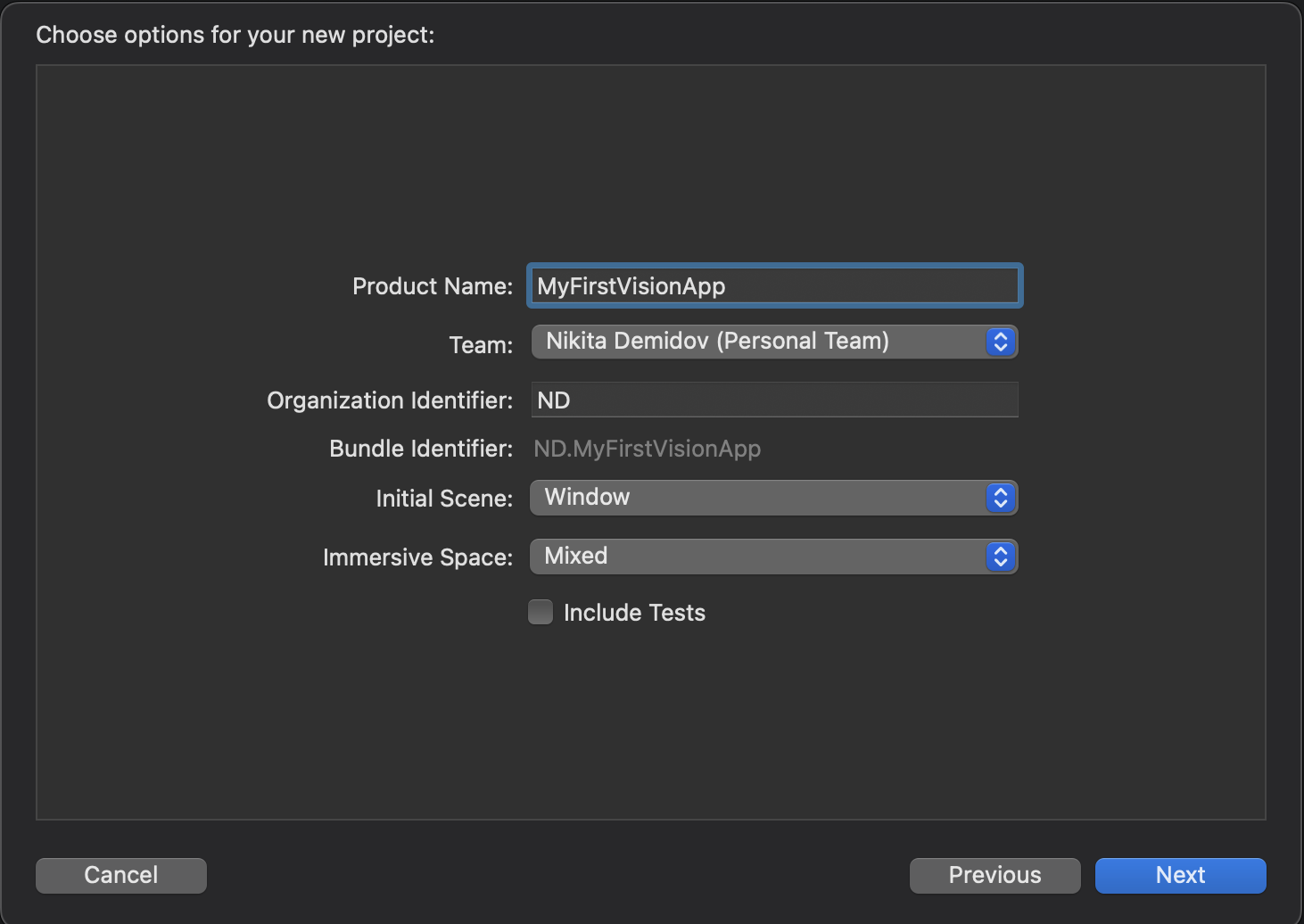
We start the project:
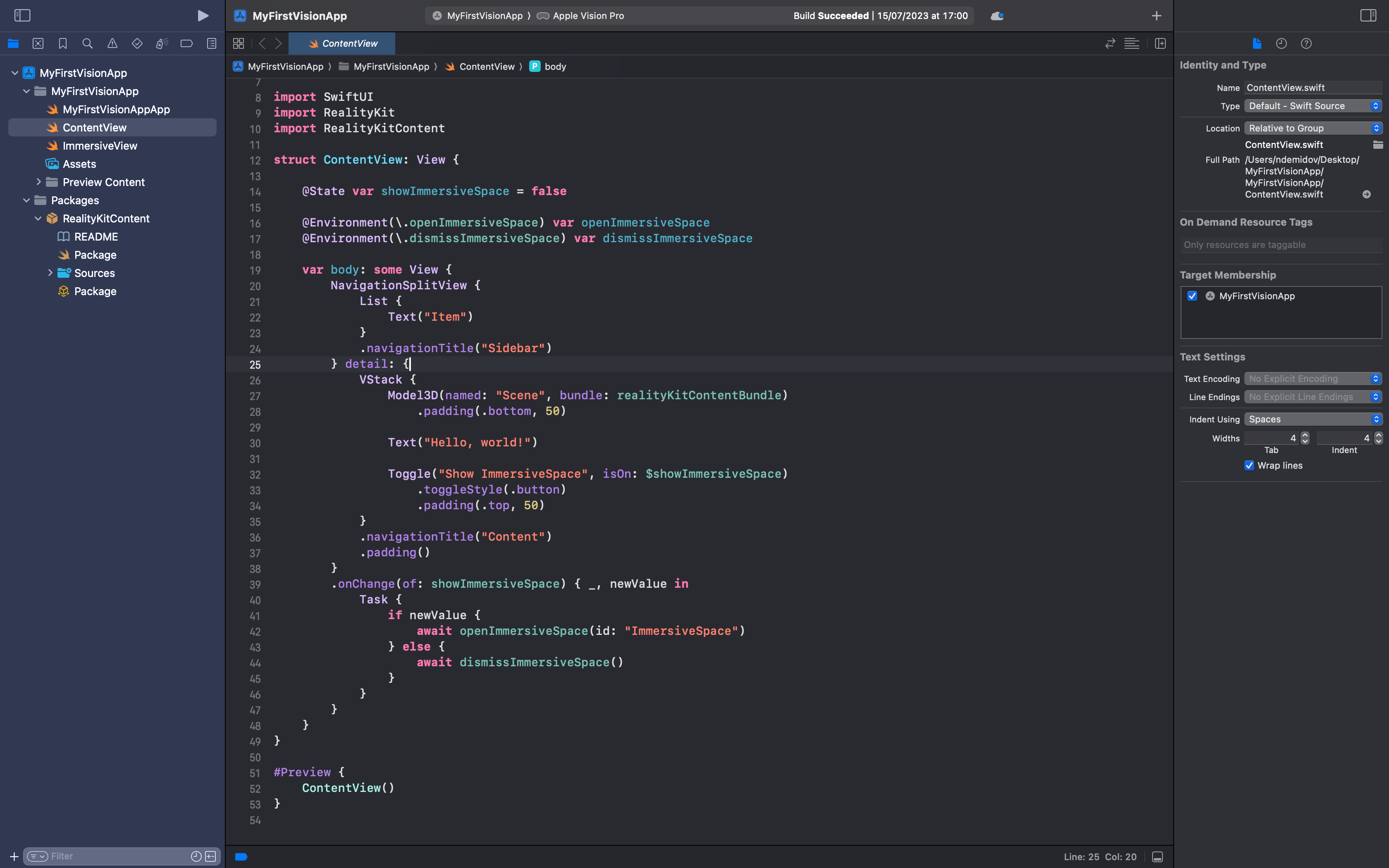
Ready!