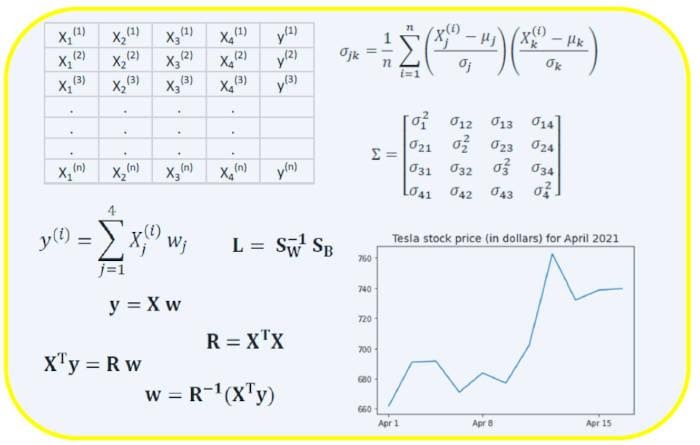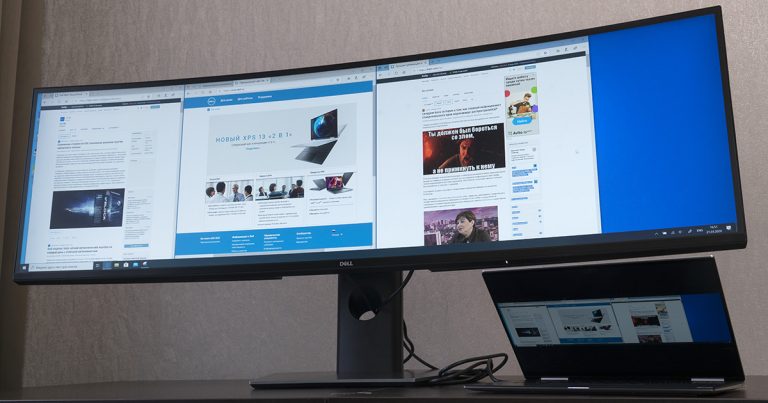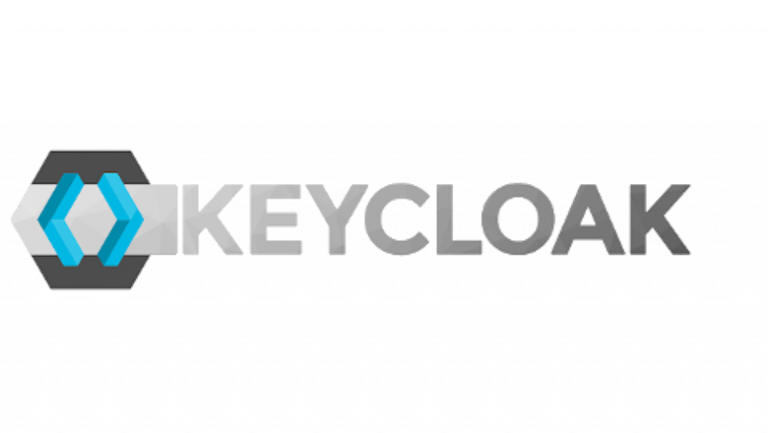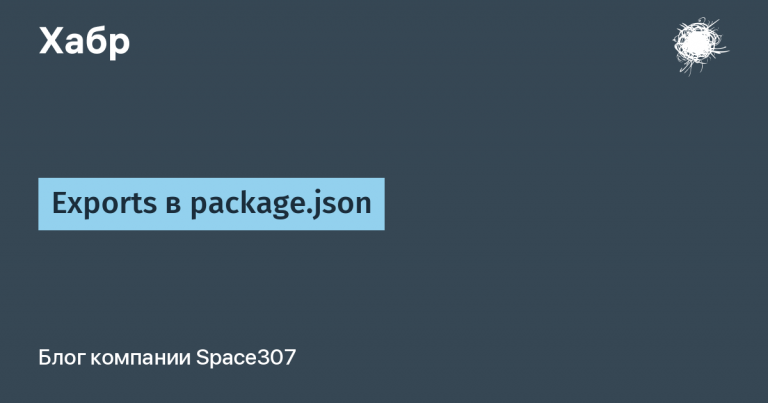when the reserve parachute opens by itself

Picture this: you're sitting in a cozy chair, a cup of hot coffee in your hand, and your application is smoothly loading on your computer screen. Suddenly, without warning, your main database server decides it's time for a well-deserved rest and simply stops responding. Panic, horror, but… surprise! Your system continues to work as if nothing happened, and you even manage to take a sip of coffee. What saved you from a nervous breakdown? Autofailover, of course!
What is autofailover and why is it needed?
Autofailover is like your loyal friend who is always ready to lend a shoulder in difficult times. It is a mechanism that automatically switches the database to a backup server when the main one fails.
Imagine you have two database servers: the primary (Master) and a backup (Replica). The primary does all the heavy lifting, and the backup just watches quietly from the sidelines, copying all the changes and preparing for its moment of glory. And then, when the primary server says “I'm tired, I'm leaving,” the backup takes over without further ado. This is autofailover in action.
How does autofailover work?
Step 1: Monitoring
The system constantly monitors the state of your main server. If it suddenly starts to behave suspiciously – for example, does not respond to requests or starts to slow down – the system begins to prepare for switching.
Step 2: Making a Decision
If the system sees that the primary server is clearly not in shape, it decides to switch the load to the backup server. All this happens automatically and almost instantly – as if your computer decided to reboot itself when everything was frozen.
Step 3: Switching
This is where the magic happens: the system seamlessly switches all requests from the main server to the backup. Users won't even notice – data continues to flow, everything works as it should. You, as an administrator, can calmly finish your coffee.
Step 4: Recovery
Now that the backup server has taken over the primary server, you need to figure out what happened to the original. Depending on the cause of the failure, you can either restore it or perform a farewell ritual. And then, of course, set up a new backup server.
Why do you need autofailover?
Minimize downtime: Your users won't even notice that something has gone wrong. This is especially important if your business depends on constant access to data.
Peace and quiet for administrators: Knowing that the system will handle the unexpected on its own, administrators can worry less about unexpected late-night calls and focus more on developing and improving the infrastructure.
Automation of routine: Humans are prone to mistakes, while machines are prone to cope with tasks faster and more accurately. Autofailover allows you to automate the process of switching to a backup server, eliminating the human factor.
Well-known auto-failover systems and technologies
MySQL Replication: If you have a MySQL database, you are already on your way to auto-failover. Replication systems allow you to set up a primary and backup server, ready for automatic failover.
PostgreSQL with Patroni: Patroni is a tool that makes PostgreSQL cluster management easy and automates the failover process.
MongoDB Replica Sets: MongoDB offers a built-in auto-failover mechanism using replica sets, where one server is the master and the others wait for their turn.
The Future of Auto-Failover: Neural Networks Guarding Data
Autofailover is already a powerful tool for ensuring fault tolerance of systems, but the future of this area promises to be even more exciting. With the development of AI and neural network technologies, new opportunities appear to improve the operation of autofailover and increase the reliability of IT infrastructure.
Predicting failures with AI
One of the most promising areas of development for autofailover is predicting failures before they happen. Neural networks and AI can analyze huge amounts of data about the system’s operation, including logs, performance metrics, configuration changes, and user behavior. Based on this analysis, AI can predict potential failures and problems, allowing the system to prepare for them in advance or even prevent them.
For example, AI can detect that a particular server has become unstable over the past few days and automatically initiate a switch to a backup server before the primary one fails completely. This will minimize the risk of unplanned downtime and maintain system stability.
Automation of failover management
Artificial intelligence can also improve the failover management process itself. Instead of simply triggering based on pre-defined rules, AI can dynamically assess the situation in real time and make optimal decisions. For example, it can analyze the current system load, available resources, and the criticality of the tasks being performed to determine when and how best to conduct a failover.
In the future, AI may also be able to manage load balancing between primary and backup servers in real time, allowing for more efficient use of resources and avoiding overloading any one component of the system.