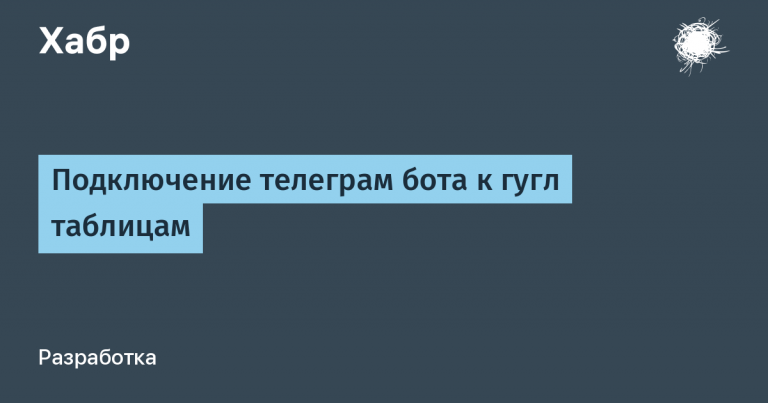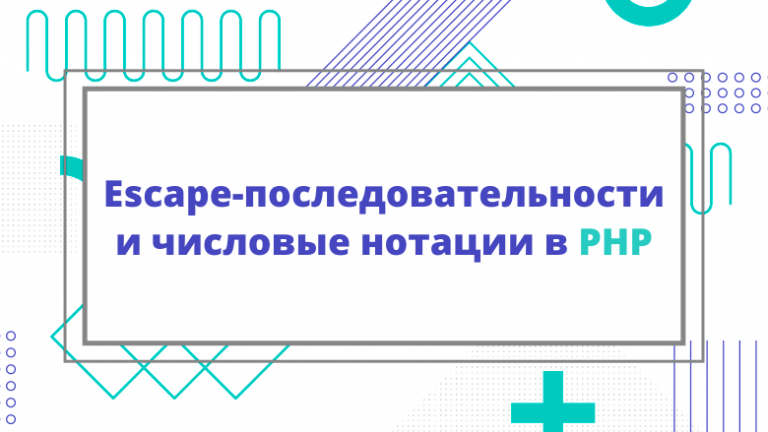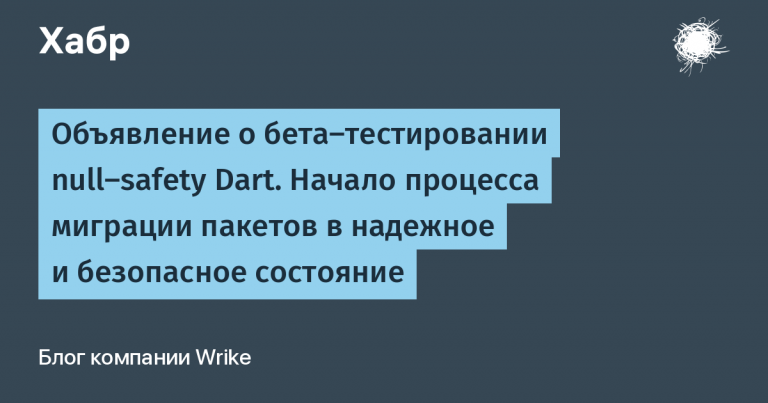When programs were small and trees were pixelated. Simplicity and minimalism of TreePad
We are accustomed to the fact that in our IT world everything flows and changes. New versions of operating systems are constantly appearing, applications and frameworks are replacing each other. What was mainstream yesterday is today considered hopelessly outdated.
But many of us have favorite programs that travel from computer to computer, from one operating system version to another. And they continue to serve us faithfully – familiar and reliable, like old friends.
For me, TreePad Lite has become such an old, reliable friend. She has been with me for almost 30 years. Think about this figure… For a computer application, this is not just a respectable age, it is an amazing longevity!
I first became acquainted with the small tree-shaped notebook back in the 90s. It appeared on my computer shortly after installing the latest and most progressive Windows 95 at that time. I didn’t have the Internet then, so I downloaded the program from one of the many BBS. Since then, I have never parted with my “old favorite fruit tree” TreePad.

What is TreePad
TreePad Lite is a simple yet surprisingly versatile program. Essentially, this is a simple notepad with the ability to store notes organized in a hierarchical structure.
There are other options for implementing the program in the Treepad family. For example, there are versions of TreePad Plus, Treepad Business and Treepad X Enterprise with much more advanced capabilities. For example, you can save entries there with text formatting and adding pictures. But I’m loyal to the little TreePad Lite. It can only work with simple text, and that’s quite enough for me.
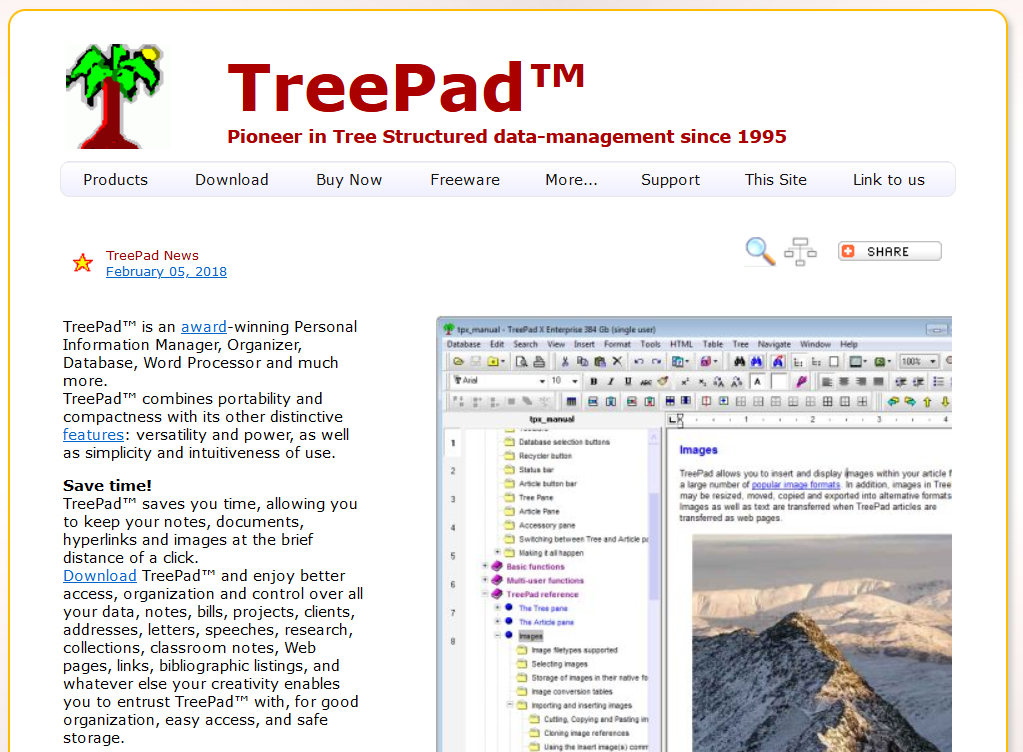
Simplicity, versatility, reliability
Nowadays you can find hundreds of programs on the Internet with a tree-like organization of records. There are implementations for every taste, of any complexity, with any interface options. My eyes are wide open. Why am I still faithful to a program that was written 28 years ago? Here are some reasons:
1. Open format
In TreePad Lite, all tree entries are stored in a single text file with the HJT extension. The key words here are “single” and “text”. In fact, the program’s HJT file can be opened as a regular TXT file and successfully edited. The only difference from plain text is the presence of
2. Ease of parsing
A simple file is easy to parse and convert. I am happy to use program files as a source for more complex formats. For example, I wrote myself a LUA converter of an HJT file into a single HTML file and use it in my favorite FAR.
By the way, this also works in the opposite direction. It is very easy to generate an HJT file of the desired structure using a simple script. For example, prepare a file for keeping a diary with a tree hierarchy “year – month – day”.
3. Reliability
Any program will fail at least once. For example, once, while still at the institute, I even managed to break the solitaire game “Klondike” (I don’t remember the details). But TreePad Lite has not broken or frozen even once in 28 years. This, of course, is hard to believe. Perhaps I was just lucky, although I use this program every day and very actively.
4. Easy to control
TreePad Lite’s interface is simple and unpretentious. On the left is a tree of sections, on the right is a window for editing the selected section. There are buttons for managing the tree, searching and simple additional functions, for example, exporting/importing and adding the current date and time. In general, the functionality and interface of the application are quite ascetic – just what I need for productive work.
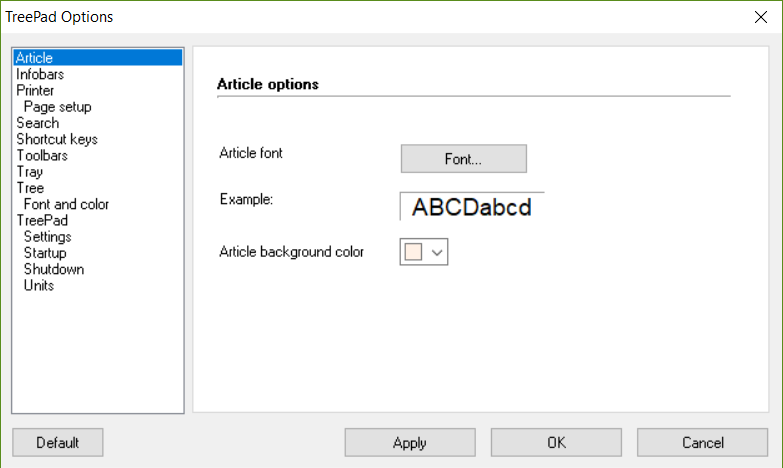
Easy disadvantages and features
In fairness, we need to list some of the features of TreePad Lite. At first I wanted to call them “cons,” but then I realized that for me personally these are not disadvantages, but rather non-burdensome restrictions that do not interfere with the use of the program.
1. Encoding
All TreePad Lite files are saved in Windows encoding. There are more sophisticated versions that can work with Unicode, but I don’t use them. For my purposes, 1251 encoding is quite enough for me. Moreover, in modern versions of Windows the program quite successfully copes with characters such as quotes “” and em dash. For my purposes this is enough.
2. Record length limit
The program has a limit on the length of one entry. I discovered this feature a long time ago when I wanted to save the text of an entire book in one note. If you insert text longer than 64 Kb into a note, it will automatically be cut off mid-word. For me, this is also not a disadvantage, but a feature. After all, I don’t use TreePad to store texts – it’s just inconvenient. It is more convenient to store small notes, reference books, and textbooks in a tree. If you need to save some large book in the form of a tree, then it is more convenient to divide it into chapters and sections. Otherwise, why bother stuffing it into a file with a hierarchical structure?
3. Icon
Treepad Lite’s icon isn’t just outdated. It is blatantly sloppy and drawn in the worst design traditions of Windows 3.11. Even in those days, some authors managed to draw beautiful pictograms, despite all technical limitations. In the case of Treepad, this did not work out – it is quite difficult to recognize a fruit tree in this set of pixels.
On the other hand, this icon also has its own retro chic. A sort of wabi-sabi—a beautiful imperfection. I immediately remember the times of ancient versions of operating systems, when trees were big pixelated.
I still couldn’t get used to this poorly drawn pictogram. But the icon can be easily changed. At least in the shortcut, which is what I did. Moreover, the standard moricons.dll contains just the right “pretty” round tree.
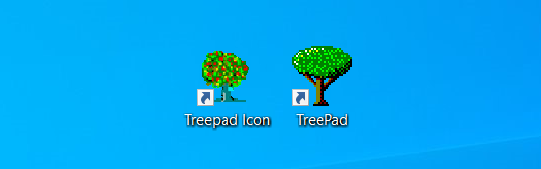
Old faithful friend
A program that you have been using for almost 30 years is no longer just a program. It becomes a part of your “I”, without which you can no longer imagine your work processes.
I am close to the minimalism of TreePad: simplicity of the interface, no need for installation, low demands on resources, open file format, absence of any dependencies on third-party libraries or the Internet. All this distinguishes TreePad Lite from many modern applications.
I understand that my venerable old TreePad can easily be replaced – with a modern interface and many additional features. It would probably be interesting to try to reorganize the notes in Wiki format or, for example, with Markdown formatting. But habit is a great thing.
More to read: