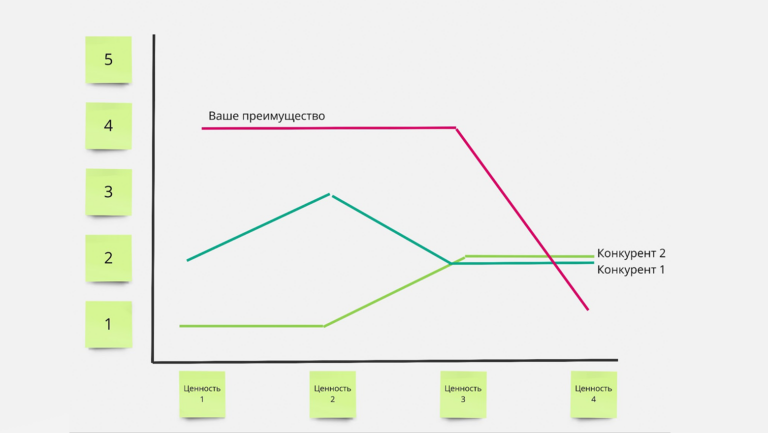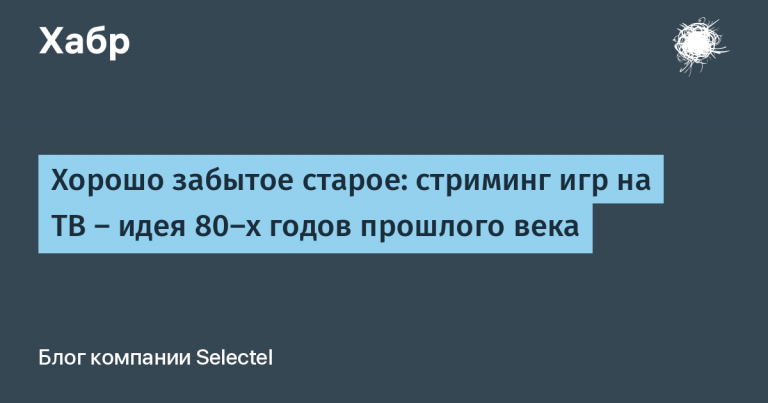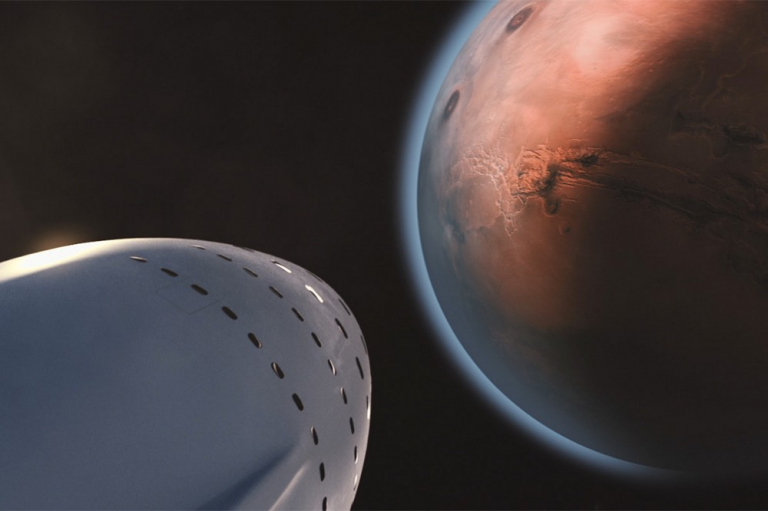what should I buy and is it worth it? We reveal the nuances of sensational devices
Hi all!
My name is Nikita, I am the Tech Lead of the QuiXR team. Today I will share with you a review of Apple Vision Pro and Meta* Quest 3. Let's try to figure out whether the headsets correspond to the stated prices? Who and what are they suitable for?
We will compare the following features of the headsets:
Appearance
Ease of use
Battery life
Hand and eye tracking as a control method
Image quality
Ecosystem and content
Desktop function
User avatars
We will also discuss the popular Travel Mode on social networks (mode of operation on the move) and its features.
Spoiler: At the time of the release of Vision Pro, we considered Meta* Quest 3 to be the optimal “price-quality” ratio of all the devices we have. The Quest 3 is available for $500, while the Apple Vision Pro starts at $3,500.
Appearance

As part of its corporate identity, Apple paid attention to creating a premium appearance: an aluminum case, magnetic fastenings for the pillow and seal, two strap options, an intuitive button layout and a stylish curved glass on the front. The kit includes a special case to protect the glass coating.
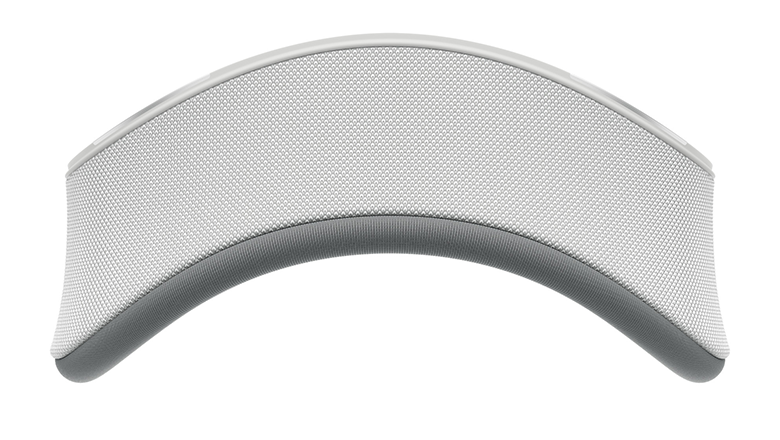
Be careful when picking up the Vision Pro: the device will fall if you hold on to the light seal, because It is attached to the headset with a sensitive magnet.

Meta* Quest 3 is made from affordable materials (mostly plastic), which gives it a distinctive lightness for VR devices. The design and shape are familiar to most users of VR headsets, and the large cameras on the front externally distinguish the Quest 3 from others.
Ease of use
There are often negative reviews online about the weight of the Vision Pro. In fact, the stated weight of the Vision Pro device is 600-650g without battery (353g), which exceeds the Quest 3 (515g). I didn't feel any difference in weight when using the Vision Pro compared to other VR devices.
What about the problem”Oculus Face“(after preliminary wearing of the helmet, a mark remains on the face)?
It is present in all generations of the Oculus Quest line, and the guys from Apple could not completely solve it. Both devices leave an imprint on the face after prolonged use. In my memory, this problem is least noticeable only on the Meta* Quest Pro. The developers wisely distributed the weight of the device, sacrificing compactness, and the design looked bulky.

I hope and believe that in a year or two a miracle overlay will appear that leaves no marks. Now, I wouldn't recommend using the Vision Pro and Quest 3 before a meeting where you want to look your best.
Battery life

Meta* claim that the Quest 3 lasts up to 3 hours in game mode, but the charge depends on what system functions the application uses. If hand tracking, Passthrough mode (pass-through camera) or broadcasting the screen to a computer is used, the Quest 3 will last about 1 hour.
In terms of autonomy, Apple Vision Pro is superior in terms of time: active use will drain the batteries in 2 hours. But can a helmet be called completely autonomous? This is an important question because… The Vision Pro simply doesn't work without an external battery, and connectivity is complicated by a cable and the need to carry the battery with you in your pocket or in a special holder ($50) while in use.
But is this what we expect from an XR device in 2024? On this point, Apple is an obvious failure. I hope that in the next generation Apple will include placing the battery on the helmet. .
Hand and eye tracking (for device control)
IN reviews There is no dispute about the hand tracking functions: Quest 3 tracks movements faster, Vision Pro is more stable, with smooth graphics rendering. I completely agree with this.
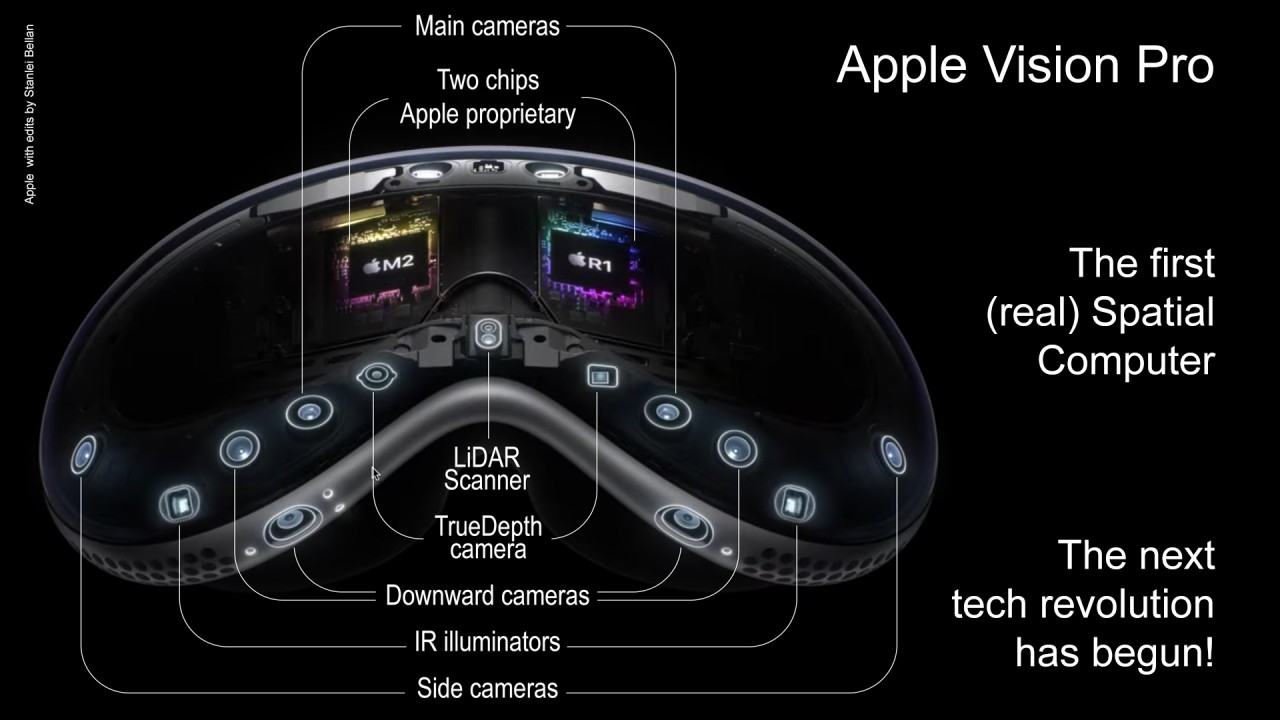

Gaze control is a different story: Apple has developed an innovative input system in XR. In Vision Pro, the button is highlighted by sight and pressed by blinking. At first this input method seems strange, but after a couple of days it becomes familiar. I find this to be more convenient than the gestures in the Quest 3. The eye control feature has intrigued the Quest developers: Mark Zuckerberg mentioned adding a similar implementation in the recent “review“Vision Pro; enthusiasts discovered parameters in Quest v63 PTC, which indirectly confirm that users of Meta** headsets will have access to a gaze control system.
On the Quest 3, hand tracking and Passthrough mode begin to fail, and the accuracy of controller tracking decreases significantly if the headset is used in a dimly lit area. In Vision Pro, hand tracking continues to work in low-light conditions thanks to the sensor system, although the user is warned that there is not enough light to perform optimally.
If you plan to use the Vision Pro for trade show booth demonstrations, be aware that the headset requires a lot of calibration time. For correct operation of Vision Pro, individual adjustment is made to the user’s hands and eyes. Otherwise, the risk of operational failures increases.
Image quality

The Vision Pro features dual OLED microdisplays with a resolution of 3680 x 3140 (23.5 million pixels), which exceeds the resolution offered by the Quest 3 (9.1 million pixels). The image quality of spatial content in Vision Pro is truly impressive, and it's hard to find any faults.
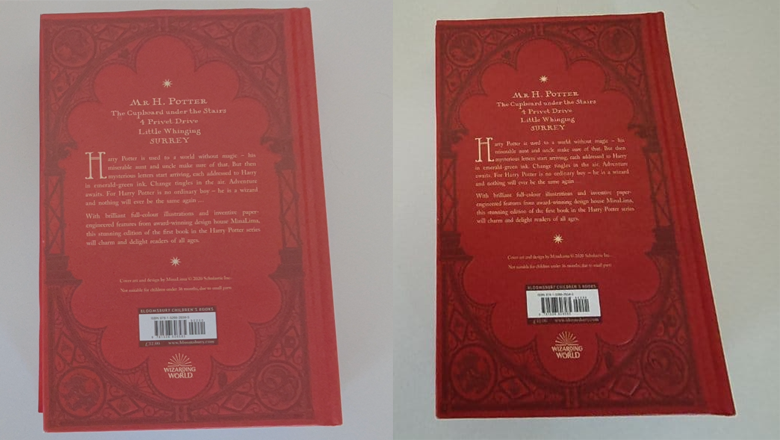
The picture in Vision Pro's pass-through camera mode is detailed: even small text can be read if you make an effort. The Quest 3 is a leap forward over the Quest 2 in terms of passthrough image quality, with color and clarity, but the Vision Pro is a significant improvement.
Ecosystem and content
Apple has tried to fully utilize the capabilities of the entire ecosystem. This is noticeable when you first start the device: pre-installed software includes TV, Music, Mindfulness, Settings, Freeform, Safari, Photos, Notes, App Store, Mail, Messages, Keynote… The entire interface of the new operating system is reminiscent of iOS, iPadOS and MacOS. For users familiar with the Apple ecosystem, Vision Pro will feel intuitive and native. There is a quick setup for Vision Pro if you have a device with iOS version 17 or higher. Simply touch your device to the Vision Pro and confirm the connection and data transfer.


Some believe that third-party developers, like Apple itself, are in no hurry to fill the App Store with applications adapted for Vision Pro. But it is so. At the start of sales on February 1, Apple recorded 600 native applications for visionOS, and on February 14, Apple Senior Vice President of Marketing Greg Jozwiak announced new numbers: 1000+ native and 1.5 million compatible applications. The content situation on this OS seems to be getting better.
It's also important to note that you can only install games on Vision Pro if you have an Apple Arcade subscription that costs $7 per month.

Meta* Quest 3 runs on Android OS. This is not the first generation of Quest headsets, and the number of applications for them is huge. For games with high performance requirements, there is support for PC VR (calculations occur on the PC, display in the headset).
As of October 2022, there are 1457 applications available in the App Lab, 414 in the main store, ~1350 in Meta* PC and about 4500 in SteamVR. Also, thanks to the Android system, users can download third-party applications on the Quest not from official stores. To install such applications, you only need an .apk file (there will be no installation difficulties).
In terms of store content, Meta* Quest wins, but which OS is convenient and pleasant, each XR user decides for himself (hello, the eternal battle between iOS and Android!).
Desktop (or how to use a PC in a headset)

Apple created Virtual Display mode for this task. In it, the device works as a virtual display for Mac: the function allows you to use your Mac as a spatial monitor with 4K resolution. Thanks to the convenience of the Apple ecosystem, you only need to comply with everything settings and requirements, then just look at your Mac. When you connect your headset to MacOS, you are prompted to launch Virtual Display for Mac. You'll get honest 4K and the ability to stretch your Mac screen to fit the entire wall of the room. However, there are important limitations: 4K resolution requires an Apple-powered Mac, and there is only one monitor available for use. To be fair, I note that the limitation on the number of monitors is easy to bypass: after launching Virtual Display, open any native window next to Virtual Display. Using this approach, we get a virtually unlimited number of monitors.
After testing Virtual Display, I came to the following conclusions:
Typing with Vision Pro on your head in VR mode is only convenient if you are used to completely touch typing. Initially, the picture quality did not allow one to distinguish between characters on the keyboard and when viewing in pass-through camera mode, but in the updated version 1.1 the quality became better.
If you open >5 windows, one of which is running Safari from Youtube, and move your gaze from Safari to Virtual Display, stuttering becomes noticeable, and there is a delay when entering characters from the keyboard.
When I removed the Vision Pro and switched to the usual mode of working with the Mac, I did not feel the desire to return to the headset: it is easier for the eyes to perceive the real world than its display through the device’s cameras.
Using the device for 30+ minutes, I felt discomfort: the strain on my eyes increased, and my concentration decreased (and this despite the fact that I constantly work with AR/VR!).
In Virtual Display mode, the Mac screen goes completely blank and displays only in Vision Pro. The fact that the work is not visible to an external observer will be valuable for a certain circle of users.

To control your desktop on Quest 3, you install Meta* Quest Remote Desktop for Mac/Windows and Meta* Horizon Workrooms on your headset. This is one of the differences from Apple Vision: Meta* Horizon Workrooms allows you to use multiple monitors, connect compatible keyboards (including Apple Magic Keyboard) and work with Windows. Horizon Workrooms are at the Beta stage and have more functionality than just Remote Desktop: full-fledged meetings are now available within this space. Typing on a laptop keyboard in Workrooms is much more convenient, because… Meta* provides two options for working with the keyboard: Passthrough (where you see the real keyboard in the application) and a virtual copy of the keyboard in VR (I think this is the best option today, although the list of compatible devices is small).
User avatars
Persona (Apple Vision Pro)
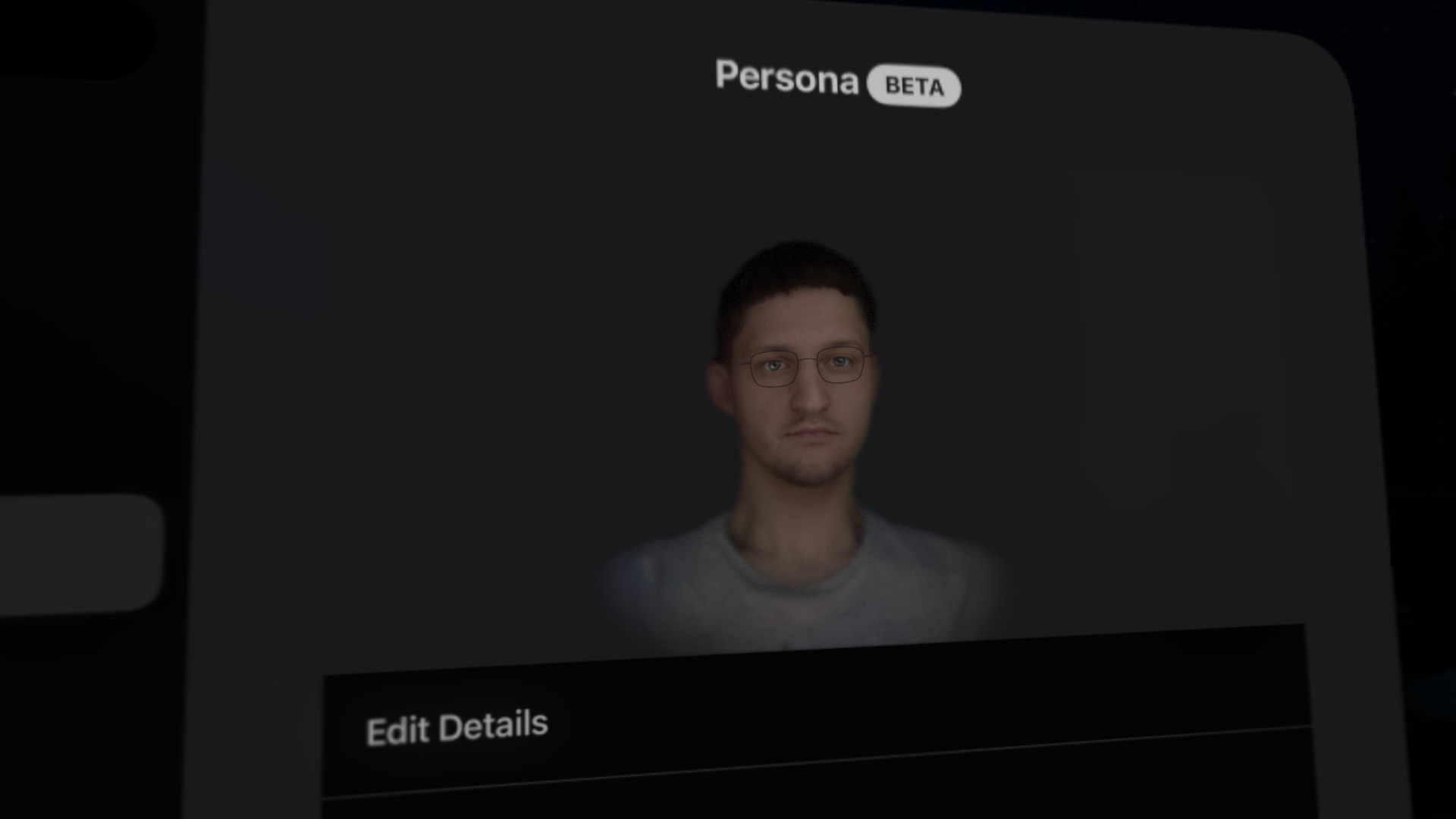
Persona is a digital representation of a user that is built using sensor data and machine learning.
Persona looks impressive, although the avatar can look a little unusual and resembles a ghost. However, Apple says Persona is in beta. I think this feature will continue to evolve and improve until it reaches the optimal quality for most users.
Avatars in Meta*
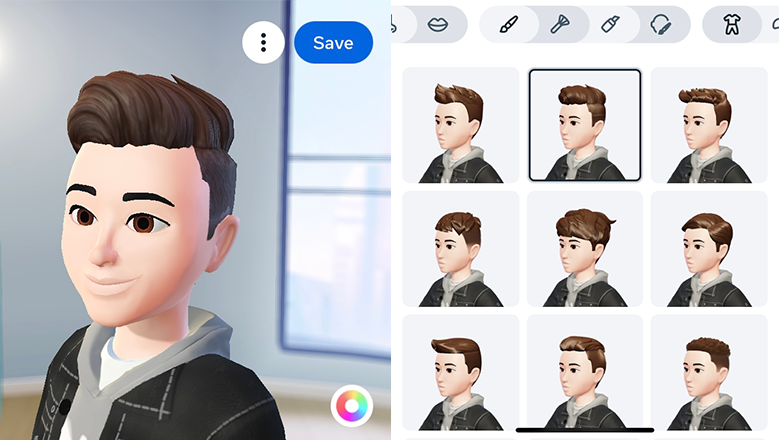
Meta* has focused on developing avatars for the metaverse: they are found on Facebook** or Instagram**. These are cartoon avatars, without detail and closeness to reality. You can create an avatar in a special constructor (similar to how this is done in games).
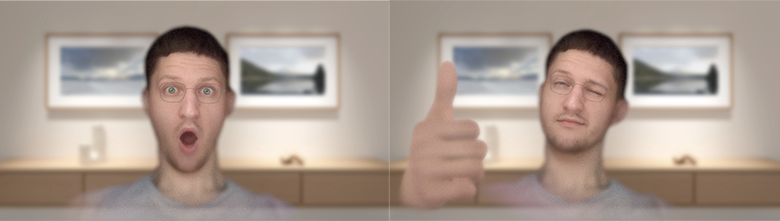
Unlike cartoonish Meta* avatars that are manually customized, Persona represents a truly digital copy of the user. Persona may not be perfect right now, but Apple is already working on improving tracking accuracy and realism in version 1.1. I believe this feature has the potential to set new standards for digital avatars.
Travel Mode

Meta* Quest, like most AR/VR headsets today, suffers from tracking issues when moving quickly. Apple solved this problem by implementing Travel Mode. Thanks to a sensor system, Vision Pro detects the user's movements when he is walking or riding in a vehicle. When moving, the headset prompts you to turn on a special tracking mode. For this article, I tested the Vision Pro in both a car and an airplane and it works great.
While Meta* promises to improve the Quest 3's on-the-go experience in the near future, Apple is clearly leading the way on this front today.
conclusions
We conducted a comparative analysis of Apple Vision Pro and Meta* Quest 3. I was worried about the main question – is Vision Pro worth the cosmic sum of $3500? The short answer is yes, every dollar spent. Apple created a high-quality product: they introduced a unique gaze control system, improved the clarity of the image in the display, and developed such a thing as Travel Mode (for most devices on the market, operation in motion fails).
The answer to the question “Which should I buy: Quest 3 or Vision Pro?” – depends on the goals. If you haven't used VR and don't know what to expect, it's better to start with Meta* Quest 3, because… its functionality will be sufficient to get acquainted with XR.
For game lovers, the clear choice is Meta* Quest 3.
And if you are a fan of Apple technology and use their Apple, then perhaps you should buy the Vision Pro for $3,500. This state-of-art headset is suitable for work (especially for calls with colleagues), watching videos and gaming interaction with content.
However, I personally recommend that most of my acquaintances wait for the release of the second generation Vision Pro (or better yet, the third), since Apple enters the market cautiously, offering limited, but improved functionality to the smallest detail.
If you're an XR enthusiast and have the financial wherewithal, purchasing Vision Pro will take you to a new level of content creation in a (so far) not very competitive environment.
Are you developing a product for a wide audience and planning to enter the market in the near future? It is better to choose Quest 3, since today the number of Meta* users is much larger.
For a B2B product, the choice of device primarily depends on the budget and complexity of the tasks assigned to you. In most cases, the Quest 3 will be the optimal device for virtual reality solutions.
If your application requires high image quality or maximum accuracy of hand and eye tracking, or you need complex spatial calculations, work in dark rooms / use in moving vehicles – consider buying Apple Vision Pro, as they are better at these tasks today.
Analysis and comparison of devices was prepared for you by Nikita, Team Lead QuiXR.
Team QuiXR – XR studio founded in 2019. We develop products for desktop, mobile devices and a wide range of XR devices, and also actively research XR devices since they enter the market.
Notes:
Meta* Platforms, as well as its Facebook** and Instagram**:
* — recognized as an extremist organization, its activities are prohibited in Russia;
** – prohibited in Russia.