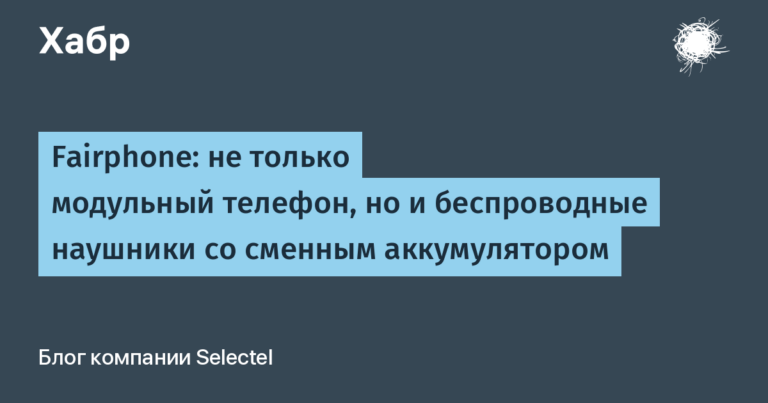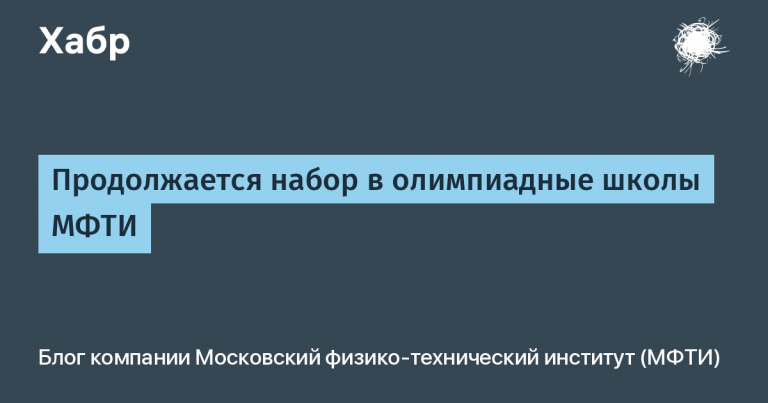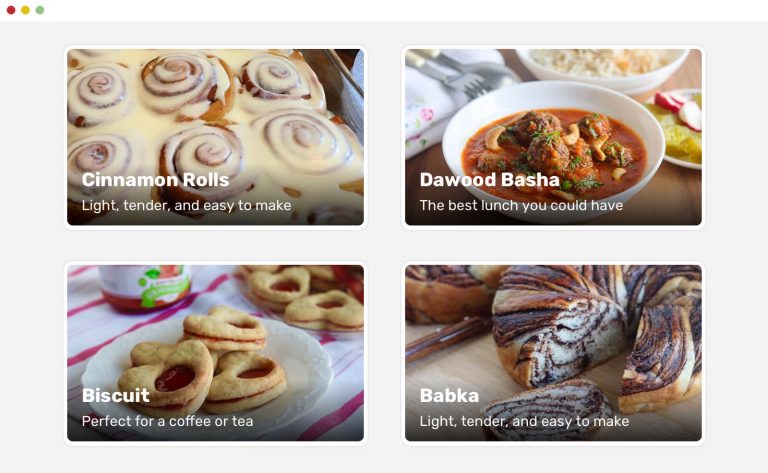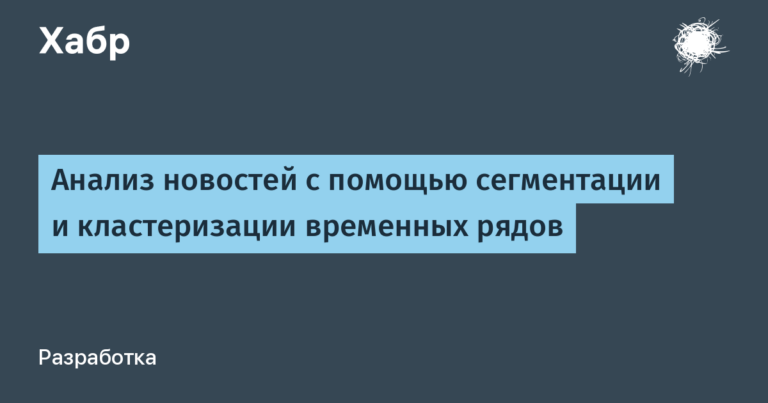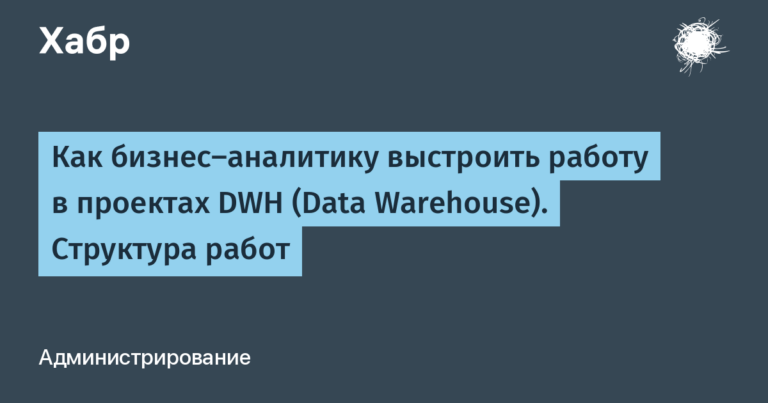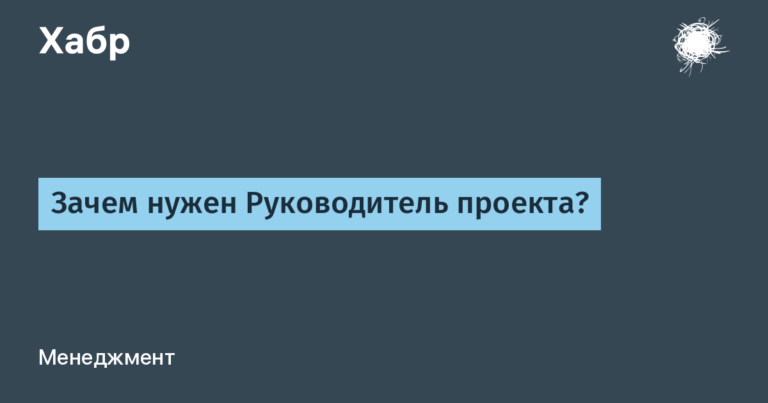We are looking for an alternative to SharePoint among Russian solutions. Review of “First Form”
Hi all! My name is Sasha Boyko, I am a business analyst at First Form. In this article, I want to compare the functionality of these two collaboration solutions. In 2023, we carried out such import substitution several times, and now, when Microsoft is completely leaving, the ideal moment has come to describe why “First Form” is an adequate replacement for SharePoint.
To begin with: MS SharePoint and First Form are solutions of different classes.
MS SharePoint — a product for organizing collaboration, creating portals, searching through documents and conducting corporate surveys.
“First Form” is a BPM system for automating business processes: document flow, project management, CRM, as well as B2B2C solutions and corporate communications on the web and mobile application.
At the same time, both solutions are suitable for team work: SharePoint is used in the marketing department, HR department, technical support – and First Form also automates these processes and is also used for their end-to-end interaction.
Let's compare these solutions. For convenience, I use the criteria that, in my experience, our customers most often pay attention to when looking for a solution for import substitution:
Collaborative creation of corporate materials
Single window for HR department
Knowledge base for technical support
Automation of end-to-end business processes of all departments
Collaborative creation of corporate materials
In First Form, as in SharePoint, you can also work on content with a large team – let's compare the possibilities.
Team work on a document and version history
In SharePoint, you can create folders, fill them with corporate documentation, and edit them in Word and Excel. Commenting mode and version history are available.
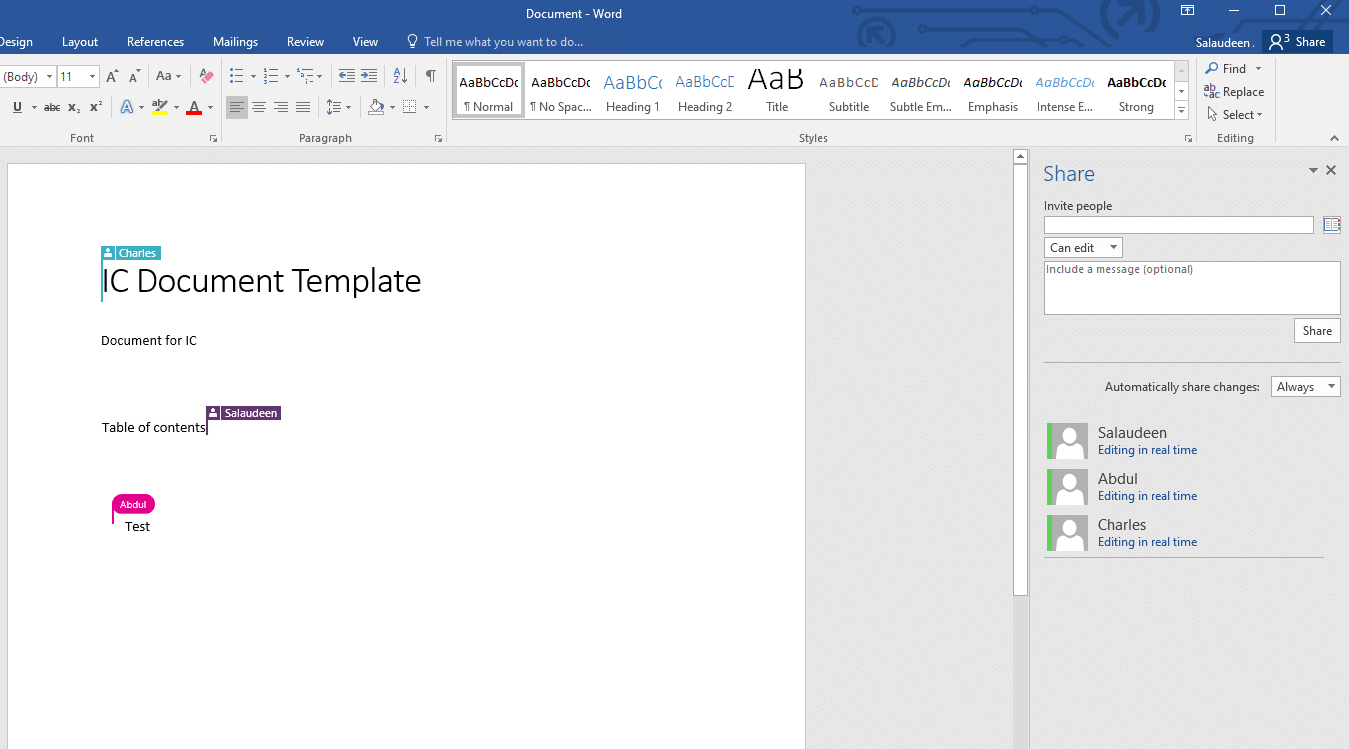
BPM system “First Form” is more than collaboration space and document storage.
Text files and tables can be created, edited and commented directly inside the task. Files can be stored in archives, knowledge bases, separate spaces; forward within the system or through the built-in email client.
Built into the system P7 text editor — a domestic analogue of services for working with documents, tables and presentations. It has all the usual options for collaboration: comments, version history, working from a mobile application.
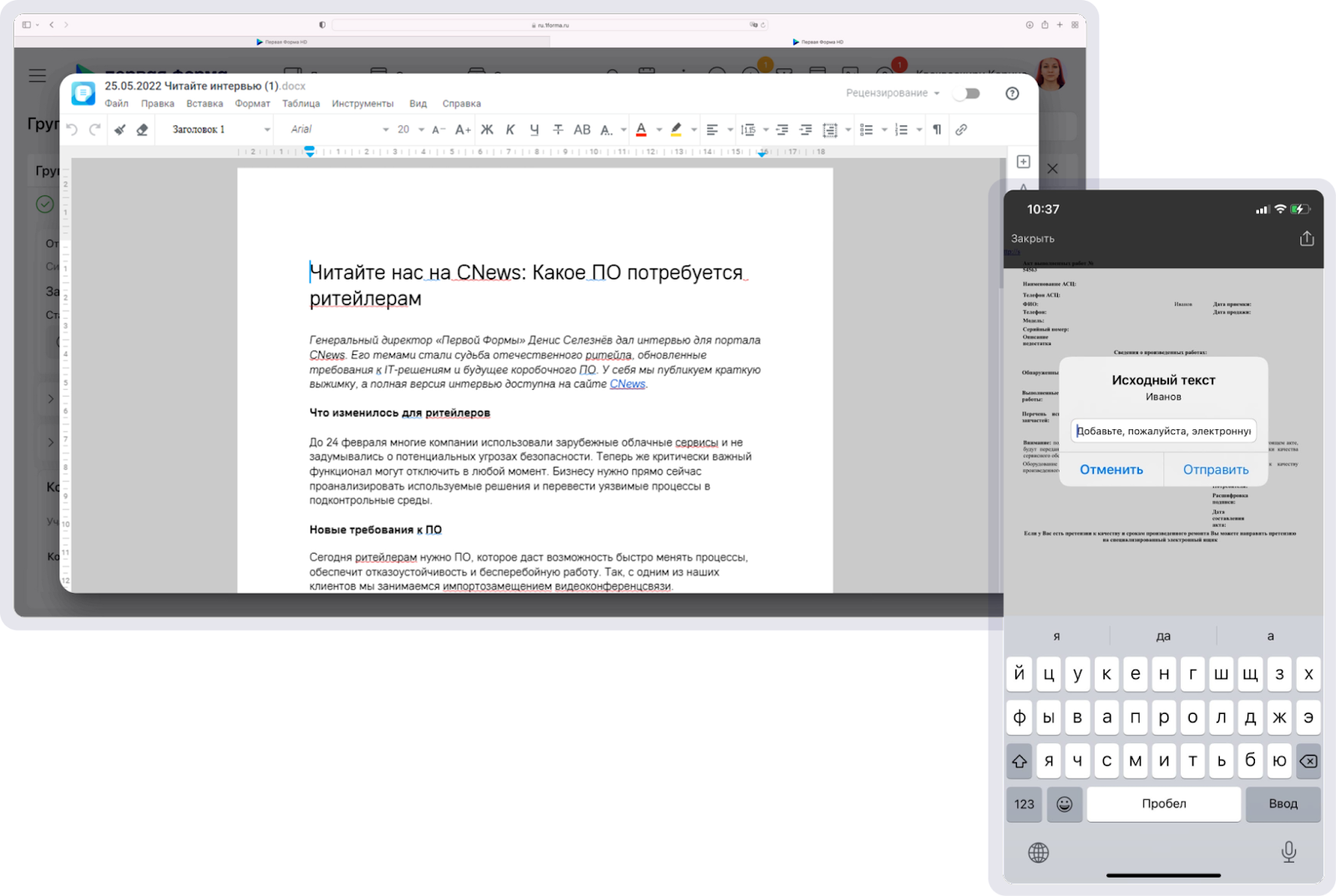
Managing access rights to documents
In SharePoint, you can set individual file permissions for different employees. Access is also taken into account in the system search – if a document is closed, it will not appear in the search results.
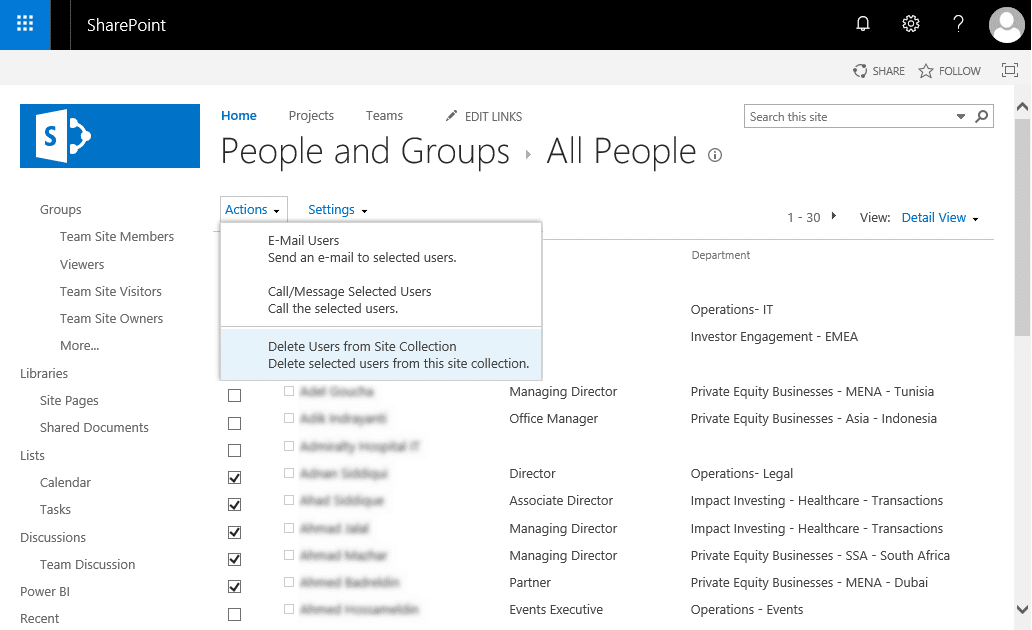
In “First Form” you can also configure the access rights of individual employees and their groups to tasks and documents in them. Attracting new performers to work is customizable and automated: at a certain moment, the system itself will add a specialist to the task and remove him when he is done.
All actions of performers are logged, so if something goes wrong, everything can be rolled back and find out who made the mistake.
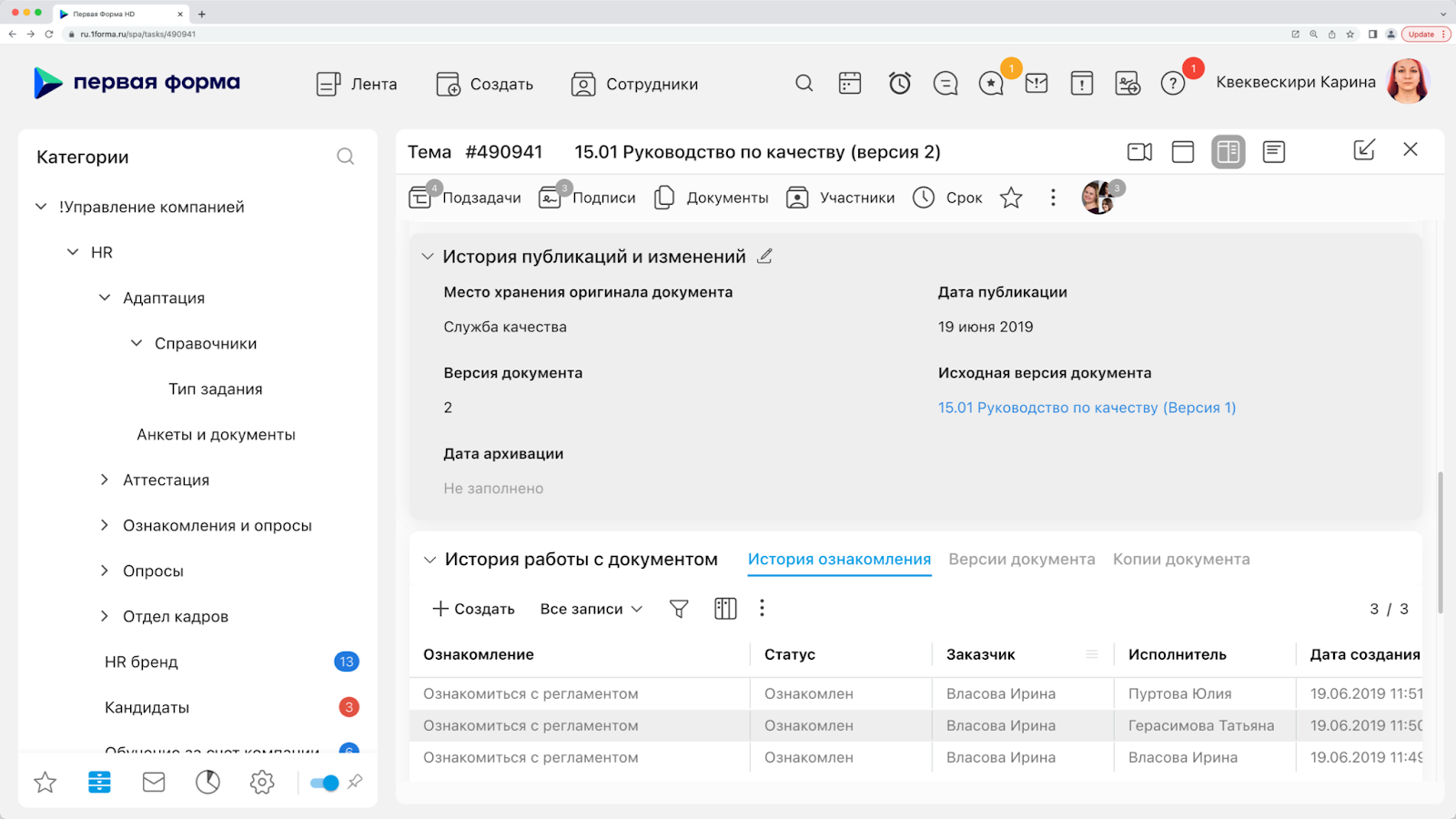

Thematic division of information and tasks
In SharePoint, you can create “sites”—thematic spaces that collect users, documents, and tasks. This way you can organize the work of different departments and discuss it without interfering with other users.
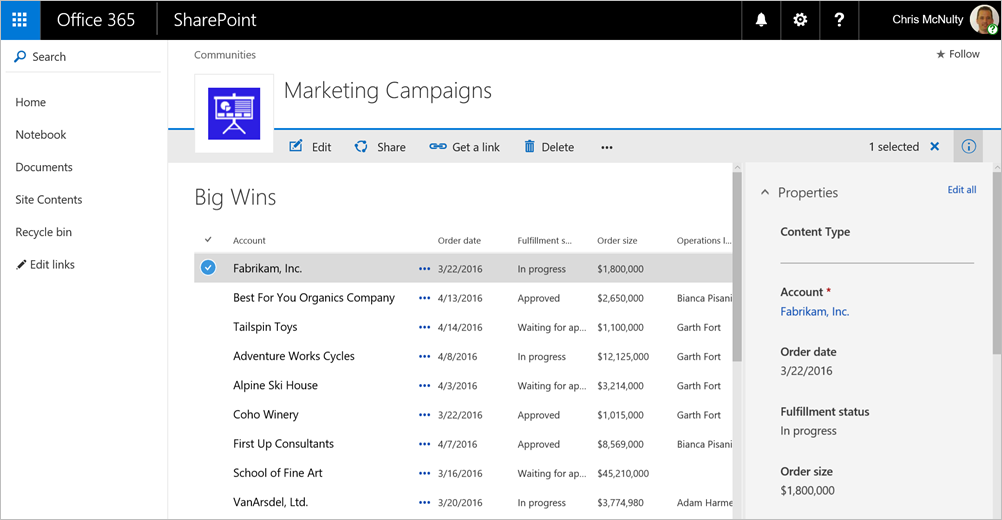
In “First Form” you can create such “sites” in different ways:
Let's start with the first option. You can add formatting to the comment text, attach links to external resources and other tasks in the system. If you need to draw the attention of a colleague, highlight the comment with a question – then it will light up red and you will receive a separate notification for it. The time the person viewed the comment is also recorded.
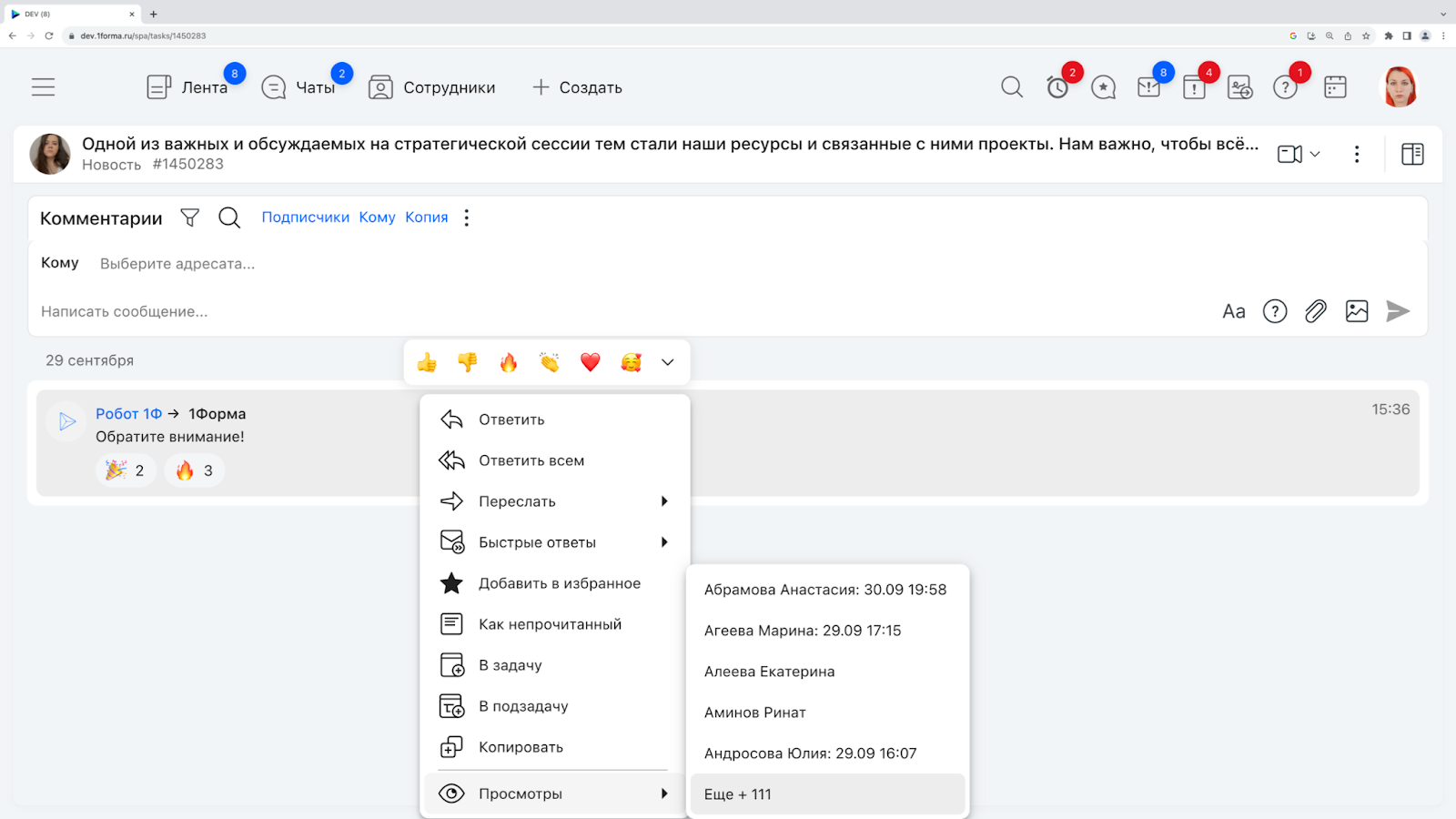
You can communicate as a couple or as a team in messenger chats and VKS, which accommodates more than 100 users on a single call. All this is already in the system without additional payments or integrations.
Current tasks, their deadlines and other useful information go to the portals, just like in SharePoint. Each department can set up its own portal and make it private.
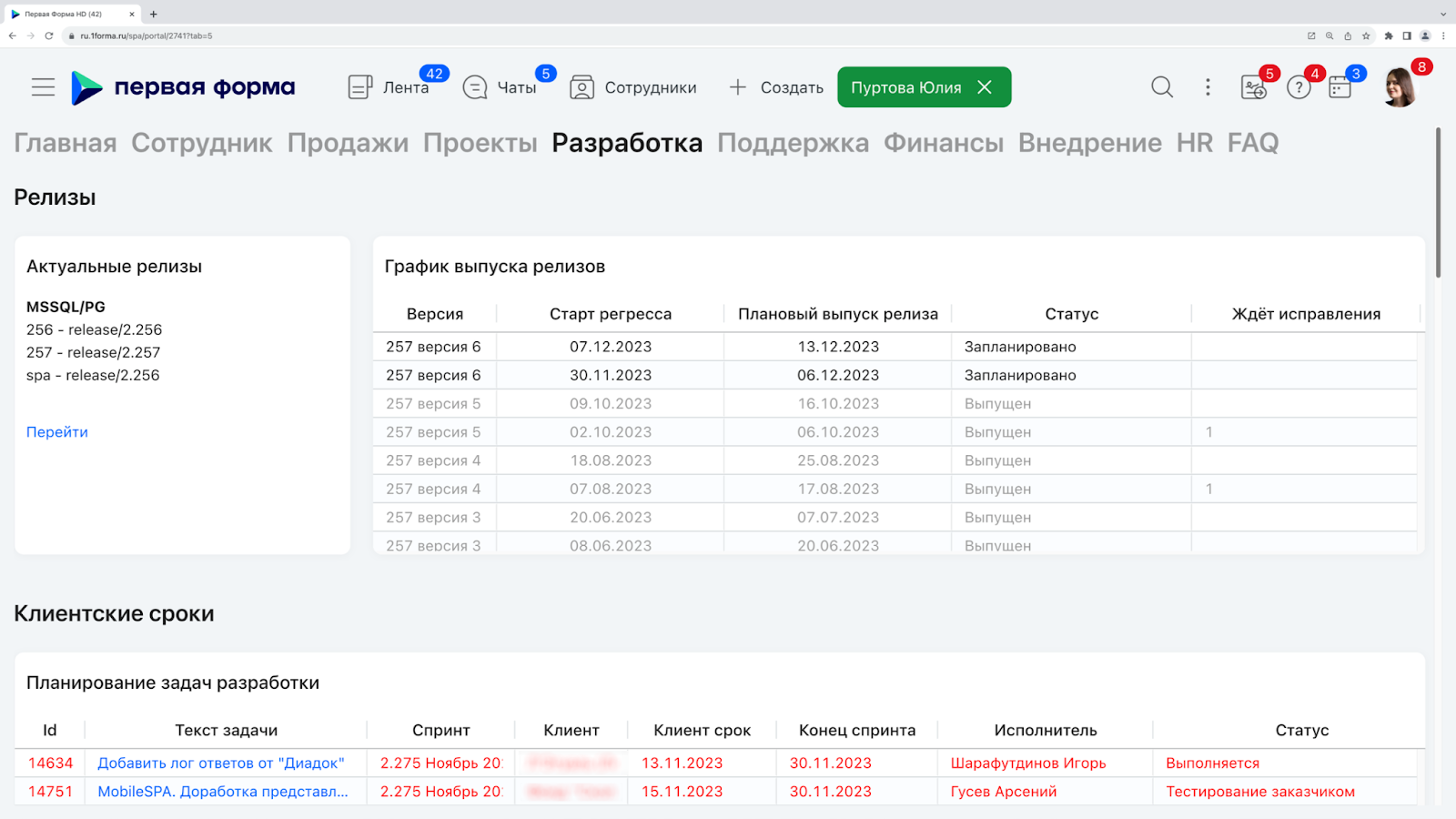
Portal with news and useful information for employees
SharePoint “sites” can publish corporate news for all employees to see.
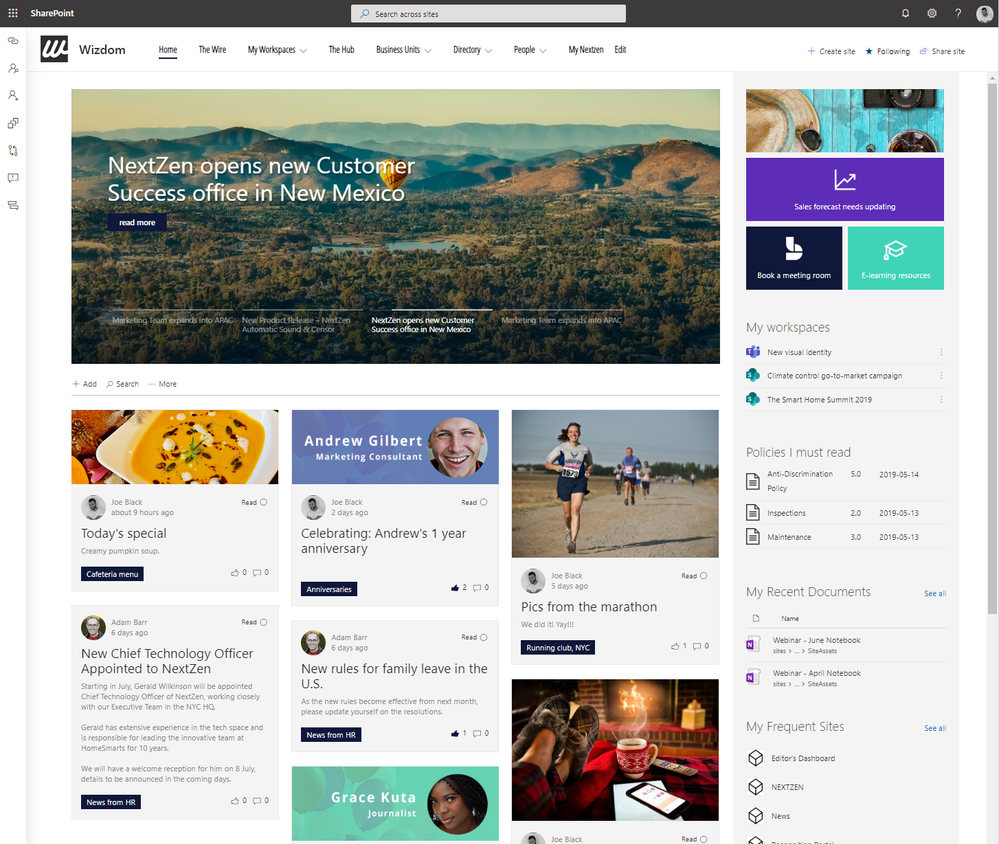
In the “First Form” BPM system you can create corporate portal or an intranet for all employees with useful information and company news reported by the software robot.
For particularly important messages—system updates, meeting announcements, or technical work—there are announcements that can be sent to the entire company or to individual employees. You can set up API integration with any messenger, for example, Telegram, and news will be duplicated in a separate channel for employees.
.
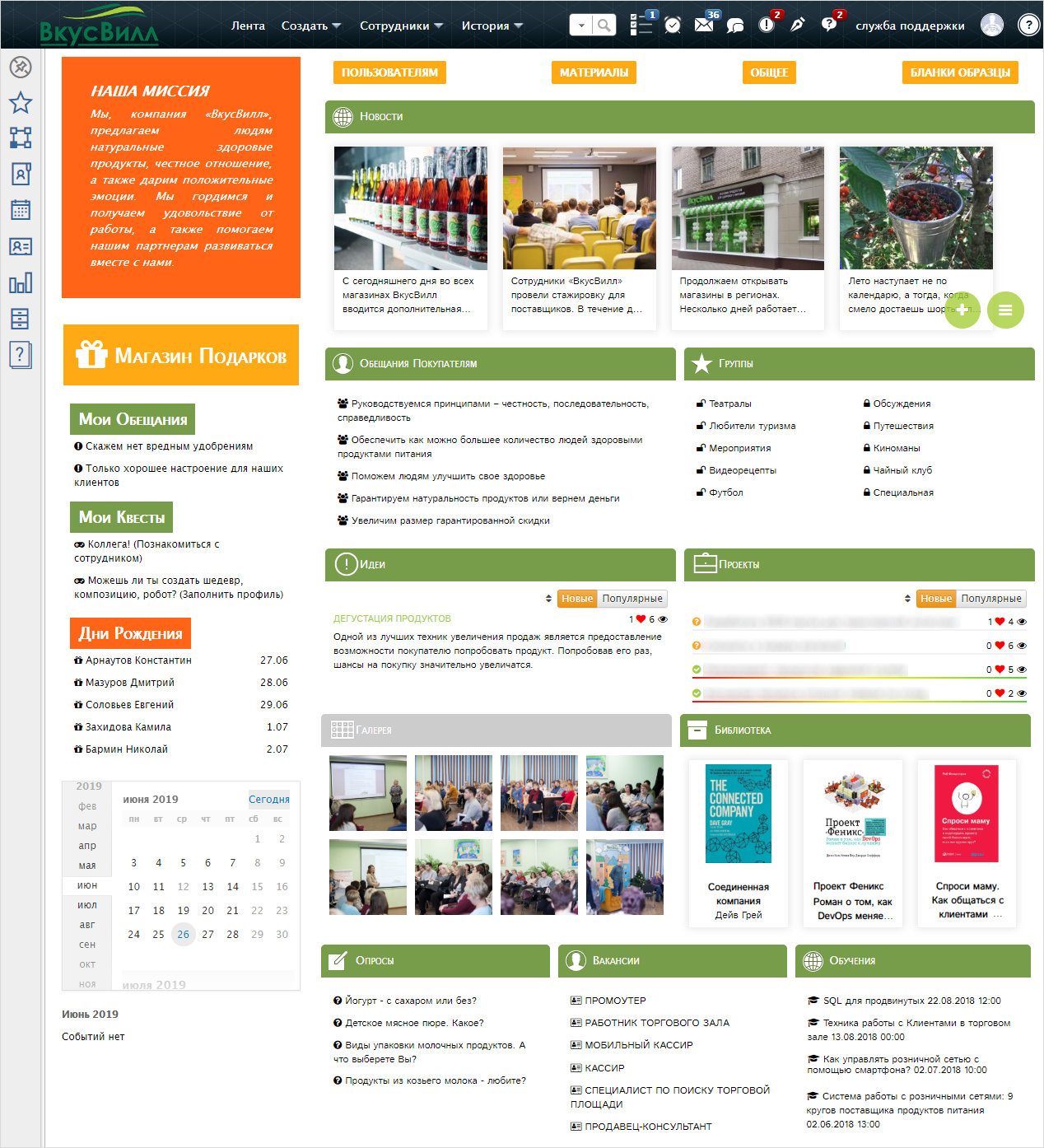
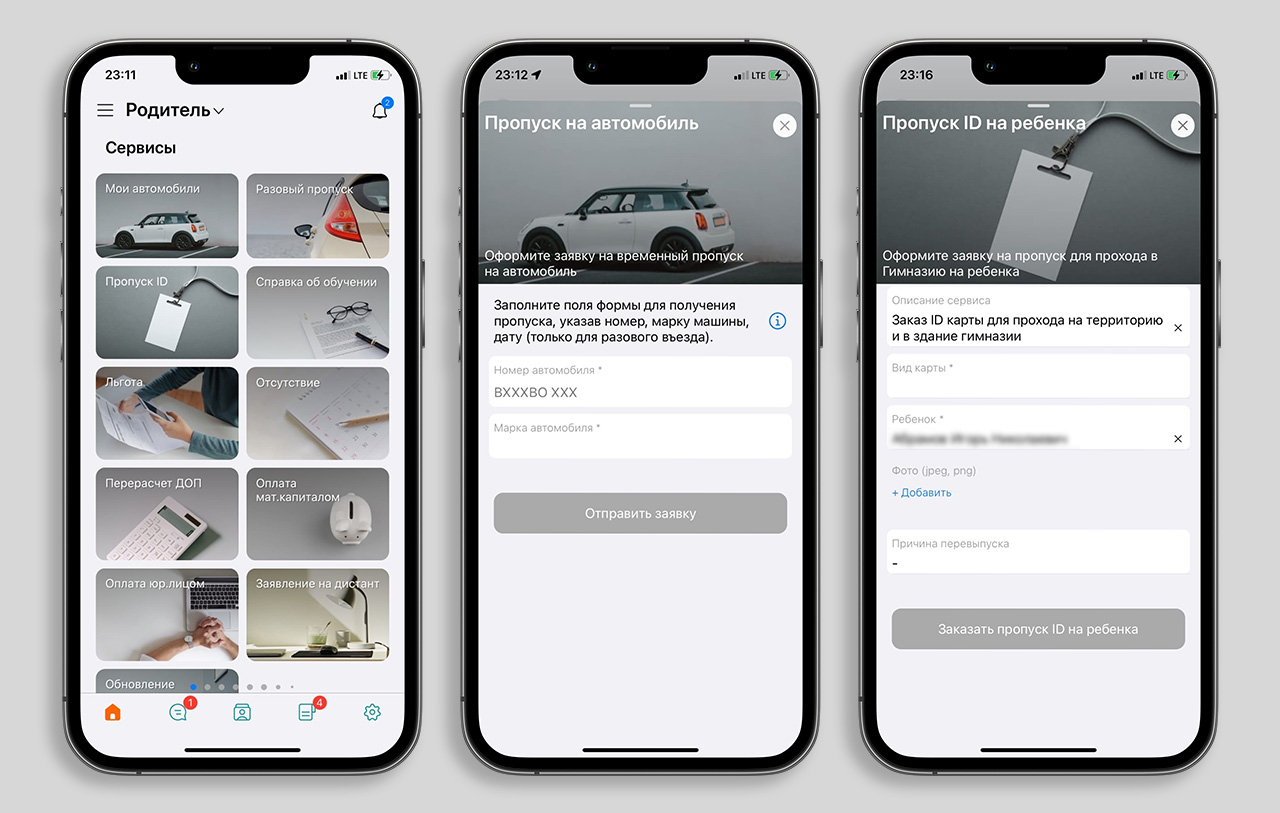
Single window for HR department
SharePoint has functions for implementing HR processes: onboarding, working with personnel systems, collecting feedback. In “First Form” there is also HR tools and this is how they are arranged.
Employee information page
In SharePoint, each user has a personal page with information: name, photo, contacts and place in the company structure. You can write to a colleague via Outlook, which is not always convenient.
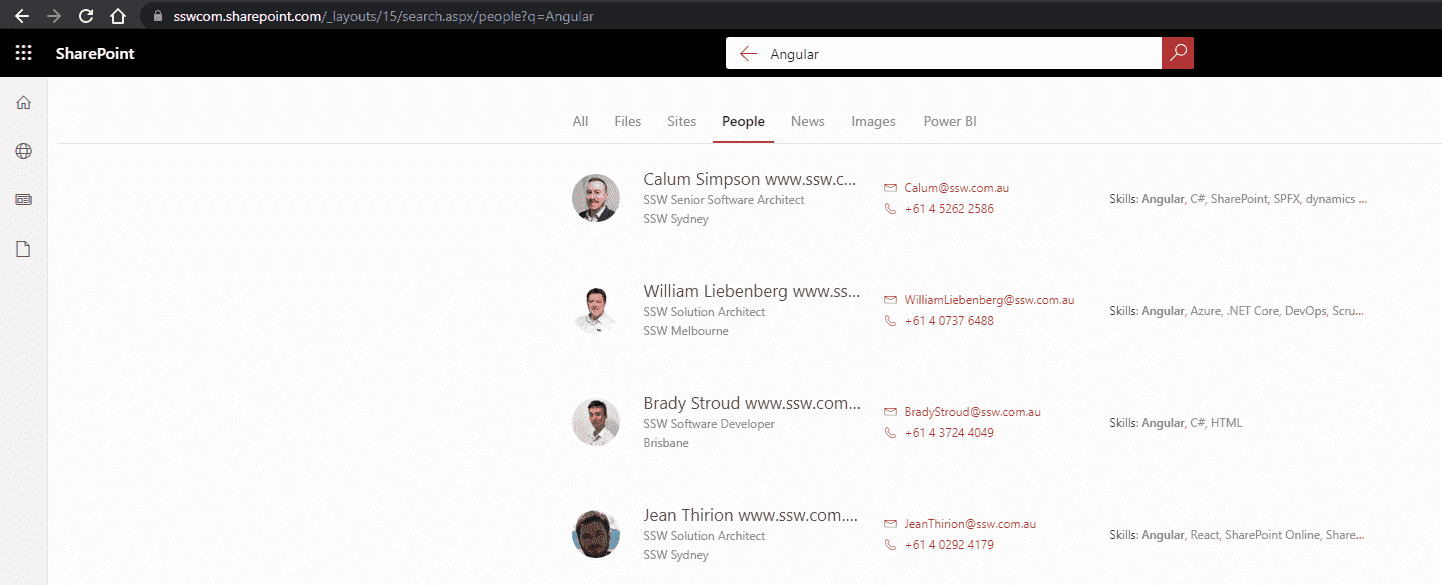
In the First Form BPM system, a personal page is not only a profile with a position and contacts. He has:
a calendar where you can see an employee’s workload and assign him a task or meeting;
a section with all the employee’s tasks in which he is involved as a performer;
a list of tasks that the employee set himself;
all his comments.
From here you can call a colleague at VKS and clarify the details. The system also contains the company's organizational structure with information about employees and links to their profiles.
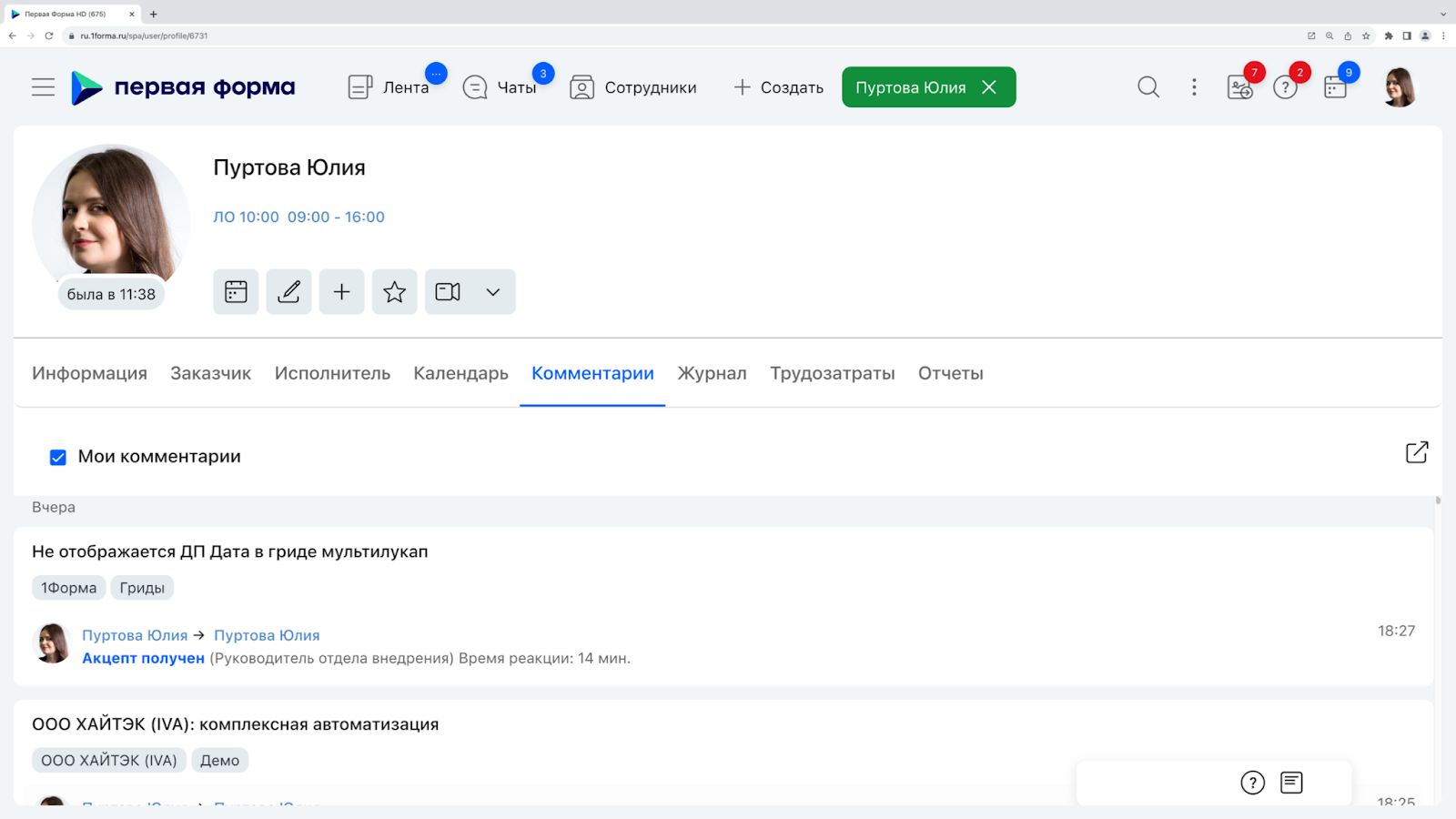
In addition to a personal page, users also have cabinet. Here you can track, for example, salary accruals, department goals, vacations, colleagues’ birthdays – you can configure anything you like.
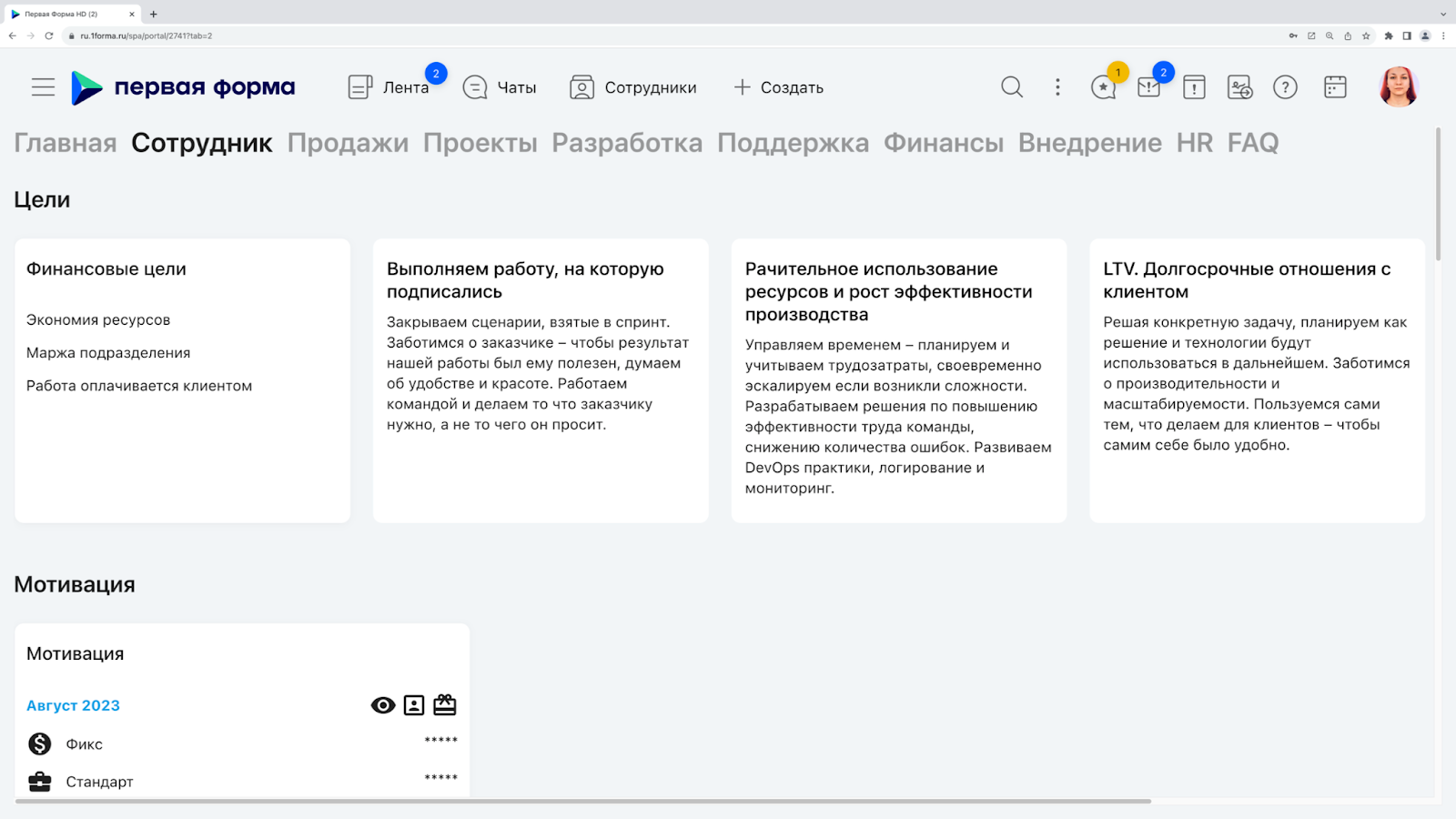
Storage of training materials
SharePoint is suitable for storing and organizing a knowledge base.
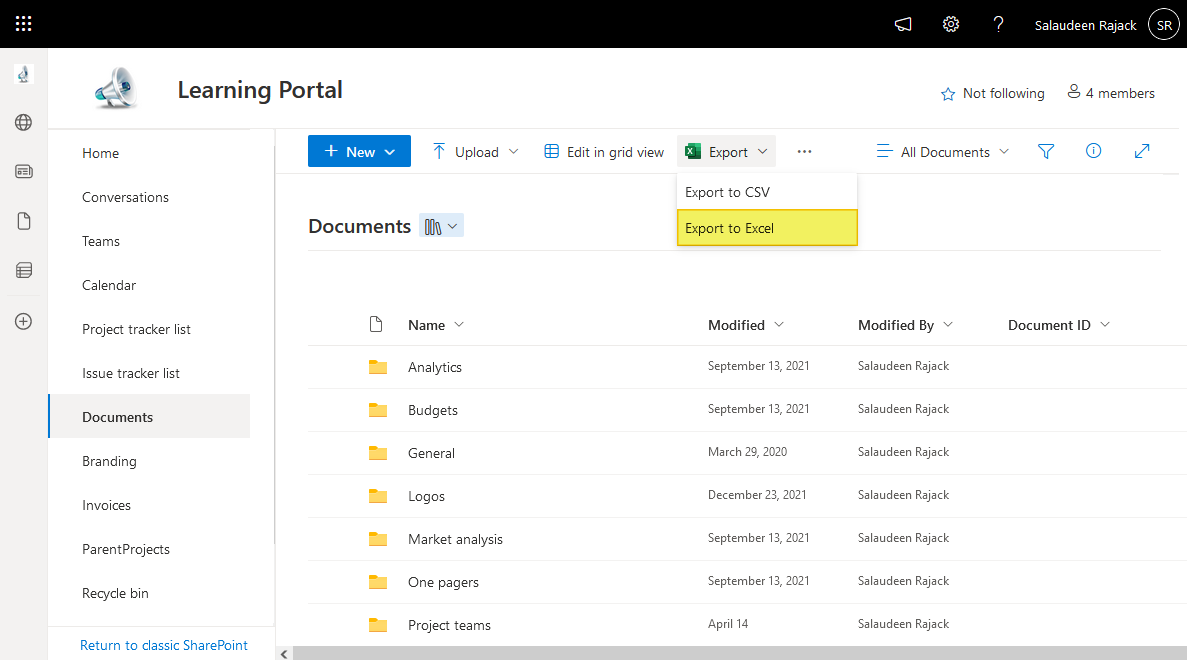
In First Form you can also create a knowledge base for employees of different departments, similar to Confluence. In them we place text instructions, checklists, tables, links to external courses, parts of code and video tutorials (they can be recorded from the built-in VKS). Access to training materials can be given to individual employees.

Conducting surveys and analyzing results
SharePoint has many settings for surveys and questionnaires. They can be posted on “sites” or sent to employees via Outlook. The results are saved.
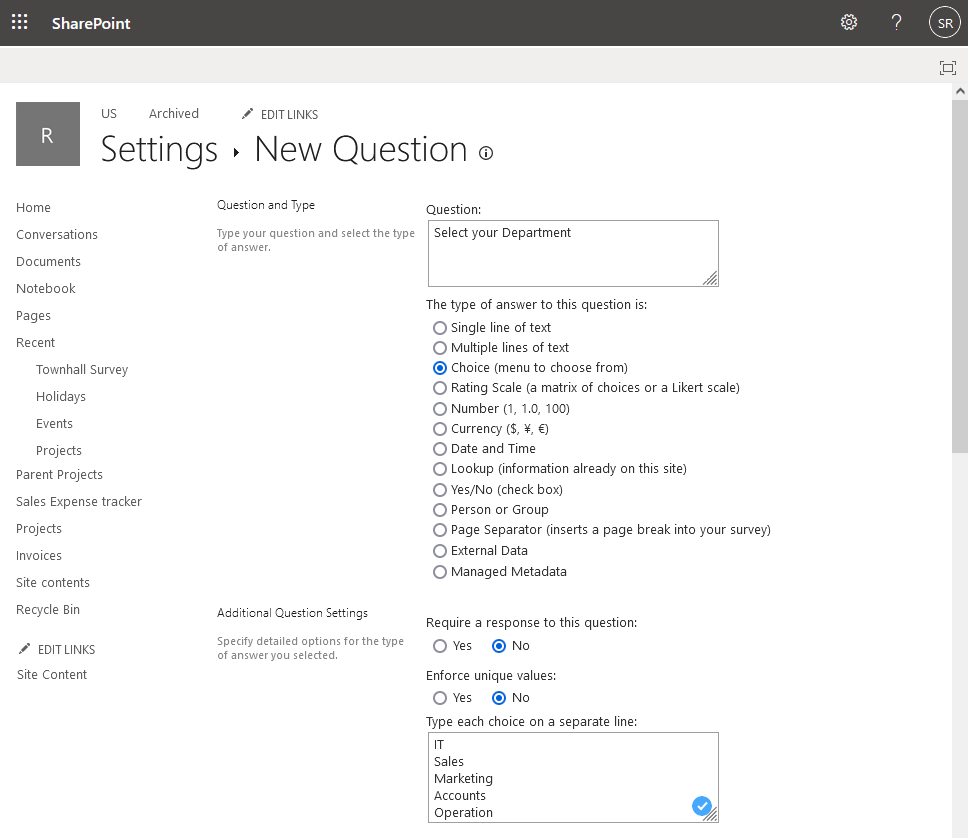
In the “First Form” BPM system you can create surveys and questionnaires for any occasion, for example, to collect an employee’s impressions of his first month in the company. The forms of questions are different: with a choice of answer, with attaching files, with a text field.
After filling out a survey or questionnaire, the result is sent to the responsible employee. He can look at the answers and comment on them if something is filled out incorrectly or the employee has a question.
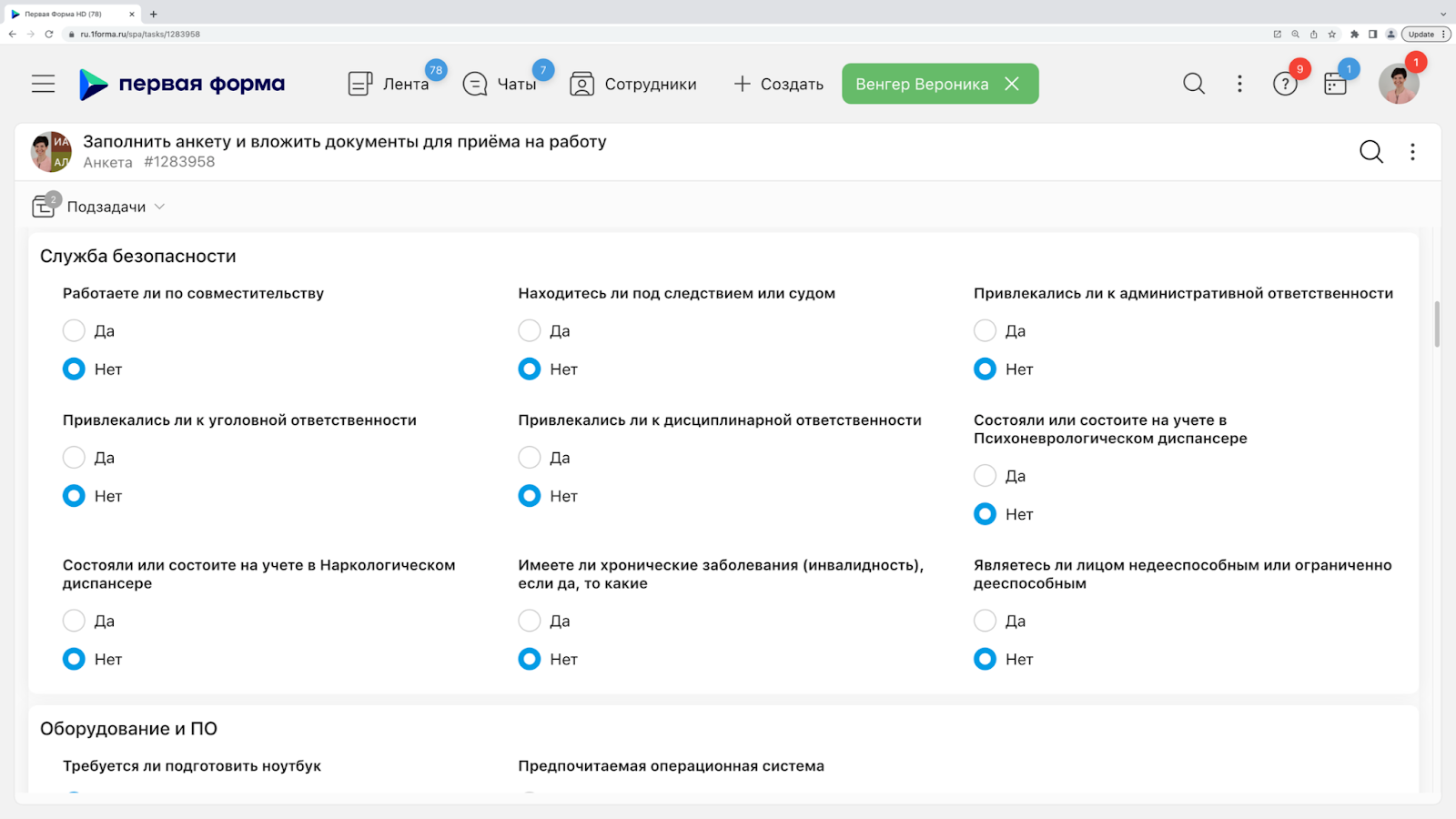
Integration with 1C, HR and personnel systems
SharePoint has an open API, which allows you to connect some third-party products to the service, for example, a CRM system, digital signature, messenger. For more complex settings and modifications, you will need a developer with knowledge of C#.
In “First Form” all this is already inside the platform:
If you need to expand the functionality, the system can also be integrated via API with any service, or write a custom API for data exchange. Here are just a couple of examples of popular integration services:
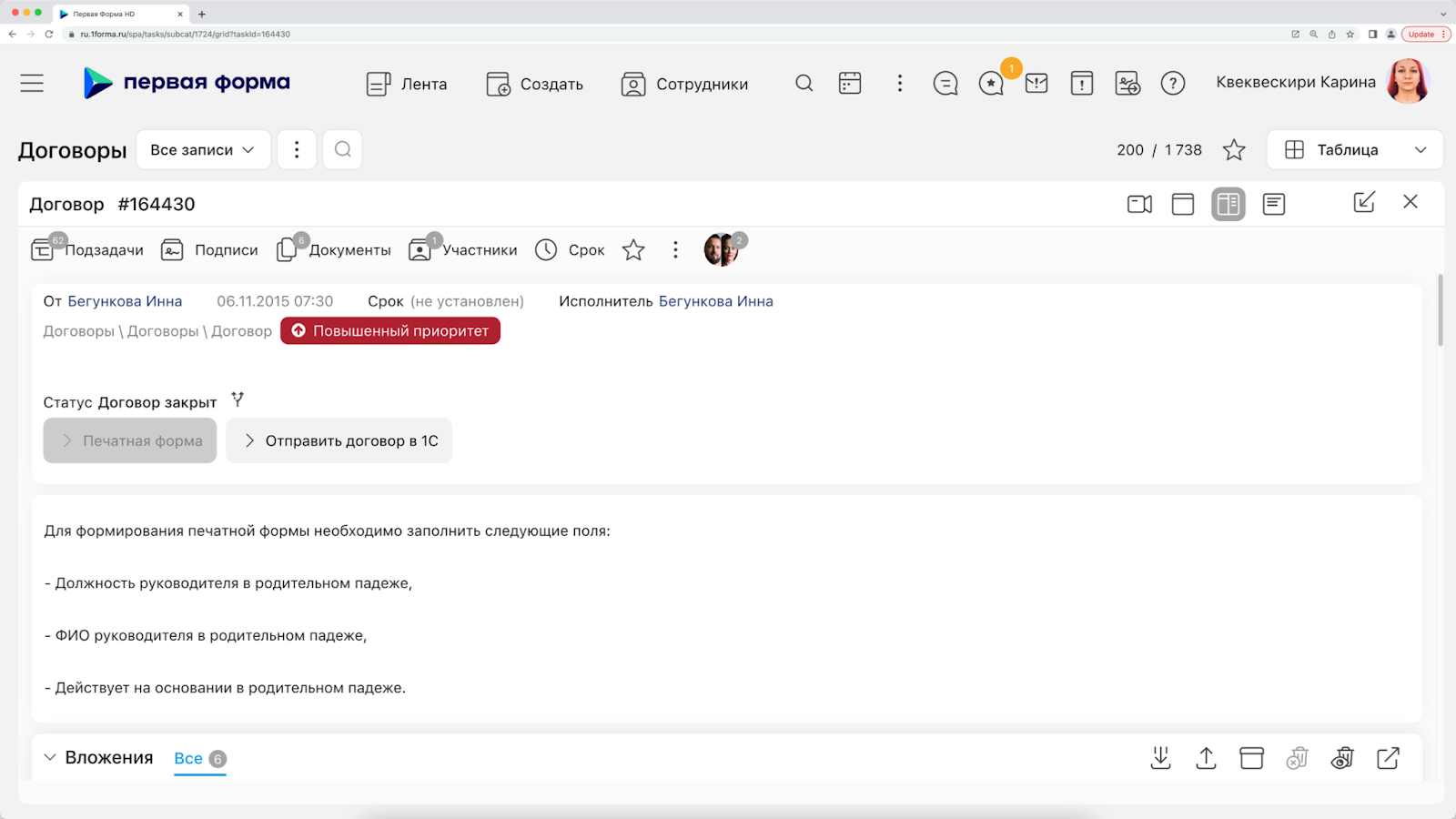
Knowledge base for technical support
“First Form” and SharePoint are suitable for organizing a technical support knowledge base, but this functionality is implemented differently. In SharePoint, you create folders and place text descriptions, checklists, and other materials in them. You can find files in the service by phrase in the content.
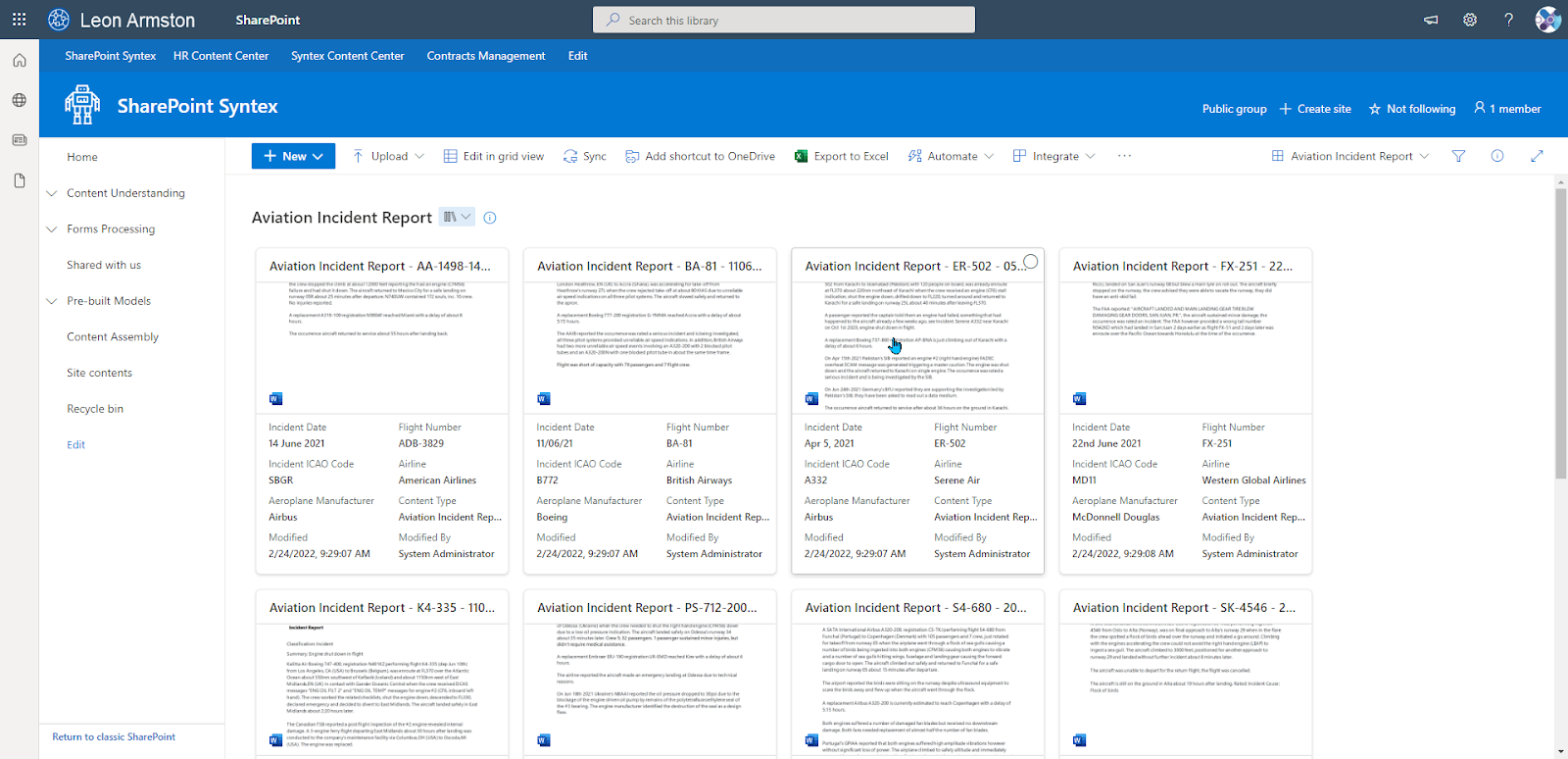
Knowledge base technical support in “First Form” is implemented in the familiar wiki format with a multi-level folder structure. Access can be given both to the entire database and to individual materials; the system also has a search by space. Materials can be linked to each other. There are no restrictions on the size of materials; after publication, articles can be edited.

Knowledge base materials can be sent to your personal Favorites panel. It is accessible from any page of the system, and not just on the portal, as in SharePoint, and you can access it even during a call, or in the process of preparing other articles.

Automation of end-to-end business processes of all departments
“First Form” allows all departments to interact in one solution without purchasing additional services. It collects and analyzes data, automates end-to-end business processes, generates contracts and reports. Here's how it compares to SharePoint.
Document flow (EDF) both on the desktop and in the mobile application
You can sign documents in SharePoint using Microsoft's own service SharePoint eSignature. It cryptographically protects documents and meets all requirements. The service is paid – at the time of writing, you need to pay $2 for one signature.
Also in SharePoint you can track the route of movement, change the status, and control the deadlines for completion.
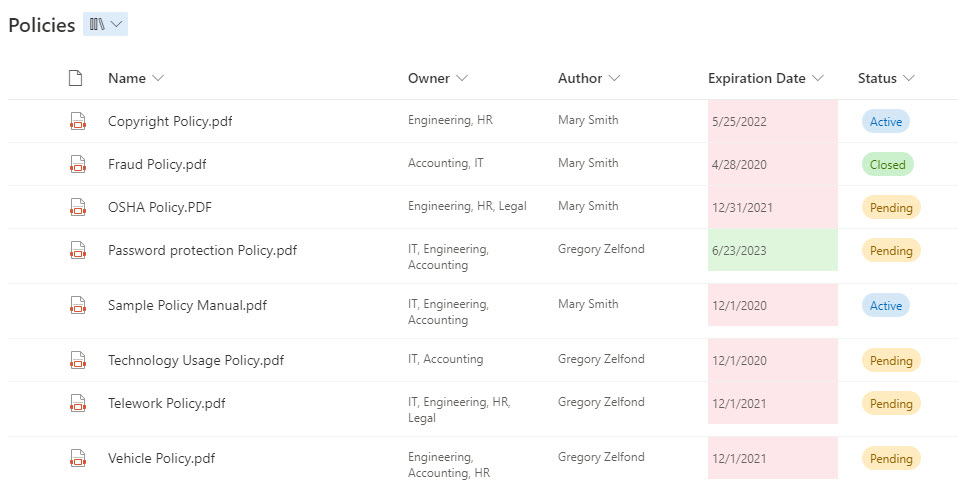
In the “First Form” BPM system you can build a full-fledged electronic document management (EDF) and electronic archive, including for tax monitoring; and also – set up approval routes of any complexity.
Integration with Crypto Pro allows the use of electronic signatures PEP, UNEP and UKEP in accordance with Federal Law-63 “On Electronic Signatures”. And also automate the process of managing digital signature certificates: issuance, revocation and blocking – thanks to integration with the Certification Authority.
Analytics for sales, marketing and finance
SharePoint has pretty good analytics capabilities. Without PowerBI integration, you will be able to track which documents employees opened and edited more often than others, or what they searched for, and how effectively they completed tasks. You can also add meta-information to all documents to generate reports and dashboards based on their readiness, deadlines and other data.
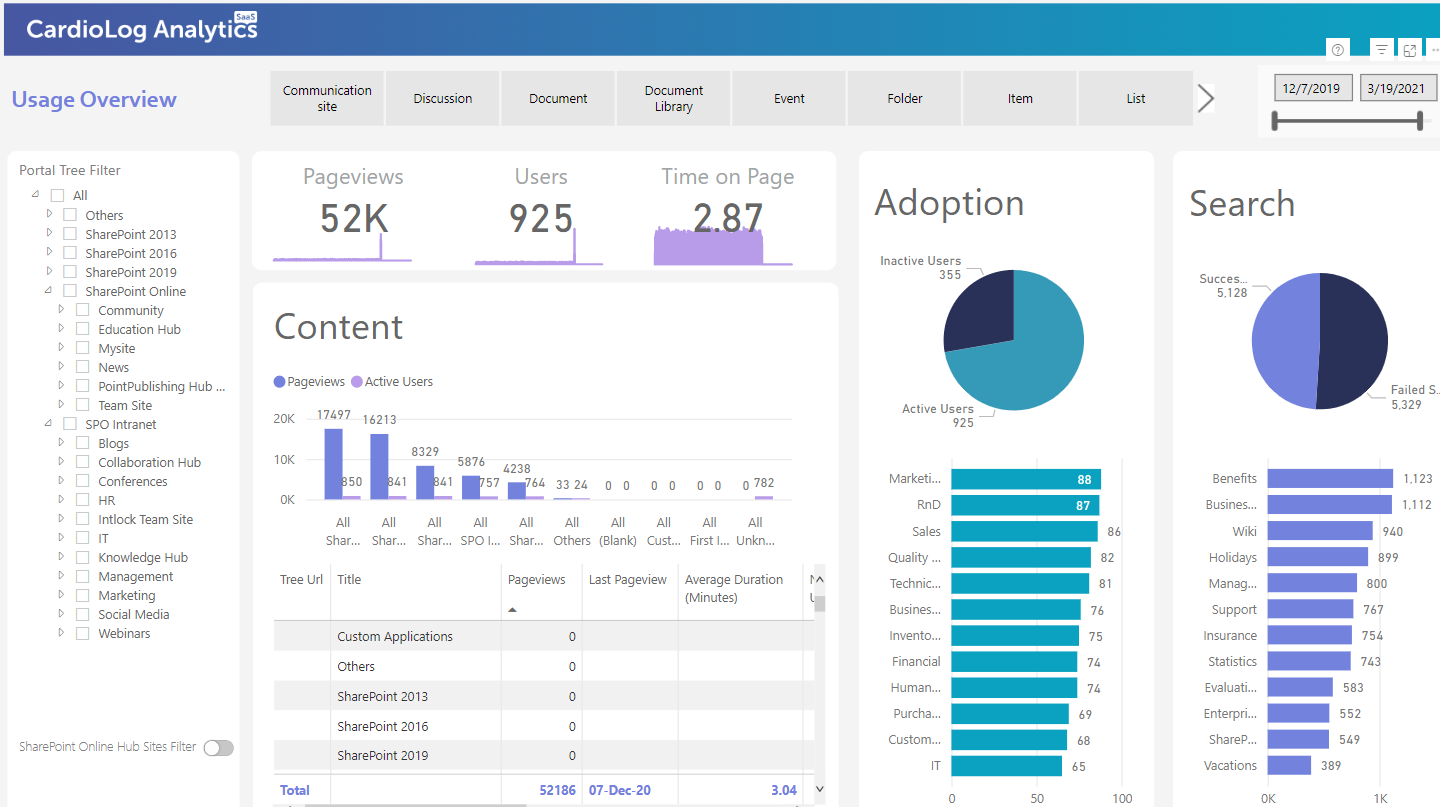
“First Form” can automate many different processes, so analysts there is a lot in it too. The system collects data on labor costs, financial results, plan-fact analysis, customer profitability, project implementation timelines and much more. The system can be integrated with any business analysis software, for example, with Qlik, and it is not afraid of prohibiting access to Power BI.
You can choose to present data on dashboards: in tables, charts, graphs, interactive reports. Click-through metrics will be associated with specific categories and tasks.
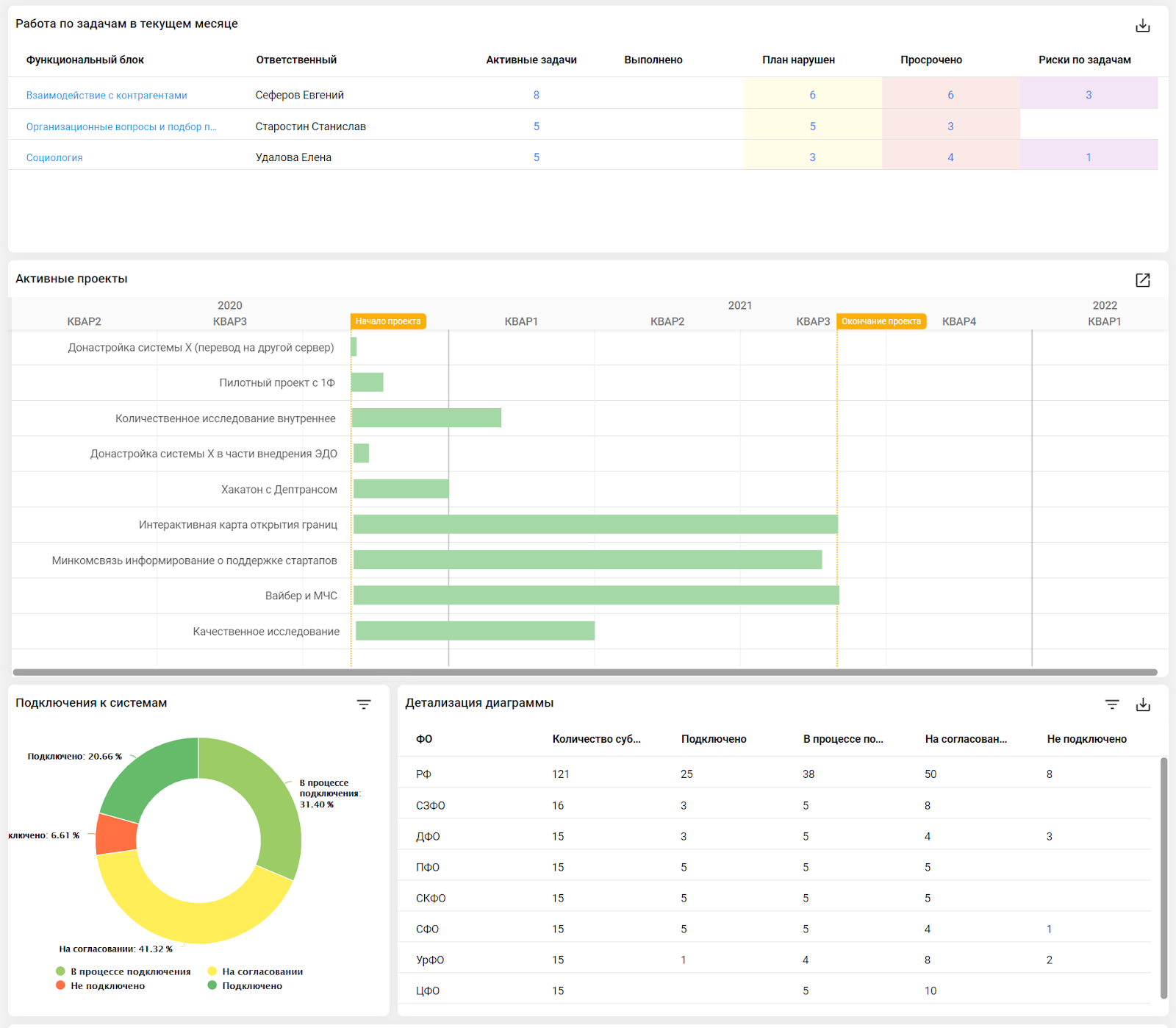
That's all! Thank you for reading, share your opinion about SharePoint and its alternatives, tell us how you reacted to the news about the Microsoft shutdown.
We have a vacancy implementation department specialist! Join the team, together we will dive into the processes of large Russian companies and create unique solutions for them.