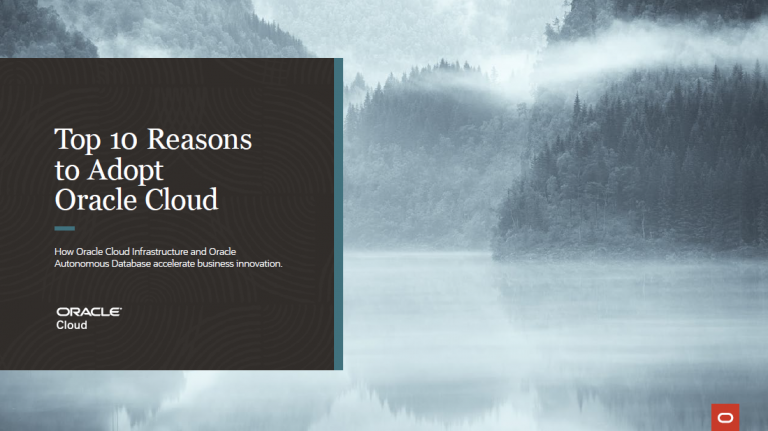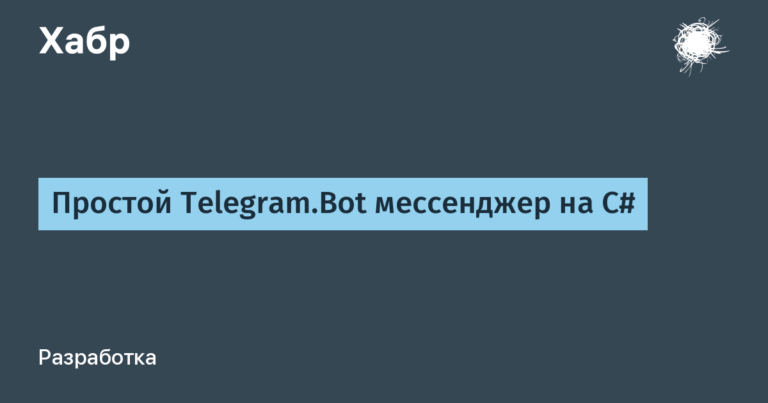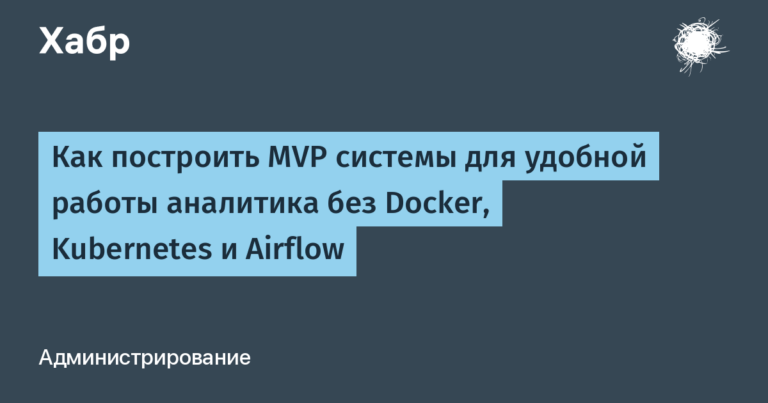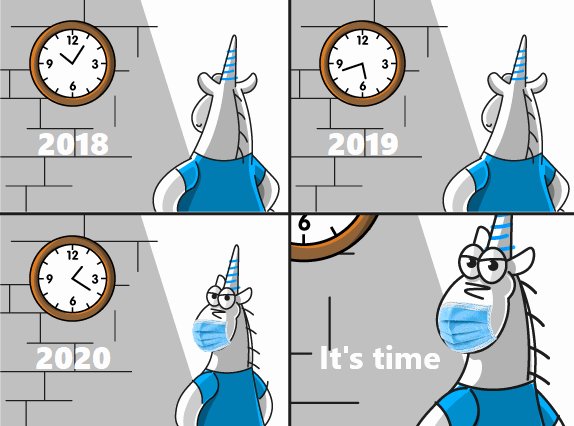Top 6 AI for creating presentations
Live forever and learn, but you will never learn how to make presentations. How much time and effort goes into preparing these standard presentations, especially during a session. But what if much of this routine work could be delegated to artificial intelligence? This is precisely the opportunity promised by numerous services that use neural networks to generate presentation content.
In this review, we will try to figure out what the newfangled AI presentation generators are. Let's honestly evaluate their capabilities and limitations, go through their functionality, and check them with practical examples.
The main question for these services is whether, in their current form, they will be able to completely replace humans in creating high-quality presentation content? Or are they still more like an assistant who needs supervision and finalization of the results with manual labor?
We research, analyze, draw conclusions! After all, only based on real experience of use can one understand whether the game is worth the candle and whether it makes sense to switch to AI-generated presentations. Let's begin!
Tome AI
Tome AI – AI that focuses on presentations, but also has a number of other functions. The entire interface is in English, but the neural network easily generates content in the great and mighty.

Simplicity and intuitiveness are the main trump cards of TomeAI. You can use it to create a basic presentation on a popular topic in just a couple of minutes. After this, the user is presented with a wide range of tools for manual modification: text editing, image scaling, link insertion, and much more.
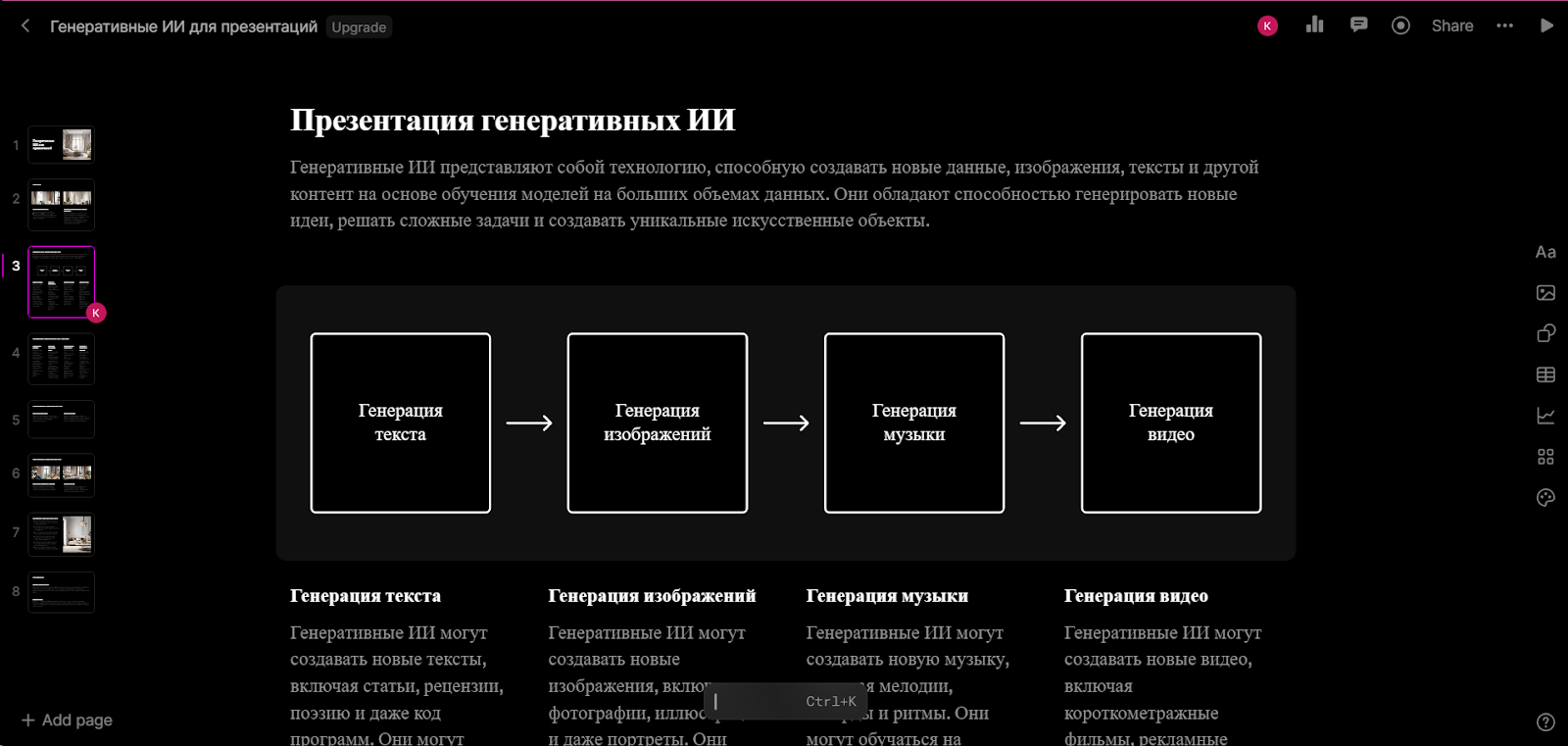
However, not everything is so rosy. TomeAI's design customization options are quite limited. The neural network creates presentations with a boring, monotonous layout. The font is fixed at a rigid level and cannot be changed even manually. You should also be prepared for possible bugs and artifacts in the generated images. And of course, a significant disadvantage of the free version is the lack of export of finished presentations and problems when copying content.
However, upon registration, a newbie is provided with 500 credits, which is quite enough to create several simple presentations without unnecessary edits from the AI. Those who want to work more seriously with the service will have to fork out for a paid subscription starting from $8 per month.
TomeAI is a great option for those who need to quickly create a simple presentation without large design requests and without the need to further use it for commercial purposes.
SlidesAI
SlidesAI – an AI plugin designed to significantly simplify the process of creating presentations for both business needs and personal purposes. Currently it is only available as an extension for Google Slides, but there are plans to support Microsoft PowerPoint in the future.
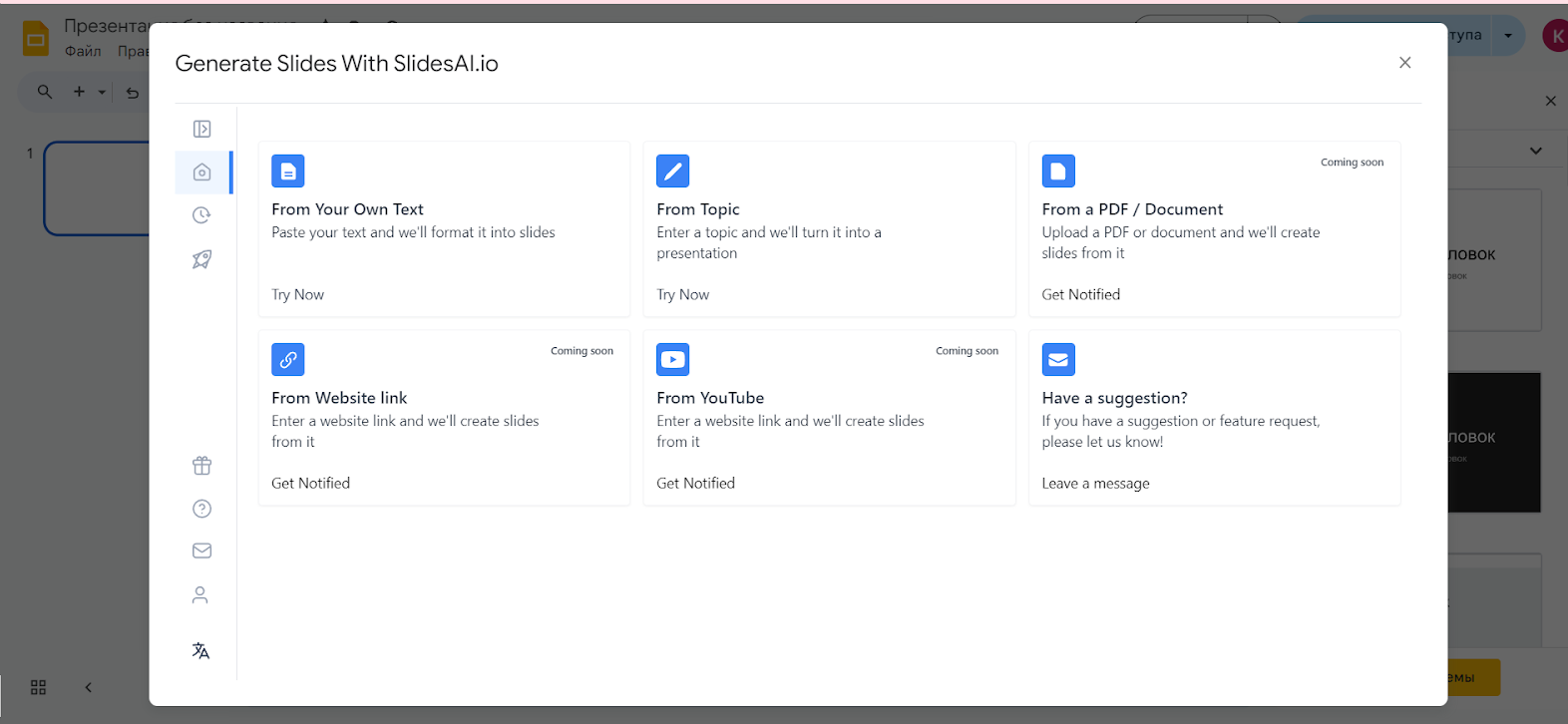
The advantage of SlidesAI is that it is intuitive and easy to use, even for those who have no previous experience creating presentations. After installing the extension, you get access to a whole set of AI tools for content generation, image selection, design customization, and much more. Thanks to them, a full-fledged presentation can be generated in just a matter of seconds based on the entered topic or source text.
In addition to English, SlidesAI supports over 100 other languages, making it a truly universal solution. The strength of the tool lies in its ability to analyze user input and, based on AI technologies, formulate the structure, content and visual design of the presentation. Moreover, the user can completely customize all results to suit his needs.

However, despite all the convenience, SlidesAI also has some limitations. Due to a certain narrow-mindedness of the algorithms, the generated content and visual elements may look somewhat impersonal and formulaic. When working with complex data, errors that require manual editing are not excluded. Also, stability of operation depends entirely on the availability of an Internet connection.
With the free plan, SlidesAI allows you to create up to 3 presentations per month, up to 2,500 characters each. For more serious work, you will have to sign up for a paid Pro ($8 per month) or Premium ($15 per month) subscription with the ability to enter large amounts of information and expanded functionality.
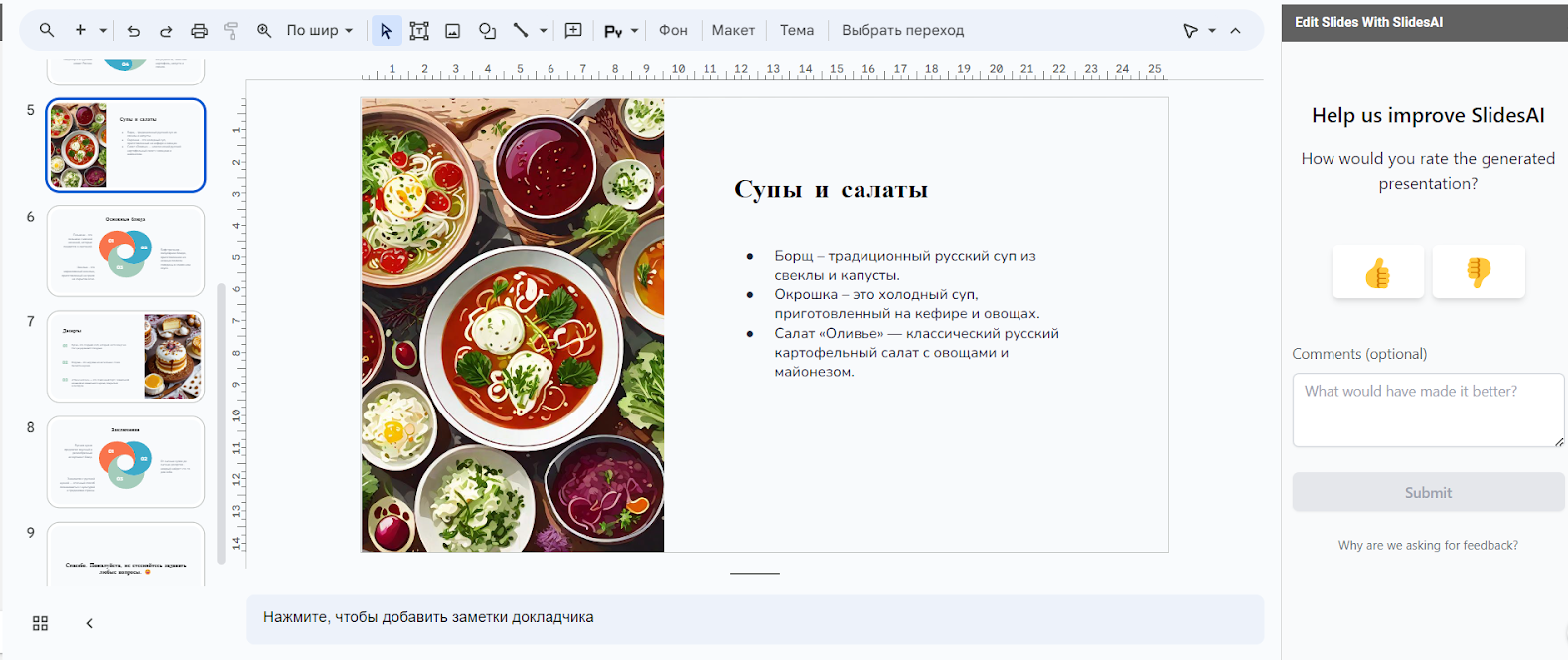
In general, SlidesAI is an easy-to-learn tool for designing presentations using artificial intelligence, but, at this stage of its development, it requires active human participation.
MagicSlides
MagicSlides is the second AI-powered presentation maker plugin on our list. It was developed for Google Slides and its main goal is to help generate high-quality content without spending a lot of time.
In business, MagicSlides has several significant trump cards. Firstly, it’s an easy start – to get started, you just need to indicate the topic of your future presentation. The neural network itself will offer text and visual design options. Moreover, if desired, this artificial worker can be “corrected” – given additional references or instructions.

Secondly, the user has the opportunity to customize the future design – adjust colors, fonts, styles and other parameters. Thirdly, MagicSlides can find suitable illustrations on the Pexels photo stock and embed them into slides. In general, in a couple of minutes you will have a ready-made base for the presentation.
But, as you know, nothing is perfect in this world. The main disadvantage of MagicSlides is its limited work with the Russian language. Despite the stated full support, the texts on the great and mighty often do not correspond to the meaning of the slide. With English everything works correctly. Also, the neural network can sometimes mess up the selection of illustrations, so manual editing is inevitable.
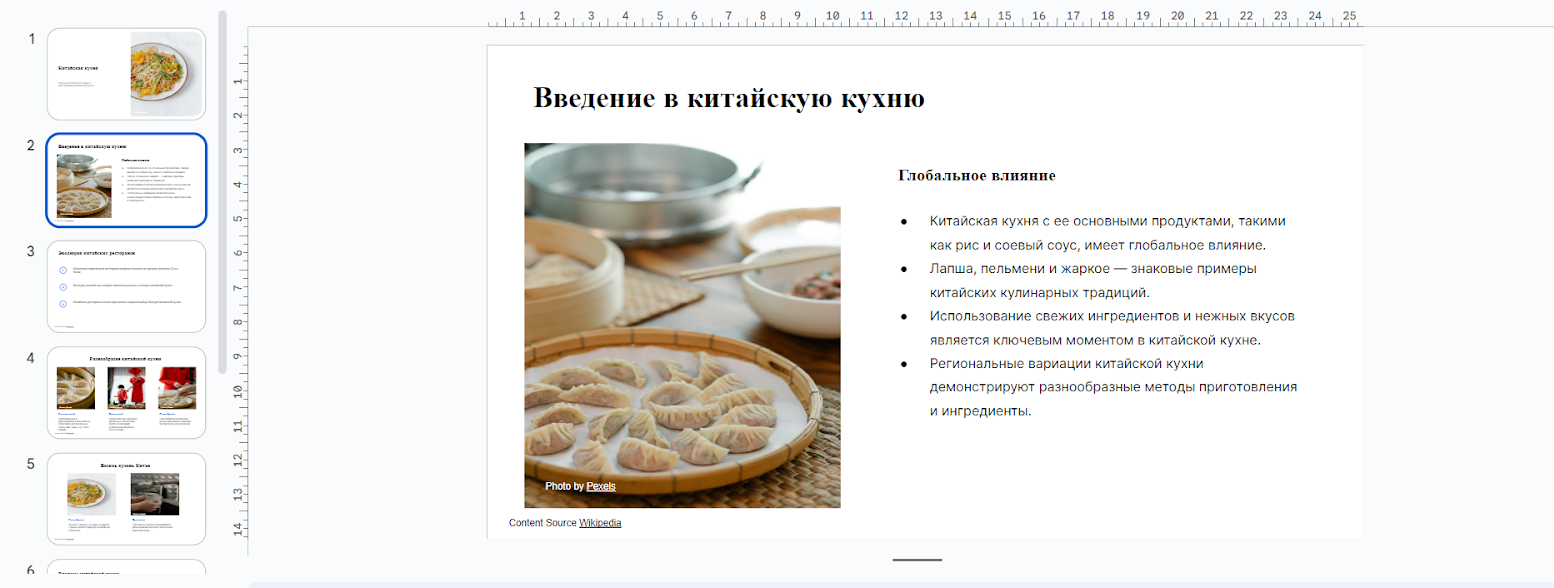
In terms of terms of use, everything is quite democratic. The free plan allows you to create up to 3 short presentations per month. For larger volumes, you need to upgrade to a paid subscription starting at $16 per month.
So if you don’t have much time, but urgently need to prepare a simple demo for a presentation, MagicSlides can help out. The created database, of course, will have to be completed, but the main work will be done by AI.
Gamma
Gamma is a fairly multifunctional tool that allows you to create presentations, documents and even web pages. Its highlight lies in the use of advanced neural network algorithms to generate both content and visual design of the content.

It’s extremely easy to get started – you specify the topic, and the neural network itself offers the structure of the text with a plan. This plan can be easily adjusted to suit you if desired. Next, a huge selection of design solutions opens up to you – from simple templates to options generated by a neural network. Gamma draws pictures for its illustrations from Unsplash's extensive library.
Another plus is the ability to import your presentations from PowerPoint and Google Slides. But keep in mind that the text will then have to be adjusted and formatted manually.

Other advantages of Gamma include full support for the Russian language, seamless export to PDF/PPT and dynamic adaptive layout of slides for content. Although the latter, by the way, often leads to unpleasant artifacts when exporting to PowerPoint.
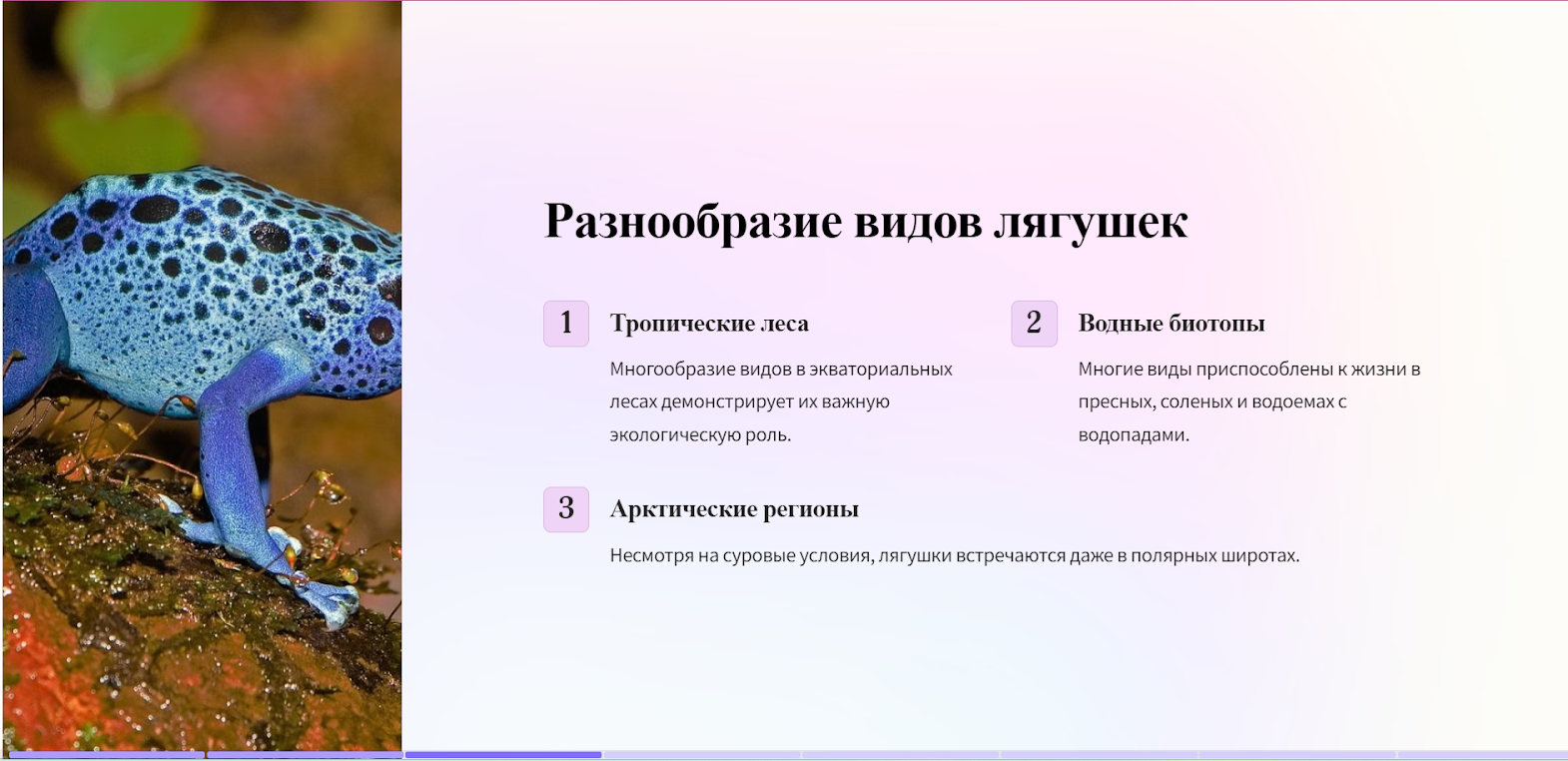
Well, the main disadvantage is that the text generated by the neural network can easily contain factual errors. So there is no way without manual editing.
In terms of price tag, Gamma offers quite affordable payment. When registering, newbies are given 400 free credits. Creating a presentation takes 40 of them, and additional images and neuro-edits take another 10. If you run out of credits, buy a paid subscription starting from $8 per month.
Prezo
Prezo – the next one considered in our rating. Its main feature is the generation of photorealistic illustrations to accompany text content. But how successful these same illustrations will be is a separate question.
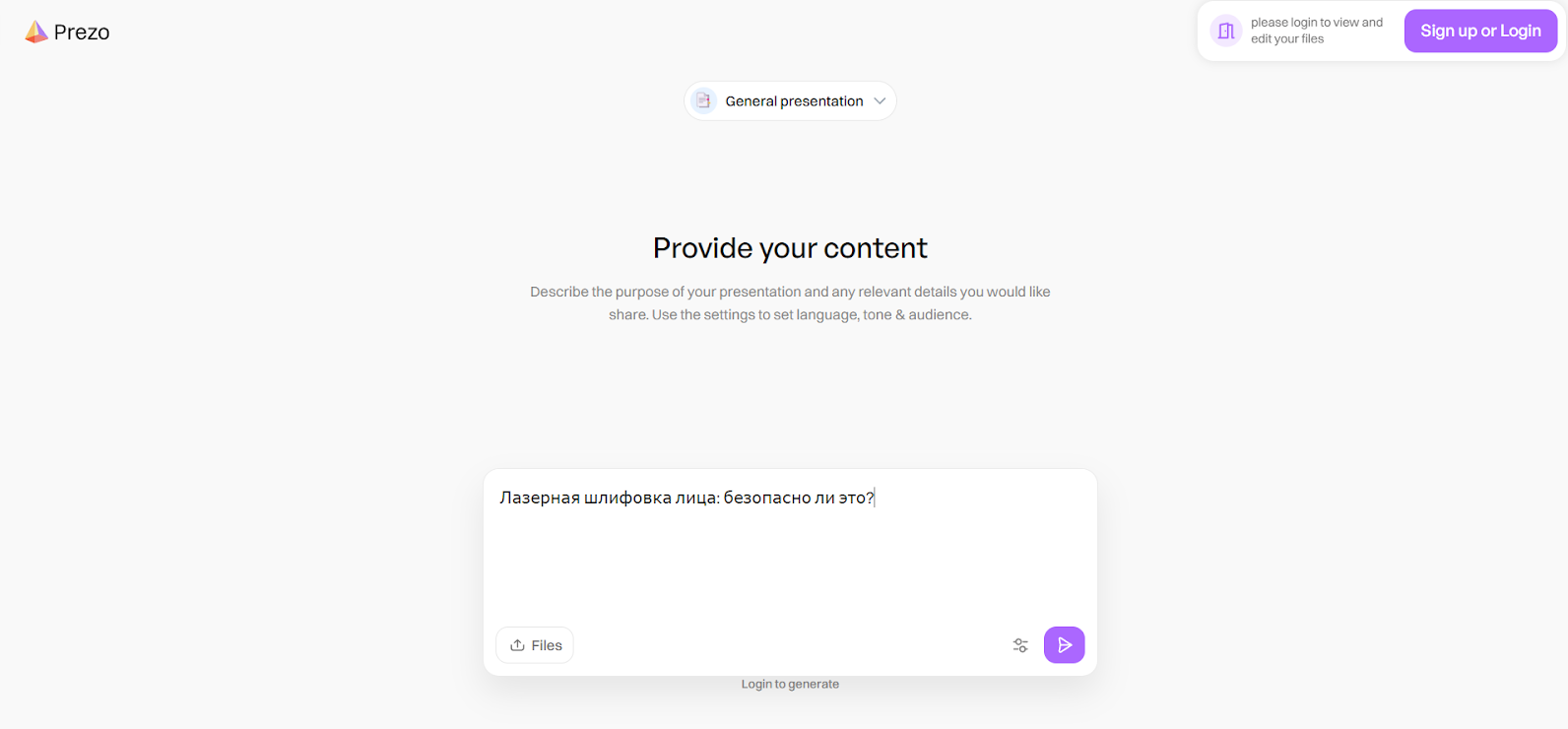
The advantages of Prezo are obvious – high-quality renderings of pictures in different styles from digital art to 3D models. Also nice is the ability to manually edit the generated presentation and add your own content there. But not everything is so smooth.
The Prezo neural network works according to its own slightly unruly algorithms. So, she can, at her own discretion, rename your presentation, hang the text in different corners of the slide, and completely replace thematic illustrations with something from the category “beautiful, but not on topic.” Not everything is ok with the Russian language either – the text is generated with errors. And the AI also likes to make things up, but they are all like that.

Prezo is currently partially free and open to everyone. You can create up to 5 presentations, after which a paid subscription will follow for $8 per month.
As a simple picture slide generator for creating a basic sketch, Prezo is fine. However, you can only export the presentation in PDF format.
Presentations.Al
Presentations.AI – a service tailored for business content and work projects. Its main advantage is the absence of factual errors in the generated material and high-quality diagrams with tables. Visually, this is definitely my personal favorite.
With this AI, you have two options: create the content or create a completely finished presentation right away. When registering, newbies receive 50 free credits. The work process is classic – indicate the topic, the desired number of slides and the format of the future presentation (report, article, etc.). You can give the neural network a plan, or you can completely surrender into its cold hands – to your taste. It’s quite easy to make a presentation in Russian, but you need to write down “in Russian”, otherwise you’ll have to write it in English.
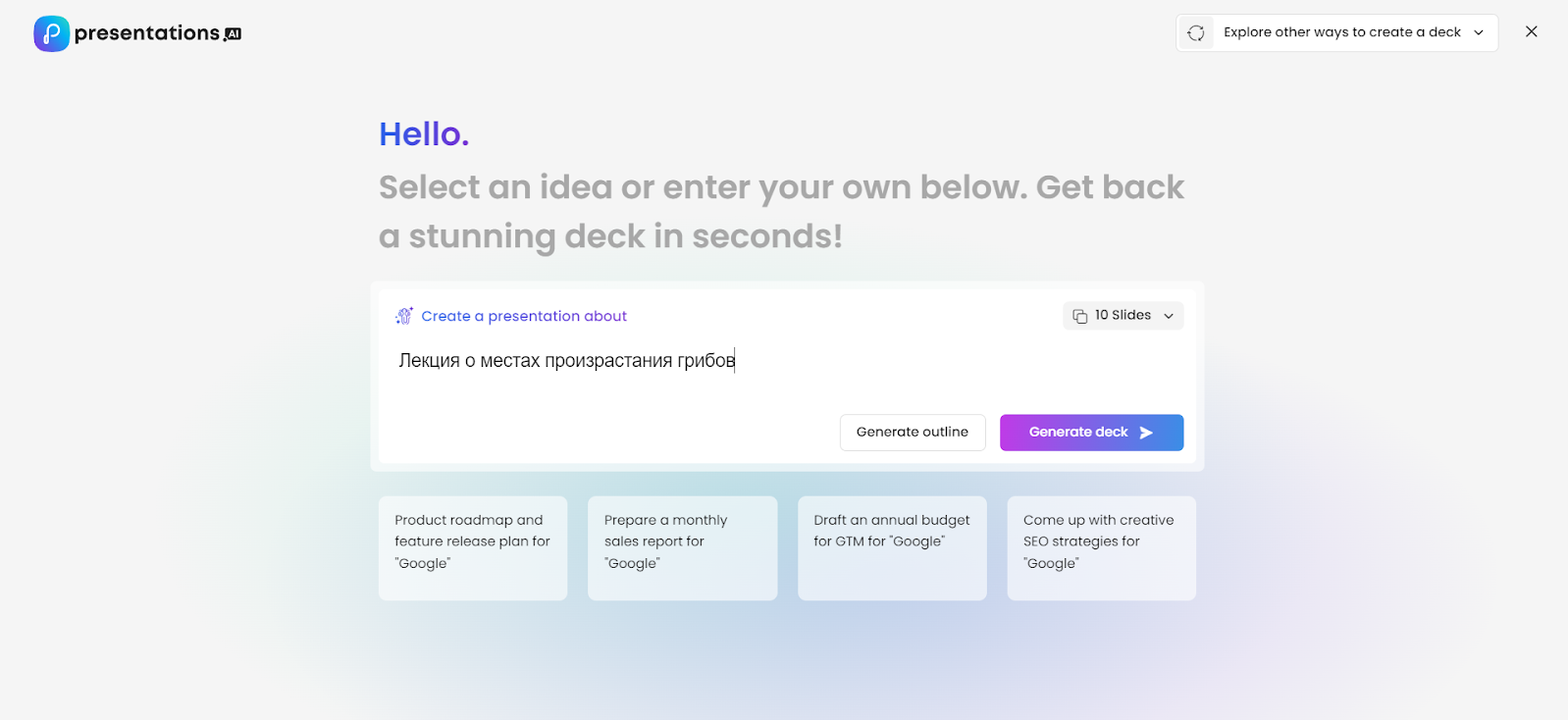
There are few customization options – you can change colors, design styles and animation. But you cannot select a ready-made design before the generation starts, only from a set of templates after. But in Presentations.AI there is the possibility of simultaneous group work on a presentation using the Google Docs principle. A convenient feature for work teams.
The downside is the complete lack of ability to export without a watermark in the free plan. And a paid subscription, by the way, will cost quite a pretty penny – from $100 for 500 credits. It bites well.
When generating content for the request “Strategies and technologies of HR management,” the neural network gave general words about the phenomenon and principles, but did not go into much detail.

The illustrations were as general as possible, but the diagrams and tables on the same topic were excellent! I really liked the format itself, both in terms of visuals and clarity. Plus, you can choose from options for how you want your chart to look.

So if you urgently need to prepare good business material with graphs and figures, without bothering with the intricacies of design, then Presentations.AI is quite suitable. And on the basis of this base it will be easier to finish the final product.
Conclusion and conclusions
So, let's summarize. Now such services are appearing at breakneck speed. Many of them are cool, they have a good vision for the future. But. Currently, none of them can do more than 50% of the work.
You can present a lot: the content generated by neural networks often turns out to be generalized and faceless, requiring serious improvement. Errors occur in the selection of illustrations and factual information. The formatting and design functionality is still very, very limited.
But let's be objective – these solutions do not pretend to create a completely finished product. At least for now, anyway. Their main goal is to speed up the initial stage of creating a presentation as much as possible, saving the user’s time on generating basic content.
And the presented AI tools and many not listed cope with this task quite successfully. Albeit in a simplified form, they can form the initial structure, textual basis and even visual design of a future presentation. This is already a significant help, especially for those who work under tight deadlines.
So, despite the existing shortcomings, the described services can be considered a useful addition to the arsenal of modern presentation creation tools. And over time, as AI technologies develop, their capabilities will only grow, you need to wait a year or two and it will be a completely different level. Who knows, maybe in a few years a person will not have to put his hand to such tasks at all?
PS And here here you can access ChatGPT-4 without a VPN, which is already working at full capacity 😉
Thanks for reading! It will be cool if you share your discoveries in the field of AI for presentations 🙂