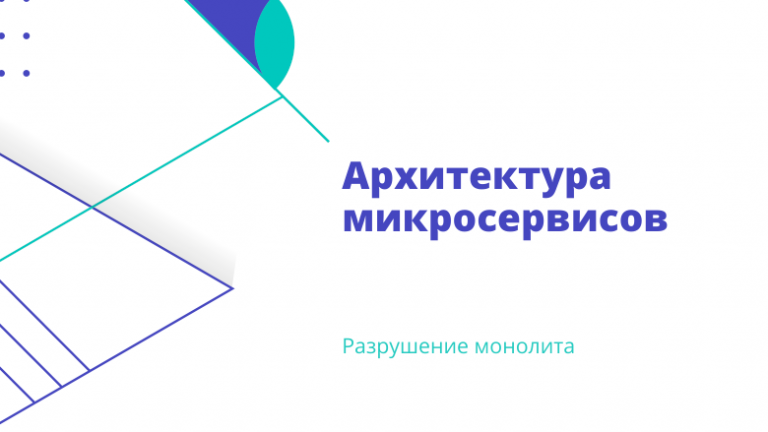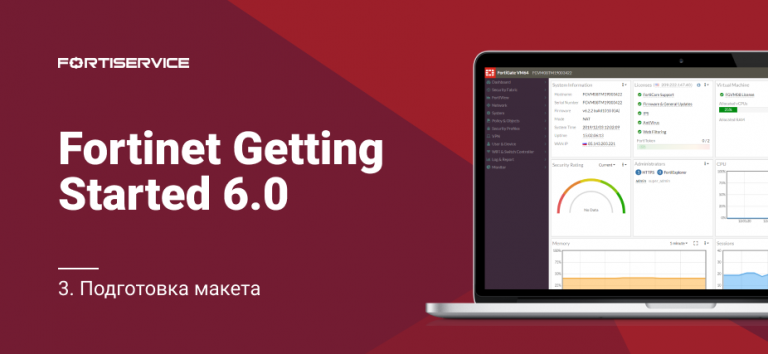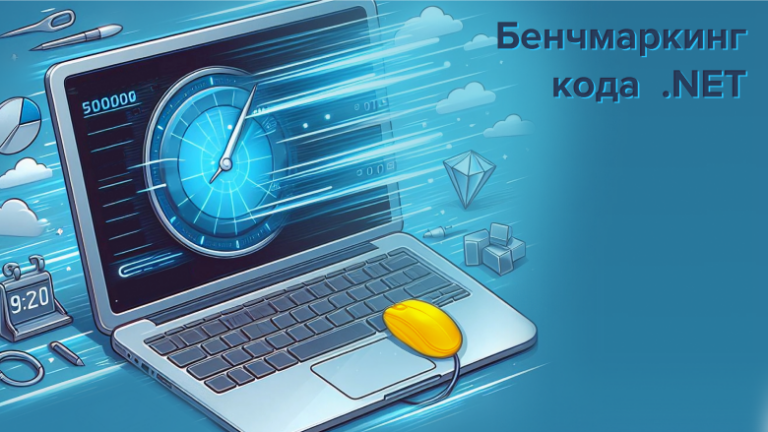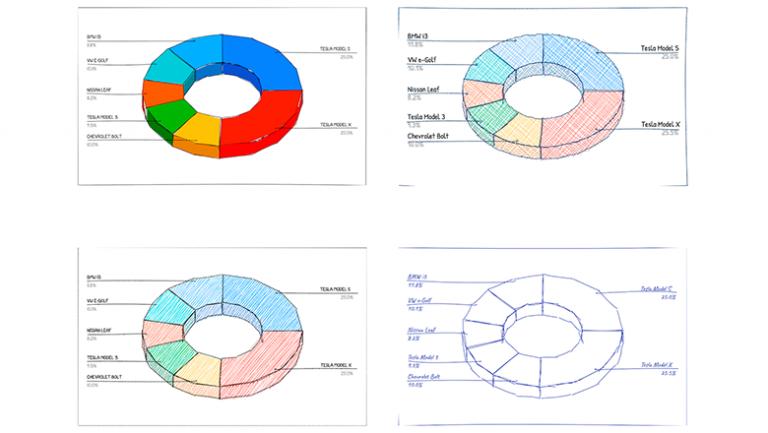Proxmox VE 8.2… now with VM import from VMware
Developers from Proxmox Server Solutions GmbH have continued to improve their brainchild, namely Proxmox Virtual Environment, for years. Sometimes the changes in the new version are noticeable, sometimes they are minor and rather cosmetic, but in version 8.2, released yesterday, the guys did a great job: they implemented the ability to import guest VMs from other hypervisors, and they even did not forget to provide this functionality with a convenient process setup wizard. As the authors themselves write, it is currently possible to import VMs based on VMware (ESXi and vCenter). You can import an entire VM, and most of the original configuration parameters will be mapped to the Proxmox VE configuration model.
Here is the list of changes in Proxmox VE 8.2:
Basics
VMware ESXi Virtual Machine Import Wizard: Proxmox VE contains a built-in VM importer implemented as a data storage plugin that integrates into the API and web user interface. It offers users the ability to import guest machines directly from other hypervisors. Currently, it is possible to import VMs based on VMware (ESXi and vCenter). Using it, you can import an entire VM, with most of the original configuration parameters mapped to the Proxmox VE configuration model.
Automated and hands-free installation: Proxmox offers a new tool 'proxmox-auto-install-assistant' that fully automates the installation process on bare metal. Automated installation allows you to quickly deploy Proxmox VE hosts without the need to manually access systems, saving time and reducing the risk of errors. To use this method, you must prepare a response file with the necessary configuration settings for the installation process. This file can be placed directly in the ISO, or on a secondary drive such as a USB drive, or on a network. Automated installation is useful in a variety of scenarios, such as deploying large-scale infrastructure, automating the configuration process, and ensuring consistent configurations across multiple systems.
Fleecing backupsNote: When backing up a running VM, if the backup location is slow (either due to network latency or slow disks), it will negatively impact guest I/O performance during the backup process. Fleecing will reduce this impact by caching blocks of data in a locally served fleecing image rather than sending them directly to the backup target, which can improve guest I/O performance and even prevent hangs, but will require more storage space. This feature is especially useful when backing up to a remote Proxmox Backup Server or other backup storage location with a slow network connection when backing up guest systems with a high IO load.
Firewall upgrade to nftables (technology preview): Proxmox VE ships with a new firewall implementation that uses nftables instead of iptables. The opt-in function in tech preview is written in the Rust programming language. Although the new implementation is close to feature parity with the existing one, the nftables firewall must be manually enabled and remains a “preview” version to gather user feedback.
Additional improvements
Forwarding devices to containers via GUI: Although the API and CLI support forwarding of LXC devices from version 8.1, configuration via the GUI is now possible.
Advanced backup settings: Backup jobs have new advanced settings, including performance options and bandwidth limits.
ACME's own catalogs/providers: This release introduces support for custom certificate authorities (CAs) with ACME support and optional External Account Binding (EAB) authentication.
Numerous improvements to the GUI: Disabling the double-click edit option in the notes field makes it easier to select and copy text without accidentally opening the editor. On edit screens, the reset button is now in a different location, reducing the risk of accidental clicking.
Finally, a video of the new functions in action, in particular, importing VMs from an ESXi server: