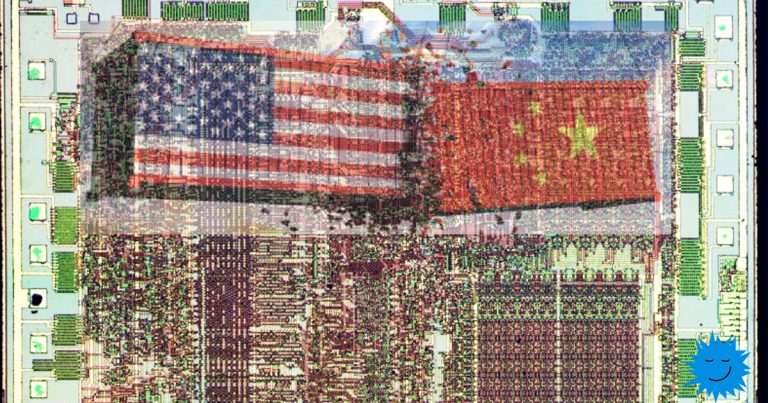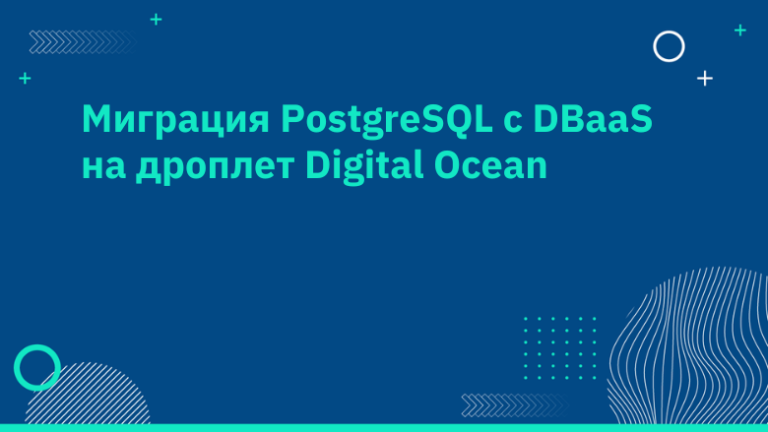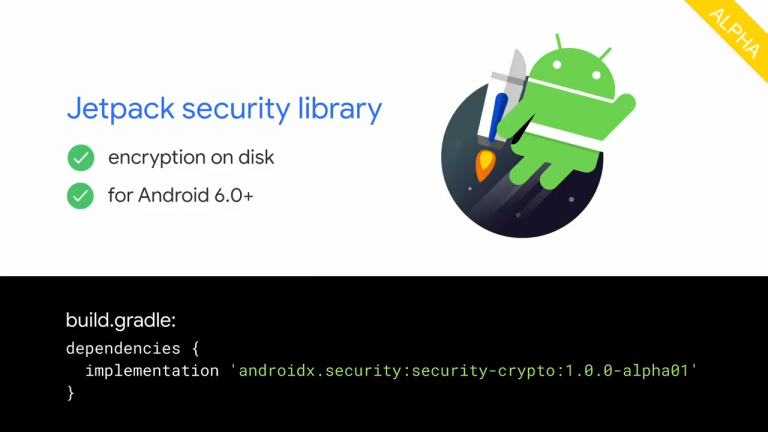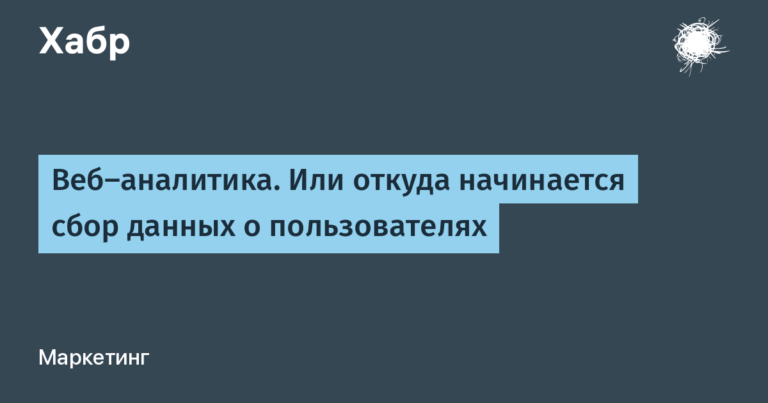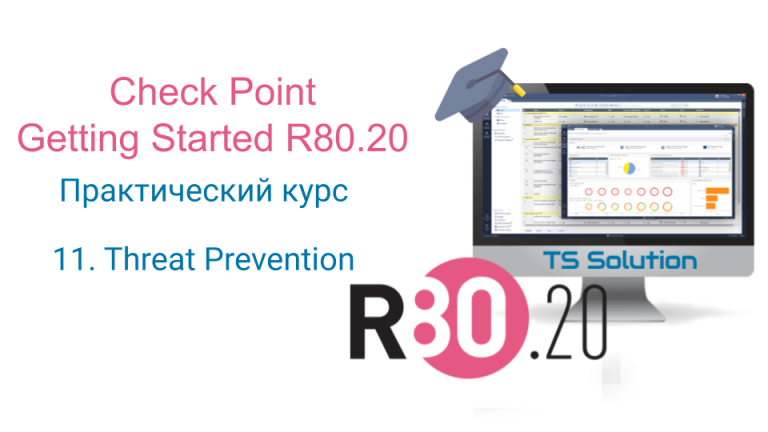Parsing I2S traffic in Logic 2
In this text, I wrote about a very useful ability of the Saleae logic analyzer and its Logic 2 client utility. This is the parsing of the I2S traffic waveform.
What do you need from iron?
No. | Equipment | Purpose |
1 | Saleae Pro 16 Logic Analyzer | logic analyzer |
2 | USB 3.0 micro cable | To connect a logic analyzer to a PC |
What do you need from the software?
No. | Program | Purpose |
1 | Logic 2 program | PC client for logic analyzer |
So, you connected your audio device to the logic analyzer and saw a binary waveform. How to determine what samples are there in the decimal number system?
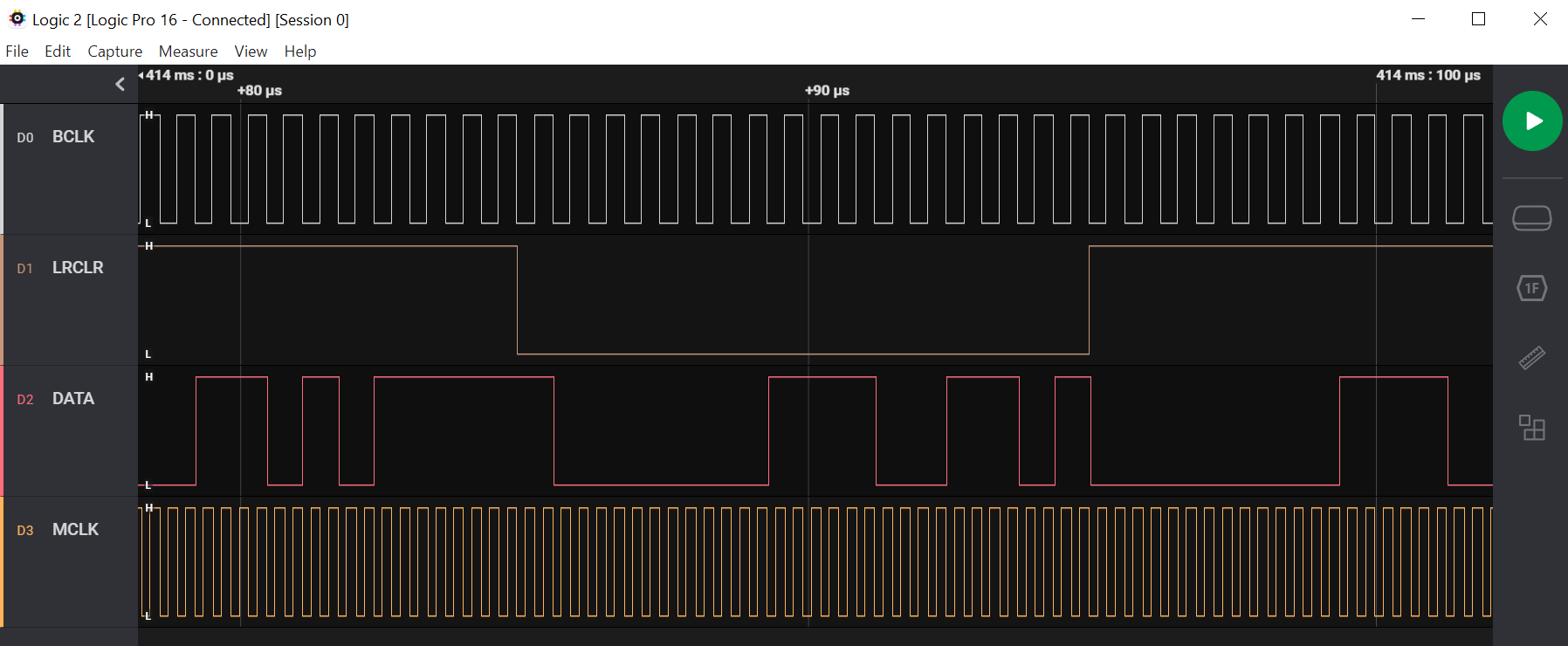
First of all, you need to click on the 1F tab

Then click on the + in the upper right corner. It is necessary to register these I2S / PCM settings. Fill in the options as shown in the screenshot.

We press save and we get such a parsed picture.
As you can see, the data in the firmware coincided with what was actually displayed on the wires of the I2S interface

Conclusion
Logic analyzer saleae an excellent debugging tool for parsing standard digital interfaces, in particular I2S. This simple option saves a lot of time.
Dictionary
# | Acronym | Decryption |
1 | I2S | Inter-IC Sound |
2 | PCM | Pulse-code modulation |
5 | PC | personal computer |
3 | BCLK | bit clock |
4 | LRCLK | Left Right Clock |
Links
https://habr.com/ru/articles/438732/
https://habr.com/en/articles/397381/
https://habr.com/ru/articles/698572/