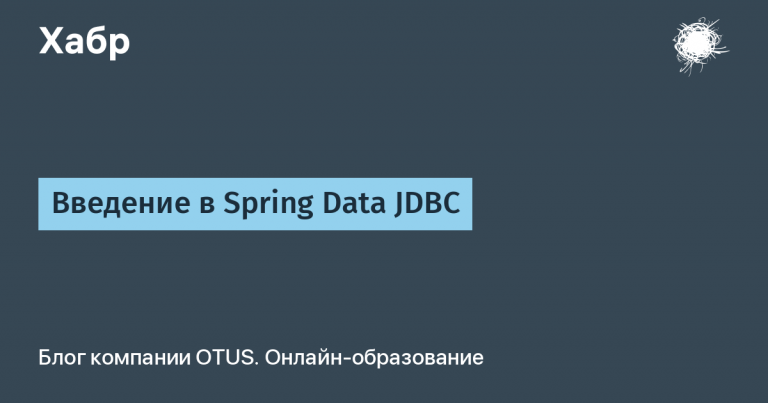Monitor for sensitive eyes – selection algorithm and one parameter that you most likely have already forgotten
5. Determine sensitivity to FRC. A very rare problem. Let's say we have a matrix that can display 6-bit colors. But the 8-bit matrix displays more colors and sells much better. Then manufacturers (almost all) begin to use FRC technology, that is, obtain intermediate colors by adjusting the duty cycle of the pixel glow with neighboring real colors. Thus, from a 6-bit matrix at the physical level, at the technological level we get 6+2, which at the marketing level is transformed into 8-bit. The scheme is working, almost all manufacturers use it. Life hack section: you can take a monitor with a 10-bit matrix, set the video card drivers to 8-bit color mode, and in most cases, for most users, the problem is solved. But I couldn’t get 6+2 matrices to work in 6-bit mode under Windows.
6. Determine sensitivity to glossy/matte finish. Even more rare, but in my case a key problem. Here you need to understand that in the context of eye fatigue, the phrase “semi-matte” is equivalent to the phrase “slightly pregnant.” The syntax is correct, but the semantics are missing. Most people see the difference between glossy and matte monitors only in that glossy monitors reflect surrounding objects, while matte monitors do not. However, when I placed a matte Dell u2723qe (27” 4K, hardware blue filter plus a pack of TUV certificates) and a glossy noname Hiper HS2401 24” FHD next to each other, setting the same brightness for the device, I asked my colleagues to look… Expectedly, about 17-18 people definitely gave preference for Dell, but the remaining three said that *bang* Hiper is clearer, richer and brighter. Unexpected, right? Which completely coincided with my personal feeling. This model is no longer on sale, and I haven’t found any other glossy Hipers either. Of the glossy ones as of October 2024 in the Russian Federation, a certain Kuycon and … Apple are known and available to me, which clearly know something about ergonomics. I can’t say anything about Kuycon; I never got around to ordering it. But Apple… Yes, they have amazing screens for working with text and graphics. Beautiful. But the iMac cannot work stably with the necessary software. The required software does not allow work in terminal mode. Previously, when the trees were large, you could buy an iMac and connect it as an external display to a regular PC, but ten years ago this option was removed. Apple Studio display is too big for me and has some difficulties connecting to a Windows PC. On English-language forums, lovers of glossy monitors are advised to order it with a standard coating (not “nanotexture”!).
7. We remember and/or try on all previously tried monitors, filling out something like this
We are looking for some patterns; we will need them in the next step. Here you need to understand that the data provided by the manufacturer/seller may be incomplete and/or inaccurate.
8. We personally draw up a table of admissibility for ourselves when working personally in your software, We personally build our own proposed green corridor and run along it every monitor intended for purchase.
It would seem, why such banality? Believe me, with sore eyes and/or head, you may miss something. The paper reliably captures and visualizes.
9. Select a monitorwhich captures the white (unverified) zones, without capturing the red ones and, if possible, yellow ones. At this point, you can already check the “candidates” based on reviews on ledstrain and in the topic “monitors for sensitive eyes” on IXBT. It's not a fact that he will be there. At the same time, you need to keep the following in mind: having TUV certificates is generally good. The lack of a TUV certificate only means that the manufacturer did not pay for it. In this case, the monitor may or may not satisfy its requirements. We don’t pay attention to the inscriptions Flicker Safe, Vision Care and others; it’s counterproductive to understand every trick of the marketers of each manufacturer. As an example, a portable OLED monitor from the A-brand, contrary to common sense and the very essence of self-luminous pixel technology, had PWM, visible even with a phone camera. Despite the proud inscription Vision Care. The presence of “reading” modes, “Low Blue Light” and the like is not a panacea at all. In most cases, they simply distort colors and provide no benefit. It’s not bad if the monitor has a review, for example on Rtings. If there are several “candidates” with detailed reviews, do not forget to recalculate the points they scored only for the characteristics that are important to you. If, when choosing a monitor, you are concerned about the ergonomics of the stand, the design of the rear panel, the set of peripherals or the packaging design, you do not have a problem with eye sensitivity and, in principle, you should not have read the article up to this point.
10. After purchasing the monitor We set it up and test it for the first 10 minutes in the store. It should not cause obvious rejection. Then we work on it for at least a day. Approached – you are magnificent. If it doesn’t fit, we supplement our table from step 8 and look for it, complete steps 9-item 10*. “Click-clack”. Or “Tick-tock.” We received knowledge – we added to the first tablet – we thought – we supplemented the second tablet, we chose from it.
*11. If the sign is full and this doesn’t helpdon't rush to leave the abyss of perfectionistic madness and auto-generation of psychosomatics wild particulars, such as a fanatical selection of drivers (hello Ledstrain), looking for not completely killed “legendary” 201x models at flea markets and getting Japanese super-professional monitors for the price of a used car through Zimbabwean ship forwarders. First, try non-standard solutions: for example, an e-ink monitor (Dasung already has high resolutions and a refresh rate of more than 25 frames/sec), VR glasses or a projector, add to your signs.
12 And most importantly, in this matter there is no Holy Grail, one for each and every one. We're not looking for a monitor, we're looking for problems
Personally, this algorithm helped me achieve comfortable work in constant mode, and also saved a lot of time and money (even though I was going to order a 25-inch e-ink monitor for $1500 with a delivery time of two months. Which definitely would not have been suitable).
I hope it helps you too.